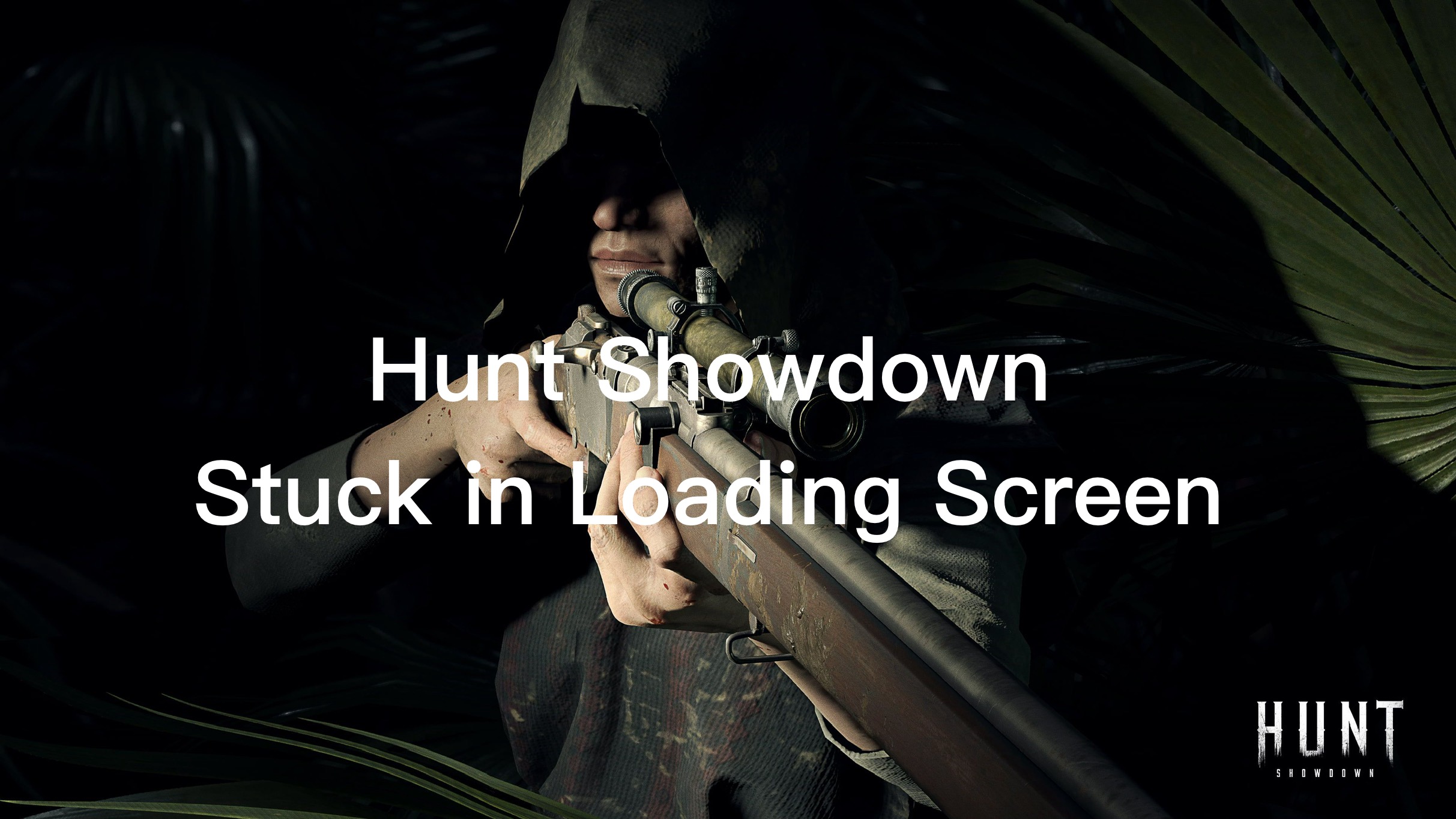Are you frustrated with being stuck in the loading screen while trying to play Hunt: Showdown? You're not alone. Being stuck in the loading screen of Hunt: Showdown can be incredibly frustrating, preventing you from enjoying the immersive gameplay experience. Whether you're encountering a perpetual loading loop or the game freezes indefinitely, this issue can disrupt your gaming sessions and hinder your progress in the game. Fortunately, with tools like LagoFast, you can optimize your gaming experience and minimize loading screen issues for a smoother gameplay experience.
Part 1: How to Identifying the Causes?
Part 2: Best Way to Fix Hunt Showdown Stuck in Loading Screen
Part 3 : Other Ways to Fix Hunt Showdown Stuck in Loading Screen
Part 1: How to Identifying the Causes?
Identifying the causes of being stuck on the loading screen in Hunt: Showdown requires a systematic approach to troubleshooting. Here are some steps to help you pinpoint the underlying issues:
- Check Game Files: Start by verifying the integrity of the game files through the game launcher or platform (e.g., Steam, Epic Games Store). This process will ensure that all game files are intact and not corrupted. If any corrupted files are found, the launcher will typically prompt you to repair or reinstall them.
- Monitor Network Connection: Test your internet connection for stability and reliability. High ping, packet loss, or network congestion can disrupt the data exchange between your device and the game server, leading to loading screen issues. Use online network testing tools or built-in network diagnostics in your operating system to assess your connection quality.
- Update Drivers: Ensure that your graphics card drivers, as well as other system drivers such as network adapters and chipset drivers, are up to date. Outdated drivers can cause compatibility issues with the game and result in loading screen freezes.
- Check Hardware Performance: Evaluate the performance of your hardware components, such as CPU, GPU, and RAM. Insufficient hardware resources or overheating components can lead to performance bottlenecks that manifest as loading screen freezes. Use system monitoring tools or diagnostic software to analyze hardware performance metrics.
- Review Recent Changes: Consider any recent changes or updates to your system, such as software installations, driver updates, or hardware upgrades. Roll back any recent changes if they coincide with the onset of loading screen issues, as they may be contributing factors.
By systematically assessing these factors, you can identify the root cause of being stuck on the loading screen in Hunt: Showdown and take appropriate steps to resolve the issue.
Part 2: Best Way to Fix Hunt Showdown Stuck in Loading Screen
Consider using LagoFast as a powerful solution to optimize your gaming experience in Hunt: Showdown. LagoFast is specifically designed to address network stability issues and reduce loading times, helping you avoid being stuck in the loading screen.
Here are Benefits of Using LagoFast for Hunt: Showdown :
- Enhanced Network Stability: LagoFast is engineered to stabilize your network connection by selecting the most optimal server and node based on your geographical location.
- Reduced Loading Times: By ensuring a more stable and faster connection, LagoFast can significantly reduce the time you spend stuck on the loading screen.
- Improved Gaming Performance: With features designed to optimize your network performance, LagoFast can help reduce lag, decrease ping, and lower the chance of packet loss during gameplay.
- Real-time Feedback: LagoFast provides immediate feedback on your current ping and packet loss rates once you activate the "Boost" button. This real-time information helps you monitor and manage your network settings effectively to ensure the best possible gaming performance.
Simply follow these steps to get started with LagoFast:
Download LagoFast: Begin by downloading LagoFast from the official website or trusted sources.
Install and Launch: Install LagoFast on your gaming device and launch the application.
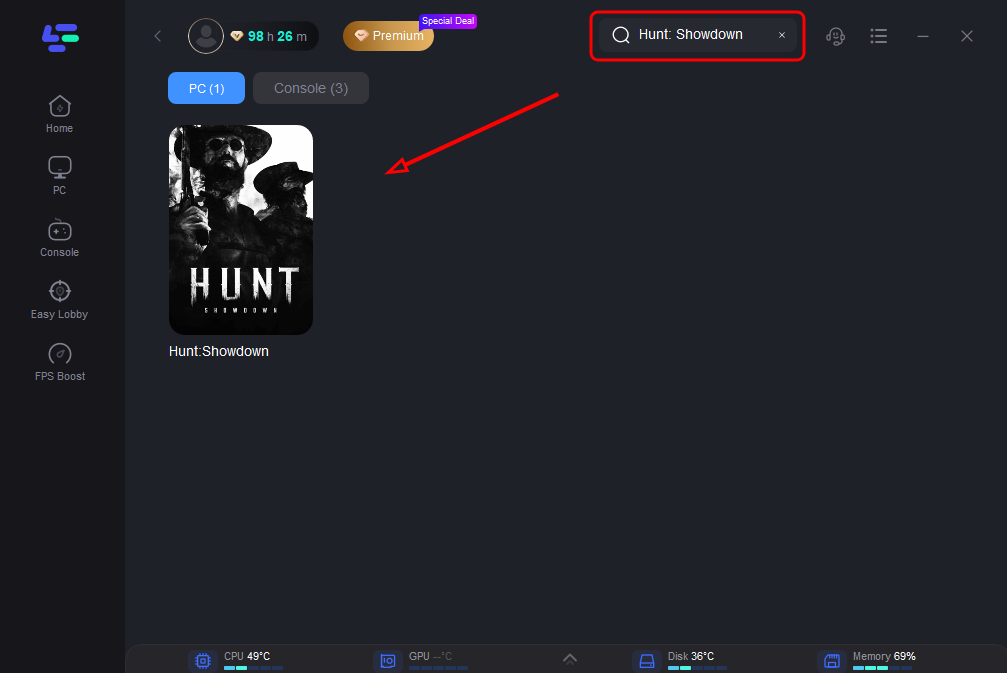
Choose Server and Node: Opting for a server and a node closer to your location.
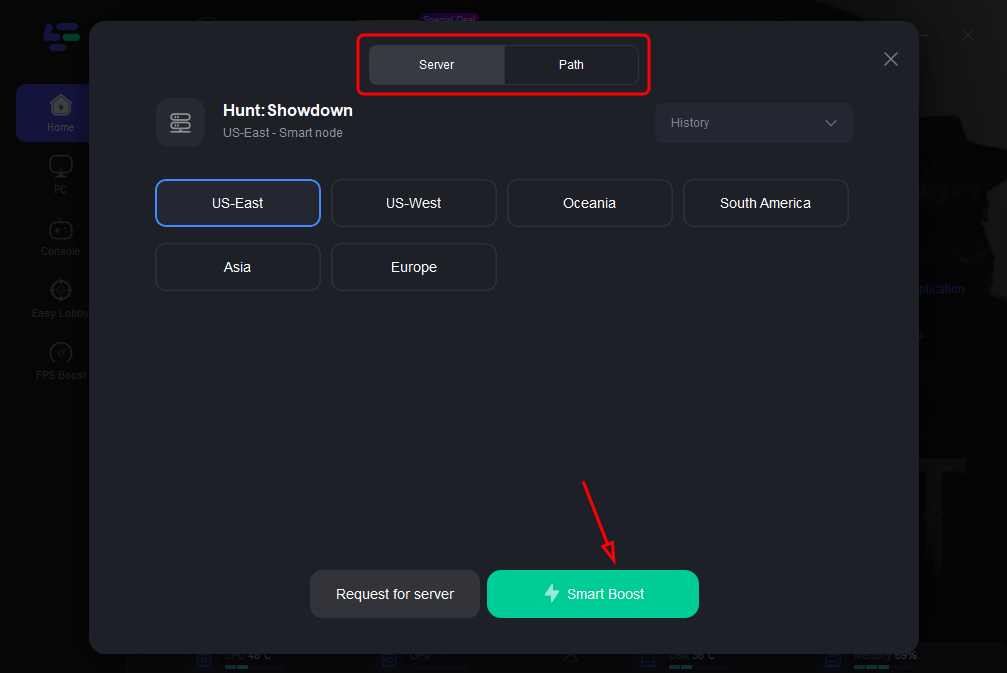
Click the Button: Press the "Boost" button to obtain immediate, real-time feedback on your ping and packet loss rates.
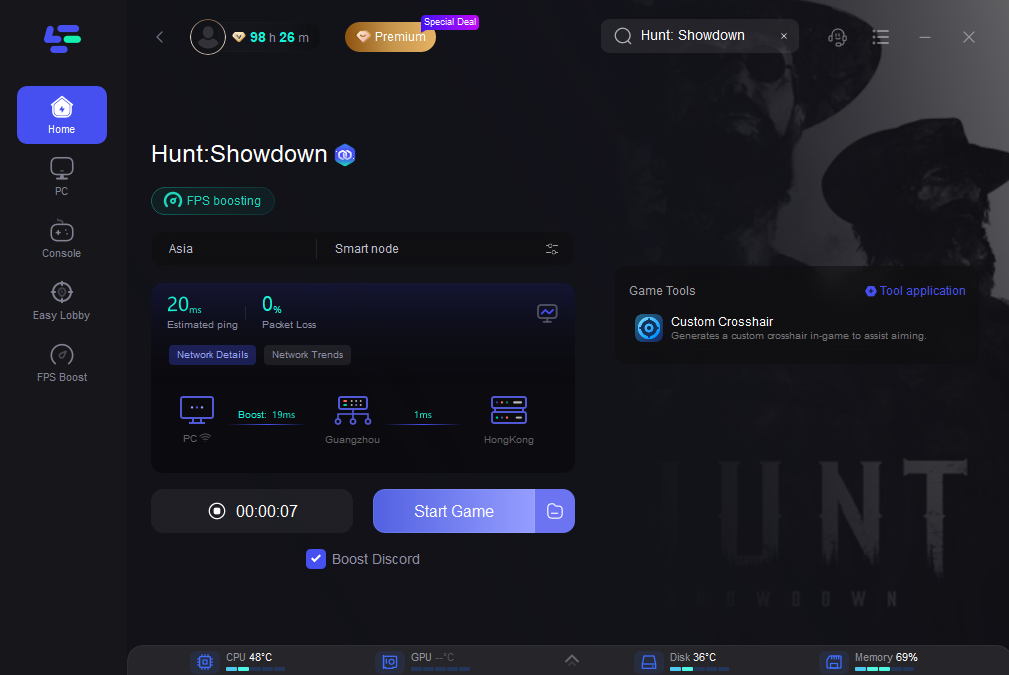
By incorporating LagoFast into your gaming setup, you can effectively mitigate loading screen issues and elevate your gameplay to new heights. Say goodbye to frustrating loading delays and hello to seamless gaming sessions with LagoFast.
Part 3 : Other Ways to Fix Hunt Showdown Stuck in Loading Screen
Getting stuck on the loading screen in "Hunt: Showdown" can be frustrating, but here are some general troubleshooting steps that might help resolve the issue:
1. Verify Game Files:
- Steam: Right-click on the game in your library, go to 'Properties', then 'Local Files', and click 'Verify integrity of game files'.
- Other Platforms: Look for similar options to check that all game files are correctly downloaded and intact.
2. Update Graphics Drivers:
- Ensure that your graphics drivers are up to date. Visit the website of your graphics card manufacturer (NVIDIA, AMD, Intel) to download and install the latest drivers.
3. Run as Administrator:
- Right-click on the game’s executable file and select 'Run as Administrator'. This can help bypass certain permission issues that might be causing the game to hang.
4. Disable Background Applications:
- Other applications running in the background (especially those using a lot of resources like other games or video editing software) might be interfering with the game. Try closing unnecessary applications before launching the game.
5. Check for Software Conflicts:
- Sometimes, software such as antivirus programs can interfere with your game. Try temporarily disabling your antivirus to see if it resolves the issue. Remember to turn it back on afterwards.
If these steps don't resolve the issue, you might consider checking the official "Hunt: Showdown" forums or reaching out to their support team for more specific assistance. Often, game-specific forums will have users who've encountered similar issues and may have found solutions that work.
Conclusion
Don't let being stuck in the loading screen ruin your Hunt: Showdown experience. With the right troubleshooting steps and solutions, you can overcome this issue and get back to enjoying the intense action and thrill of the game. Whether it's verifying game files, checking your network connection, or using optimization tools like LagoFast, there are various ways to resolve loading screen issues and ensure smooth gameplay.

Boost Your Game with LagoFast for Epic Speed
Play harder, faster. LagoFast game booster eliminates stutter and lags on PC, mobile, or Mac—win every match!
Quickly Reduce Game Lag and Ping!
Boost FPS for Smoother Gameplay!