If you’re excited to explore the magical world of Infinity Nikki, you’re probably wondering whether your device can handle it. In this guide, we’ll break down the Infinity Nikki system requirements for PC, as well as offer insights into Infinity Nikki system requirements Android and Infinity Nikki system requirements iOS so you can quickly answer the crucial question: “Can I run the game?” Moreover, we’ll introduce you using LagoFast to achieve ping-less gaming experiences.
Part 1: Infinity Nikki PC System Requirements
Part 2: Infinity Nikki System Requirements Android
Part 3: Infinity Nikki System Requirements iOS
Part 5: Elevate Your Gaming Experience with LagoFast
Part 1: Infinity Nikki PC System Requirements
Minimum PC Specifications
- OS Version: Windows 10 22H2
- CPU: Intel i5-6600 / AMD Ryzen 5 1500X
- Memory: 16GB
- GPU: Nvidia GTX 1060 / AMD Radeon RX 590 / Intel Arc A380
- DirectX: DirectX 12
- Storage: 50GB
The minimum Infinity Nikki PC system requirements ensure that you can run the game with stable performance at lower-to-moderate settings. With at least an Intel i5-6600 or AMD Ryzen 5 1500X, 16GB of RAM, and a mid-range graphics card (Nvidia GTX 1060 or equivalent), you can expect a smooth experience—just be mindful of your graphics settings.
Recommended PC Specifications
- OS Version: Windows 10 22H2
- CPU: Intel i7-6700 / AMD Ryzen 5 2600
- Memory: 16GB
- GPU: Nvidia RTX 2060 / RTX 3050 Laptop / AMD Radeon RX 5700 XT / Intel Arc A580
- DirectX: DirectX 12
- Storage: 50GB
For the best performance, aim for the recommended Infinity Nikki PC system requirements. You’ll be able to enjoy higher resolution, better frame rates, and overall smoother gameplay. An Intel i7-6700 or AMD Ryzen 5 2600, paired with an RTX 2060 or AMD Radeon RX 5700 XT, will let you explore Infinity Nikki’s vibrant open-world environments at higher graphical fidelity.
Part 2: Infinity Nikki System Requirements Android
Although precise details can vary depending on the final build, you’ll generally need: - Operating System: Android 10 or later - Processor: Octa-core processor (e.g., Snapdragon 845 or equivalent)- Memory: 4GB RAM or higher- Storage: At least 10GB of free space
To ensure optimal mobile gameplay, keep your OS updated, close background apps, and maintain sufficient storage on your device. This will help avoid in-game lag or crashes, so you can immerse yourself fully in Infinity Nikki’s magical adventures.
Part 3: Infinity Nikki System Requirements iOS
For iOS devices, requirements are similarly designed for stable performance: - Operating System: iOS 13 or later - Devices: iPhone 8 or newer, iPad (5th generation) or newer - Memory: 3GB RAM or higher (devices with 4GB RAM, like newer iPhones and iPads, will benefit most)- Storage: At least 10GB of free space
Make sure to update to the latest iOS version and clear up space on your device so Infinity Nikki can run smoothly and deliver its enchanting graphics and gameplay.
Part 4: Can I Run Infinity Nikki?
Here’s a quick checklist to determine if your device meets the Infinity Nikki Device Specifications:
- Check Your OS: Ensure you’re on Windows 10 22H2 for PC or a recent Android/iOS version on mobile.
- Verify CPU & GPU: Compare your processor and graphics card to the Infinity Nikki PC system requirements. For mobile, see if your device’s chipset is on par with the recommended specs.
- Memory & Storage: The game demands enough RAM (16GB for PC, around 3–4GB for mobile) and plenty of free storage (50GB for PC and ~10GB for mobile).
- Update Drivers & Software: Install the latest device drivers (for PC) and OS updates (for all platforms) for the best stability and compatibility.
Languages Supported
Infinity Nikki supports multiple languages so players around the globe can join in.- Audio: Chinese (Simplified), Japanese, English - Text: Chinese (Simplified), Chinese (Traditional), Japanese, Korean, English, German, French, Thai, Spanish (Latin America), Portuguese (Brazil), Italian, Indonesian
Whether you prefer Chinese, English, or any other supported language, you’ll be able to navigate Infinity Nikki with ease.
Part 5: Elevate Your Infinity Nikki Gaming Experience with LagoFast
Tired of lag ruining your online games? LagoFast is here to help. This powerful game booster optimizes your network to reduce ping, minimize packet loss, and stabilize your connection. Follow these quick steps to set up LagoFast and enjoy smoother gameplay.
How to use LagoFast Mobile:
Step 1: Download LagoFast Mobile Booster from the App Store or Google Play. Alternatively, click here to download the APK File.

Step 2: Search Infinity Nikki and click the result.
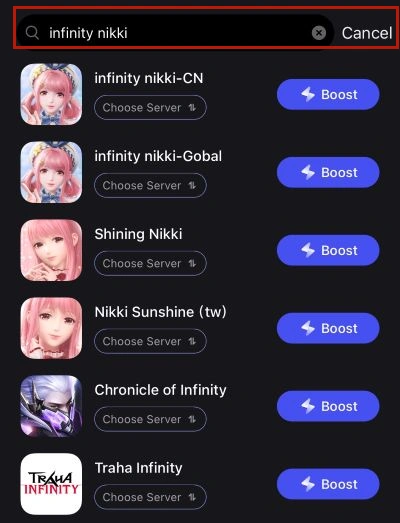
Step 3: Choose the server you need.
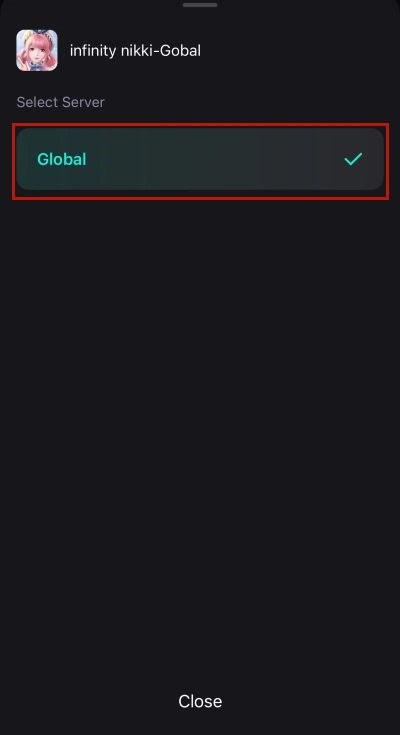
Step 4: Click boost, and it will show you real-time ping & packet loss rate.
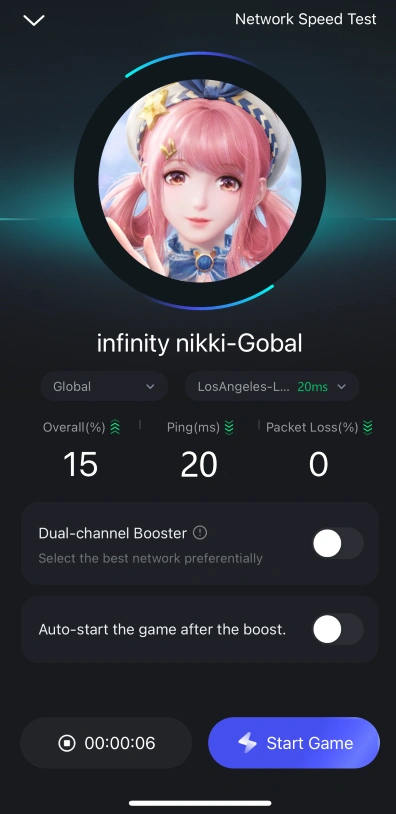
Steps to Use LagoFast to Reduce Lag and High Ping on PC
Step 1: Download LagoFast. Click the ‘Free Trial’ button on the LagoFast website to download the application.
Step 2: Search for Your Game. Open LagoFast, type the name of your game in the search bar, and select it to optimize.
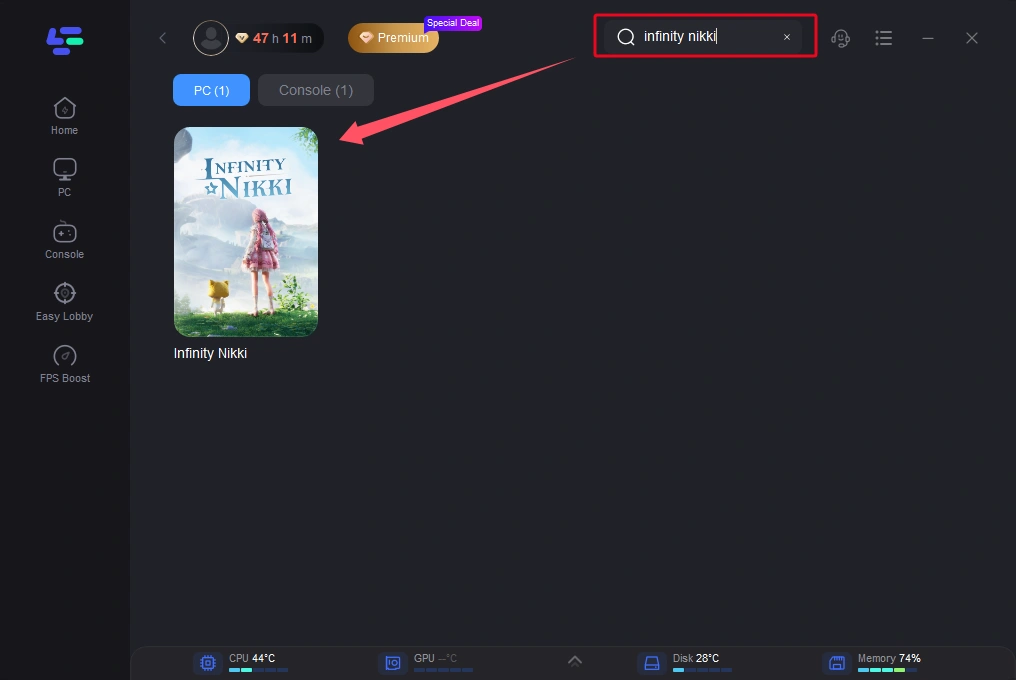
Step 3: Select Server and Node. Choose a server by clicking on ‘Select Server’. Then, pick the best node for your location from the ‘Node’ list to ensure optimal performance.
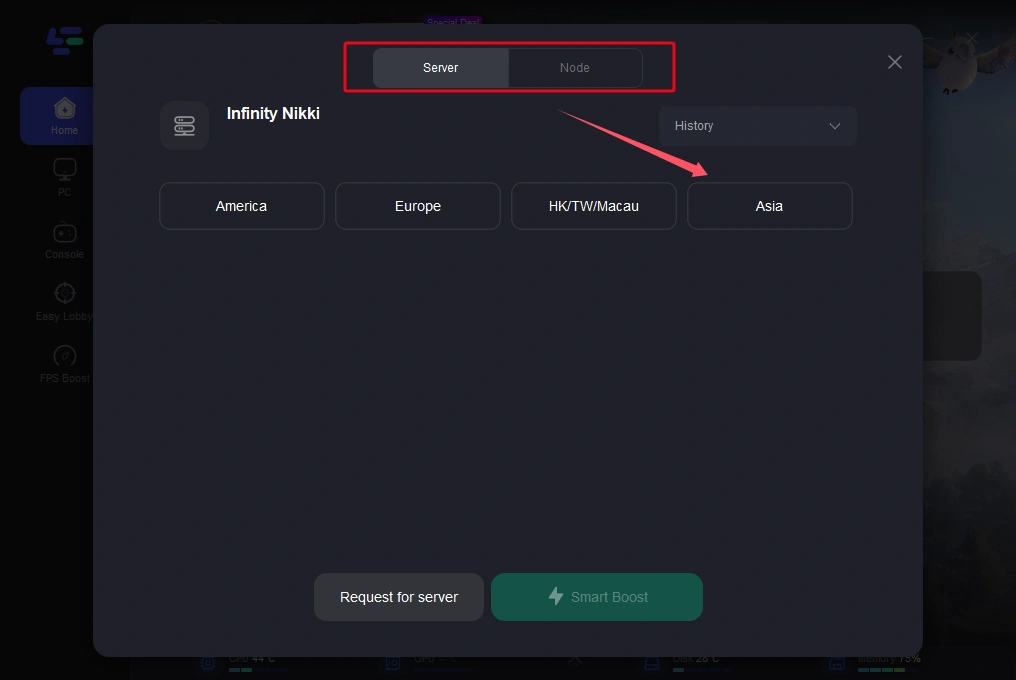
Step 4: Activate Smart Boost. Click the ‘Smart Boost’ button to start the optimization. This feature allows you to monitor your game’s ping, packet loss, and network type in real-time.
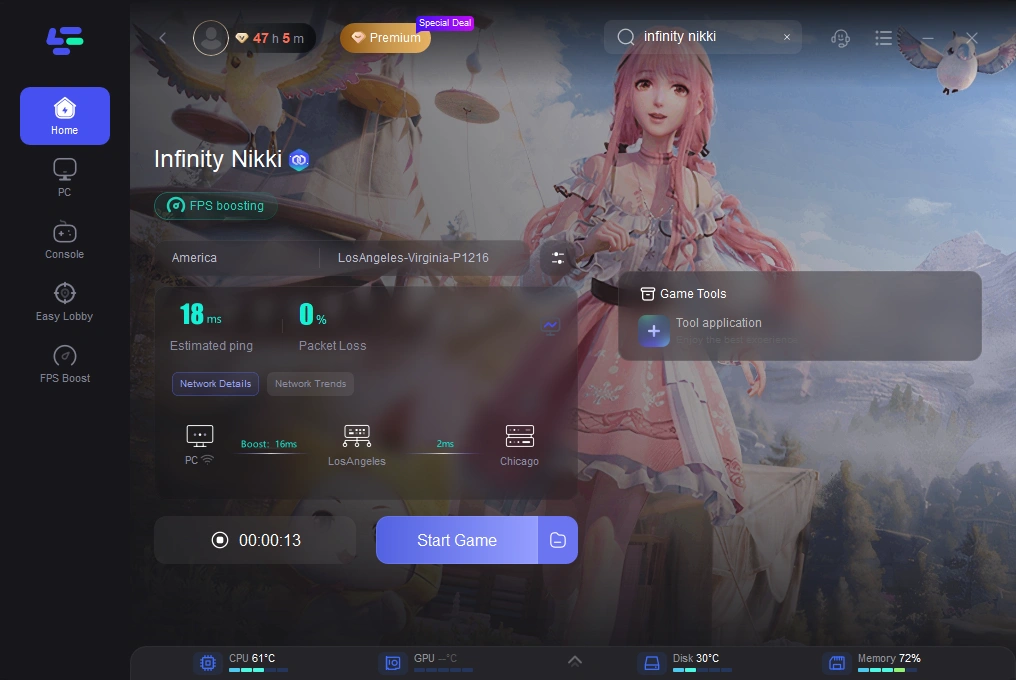
By following these steps, you’ll minimize lag and enjoy seamless mobile gaming. Say goodbye to interruptions and focus on the thrill of the game. Download LagoFast today and transform your gaming experience!
Conclusion
In summary, Infinity Nikki system requirements vary slightly across PC, Android, and iOS, but the core details remain straightforward. If your device meets—or exceeds—the specs listed above, you’ll be set to dive into this enchanting open-world experience. By following this simple guide to system requirements, you’ll be able to answer confidently, “Yes, I can run Infinity Nikki on my device.”

Boost Your Game with LagoFast for Epic Speed
Play harder, faster. LagoFast game booster eliminates stutter and lags on PC, mobile, or Mac—win every match!
Quickly Reduce Game Lag and Ping!
Boost FPS for Smoother Gameplay!

