Xbox Game Pass stands as a revolutionary gaming subscription service offered by Microsoft, granting players access to a vast library of games for a monthly fee. Launched in 2017, it has since evolved into one of the most popular and comprehensive gaming subscription services available today. With a diverse collection of titles spanning various genres and platforms, Xbox Game Pass provides unparalleled convenience, value, and excitement to gamers worldwide.
Now, Diablo 4 is coming to Xbox Game Pass on March 28. Diablo 4 is a beloved game among players, especially in the realm of role-playing games, with high visibility and influence. It inherits the dark fantasy style of the Diablo series while innovating and enhancing graphics, gameplay, and storytelling. Diablo 4 Launches On Game Pass On Xbox And PC. Here's Everything You Need To Know, this article will offer you a detailed tutorial on how to install and play Diablo 4 on Xbox Game Pass.
Part 1. How to Install and Play Diablo 4 on PC Game Pass
Step 1. Launch a Gaming VPN - LagoFast and keep it running to help you register, download, and experience.
Before we begin the tutorial, it’s important to download a game booster to optimize with one click to help you register, download, and experience. LagoFast is an exceptional network tool designed to enhance your gaming experience by resolving various game issues. What makes LagoFast stand out is its ability to help you choose the best server and node, effectively eliminating game lag. Additionally, LagoFast offers a range of impressive features to address high-ping issues and boost FPS, enhancing your gameplay. The best part? Its user-friendly interface ensures you an immediate lag-free gaming experience with 3 clicks! Don’t miss out on the opportunity to effortlessly enhance your gaming experience:
Step 1. Click the Free Trial button to download and install LagoFast.
Step 2. Click PC in the sidebar > Choose Store > Choose Xbox Store.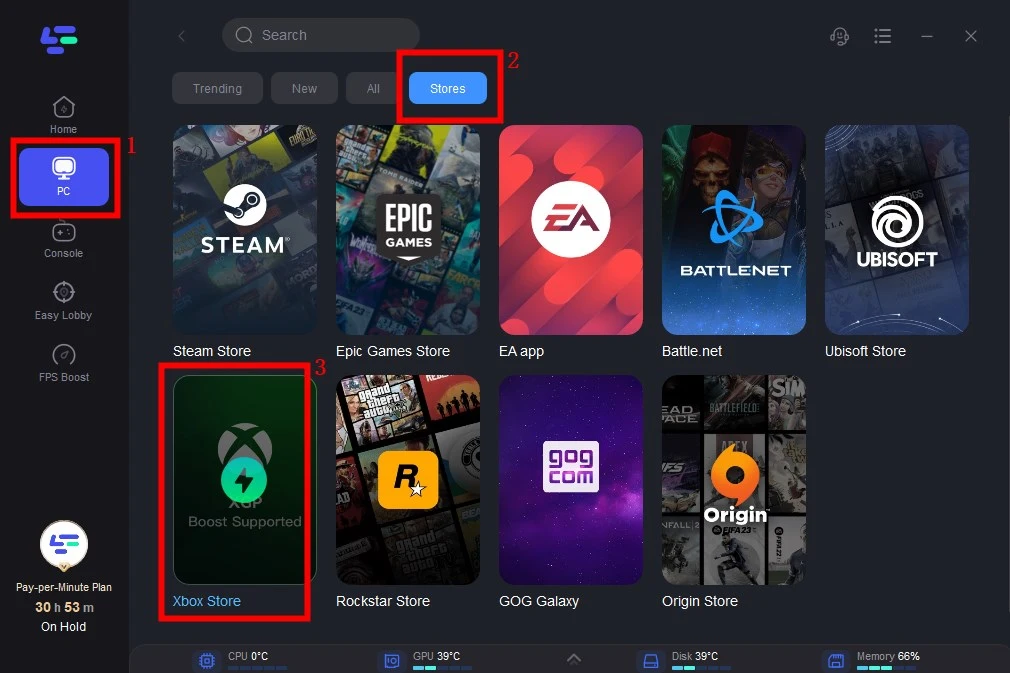
Step 3. Click on “Select Server” so you can choose a stable server, then click on the “Node” on the right, you can also choose the best Node.
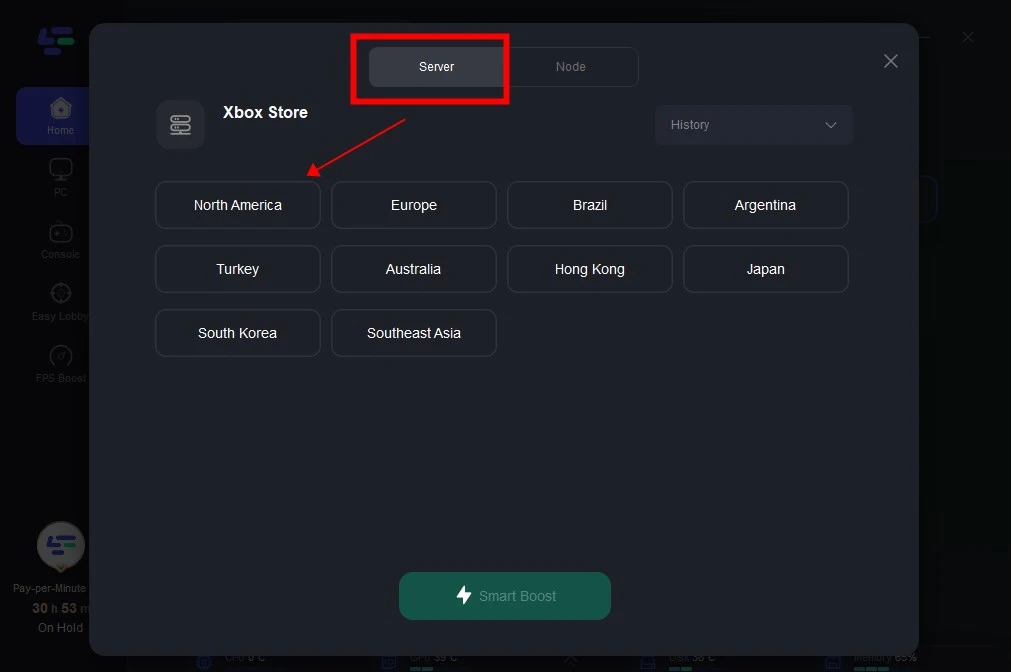
Step 4. Click the “Smart Boost button”, to see the specific game ping, packet loss, and network type on the right side. Finally, click the “Start Game button” to launch the Xbox Store.
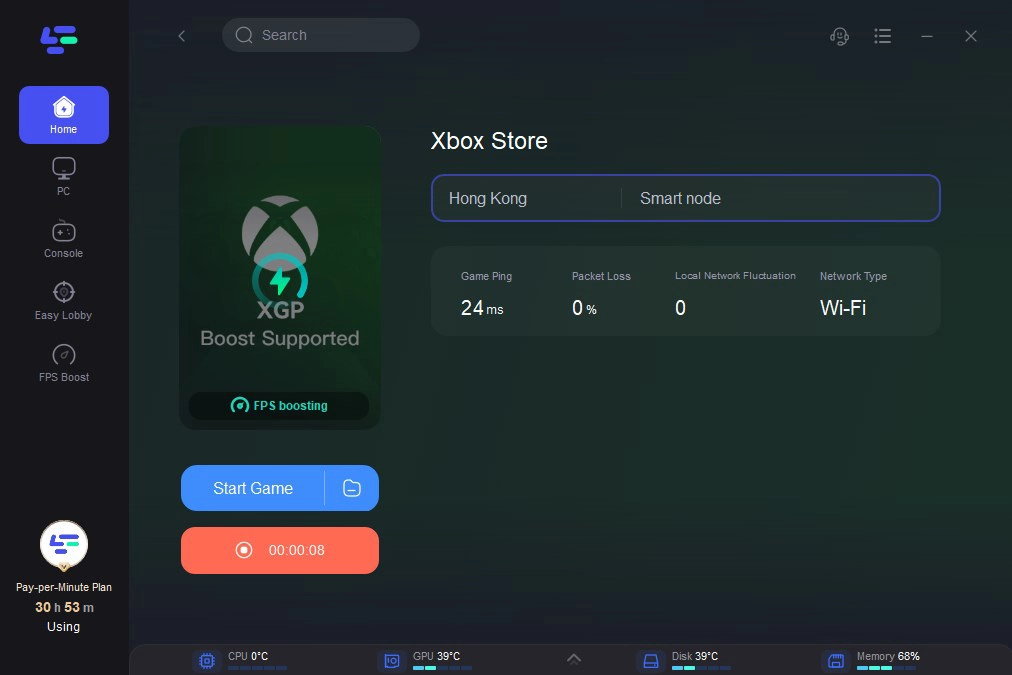
Step 2: Subscribe to Xbox Game Pass.
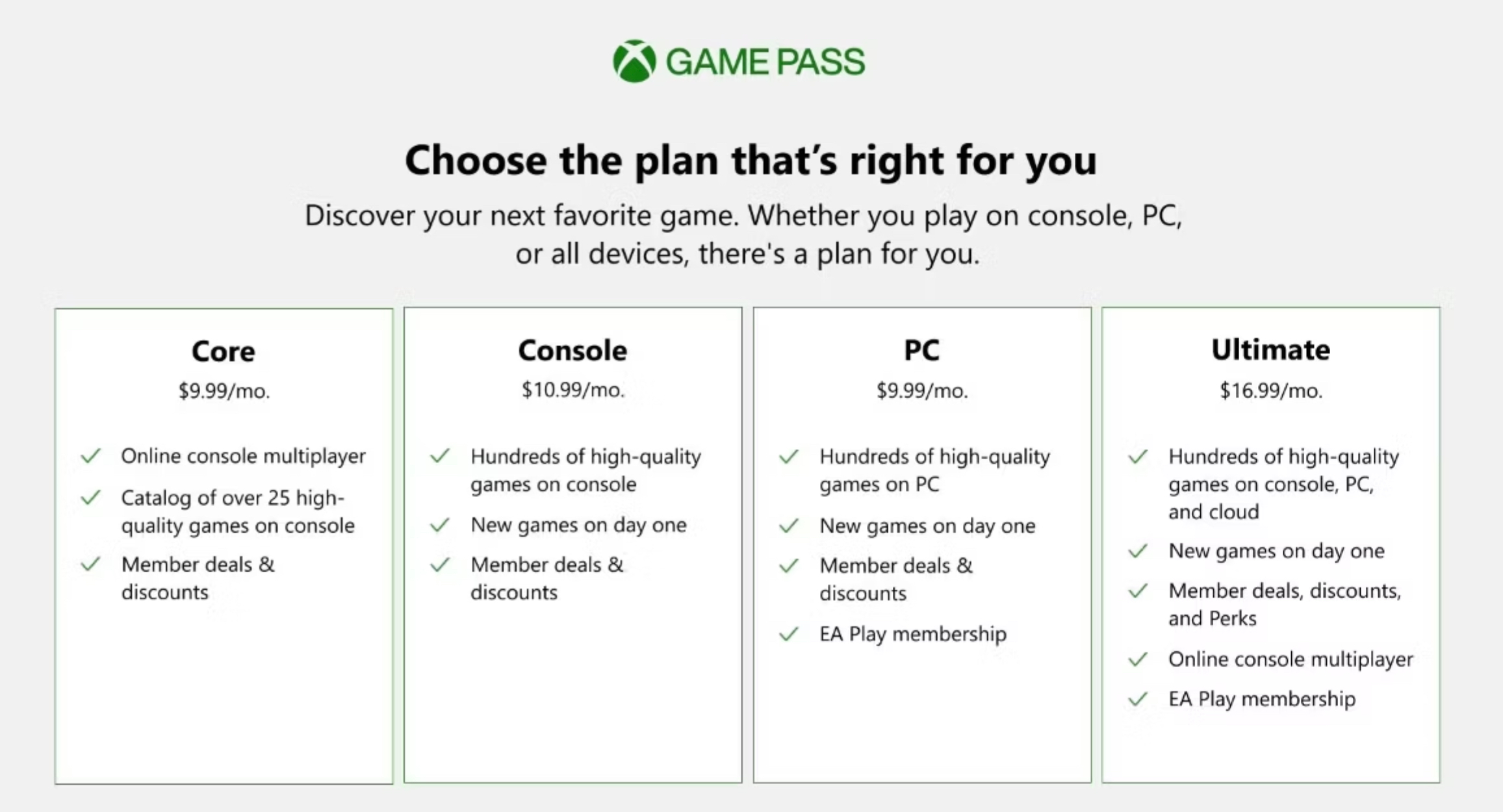
Step 3: Log in to your Battle.net account management page.
0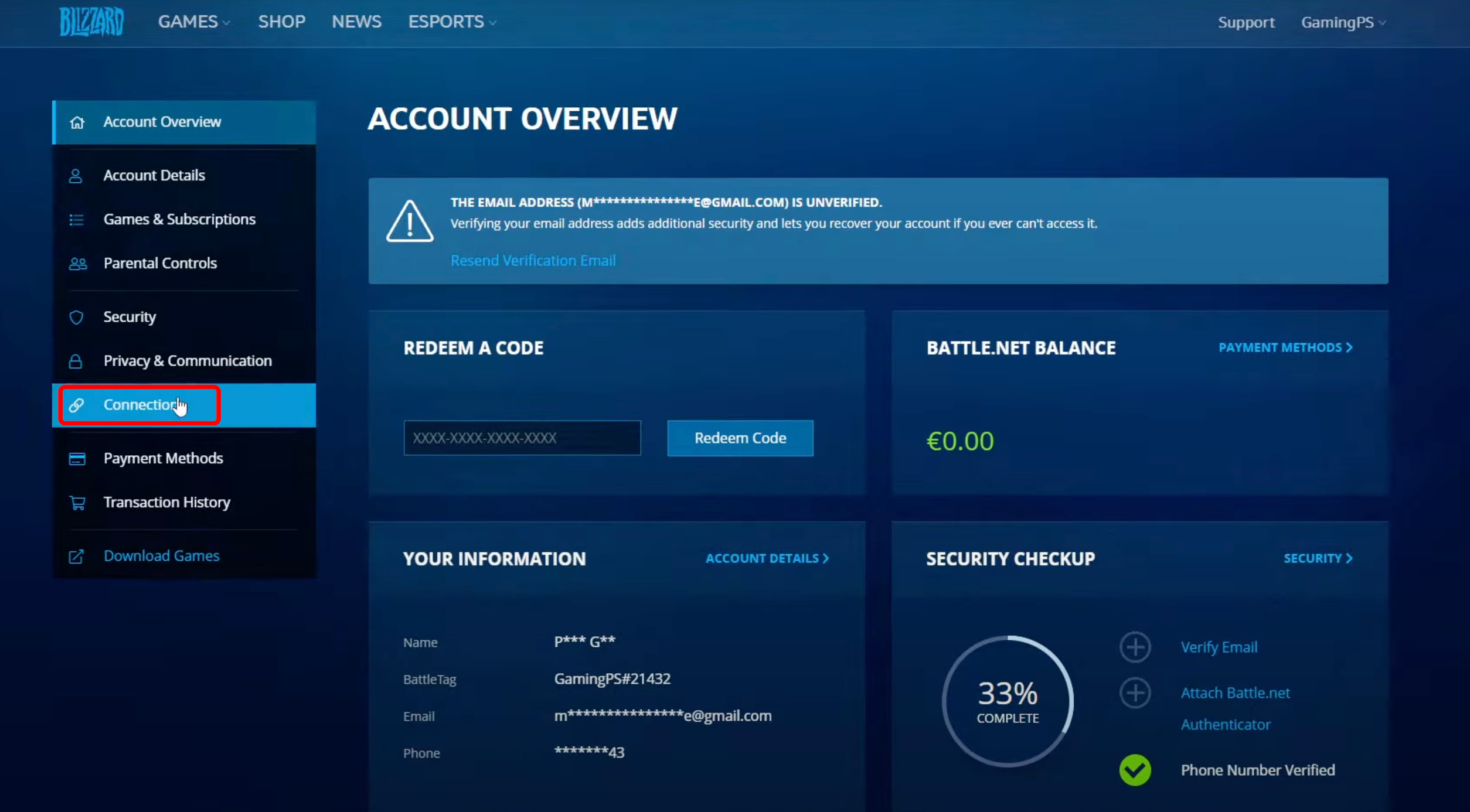
Step 4: Locate the Xbox option to connect and click on the “+ Connect” button.
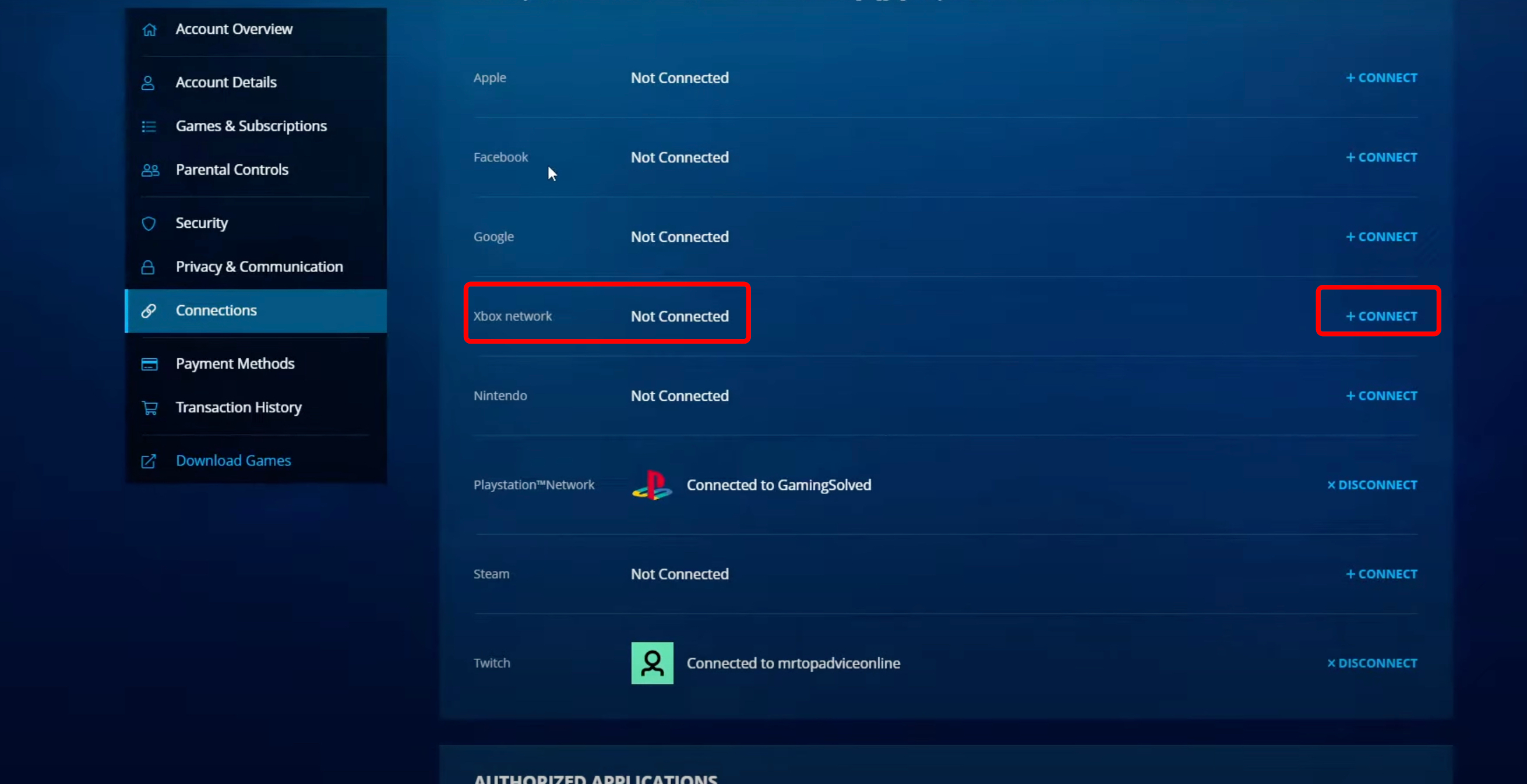
Step 5. You will be redirected to the Xbox login flow to complete the connection.
Step 6. Search Diablo 4 on Xbox and download it
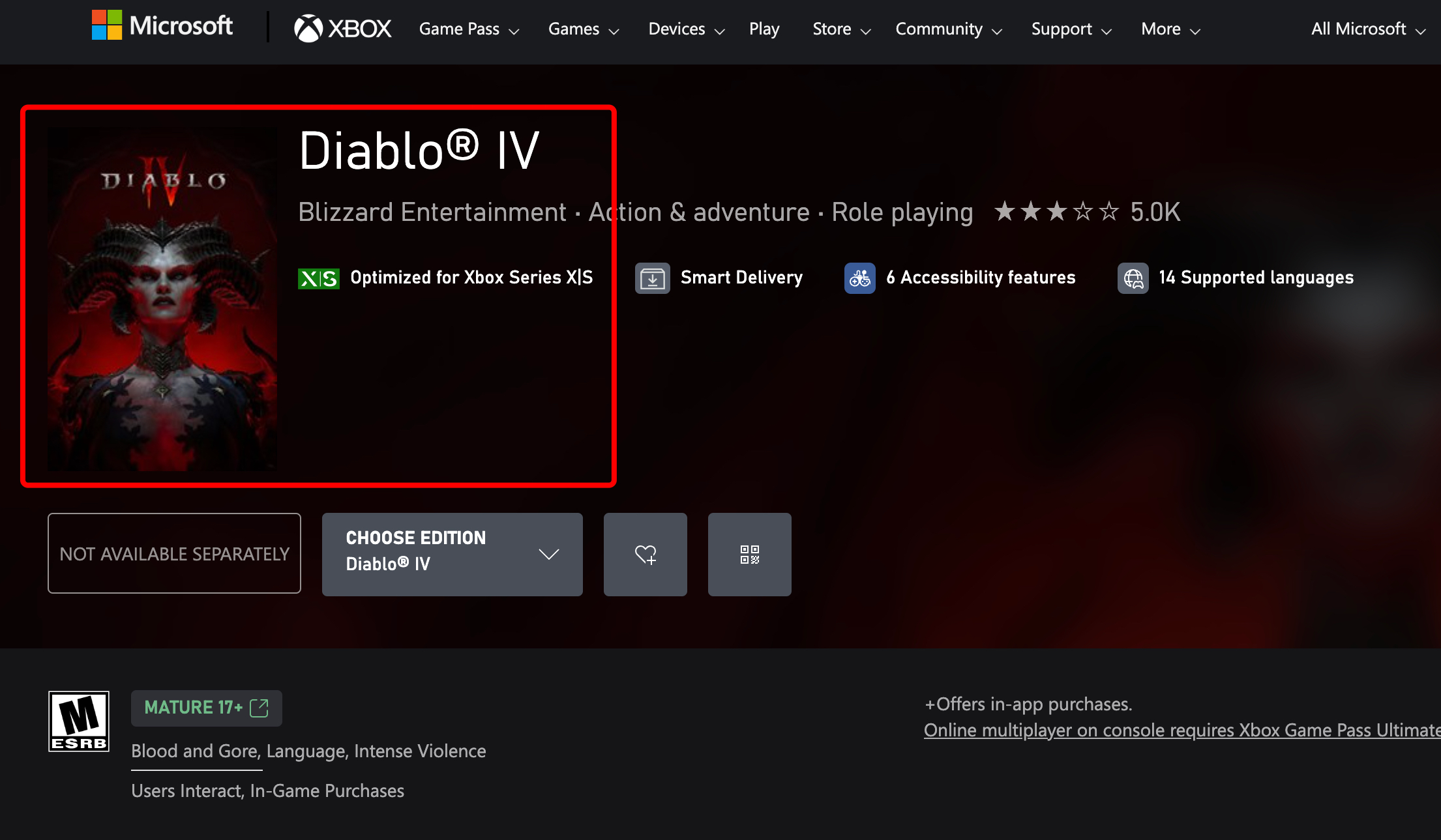
Step 7. Start playing Diablo 4.
Hot Related: GeForce Rewards - Get PC Game Pass Free For 3 Months >
Part 2. Diablo 4 and Xbox Game Pass FAQs
1. How Will Diablo 4 Be Installed Through PC Game Pass?
Launch the Xbox App on your PC and ensure that you’re logged in with the Microsoft account associated with your Game Pass membership. Next, locate Diablo 4 and proceed by clicking on it, then select the Install button. Note that keep LagoFast running in the whole process.
2. Does Diablo 4’s Game Pass Launch Still Require a Battle.net Account?
Yes, players need to connect their Battle.net Account to the Xbox Live, so they can start downloading and installing Diablo 4.
3. When will Diablo 4 come to Xbox Game Pass?
Diablo 4 is making its way to Game Pass for both Console and PC, starting March 28th.
Conclusion
In conclusion, accessing Diablo 4 on PC with Xbox Game Pass is a seamless process if you follow the outline tutorial offered by us. Whether you’re battling demons on your Xbox console or exploring Sanctuary on your PC, the world of Diablo 4 awaits your discovery. Notably, don’t forget to use LagoFast to solve region restrictions and game lag, and enjoy a seamless gaming experience with LagoFats.

Boost Your Game with LagoFast for Epic Speed
Play harder, faster. LagoFast game booster eliminates stutter and lags on PC, mobile, or Mac—win every match!
Quickly Reduce Game Lag and Ping!
Boost FPS for Smoother Gameplay!

