
If you’re excited about stepping into the lifelike, immersive world of inZOI, you’ll want to make sure your PC is ready for the ride. Developed using Unreal Engine 5, inZOI brings hyper-realistic graphics and complex AI-driven simulations to the life simulation genre. Before you dive into creating your own world filled with dynamic characters and evolving storylines, here’s what you need to know about inZOI PC requirements.

2. PC System Requirements for inZOI: Can You Run It?
3. Why Your Specs Matter in inZOI
4. How to Boost inZOI Performance with LagoFast
1. What is inZOI?
inZOI is a next-gen life simulation game where you’re not just playing a character—you’re shaping an entire world. Powered by Unreal Engine 5, inZOI lets you design cities, control environments, and influence the lives of autonomous characters called Zois. Each Zoi acts based on their personality, forming relationships, spreading rumors, and reacting to the world around them.
From changing the weather to customizing street layouts, inZOI offers a deeply immersive sandbox with cinematic visuals and a complex simulation engine. It’s more than a game—it’s a platform for storytelling, creativity, and exploration.
2. PC System Requirements for inZOI: Can You Run It?
Minimum PC Requirements
To run inZOI at basic settings, your PC should meet these minimum specs:
- OS: Windows 10/11 (64-bit required)
- Processor: Intel i5 10400 or AMD Ryzen 5 3600
- Memory: 12 GB RAM
- Graphics Card: NVIDIA RTX 2060 (6GB VRAM) or AMD Radeon RX 5600 XT (6GB VRAM)
- DirectX: Version 12
- Network: Broadband Internet connection
- Storage: 40 GB available space
These specs should give you a smooth experience with decent visuals and manageable performance. However, to truly appreciate what inZOI has to offer, you’ll want to aim higher.
Recommended PC Requirements
For the best experience—ultra settings, smooth performance, and breathtaking visuals—here are the recommended specs:
- OS: Windows 10/11 (64-bit required)
- Processor: Intel i7 12700K or AMD Ryzen 7 7800X3D
- Memory: 16 GB RAM
- Graphics Card: NVIDIA RTX 3070 (8GB VRAM) or AMD Radeon RX 6800 XT (16GB VRAM)
- DirectX: Version 12
- Network: Broadband Internet connection
- Storage: 60 GB available space
With a setup like this, you’ll be able to fully enjoy inZOI’s cutting-edge graphics, dynamic lighting, and highly detailed cityscapes.
3. Why Your Specs Matter in inZOI
inZOI isn’t just another life sim. It’s a highly detailed world where every character, known as a Zoi, has unique behaviors, relationships, and decisions. These Zois live autonomously, spreading rumors, following trends, and even reacting to illness—creating an unpredictable and deeply engaging experience. The game’s rich, open-ended design makes use of high-fidelity rendering, city-scale simulations, and real-time effects that push your hardware to its limits.
With the power of Unreal Engine 5 behind it, inZOI offers:
- Cinematic-level graphics
- Realistic environmental effects
- Highly detailed character models
- Massive world-building tools
Whether you’re shaping a city’s skyline, tweaking the weather, or simply watching your Zois interact, the game delivers a visually stunning experience that benefits from a powerful PC.
4. How to Boost inZOI Performance with LagoFast
If you’re experiencing lag, high ping, or stuttering while playing inZOI, using a game booster like LagoFast can make a big difference. It helps optimize your network connection, reduce latency, and deliver smoother gameplay—especially in an online simulation game like this.
To use LagoFast for inZOI:
Step 1: Download and install LagoFast.
Step 2: Input “inZOI” and click the result.
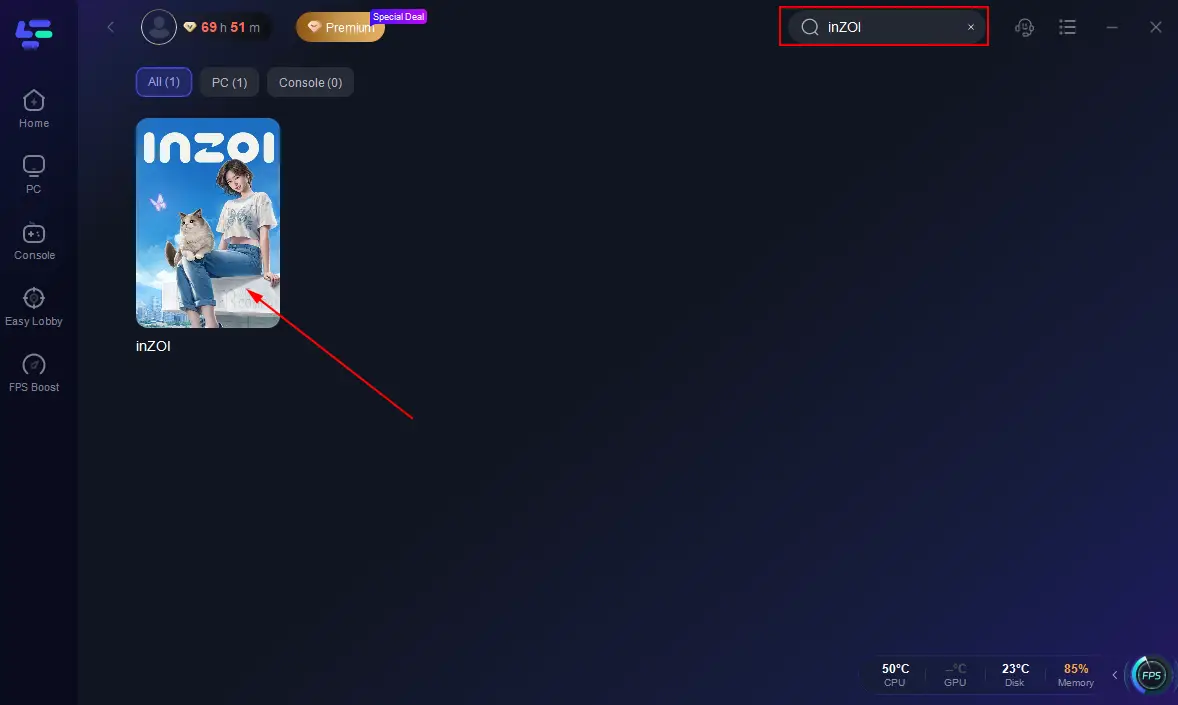
Step 3: Choose the server and node you need.
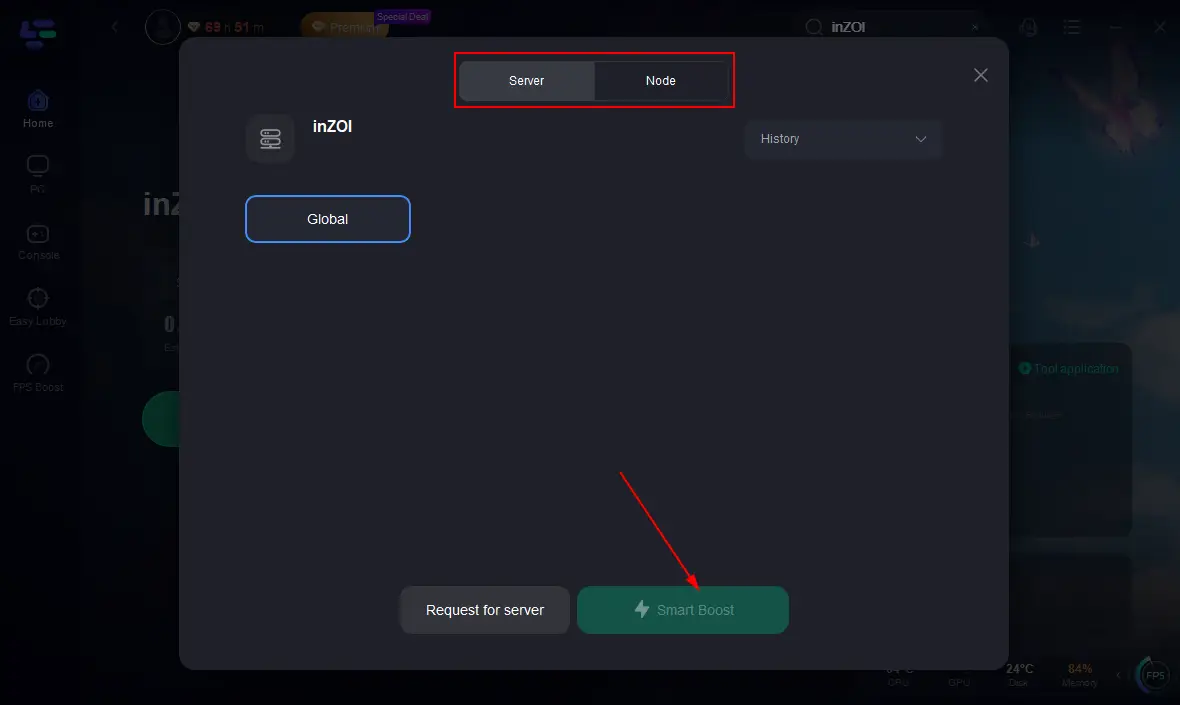
Step 4: Click boost and it will show you real-time ping & packet loss rate.
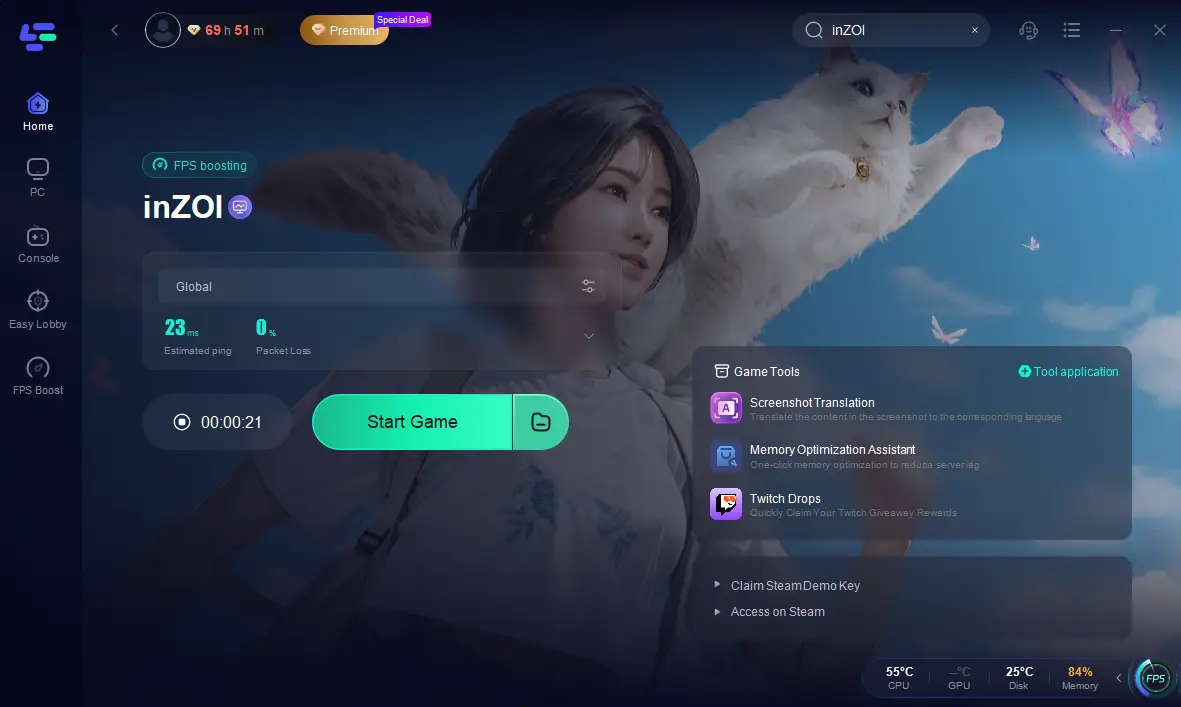
With LagoFast, you can enjoy inZOI the way it’s meant to be played—without frustrating lag or network interruptions. Give it a try and see the difference.
5. FAQs
What PC is good for inZOI?
A good PC for inZOI should ideally meet the recommended specs: an Intel i7 12700K or Ryzen 7 7800X3D CPU, 16 GB RAM, and an RTX 3070 or RX 6800 XT GPU. This setup ensures smooth performance and full access to the game’s realistic visuals and advanced simulations.
Will inZOI run on a low-end PC?
inZOI requires at least an Intel i5 10400 or Ryzen 5 3600, 12 GB RAM, and an RTX 2060 or RX 5600 XT GPU. While it’s not designed for low-end systems, you might still be able to run it on lower settings if your specs are close to the minimum. However, performance and visuals may be significantly reduced.
How much storage does inZOI need?
inZOI requires at least 40 GB of free space to install. For the best experience and future updates, it’s recommended to have at least 60 GB available.
Does inZOI support mods or custom content?
While official mod support hasn’t been confirmed yet, the game’s sandbox nature and creative tools suggest strong potential for mods or custom content in the future. Keep an eye on updates from the developers.
Conclusion
Before you jump into building lives and crafting stories in inZOI, take a moment to check your system. If you’re aiming for full immersion and top-tier visuals, the recommended PC requirements are worth targeting. Life is a journey—and in inZOI, it’s one worth experiencing in full detail.

Boost Your Game with LagoFast for Epic Speed
Play harder, faster. LagoFast game booster eliminates stutter and lags on PC, mobile, or Mac—win every match!
Quickly Reduce Game Lag and Ping!
Boost FPS for Smoother Gameplay!
