Apex Legends is a thrilling battle royale shooter set in the Titanfall universe, known for its fast-paced action and strategic team play. Experiencing downtime and server issues is a common concern for players of popular online games like Apex Legends. Whether it's routine maintenance, unexpected outages, or specific regional problems, knowing how to check server status and change servers can significantly enhance your gaming experience. Furthermore, we'll introduce you a very powerful tool, LagoFast, to address the problems.
Part 1: How to Check if Apex Legends is Down?
Part 2: Understanding Apex Server Downtime?
Part 3: Enhancing Apex Legends Performance with LagoFast?
How to Check If Apex Legends is Down?
Here are the ways to check If Apex is down:
1. Official Channels:
The first step in determining if Apex Legends servers are down is to check official channels. EA and Apex Legends' social media accounts, such as Twitter and Facebook, often provide real-time updates on server status.
2. Apex Legends Server Status Page:
EA has a dedicated server status page for Apex Legends where you can see live updates on server conditions, including any ongoing issues or maintenance schedules.
3. Community Feedback:
Platforms like Reddit, Discord, and gaming forums can be valuable resources to verify if other players are experiencing similar issues.
Understanding Apex Server Downtime
- Scheduled Maintenance:
Downtime is often planned for updates or to deploy new features. These are usually announced in advance.
- Unexpected Outages:
These can occur due to technical failures, sudden spikes in player numbers, or external issues affecting the data centers.
- Regional Problems:
Sometimes, server issues might be confined to specific regions. This is where changing your server might help.
Why is Apex Mobile Shutting Down?
The shutdown of Apex Legends on mobile platforms can be attributed to various factors such as lower than expected engagement, competition within the mobile gaming market, or strategic realignments within EA. Details on such decisions are usually communicated through official announcements.
Enhancing Apex Legends Performance with LagoFast
For Apex Legends players facing server latency or stability issues, LagoFast offers a tailored solution to enhance your gaming experience. LagoFast is a game booster that specializes in optimizing network performance, reducing ping, and minimizing packet loss. Here’s how LagoFast can help improve your gameplay in Apex Legends:
Key Benefits of LagoFast for Apex Legends Players
- Reduced Latency:
LagoFast optimizes your internet connection by routing game data through the most efficient paths. This reduces overall latency, which is crucial in a fast-paced game like Apex Legends where every millisecond counts.
- Stability Improvement:
Frequent disconnects and server instability can ruin your gaming experience. LagoFast stabilizes your connection by maintaining consistent data flow, which helps prevent disconnects and improves server response times.
- Packet Loss Reduction:
High packet loss can lead to actions being delayed or not registered at all. LagoFast addresses this issue by ensuring that more of your game data reaches the server intact.
How to Use LagoFast with Apex Legends
Using LagoFast is straightforward, and setting it up can be done in a few simple steps:
1. Download and Install:
Visit the LagoFast website and download the application. Install it on your system by following the on-screen instructions.
2. Game Setup:
Launch LagoFast and select Apex Legends from the list of games. LagoFast will automatically configure the best settings for this particular game.
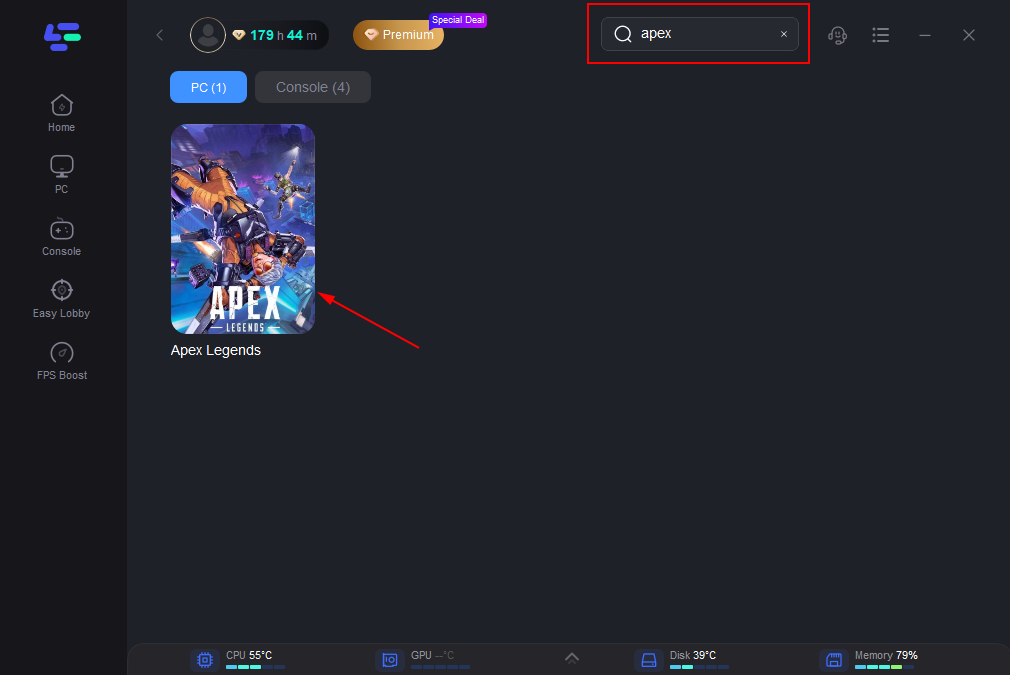
3. Server Selection:
Choose a server and a node that offers the best performance.
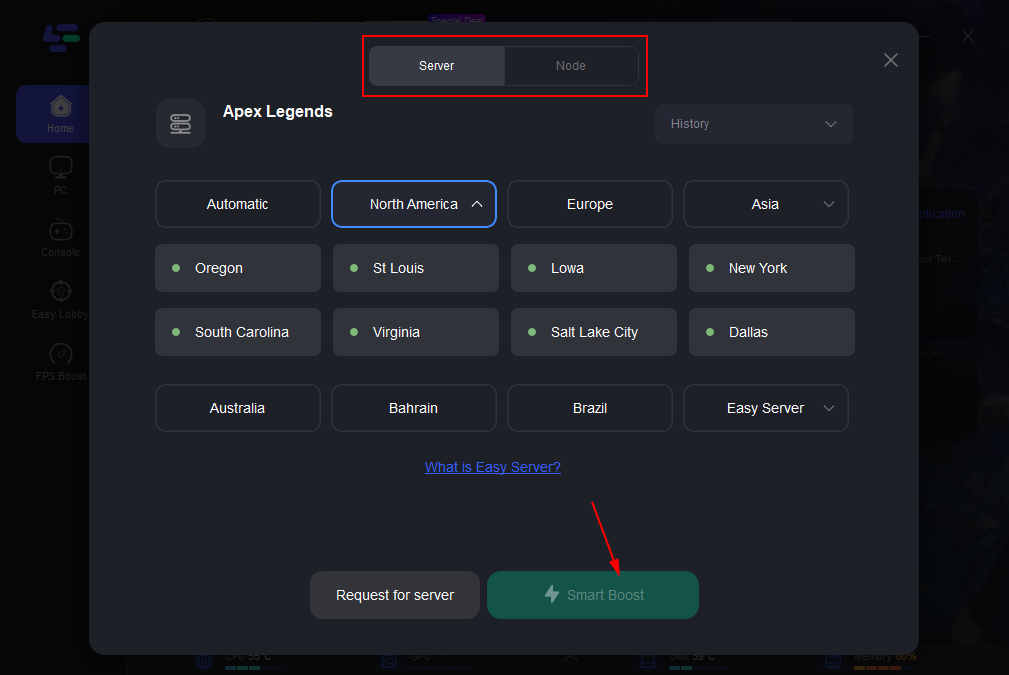
4. Activate and Monitor:
Click the "Smart Boost" button. You can then monitor your connection status directly through LagoFast’s dashboard, which displays real-time stats like ping and packet loss.
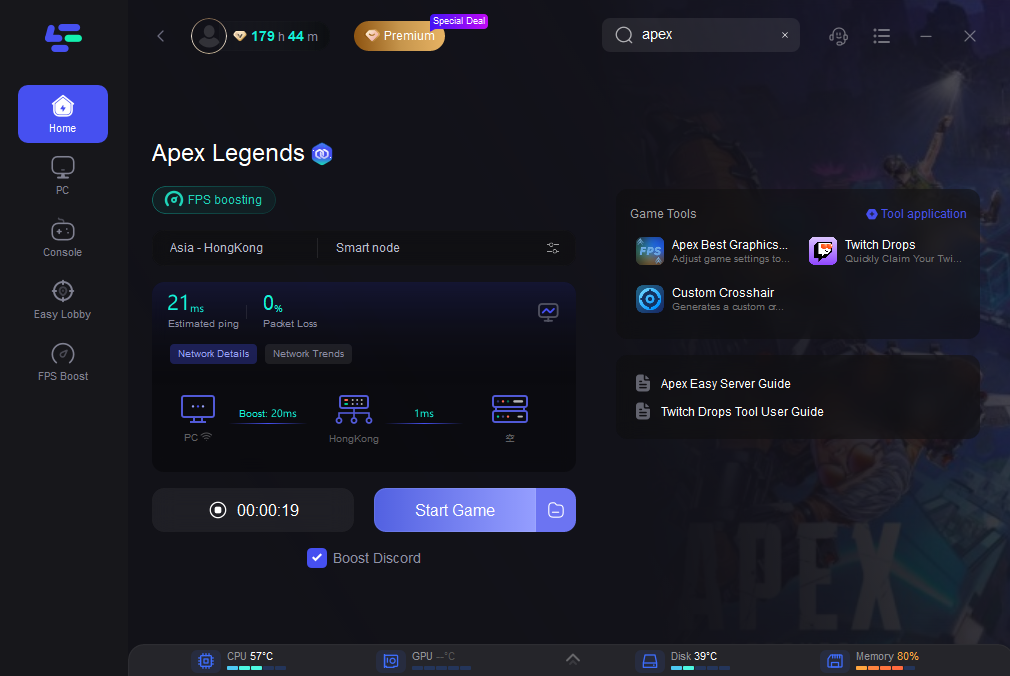
For Apex Legends players looking to optimize their network settings for a competitive edge, LagoFast provides an effective solution. By enhancing connection quality and stability, LagoFast ensures that you can focus on your gameplay without worrying about network-related disruptions. Whether you’re playing casually or competing at high levels, integrating LagoFast into your gaming setup can lead to a noticeable improvement in your online experience.
Conclusion
Server issues in Apex Legends can disrupt your gameplay, but with the right tools and knowledge, you can often mitigate these problems. Checking the server status regularly, being aware of scheduled downtimes, and knowing how to switch servers are essential skills for any dedicated Apex Legends player. By using LagoFast, you can ensure the best possible experience in your quest for victory in Apex.

Boost Your Game with LagoFast for Epic Speed
Play harder, faster. LagoFast game booster eliminates stutter and lags on PC, mobile, or Mac—win every match!
Quickly Reduce Game Lag and Ping!
Boost FPS for Smoother Gameplay!

