As the gaming landscape continues to evolve, crossplay capabilities have become a significant selling point for many new titles. Ashes of Creation, an ambitious MMORPG
In this complete guide, we will explore the crossplay features of Ashes of Creation, the platforms that support it, and how to enhance your gaming experience.

Part 1: Is Ashes of Creation Crossplay & Can You Crossplay on Ashes of Creation
Part 2: Which Platforms Support Cross-play In Ashes of Creation
Part 3: ls Ashes of Creation Crossplay Available Between PS4 and PS5
Part 4: How to Crossplay Ashes of Creation
Part 5: Enhance Your Gaming Experience with LagoFast Best Gaming Booster
Part 1: Is Ashes of Creation Crossplay & Can You Crossplay on Ashes of Creation
Ashes of Creation is set to launch exclusively on the Windows PC platform. While there are potential plans for console support in the future, this has not yet been confirmed. Additionally, native Linux support may also be considered for later updates.
Part 2: Which Platforms Support Cross-play In Ashes of Creation
Ashes of Creation is primarily developed for PC, but there are plans for console versions in the future. While specific details about the exact platforms that will support crossplay have not been fully disclosed, it is expected that:
- PC Players: The game will initially launch on PC, allowing for a robust online community.
- Console Players: Future versions for consoles such as PlayStation and Xbox are anticipated, and these platforms will likely support crossplay with PC players.
The goal of the developers is to create a unified gaming experience, enabling players from different platforms to engage with each other in a shared world.
Part 3: ls Ashes of Creation Crossplay Available Between PS4 and PS5
While Ashes of Creation is not yet available on consoles, if and when it becomes available on both PS4 and PS5, crossplay between the two platforms is highly likely. The developers aim to ensure compatibility across different hardware generations to maintain an active player base. This means that players on PS4 should be able to team up with their friends on PS5, enhancing the overall gaming experience.
However, until official announcements are made regarding the console release and crossplay capabilities, players should stay tuned for updates from the developers.
Part 4: How to Crossplay Ashes of Creation
Once Ashes of Creation is officially launched on multiple platforms, crossplay functionality will likely be straightforward. Here’s a general guide on how crossplay might work in the game:
- Create an Account: Ensure that you have an account set up with the game, regardless of your platform. This will be essential for tracking your progress and friends.
- Invite Friends: Use the game’s built-in friend system to invite players from other platforms. You may need to provide them with your unique in-game ID or username.
- Join a Group: Once your friends accept your invite, form a party or group to embark on adventures together.
- Explore Together: Enjoy the seamless gameplay experience that crossplay offers. Whether tackling quests, exploring dungeons, or engaging in PvP battles, you'll be able to enjoy the game with friends across different platforms.
- Stay Updated: Keep an eye on official announcements for any changes to crossplay features or additional instructions.
Crossplay can significantly enhance the gameplay experience, fostering a larger community and more opportunities for collaboration.
Part 5: Enhance Your Gaming Experience with LagoFast Best Gaming Booster
To make the most of your gaming experience in Ashes of Creation, consider using LagoFast, a premier gaming booster. LagoFast is a game booster designed to optimize network performance. Here’s how LagoFast can enhance your gameplay:
- Reduced Lag and Latency: LagoFast optimizes your internet connection, minimizing ping and ensuring smooth gameplay, which is crucial for MMORPGs.
- Stable Connection: The booster enhances your connection stability, reducing interruptions that can detract from the immersive experience.
- Server Selection: LagoFast allows you to select the best servers for your location, enhancing matchmaking and overall performance.
- User-Friendly Interface: With easy installation and setup, you can focus on enjoying the game rather than troubleshooting connection issues.
How to use LagoFast Game Booster on PC
Step 1: Begin by clicking the Free Trial button to download and install the LagoFast Free Trial.
Step 2: After installation, launch LagoFast and click the PC icon on the left side of the interface. In the search bar, type Ashes of Creation and select it from the list of results.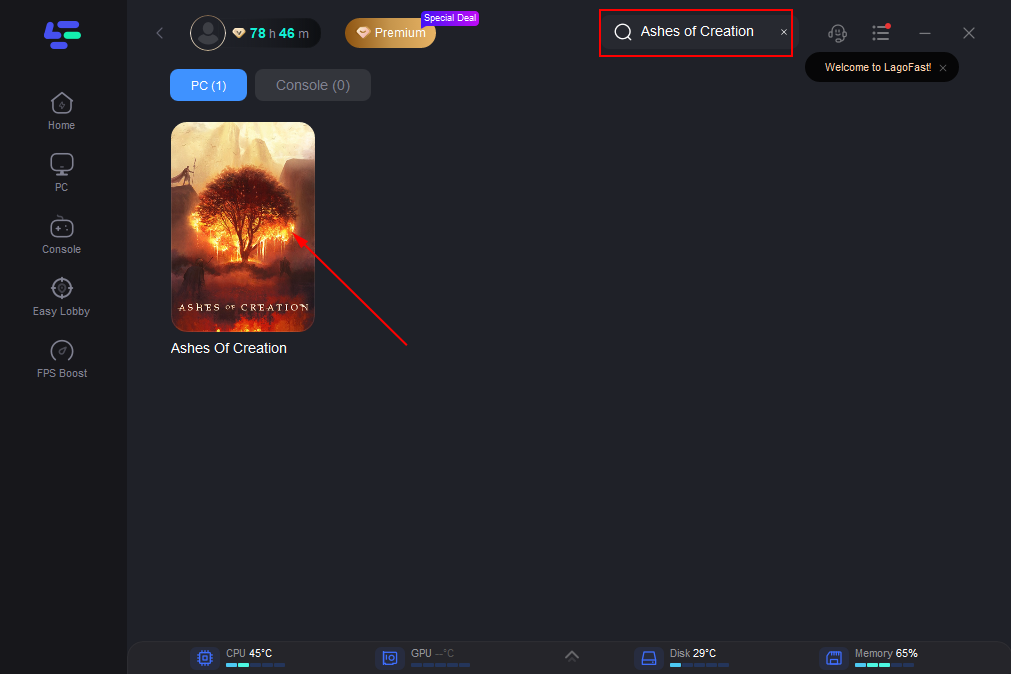
Step 3: Select a server that is closest to your location or offers the lowest latency for optimal performance.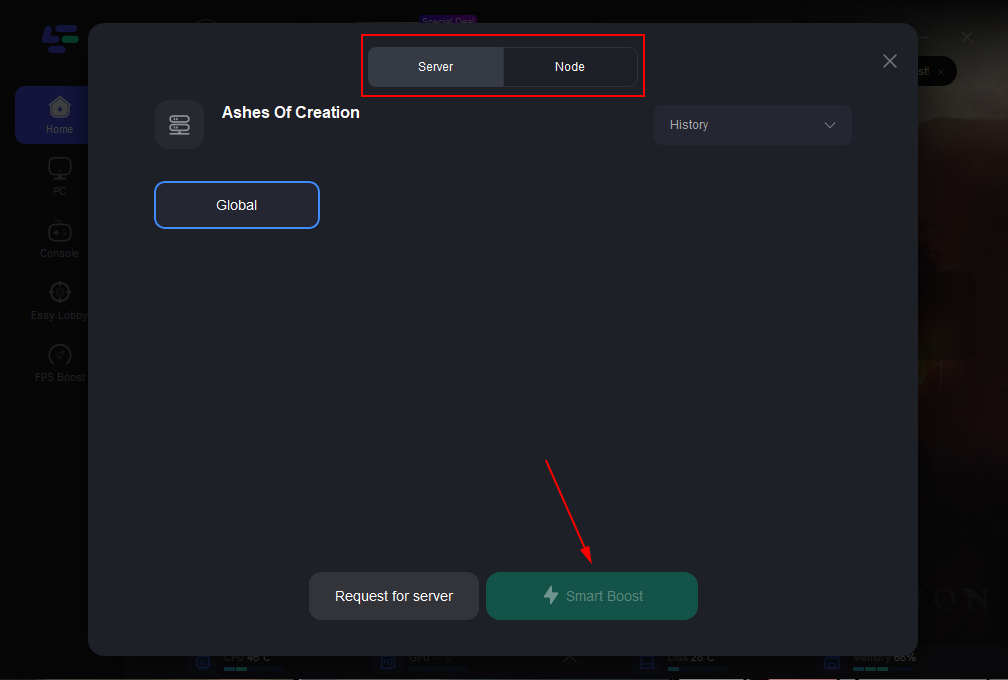
Step 4: Once LagoFast has completed its network optimization, return to the game and enjoy an enhanced gaming experience.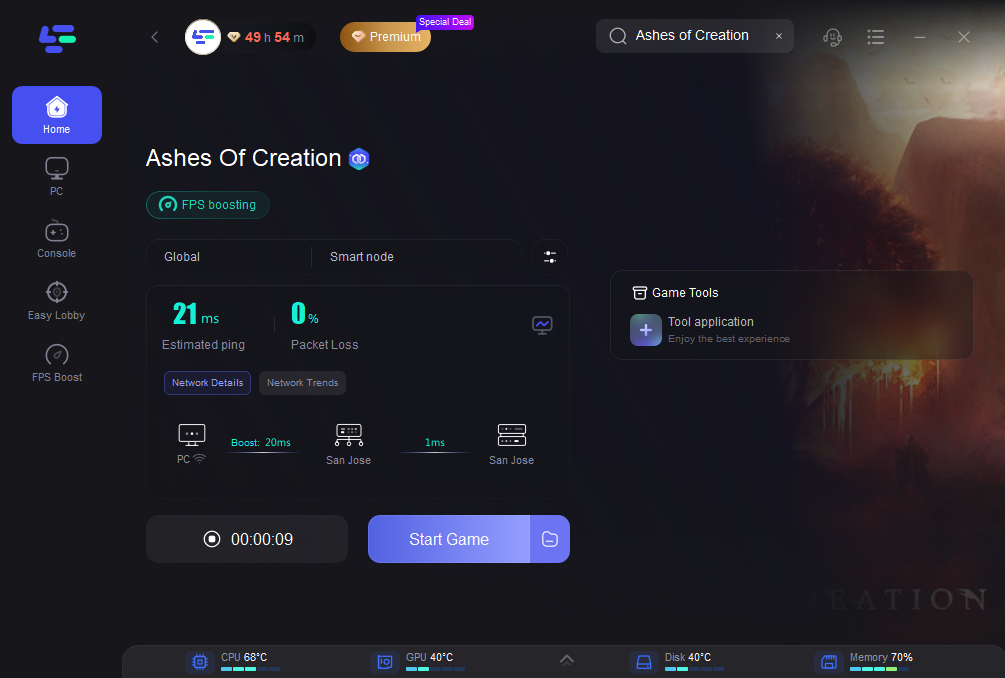
Conclusion
As Ashes of Creation prepares to launch, the excitement surrounding its crossplay capabilities continues to grow. The ability to engage with friends across different platforms adds a new dimension to the gaming experience, making it more social and collaborative. With plans for PC and potential console releases, players can look forward to a unified gaming community.
By leveraging tools like LagoFast, you can enhance your gameplay, reducing lag and improving performance. As the release date approaches, keep an eye out for updates from the developers and get ready to explore the rich, immersive world of Ashes of Creation together with friends, no matter the platform.

Boost Your Game with LagoFast for Epic Speed
Play harder, faster. LagoFast game booster eliminates stutter and lags on PC, mobile, or Mac—win every match!
Quickly Reduce Game Lag and Ping!
Boost FPS for Smoother Gameplay!
