Deadlock, the MOBA shooter from Valve, has quickly gained a massive following. However, as more players jump into the action, Deadlock network offline can become an issue. Whether you're experiencing connectivity problems or just want to ensure you can hop into a match, knowing the server status and times is crucial. In this guide, we’ll cover everything from checking if Deadlock is down, to server times, and even how to change regions to keep playing without interruptions.
Part 1: Is Deadlock Down & How to Check Deadlock Server Status?
Part 2: What are Deadlock Server Down Times & When You Can Play Deadlock?
Part 3: How to Change Regions in Deadlock - Best Way
Part 4. Other Solutions for Changing Regions in Deadlock
Part 1: Is Deadlock Down & How to Check Deadlock Server Status?
One of the most frustrating experiences for any gamer is trying to log in only to find out the servers are offline. With Deadlock being a popular game undergoing various playtests, server downtimes can be expected. Fortunately, Valve makes it relatively simple to check if Deadlock servers are up and running.
To check the server status:
- Steam Status Page: The Steam Status page is the most reliable source to determine if Deadlock servers are operational. It provides real-time information on the health of Valve’s servers, including those running Deadlock. If there's an outage, you'll find the details here.
- Social Media: Valve often updates its social media channels during server downtimes or when rolling out updates. Checking platforms like Twitter can give you a quick heads-up on whether Deadlock is currently down.
- In-Game Notifications: Sometimes, if the servers are about to go down for maintenance, you'll receive an in-game notification. This is particularly useful during playtests, where server availability can be sporadic.
If you're having trouble connecting to Deadlock and haven’t seen any updates, it might be due to a scheduled playtest or server maintenance. Always check these sources before assuming there’s a broader issue.
You May Like : How to Invite Friends to Deadlock Lobby?
Part 2: What are Deadlock Server Down Times & When You Can Play Deadlock?
Servers have been opened up 24/7 as of the September 12 update! This means you’ll be able to play Deadlock any time, anywhere.
Hot Related : How to Play Deadlock Early (Where to Get a Playtest Invite)
Part 3: How to Change Regions in Deadlock - Best Way
To smooothly change the region of Deadlock and play anytime additionally, LagoFast is the best choice. LagoFast is an essential tool for Deadlock players looking to fix Deadlock network issue, especially when it comes to changing servers or network offline. By allowing you to switch your region quickly, LagoFast ensures you can continue playing even if your local server is down. This is particularly useful during peak hours or playtest times when servers in different regions may be more stable or less crowded. With LagoFast, the process of changing your region is seamless—simply select your desired server location, and the tool will automatically adjust your connection to provide the best possible gameplay experience.
Steps to use LagoFast to change servers in Deadlock while reducing lag and boosting FPS:
Note: Before you launch LagoFast and boost the game, you should exit the game and close Steam in the background. After boosting, open Steama and start game, then your server region can be changed successfully.
Step 1: Click the Free Trial button to download and install LagoFast.
Step 2: Search Deadlock in the search bar, click it after appearing.
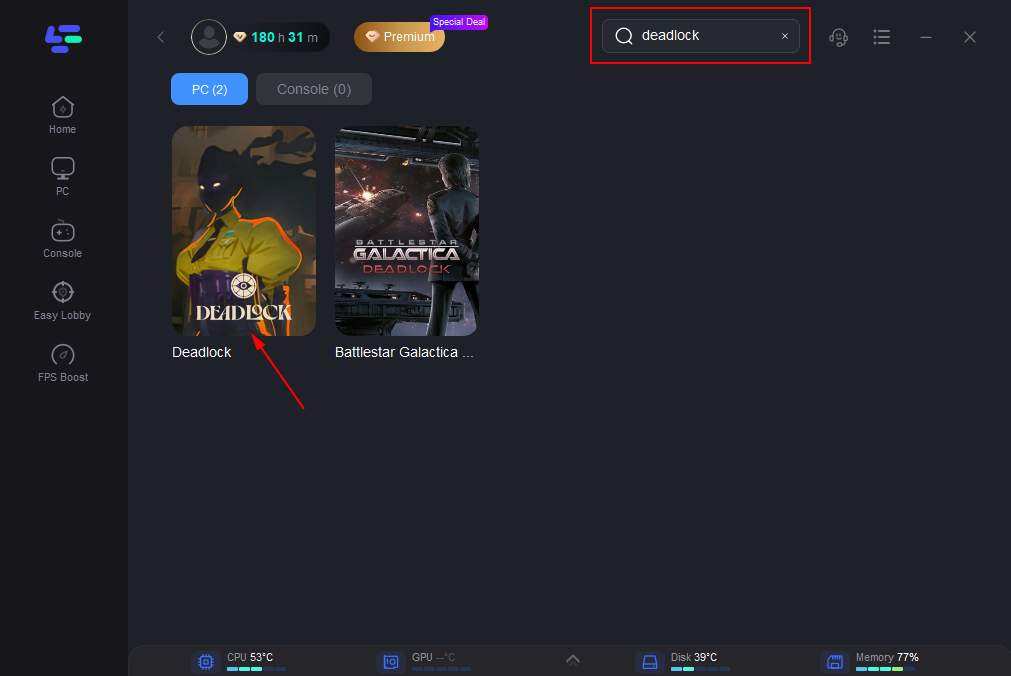
Step 3: Click on “Server” to change to a better server that reduces lag, then click on “Smart Boost”.
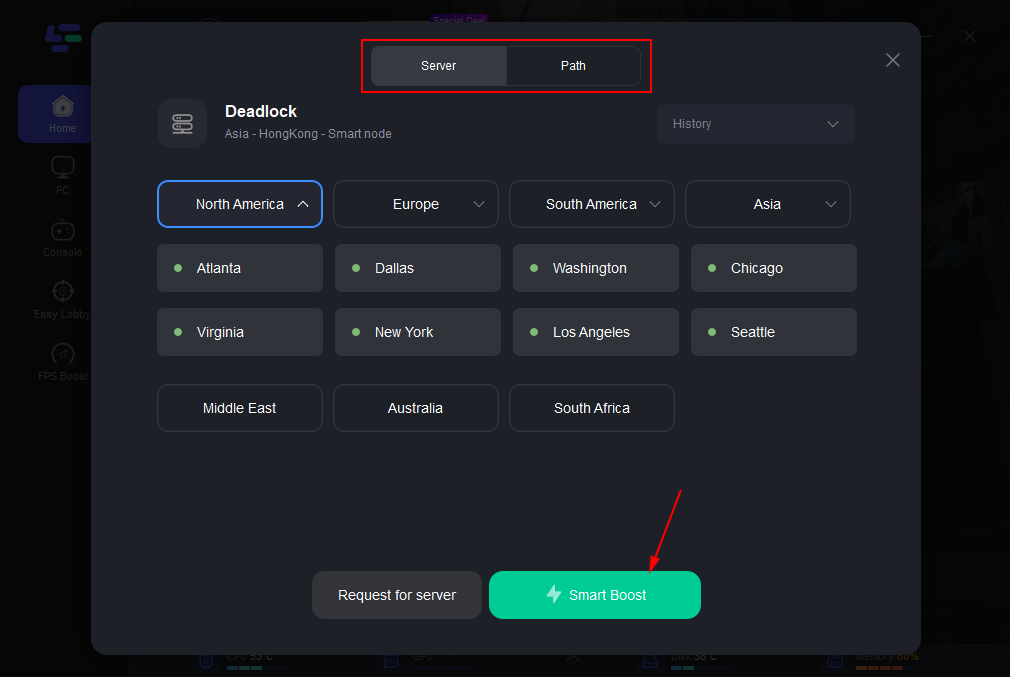
Step 4: Check the specific game ping, packet loss, and multiple path connection on the right side. Finally, click the “Start Game” to play the game.
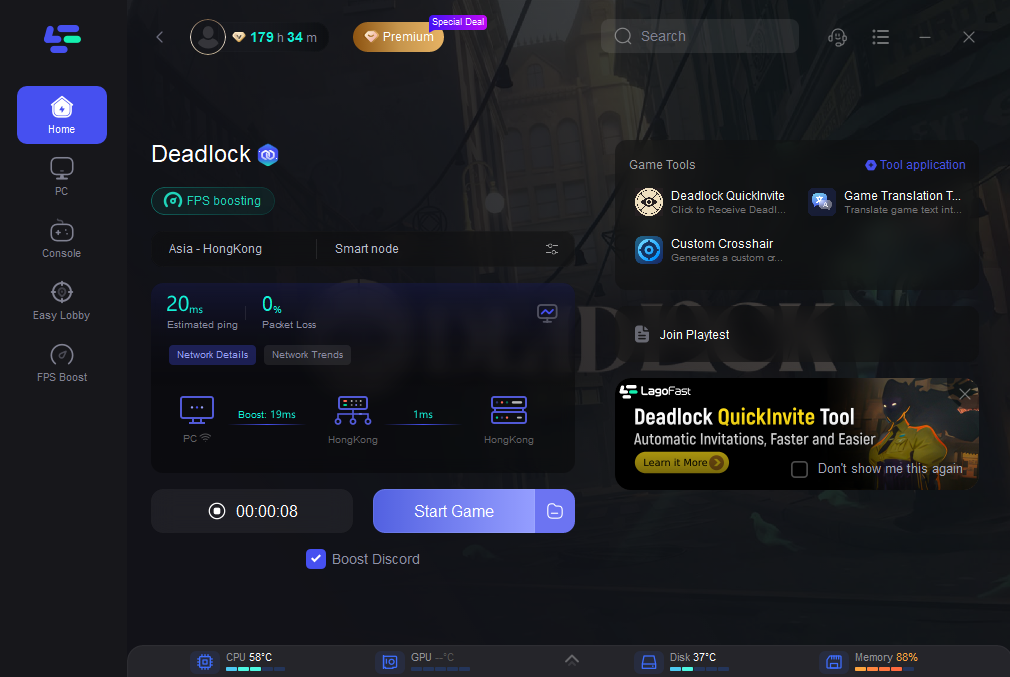
What's more worth mentioning is that LagoFast supports the translation of Deadlock into various languages, including Arabic, Japanese,Thai, Vietnamese, Indonesian and many other languages. This provides convenience for players from all over the world. If you need it, please try using LagoFast, a game language translation tool.
How to Get Deadlock In-Game Translation with LagoFast:
You just need to do the same thing you did when you got Deadlock Playtest. Open the game boost page and click on the Game Translation Tool in the right game toolbar.
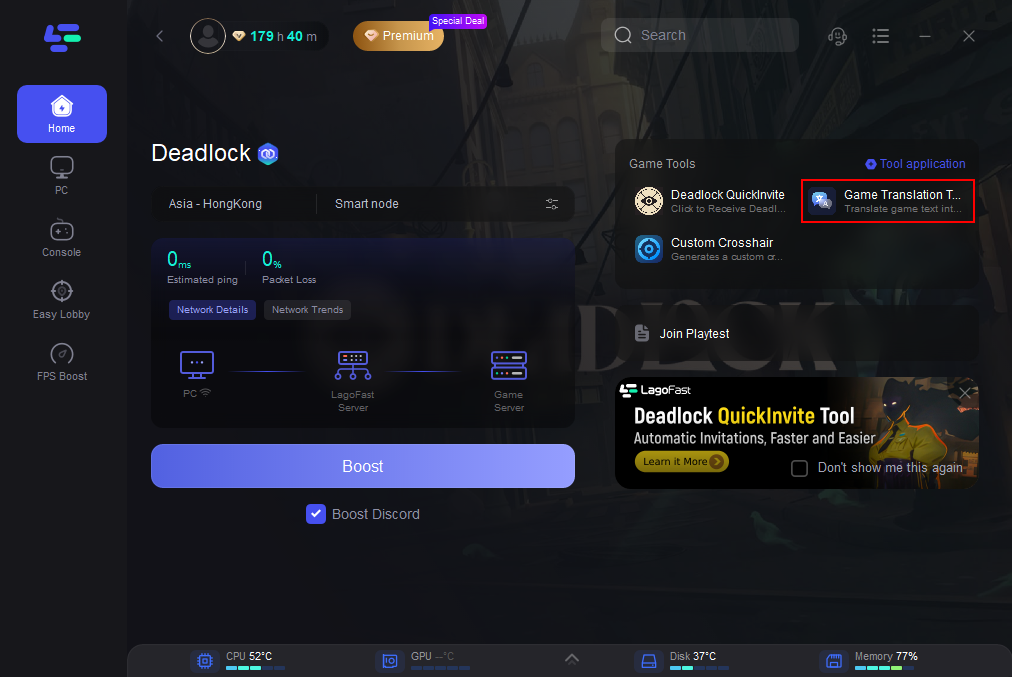
Follow the instructions and it will change your game files a little bit. Once it's done, open the game and you can enjoy the Deadlock gaming experience without the language barrier! The following is a demonstration of the translation effect (Japanese as exemple).

In addition to helping you change servers, LagoFast is designed to reduce high ping, which can be a significant issue when playing on servers outside your region. High ping can lead to lag, making the game less responsive and affecting your overall performance. By optimizing your network connection, LagoFast minimizes latency and ensures a smoother, more enjoyable gaming session, no matter which server you choose to play on. This makes it an invaluable resource for Deadlock players who want to maintain a competitive edge and enjoy uninterrupted gameplay.
Part 4. Other Solutions for Changing Regions in Deadlock
While LagoFast is the most effective way to change regions in Deadlock, there are other methods you can consider:
- Manual Region Selection in Steam: If you're not using LagoFast, you can manually change your region within Steam's settings. However, this method might not be as effective in optimizing your connection, and you could experience higher latency.
- Time Zone Adjustments: If you're looking to change regions without a VPN, adjusting your system's time zone might influence which servers Deadlock connects to. This is a more manual and less reliable method but can work in some cases.
Remember, while changing regions can help you access different server times, it may also introduce some latency issues. LagoFast is recommended to minimize these problems and provide a smooth gameplay experience.
Conclusion
Staying ahead in Deadlock means knowing when the servers are up and how to switch regions if necessary. With the game still in its playtesting phase, being aware of server times and how to check the server status is crucial. By using tools like LagoFast, you can ensure a seamless experience, no matter where you are or what time you want to play. Keep this guide handy, and you’ll never have to worry about missing out on the action due to server issues again.

Boost Your Game with LagoFast for Epic Speed
Play harder, faster. LagoFast game booster eliminates stutter and lags on PC, mobile, or Mac—win every match!
Quickly Reduce Game Lag and Ping!
Boost FPS for Smoother Gameplay!

