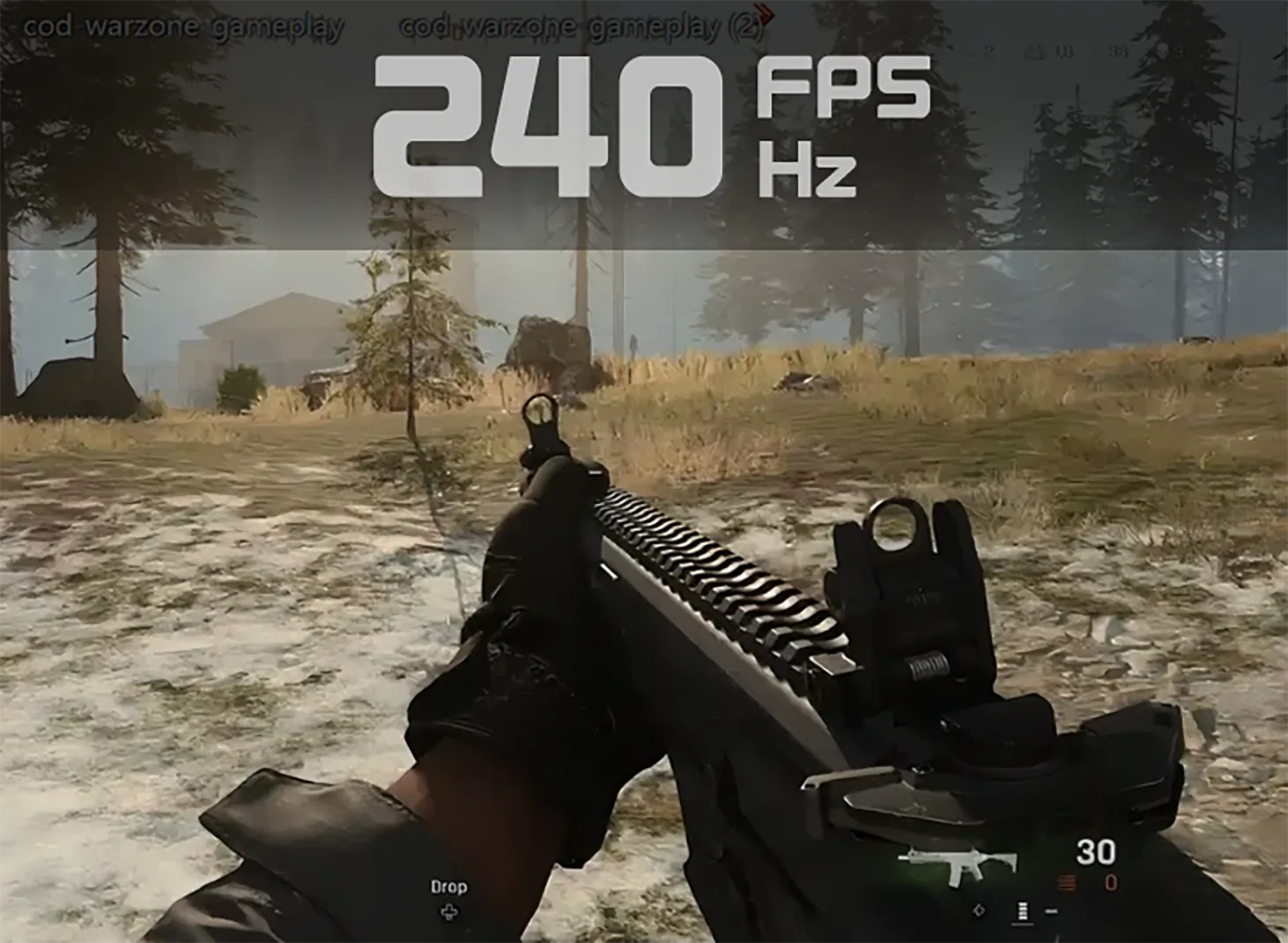Fast GamingLet Go of Lag
Let Go of Lag
LagoFast Game Booster ensures ultra-smooth gaming on any device with reduced lag, packet loss, and increased FPS. Guaranteeing faster connections, maximum performance, and network stability for every game.
Authentification|
Trusted by 30 000 000+ Users
Our Partners
Support Boosting Games on:
Reduce Lag for 2,000+ Games on Any Device
Windows Games
Mobile Games
Console Games
Try For Free

League of Legends
Valorant
Apex Legends
Fortnite
Roblox
Easy Lobby for Call of Duty
Call of Duty: Modern Warfare III
Throne and Liberty - Korea
Legend of Ymir
Throne and Liberty - Global
Delta Force: Hawk Ops
Call of Duty: Black Ops 6
Overwatch 2

Lost Ark

Counter-Strike: Global Offensive

Grand Theft Auto V
Improve Gaming Performance with Advanced Features
Elevate your gaming experience with our cutting-edge features designed to enhance performance and enrich gameplay.
Smart Game Booster with No Snags
Experience gaming like never before with LagoFast -- a smart game booster that uses multipath connections and real-time servers to keep your gameplay stable. It finds the best routes for your games, reducing delays and interruptions. Even if one route gets blocked, LagoFast smoothly switches to another one, ensuring you can play without any hiccups.
More about Game Booster >FPS Booster for Optimal Gaming Performance
LagoFast, the ultimate FPS booster software, automatically enhances your PC's operating system optimization, fine-tunes CPU and GPU status, and optimizes gaming settings to eliminate in-game ghosting and tearing -- all with just one click. You're always well-prepared for the best frame rates and ultimate gaming experience. Plus, it ensures your graphics driver is up to date for peak performance.
More about FPS Booster >Ultimate Warzone VPN for Easy Lobbies
As the top Warzone VPN, LagoFast ensures you secure more kills and victories by seamlessly matching you with low K/D gamers in easy lobbies. Rest assured, there's no impact on your in-game performance.
More about Easy Lobby >Escape Traditional Gaming VPNs with Our Booster for Lag-Free Gaming
Game booster is purpose-built for gaming, prioritizing optimized game traffic routing to ensure seamless gameplay experiences. Unlike gaming VPNs that merely change locations, our booster enhances graphics,reduces latency, and boosts FPS, delivering a comprehensive gaming performance upgrade. Here are our numerous advantages over traditional VPNs:
| Feature | VPN | LagoFast Game Booster | Benefits for Gamers |
|---|---|---|---|
Main focus | Security | Enhanced game performance | Unmatched gaming experience |
Impact on Latency | It can increase latency due to extra routing | Reduces latency by prioritizing game traffic | Less lag, more responsiveness |
Risk of Ban on Games | Possible, as some games don't allow VPNs | No risk of bans, as it doesn't mask IP | Play worry-free |
Compatibility with Game Optimizers | May conflict with optimization tools | Works seamlessly with other optimization tools | Maximizes game performance |
Gamer-Friendly Features | Lacks specific gaming features | FPS boost and Easy Lobby access | Enjoy smooth gaming across all titles |
Unlock Gaming Excellence with Our Global Server Network
With server coverage spanning 60+ countries and 150+ cities, LagoFast ensures an incredibly smooth gaming experience. Connect effortlessly to the nearest server no matter your location, ensuring optimal performance every time.
We're Trusted & Recognized Globally
LagoFast is recognized for providing top-tier quality and reliable solutions to gamers worldwide.
Press
YouTube & TikTok
Gamers
FAQs
LagoFast: Your Gateway to Lag-Free Gaming Pleasure
Free Download
We use cookies to make interactions with our websites andservices easy and meaningful. For more information aboutthe cookies we use or to find out how you can disable cookies, click here.