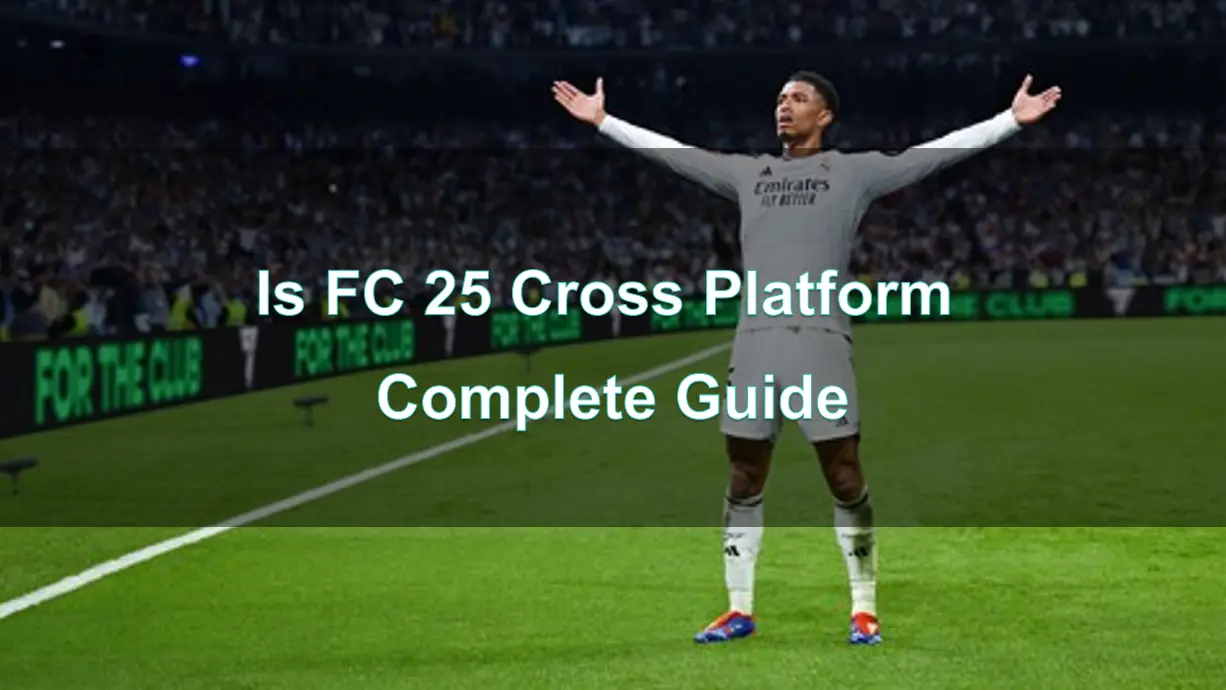The FC (Football Club) series, one of the most popular sports game franchises, returns with FC 25, bringing new gameplay enhancements, updated features, and of course, exciting multiplayer modes. A major question on the minds of many fans is whether FC 25 will support cross-platform play, also known as crossplay. In this complete guide, we'll explore the crossplay features in FC 25, which game modes and platforms are supported, and how to enhance your gameplay with tools like LagoFast.

Part 1: Is FC 25 Cross Platform & Can I Crossplay on FC 25
Part 2: Which Game Modes Support Crossplay
Part 3: Which Platforms Support Crossplay
Part 4: ls FC 25 Crossplay Available Between PS4 and PS5
Part 5: How to Crossplay FC 25
Part 6: Enhance Your FC 25 Gaming Experience with LagoFast - Best Game Booster
Part 1: Is FC 25 Cross Platform & Can I Crossplay on FC 25
FC 25's crossplay functionality allows players from different platforms to compete and enjoy the game together, regardless of the console they use. This feature makes it easy to connect with friends across multiple systems without limitations.
Crossplay is supported within the same generation of platforms, meaning players on PlayStation 5, Xbox Series X|S, and PC can seamlessly play together. Similarly, those using PlayStation 4 and Xbox One can also engage in cross-platform matches.
Electronic Arts first experimented with crossplay in FIFA 22 during a limited testing phase in May 2022. By the time FIFA 23 launched, the feature was fully integrated. With FC 25, crossplay is available from the start across all online multiplayer modes, further enhancing the social and competitive aspects of the game.
That is to say crossplay is a new feature in FC 25. It enables you to connect and play with friends and other members of the gaming community, no matter what platform they are using. This enhances the overall multiplayer experience by breaking down barriers between different gaming systems.
Part 2: Which Game Modes Support Crossplay
While FC 25 supports crossplay, it's important to understand which game modes allow for this feature. Not every mode in the game is available for cross-platform play. Here are some key modes that support crossplay in FC 25:
- Clubs;
- Co-Op Season;
- Ultimate Team Squad Battles Co-Op;
- Ultimate Team Rivals Co-Op;
- Ultimate Team Friendlies Co-Op;
- Ultimate Team Rivals;
- Ultimate Team Champions;
- Ultimate Team Online Draft;
- Ultimate Team Online Friendlies;
- Ultimate Team Play a Friend;
- Ultimate Team Rush;
- Online Friendlies;
- Rivals;
- Online Seasons.
Part 3: Which Platforms Support Cross-play
FC 25 offers crossplay across multiple platforms, ensuring players from different ecosystems can compete together. The following platforms are fully supported for crossplay in FC 25:
- PlayStation 5
- Xbox Series X|S
- PC (Origin, Steam, and Epic Games)
- PlayStation 4
- Xbox One
This extensive range of compatible platforms allows players to connect and compete with friends, regardless of their gaming system.
Part 4: ls FC 25 Crossplay Available Between PS4 and PS5
No, crossplay is not available between PlayStation 4 and PlayStation 5. Crossplay in FC 25 is limited to players on the same platform generation. This means that the PlayStation 5, Xbox Series X|S, and PC versions can engage in crossplay with each other, while the PlayStation 4 and Xbox One versions are also crossplay compatible within their own group.
Part 5: How to Crossplay FC 25
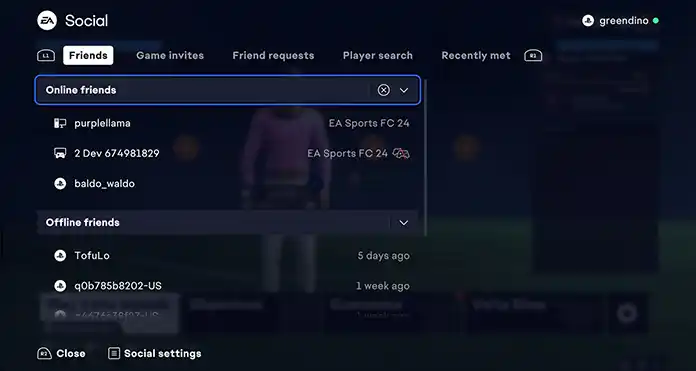
Crossplay lets players from different gaming platforms compete with or against each other in FC 25. By opting into crossplay, you’ll be able to join matches with players on PlayStation 5, Xbox Series X|S, PC, or within the same generation like PlayStation 4 and Xbox One. However, if you choose not to enable crossplay, you’ll only be matched with players using the same platform as you.
Choosing to opt out of crossplay may result in longer matchmaking times, as it limits the pool of available players. On the other hand, enabling crossplay widens the range of potential opponents, making it easier and quicker to find matches.
Steps to Enable Crossplay in Ultimate Team:
- Open the Ultimate Team (UT) mode from the main menu.
- Use R1 (PS) or RB (Xbox) to navigate to the [Settings] tab.
- Press R1/RB again to move to [Matchmaking Options].
- Select ‘Yes’ under the ‘Cross-Play Opt-in/Opt-out’ option. If you wish to disable it later, just toggle it back to ‘No’.
Once crossplay is enabled, a widget will appear in the bottom-right corner of the main FC 25 menu. Through this EA Social widget, you can enable or disable crossplay, search for friends across different platforms, and block or mute players as needed.
Part 6: Enhance Your FC 25 Gaming Experience with LagoFast - Best Game Booster
For players looking to further enhance their FC 25 experience, especially when engaging in crossplay, using a gaming VPN like LagoFast can provide several advantages. LagoFast is designed to optimize your network performance, ensuring smooth, lag-free gaming, and it can be especially useful for players who experience high ping or latency when playing cross-platform.
Key Features of LagoFast:
- Reduce Ping: Crossplay can sometimes lead to increased ping, especially if you’re playing with friends from different regions. LagoFast can help you connect to faster servers and lower your ping for smoother gameplay.
- Connection: A stable connection is key to an enjoyable multiplayer experience. LagoFast ensures that your connection remains stable throughout your matches, preventing sudden lag spikes or disconnections.
- Crossplay Optimization: Since crossplay involves players from different platforms and network environments, LagoFast ensures that you get the best possible network conditions, reducing issues that arise from platform disparities.
How to use LagoFast Game Booster to Boost FPS for FC 25 on PC:
Step 1. Download LagoFast by clicking the "Free Trial" button.
Step 2. Before you start your game, search for it within the LagoFast application to ensure it's supported.
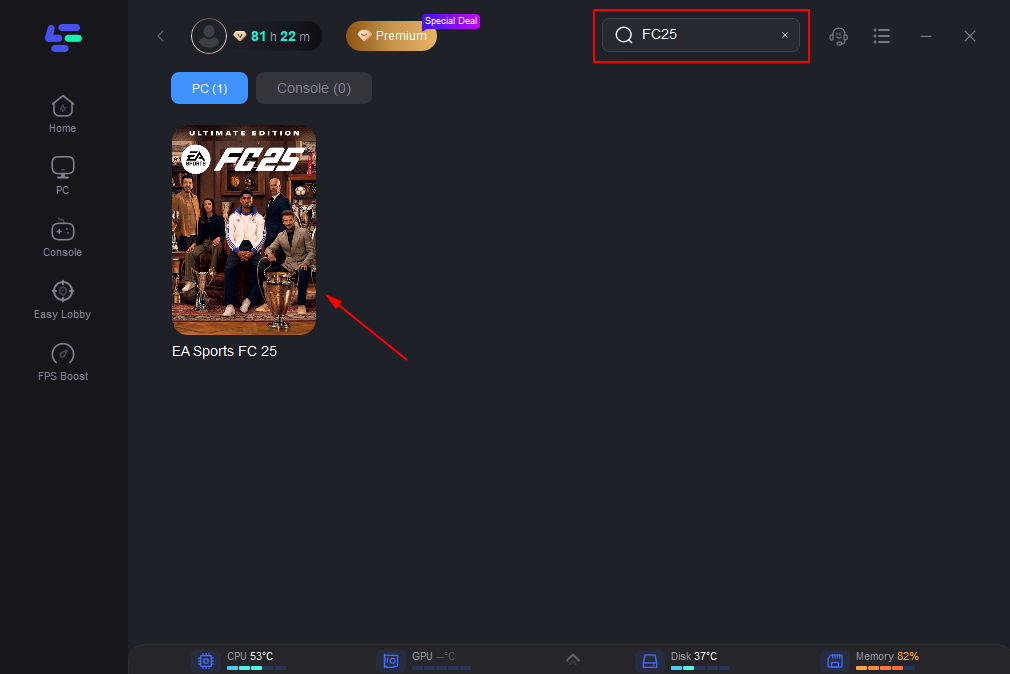
Step 3. Navigate to “Select Server” to choose the most stable server. Follow up by selecting the best Node available on the right to optimize your connection.
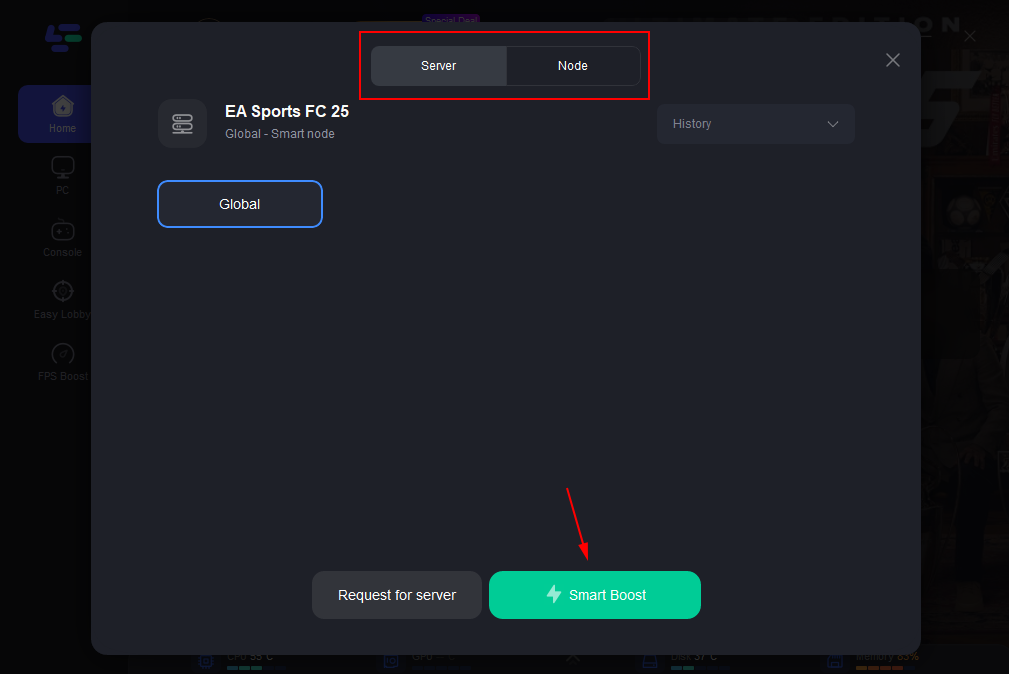
Step 4.Click the “Smart Boost” button to get real-time data on your game's ping, packet loss, and network type, which helps in monitoring and adjusting for optimal performance.
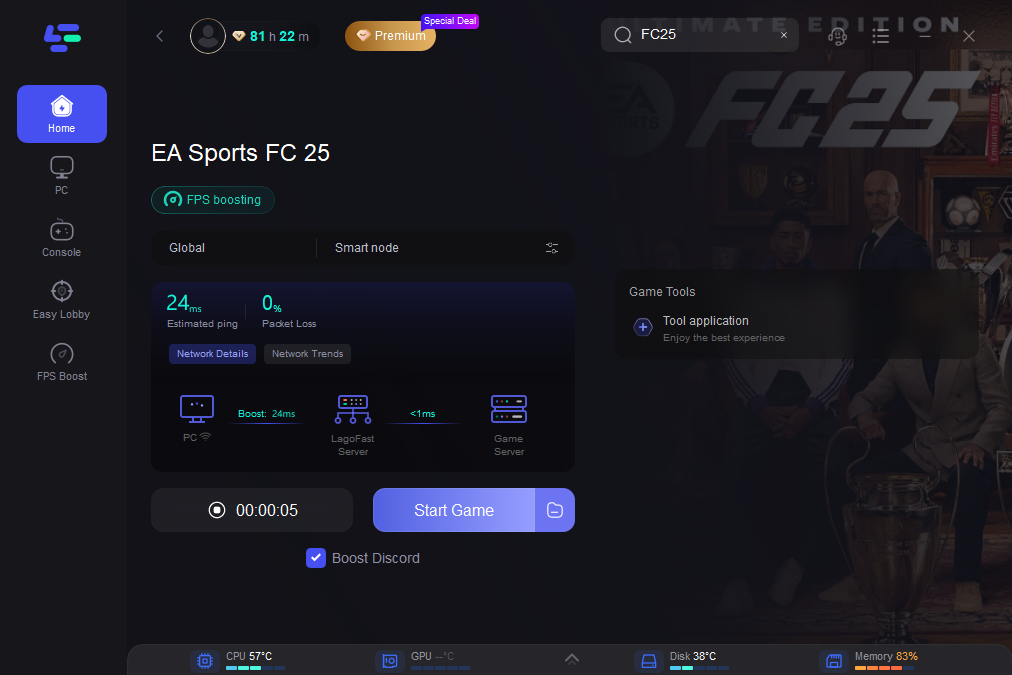
How to use LagoFast to ensure smooth FC 25 gameplay on Console:
For console players, the LagoFast Box is your key to an optimized gaming experience. Once connecting the game console with LagoFast Box, LagoFast Box will filter one route with the lowest ping and get the gamers connected. At the same time, it will focus on the overall connection in real-time to avoid any disconnection or packet loss. As a result, LagoFast can always help get minimize lag and the lowest ping rate in console gaming. Moreover, it provides personalized help and remote support for LagoFast Box and ensures a reply within 24 hours.
Step 1. Download the LagoFast Console App to control the LagoFast Box

Step 2. Connect your LagoFast Box to your router and Console. You can use either wired connection or wireless connection.

Step 2. Launch LagoFast Console App and Boost the game. After you finish LagoFast Box binding, you can boost the game in LagoFast Console App.

Conclusion
In conclusion, FC 25 offers full crossplay functionality, allowing players on different platforms to compete and play together. With support for crossplay in key game modes and between older and newer console generations, FC 25 ensures that everyone can enjoy the game regardless of their platform. By using tools like LagoFast, you can further enhance your crossplay experience, minimizing lag and optimizing your connection for smoother gameplay.

Boost Your Game with LagoFast for Epic Speed
Play harder, faster. LagoFast game booster eliminates stutter and lags on PC, mobile, or Mac—win every match!
Quickly Reduce Game Lag and Ping!
Boost FPS for Smoother Gameplay!