If you’re ready to team up with a friend and dive into the world of It Takes Two, you might be wondering: Can you crossplay in It Takes Two? Whether you’re playing on Xbox, PC, or Nintendo Switch, the game’s cooperative nature requires you and your partner to sync up on the same platform. But, is there any way to play across different systems? Here’s everything you need to know about It Takes Two crossplay, platform compatibility, and how to team up with a friend on Xbox, PC, or even Switch.

Part 1: Is It Takes Two Cross-Platform?
Part 2: Can You Play It Takes Two Across Different Generations?
Part 3: How to Play It Takes Two with a Friend on Xbox and PC
Part 4: Optimize Your Gaming Experience with LagoFast
Part 1: Is It Takes Two Cross-Platform?
Unfortunately, It Takes Two does not support cross-platform play. This means you and your partner must be playing on the same platform, whether that’s Xbox, PC, or PlayStation. Even though the game offers an exciting cooperative experience, it doesn’t extend to cross-platform play between, for example, Xbox and PlayStation.
Crossplay on Switch and PC
Players on Nintendo Switch and PC cannot play together. Since cross-platform play isn’t supported, users on different systems cannot join the same game. If you’re on Switch and your friend is on PC, you’ll need to play separately.
Playing It Takes Two with Friends on Xbox and PC
For players on Xbox and PC, there’s no crossplay between these two platforms. However, players within the same platform family can play together. For example, Xbox One players can team up with Xbox Series X|S players, and similarly, PC players can join each other, regardless of their specific hardware. But, crossplay between Xbox and PC isn’t possible.
Part 2: Can You Play It Takes Two Across Different Generations?
While the game doesn’t support cross-platform play, it does support cross-generation play. This means that players on different generations of consoles can play together. For instance, you can team up with a friend on a PS4 while you play on a PS5, or join forces between Xbox One and Xbox Series X/S.
The Friend’s Pass Feature
The Friend’s Pass allows you to invite a friend to play even if they don’t own the game. But this feature works only within the same platform. For example, if you’re playing on PlayStation, your invited friend must also be on PlayStation. This feature does not enable cross-platform play.
Part 3: How to Play It Takes Two with a Friend on Xbox and PC
Even though crossplay isn’t available, It Takes Two still offers a way to enjoy the game with a friend who is on a different platform—by using the Friend’s Pass. Here’s a simple guide to playing with a friend on Xbox and PC:
- Both Players Must Own the Game: One player needs to buy It Takes Two, and the other can download the Friend’s Pass for free from the relevant store (like Xbox Store or Steam).
- Send an Invite: The player who owns the game can send an invite to their friend through the game’s menu.
- Play Together: Both players can start the game and embark on the journey as long as they are on the same platform.
Part 4: Optimize Your Gaming Experience with LagoFast
LagoFast is a powerful game booster that helps improve your connection and reduce lag. Whether you’re looking to boost game performance or minimize interruptions, it’s easy to use. Here’s how you can get started with LagoFast in just a few simple steps.
Step 1: Click on the Free Trial button to download LagoFast.
Step 2: Before launching your game, search for it within LagoFast.
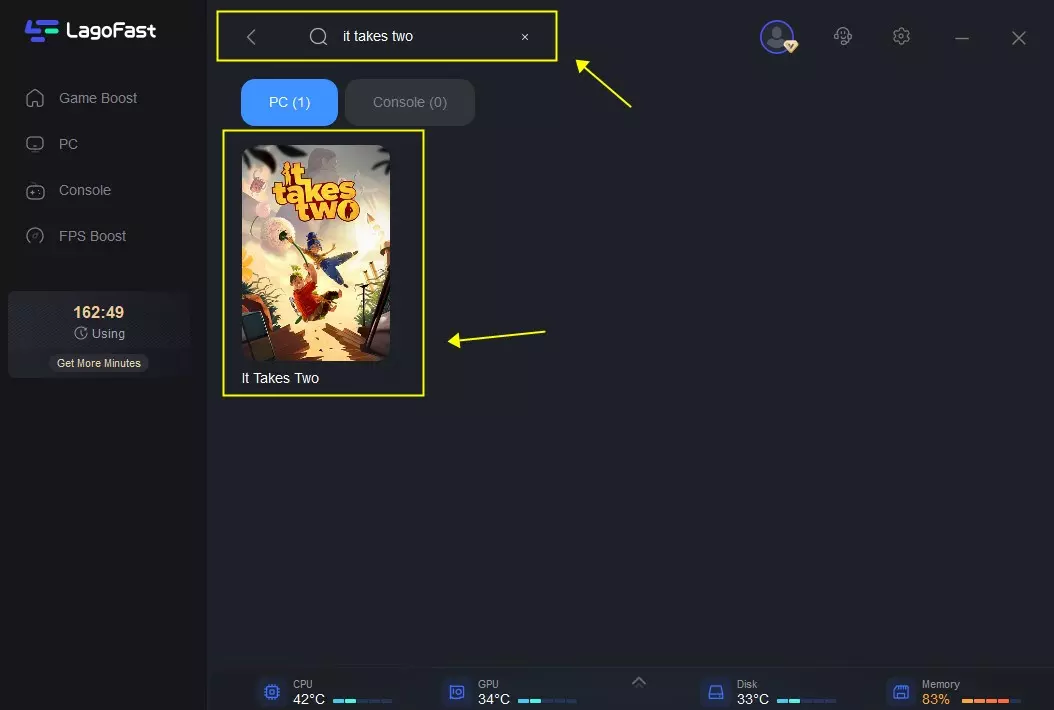
Step 3: Select a stable server by clicking on “Select Server,” then choose the best Node for optimal performance.

Step 4: Hit the “Smart Boost” button to view real-time game ping, packet loss, and network type for the best gaming experience.
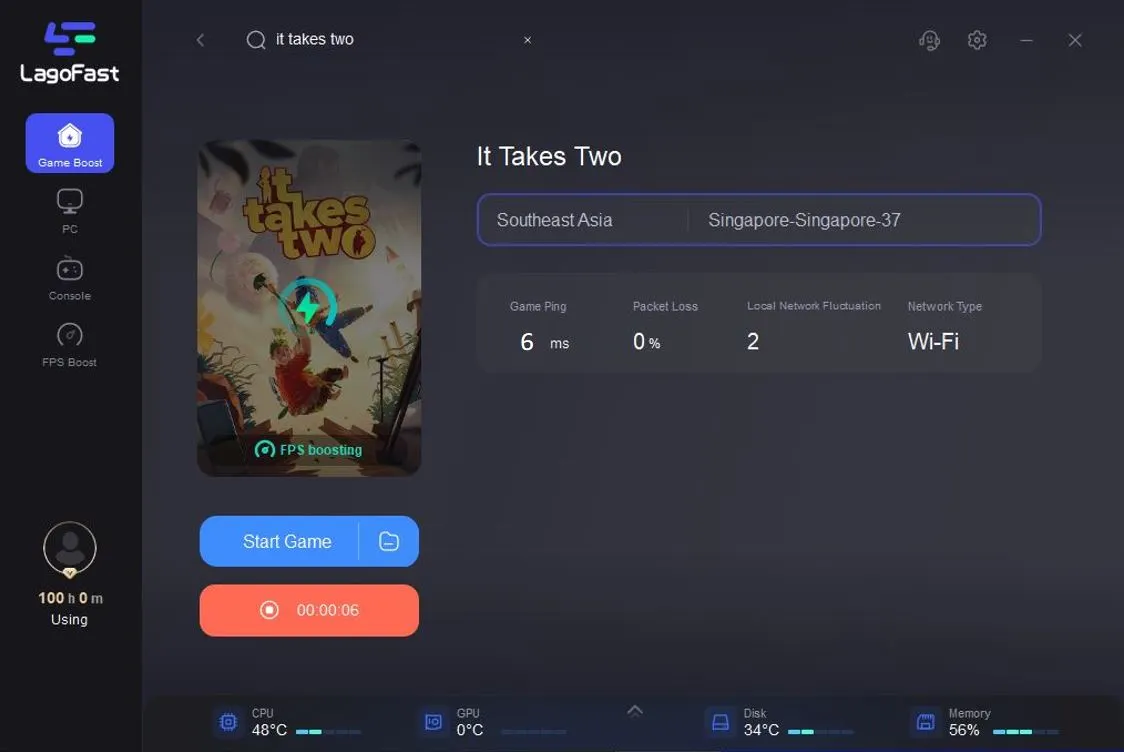
With these quick steps, LagoFast helps ensure smoother gameplay with minimal lag, making your gaming experience more enjoyable and hassle-free.
Benefits of LagoFast for Gamers
LagoFast is a game booster that optimizes your network for smoother, more stable gameplay. Here are the key benefits:
- Reduced Lag and Latency: Optimizes your connection to reduce delay, improving response time.
- Stable Connection: Minimizes packet loss and disconnections for a smoother online experience.
- Lower Ping: Finds the best route to the server, reducing ping for faster gameplay.
- User-Friendly: Simple setup with minimal configuration.
- Supports Multiple Games: Works with various game genres, from shooters to RPGs.
LagoFast is an easy-to-use tool that improves your gaming experience by reducing lag, stabilizing connections, and boosting overall performance.
Conclusion
To summarize, It Takes Two does not offer cross-platform play, so you and your friend must play on the same platform, whether that’s Xbox, PC, or PlayStation. The Friend’s Pass does allow you to invite someone to play if they don’t own the game, but they still need to be on the same platform as you. If you’re playing on different consoles, unfortunately, crossplay won’t be possible.

Boost Your Game with LagoFast for Epic Speed
Play harder, faster. LagoFast game booster eliminates stutter and lags on PC, mobile, or Mac—win every match!
Quickly Reduce Game Lag and Ping!
Boost FPS for Smoother Gameplay!
