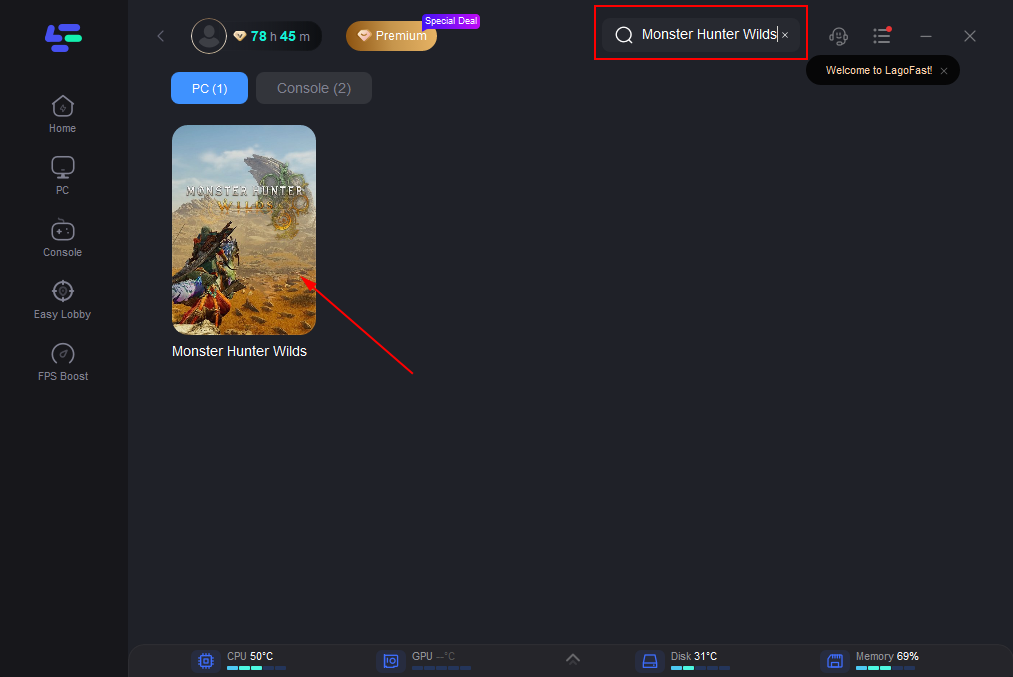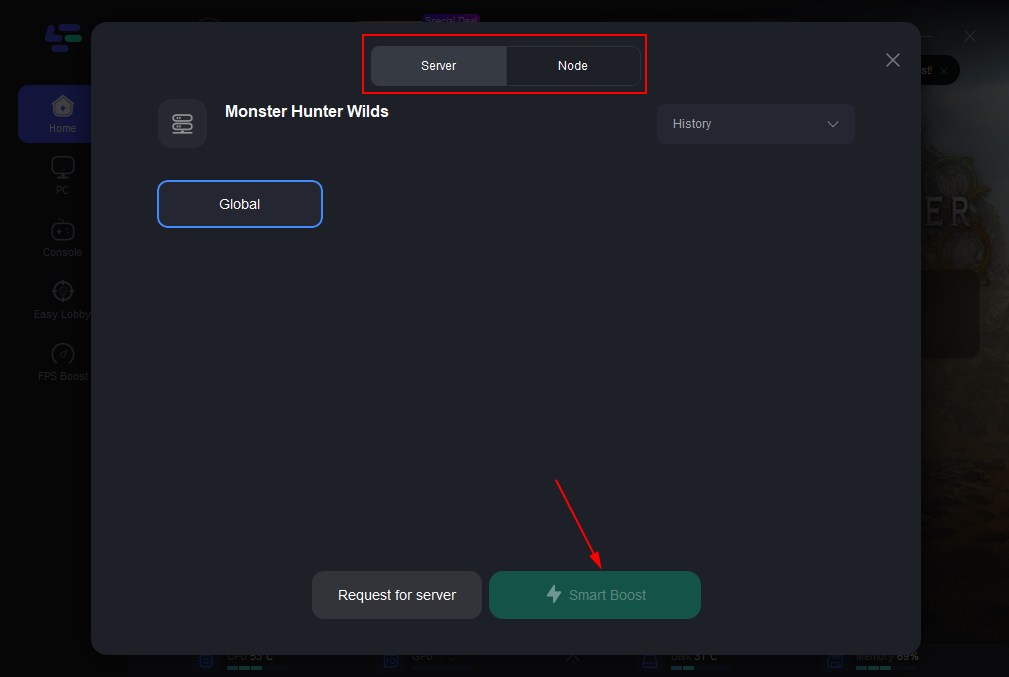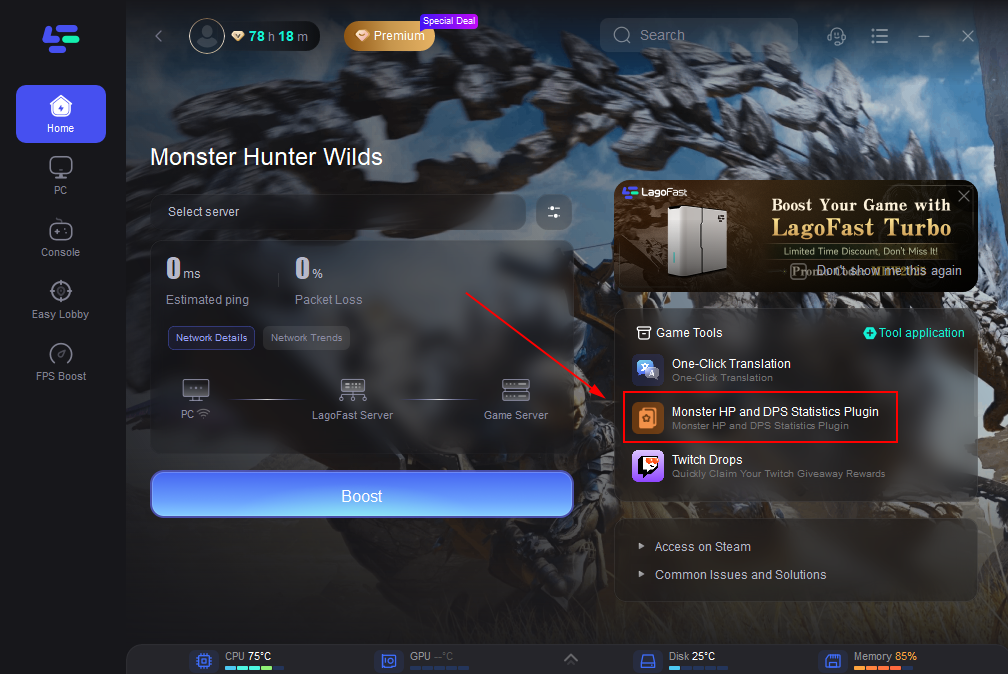In Monster Hunter Wilds, ultrawide support refers to how the game displays on these wider screens. Ideally, a game that supports ultrawide displays would fill the entire screen, using the extra width to show more of the environment or provide a more immersive experience without any distortion or black bars.
Monster Hunter Wilds does not support ultrawide resolutions (like 5120 x 1440) natively. When people try to play the game on an ultrawide monitor, such as the Odyssey G9, it results in an incorrect aspect ratio, causing gray bars to appear on the sides of the screen. This is a common problem for games that aren't designed to support ultrawide monitors out of the box.

Let Go of Game Lag, Say Goodbye to Low FPS!
- ✅ Reduce Lag and High Ping.
- ✅ Boost FPS at the Same Time.
- ✅ Support 1000+ Popular Online Games.
- ✅ Support Easy Lobby in all Cod Games without Lag
Free Trial
- Native support for ultrawide: While some players mentioned that the game does support ultrawide monitors (like 21:9) in a basic way, it still leaves unwanted bars on the sides for higher resolutions, like 32:9 (which is even wider than 21:9).
- Mods: There are mods available that aim to fix this issue by adjusting the game’s display, but as of the latest updates, some of these mods either don't work well or cause crashes. It seems that the modding community is still working on getting a stable version that addresses this problem for the final release of the game.
- Beta vs. Final Version: Some players noted that the ultrawide support worked in the beta version but stopped working in the final release. This could be due to the developers not having full ultrawide support in the final version or it could be something the modding community needs to fix.
So Monster Hunter Wilds doesn't have perfect ultrawide support at the moment, and players are waiting for mods or patches to make the experience better. If you're planning to play on an ultrawide monitor, you might need to either deal with some visual issues or rely on mods for now.
How To Ensure a Smooth Gaming Experience in Monster Hunter Wilds
LagoFast is a must-have for players struggling with lag and high ping in Monster Hunter Wilds. By optimizing your network connection and reducing latency, LagoFast ensures a smoother, uninterrupted gaming experience.
Key Benefits of LagoFast:
- Lower Ping: Routes your connection through optimized servers, significantly reducing ping.
- Stable Connection: Eliminates packet loss and jitter, preventing sudden lag spikes.
- FPS Boosting: Minimizes background processes and optimizes system performance for higher FPS.
- Cross-Platform Optimization: Ensures seamless gameplay across PC and consoles.
- Monster HP and DPS Statistics Plugin: You can view the monster health bar and team member DPS in real time.
By integrating LagoFast into your gaming routine, you can enjoy Monster Hunter Wilds without the frustration of lag or stuttering.
Follow this tutorial to use LagoFast to ensure the smooth gaming Experience:
Step 1: Download LagoFast Start by visiting the LagoFast website and clicking the “Free Trial” button.
Free Trial
Step 2: Integrate Your Game Open LagoFast and use the search function to find your specific game. This should be done before launching the game to ensure it can be optimized.
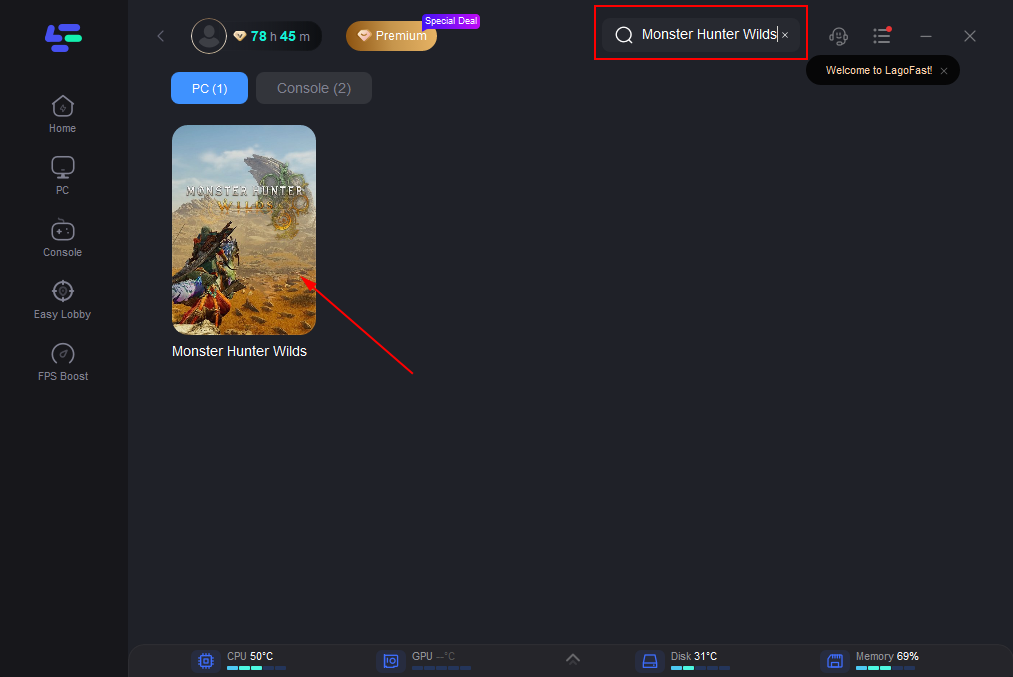
Step 3: Server Selection Navigate to “Select Server” within LagoFast. Then select the most efficient Node displayed on the right side to connect.
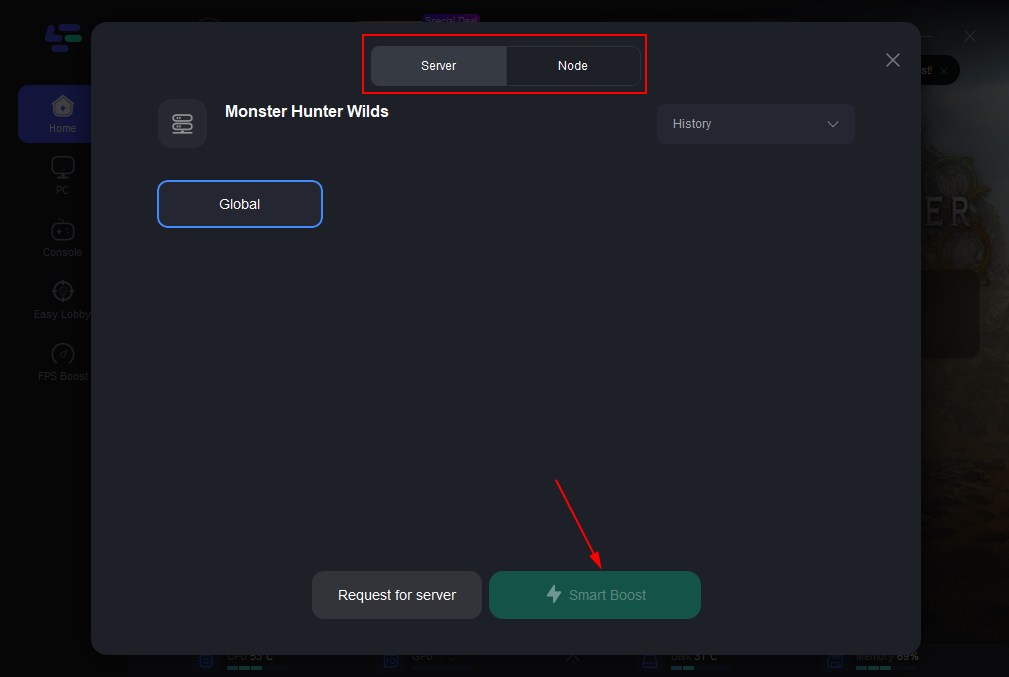
Step 4: Activate Smart Boost Click the “Smart Boost” button to start optimizing your game connection. LagoFast will then display real-time stats such as game ping, packet loss, and network type.

How to Get Visible Health Bar in Monster Hunter Wild:
1. Click the Monster HP and DPS Statistics Plugin Tool on the Right. Then adjust your settings.
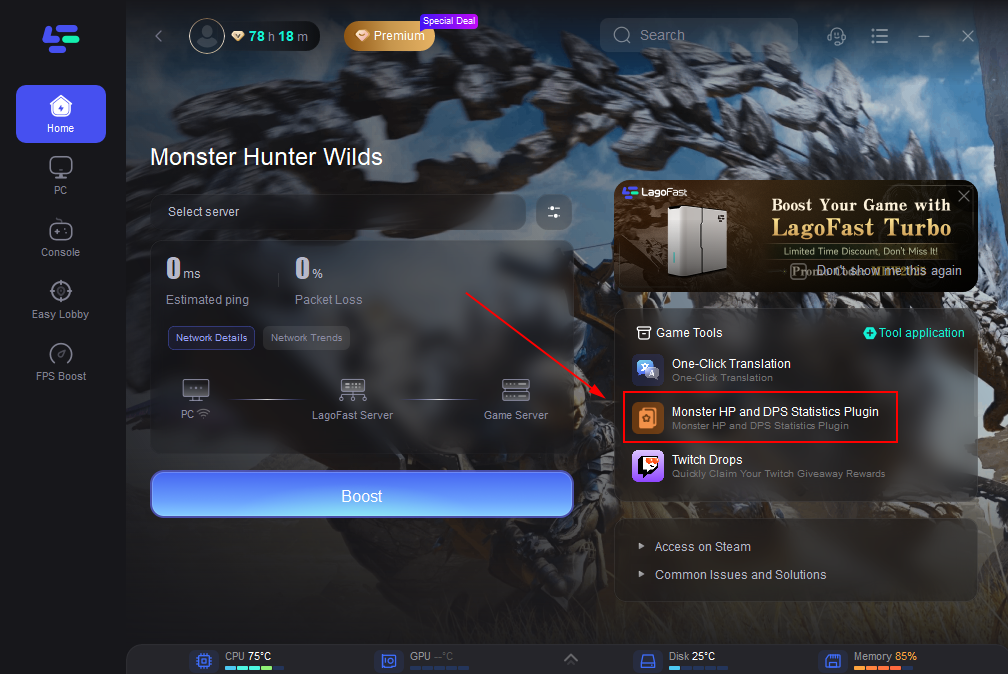
2. Then open the game and start the battle, you can find that you have obtained the boss's visual health bar.

Conclusion:
Monster Hunter Wilds currently lacks proper ultrawide support, causing gray bars on the sides of the screen. There is no official fix yet, but players hope Capcom will address the issue in a future update. In the meantime, mods may offer a temporary solution.