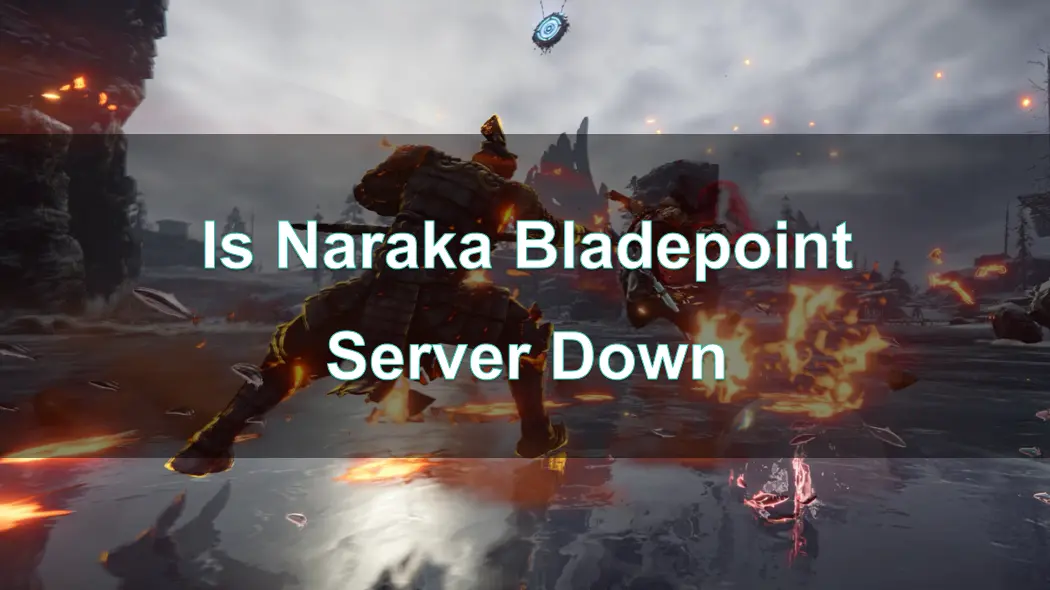In the dynamic world of online gaming, server stability plays a crucial role in providing players with a seamless experience. Naraka: Bladepoint is a fast-paced battle royale game known for its intense melee combat and unique gameplay mechanics. Occasionally, players may encounter server outages, which can be frustrating and inconvenient.
This comprehensive guide aims to equip players with the knowledge and tools to determine if Naraka: Bladepoint servers are down and how to stay informed about server status in a timely manner. Additionally, it offers tips to enhance your Naraka: Bladepoint gaming experience.
Part 1: Is Naraka Bladepoint Down Right Now?
Part 2: Why ls Naraka Bladepoint Down?
Part 3: How to Check Naraka Bladepoint Server Status
Part 4: Enhance Naraka Bladepoint Gaming Experience with LagoFast
Part 1: Is Naraka Bladepoint Down Right Now?
NARAKA: BLADEPOINT is currently up and running, and the latest update for NARAKA: BLADEPOINT is officially live. Aeon Season's Immortal War is now available. After reaching Platinum level, players can participate in the Immortal War, compete in the new tier, and earn seasonal rewards. These rewards will be granted based on the highest rank achieved in the Immortal War (Solo, Duo, or Trio).
Part 2: Why ls Naraka Bladepoint Down?
Naraka: Bladepoint servers may go down for several reasons, including:
- Scheduled Maintenance: Developers often schedule regular maintenance to update servers, fix bugs, and improve performance.
- Unexpected Issues: Technical problems such as hardware failures, software glitches, or network issues can cause unexpected downtime.
- Overload: During peak times or major updates, servers may become overloaded, leading to instability or crashes.
Part 3: How to Check Naraka Bladepoint Server Status
- If you’re unsure about the current status of NARAKA: BLADEPOINT, you can use various tools to check its status. For instance, the app IsDown continuously monitors the NARAKA: BLADEPOINT status page for the latest disruptions and issues affecting players. Check the "Latest NARAKA: BLADEPOINT Outages, Issues, and Problems" section at the top of the page for recent disruptions.
- Alternatively, you can review updates through NARAKA: BLADEPOINT's official announcements.
- Additionally, you can visit the game’s official Twitter account for real-time updates on server status or known issues.
- Check the Steam Store Page: You can also check the Steam store page to see if the game is currently playable, which can help determine if there are server issues.
Part 4: Enhance Naraka Bladepoint Gaming Experience with LagoFast
With all this information about server status, you must be eager to dive into the game. However, despite the game’s excellent performance, many players face network latency and connection instability issues. Fortunately, you can enhance your NARAKA: BLADEPOINT gaming experience using LagoFast.
LagoFast is a game booster designed to optimize network performance. LagoFast reduces latency and improves stability by optimizing your network connection. LagoFast’s core technologies include:
1. Smart Optimization: LagoFast uses advanced network optimization algorithms to analyze and adjust network paths in real-time, choosing the most optimal transmission routes to reduce latency.
2. Data Acceleration: LagoFast optimizes the speed of data packet transmission and reduces packet loss, ensuring that game data is transmitted quickly and reliably to the server.
3. Server Acceleration: LagoFast has deployed numerous servers globally, which can establish more efficient connections with game servers, reducing latency caused by distance.
4. Multi-Platform Support: LagoFast not only helps players experience smooth gameplay on PC but also significantly improves network optimization for mobile gaming.
By leveraging these technologies, LagoFast effectively enhances game response time and stability, providing players with a smoother gaming experience, and it is very easy to use.
How to use LagoFast Game Booster on PC
Step 1: Click the Free Trial button to download and install LagoFast Free Trial.
Step 2: Open the LagoFast client. On the main interface, select Naraka: Bladepoint as the game you wish to optimize.
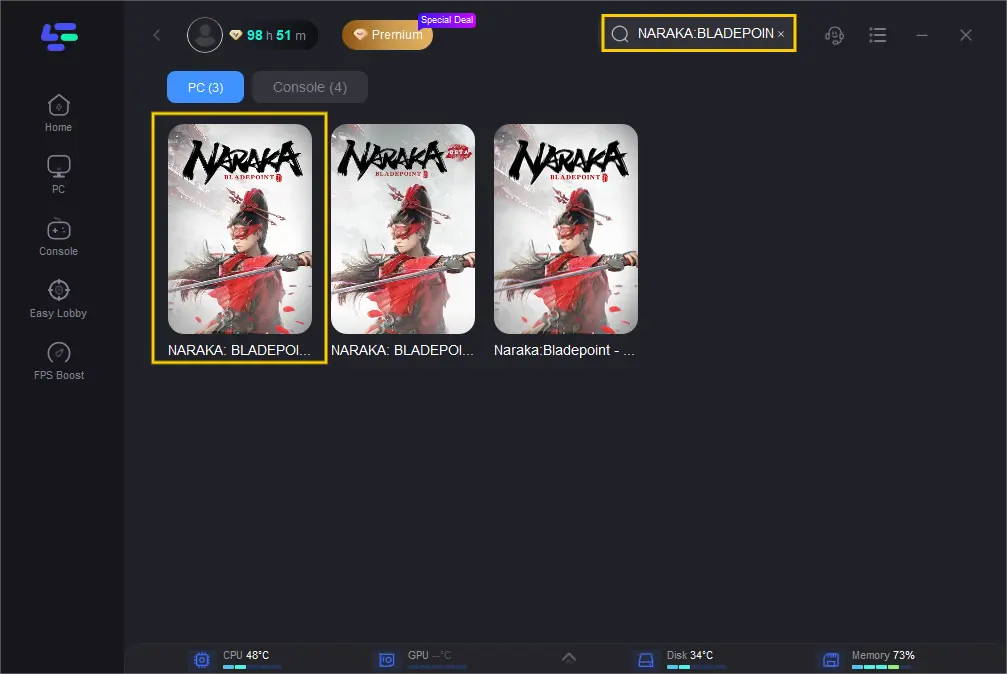
Step 3: LagoFast will automatically recognize the network requirements of the game and provide preset optimization configurations. You can also adjust the settings according to your needs, such as choosing different server nodes.
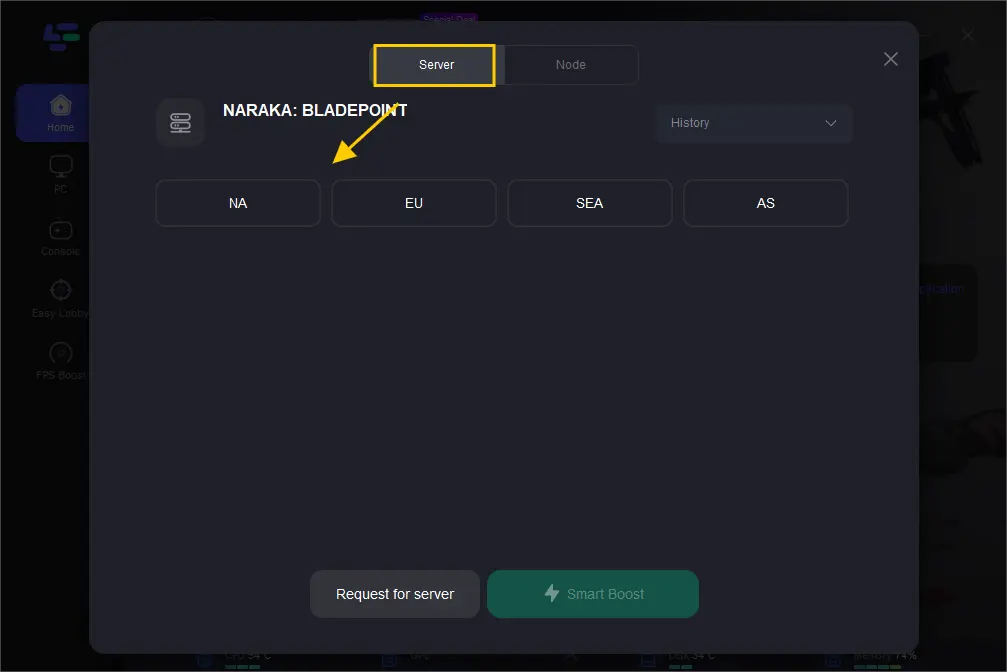
Step 4: After configuring, start Naraka: Bladepoint.
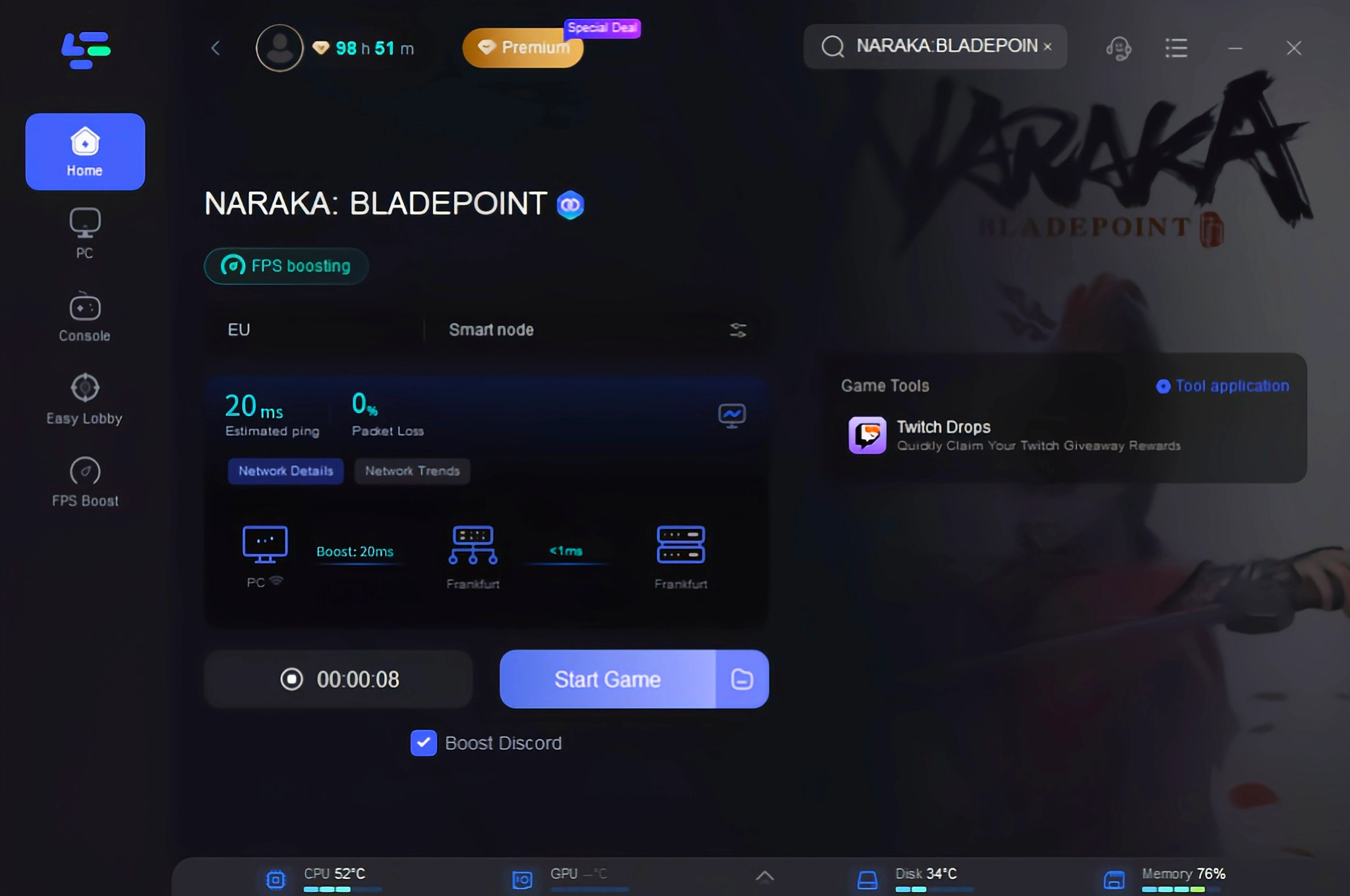
LagoFast will automatically optimize the network connection in the background to ensure smooth gameplay. You can verify the optimization effect through the in-game latency display feature or use LagoFast's provided latency testing tool.
How to use LagoFast Game Booster on Mobile
- Step 1: Search and download LagoFast Mobile Booster from the App Store or Google Play. Or scan the QR code below to start a free trial.

- Step 2: Launch LagoFast Mobile Booster, then search Naraka: Bladepoint in LagoFast Mobile Booster.
- Step 3: Choose the Server and Routes you like, then click the Boost button.
- Step 4: Finally, you can start your gaming experience on the server of your choice.
Conclusion
With the information provided, you should now have a better understanding of the server status for Naraka: Bladepoint. As a highly competitive game, network latency and connection instability can significantly impact your gaming experience. LagoFast, as a professional network optimization tool, effectively addresses these issues through smart optimization, data acceleration, and server acceleration technologies. By using LagoFast effectively, players can significantly improve game smoothness and stability, thereby enhancing the overall gaming experience. If you are a dedicated player of Naraka: Bladepoint, it’s worth giving LagoFast a try to experience a smoother gaming world.
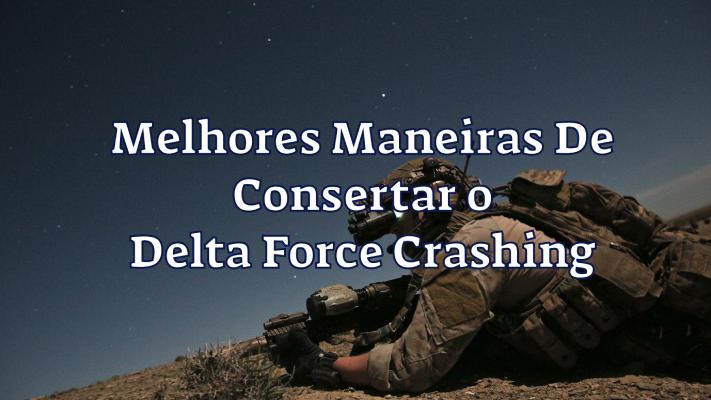
Boost Your Game with LagoFast for Epic Speed
Play harder, faster. LagoFast game booster eliminates stutter and lags on PC, mobile, or Mac—win every match!
Quickly Reduce Game Lag and Ping!
Boost FPS for Smoother Gameplay!