
Overwatch 2, the much-anticipated sequel to Blizzard's popular team-based shooter, has captured the hearts of gamers worldwide. However, like any online game, Overwatch 2 occasionally faces server issues that disrupt gameplay. If you’ve been experiencing connectivity problems, you might be wondering, “Is Overwatch 2 down?” This article aims to answer that question and provide you with comprehensive information on checking server status and enhancing your gaming experience with LagoFast.

Part 1: Is Overwatch 2 Down Right Now?
Part 2: Why Is Overwatch 2 Down?
Part 3: How to Check Overwatch 2 Server Status
Part 4: When Will Overwatch 2 Servers Be Back Up?
Part 5: Enhance the Overwatch 2 Gaming Experience with LagoFast
Part 1: Is Overwatch 2 Down Right Now?
The first step in addressing any connectivity issues is determining whether the problem lies with your network or the game's servers. Overwatch 2 servers may go down for various reasons, including maintenance, unexpected outages, or increased player traffic. To find out if Overwatch 2 is currently down, you can visit the official Overwatch Twitter account or Blizzard's customer support page. These sources provide real-time updates and announcements regarding server status and maintenance schedules.
Part 2: Why Is Overwatch 2 Down?
There are several reasons why Overwatch 2 servers might be down. Scheduled maintenance is a common cause, as Blizzard routinely performs updates and patches to improve the game and fix bugs. Unexpected outages can also occur due to technical issues or DDoS attacks, which overwhelm the servers with excessive traffic. Additionally, the launch of new content or events can lead to increased player traffic, causing temporary server instability.
Part 3: How to Check Overwatch 2 Server Status
When you encounter connectivity issues, it’s essential to verify the server status before taking further steps. Here’s how you can check Overwatch 2 server status:
- Official Sources: Check the official Overwatch Twitter account or Blizzard's support page for real-time updates on server status. These platforms provide information on ongoing issues, scheduled maintenance, and estimated resolution times.
- Community Forums: Visit Overwatch community forums or Reddit to see if other players are experiencing similar issues. These platforms often have threads discussing current server problems and potential fixes.
- Third-Party Websites: Utilize third-party websites like DownDetector or IsItDownRightNow. These sites track user reports and provide insights into server status for various online services, including Overwatch 2.
By following these steps, you can quickly determine if the issue is with Overwatch 2’s servers or your network.
Part 4: When Will Overwatch 2 Servers Be Back Up?
The duration of server downtime can vary depending on the cause. Scheduled maintenance typically has a predefined duration, which Blizzard announces in advance. Unscheduled outages, however, can be more unpredictable. In most cases, Blizzard’s support page or Twitter account will provide updates on the progress of resolving the issue and an estimated time for when the servers will be back up.
If the downtime is due to scheduled maintenance, it’s advisable to check the maintenance schedule posted by Blizzard. For unexpected outages, keep an eye on official updates and community forums for the latest information.
You may like : How to Change Server Region in Overwatch 2
Part 5: Enhance the Overwatch 2 Gaming Experience with LagoFast
While waiting for the servers to come back up, consider ways to enhance your gaming experience in Overwatch 2. One effective solution is using LagoFast, a dedicated gaming VPN and booster designed to reduce lag, lower ping, and improve overall gameplay.
- Lag Reduction: LagoFast optimizes your connection by routing your data through its private servers, reducing lag and ensuring a smoother gaming experience. This is especially beneficial during peak gaming hours when server traffic is high.
- Ping Improvement: High ping can significantly impact your performance in fast-paced games like Overwatch 2. LagoFast helps lower your ping by connecting you to the closest and fastest servers available, providing a more responsive gaming experience.
- Stable Connection: By using LagoFast, you can achieve a more stable connection, minimizing the chances of sudden disconnects or spikes in latency during crucial moments in the game.
- User-Friendly Interface: LagoFast offers a user-friendly interface, making it easy for gamers to set up and use. With just a few clicks, you can optimize your connection and start enjoying a better gaming experience.
- Cross-Platforms Booster: LagoFast shines out as the cross-platform booster, which can enhance your gaming experience in Xbox Series X/S, Xbox One, PlayStation 5, PlayStation 4, Nintendo Switch, PC, and mobile. This lets it become the best game booster for Overwatch 2 because Overwatch 2 is also available on these different platforms.
Tutorial to use LagoFast to enhance the Overwatch 2 gaming experience:
Step 1: Click the Free Trial button to download and install LagoFast.
Step 2: Open LagoFast then click the PC button on the left and search Overwatch 2 in the search bar, click it after appearing.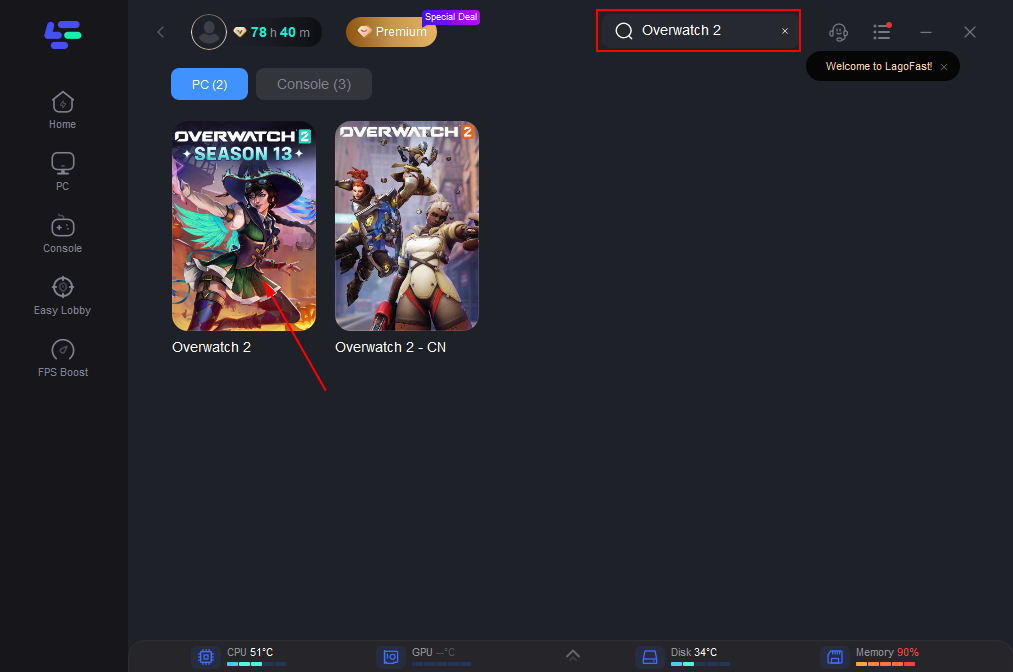
Step 3: Click on “Server” to change to a stable server that ensures better gaming, then click on “Smart Boost”.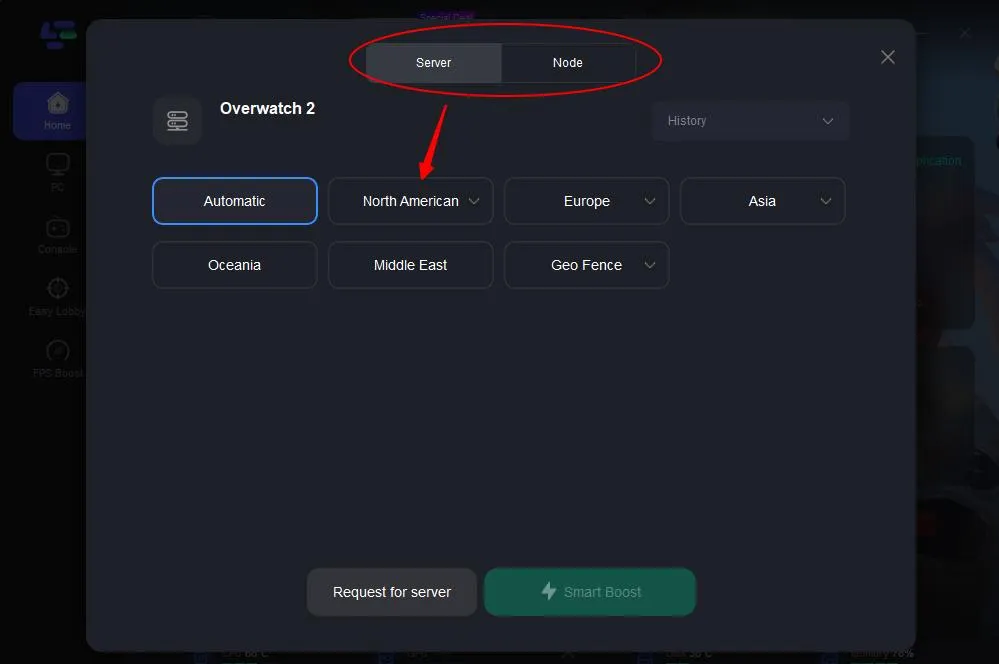
Step 4: Check the specific game ping, packet loss, and multiple path connection on the right side. Finally, click the “Start Game” to play the game.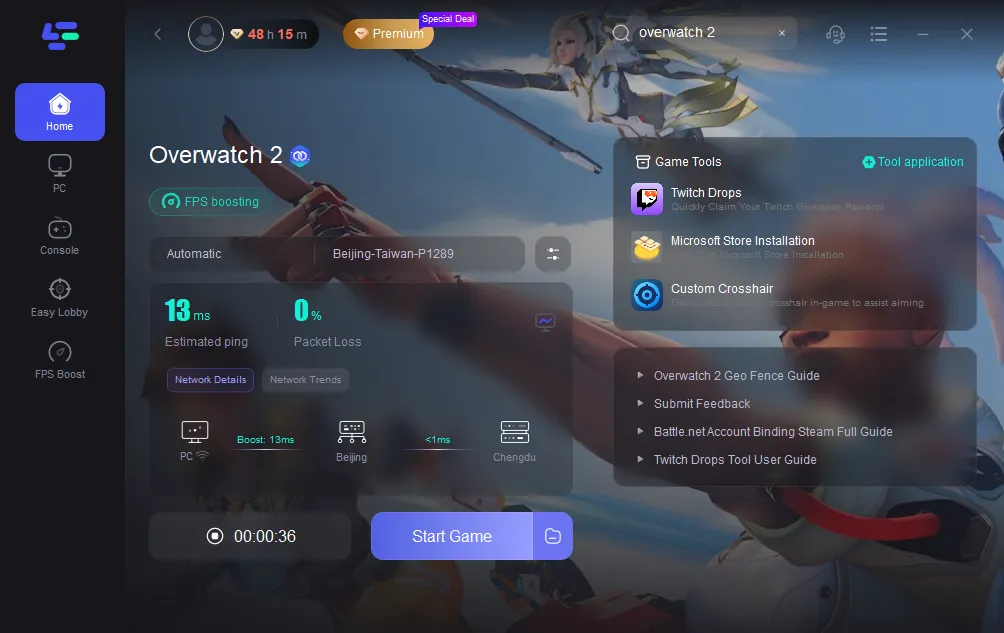
Conclusion
In conclusion, experiencing server issues in Overwatch 2 can be frustrating, but by staying informed and using tools like LagoFast, you can minimize disruptions and enhance your gameplay. Always check the official sources for server status updates, and consider using LagoFast to keep your gaming sessions smooth and enjoyable.

Boost Your Game with LagoFast for Epic Speed
Play harder, faster. LagoFast game booster eliminates stutter and lags on PC, mobile, or Mac—win every match!
Quickly Reduce Game Lag and Ping!
Boost FPS for Smoother Gameplay!
