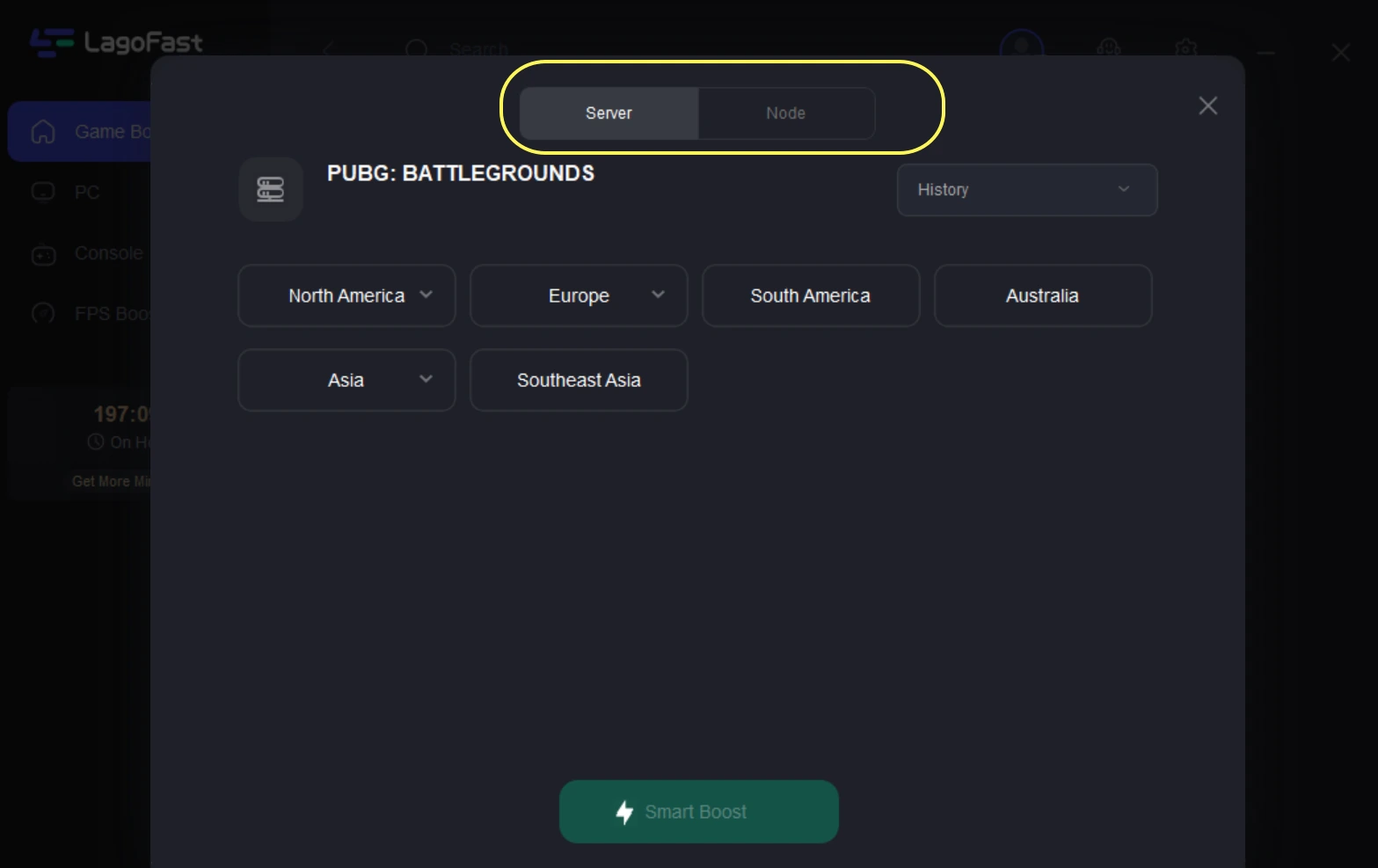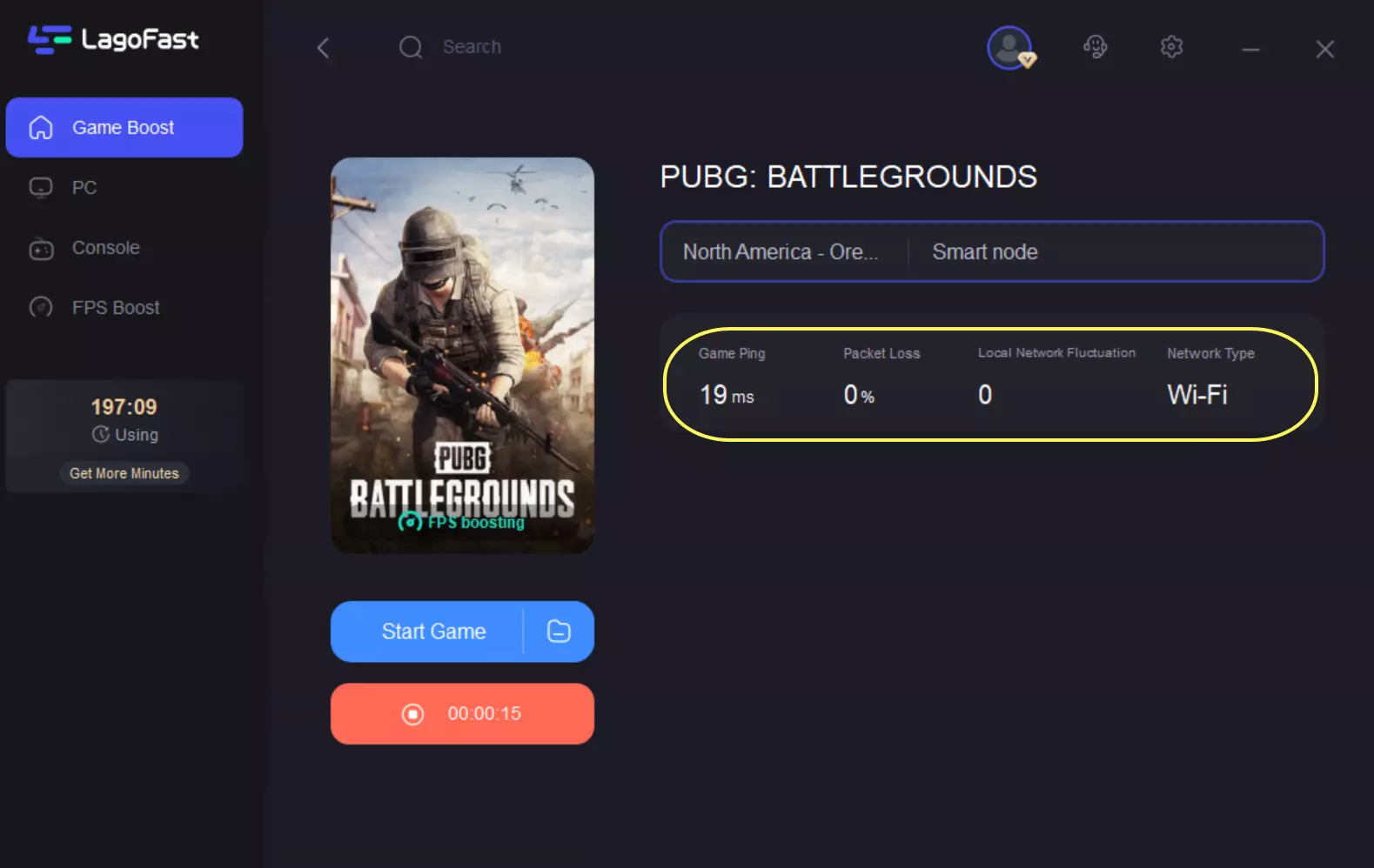PlayerUnknown’s Battlegrounds, widely known as PUBG, burst onto the gaming scene by popularizing the battle royale genre. Over the years, many players have wondered: Is PUBG cross platform? With gaming communities becoming more connected across devices, crossplay functionality has become a major talking point for both new and seasoned players. Below, we explore how PUBG’s cross-platform compatibility works, and what this means for you.
Part 1: What is Cross Platform?
Part 2: Does PUBG Support Cross Platform?
Part 3: How to Enable Crossplay on Consoles
Part 4 : Pros and Cons of PUBG’s Console-Only Crossplay
Part 5: Is It Worth Trying Crossplay in PUBG?
Part 6: How to Use LagoFast for a Smoother Gaming Experience
Part 7: Frequently Asked Questions
Part 1: What is Cross Platform?
Cross platform, or crossplay, refers to the ability of players on different gaming consoles or operating systems to play the same game together. Instead of being limited to matches with people who use the same hardware—like strictly Xbox or strictly PlayStation—cross-platform support allows for more inclusive matchmaking and a broader community.
Part 2: Does PUBG Support Cross Platform?
As of August 27, 2024, PUBG is crossplay compatible, but only between PlayStation and Xbox. This means that if you are playing on a PlayStation 4 (PS4), PlayStation 5 (PS5), Xbox One, or Xbox Series X/S, you can play in the same matches with friends or other players who use a different console from the same family (PlayStation or Xbox).
However, PUBG’s cross-platform support does not include PC. If you’re on Xbox or PlayStation, you cannot play matches with PC users. The same applies in reverse: PC players are restricted to PC-only servers.
Why Isn’t PUBG Available on PC?
While the developers have not provided an official in-depth explanation, balancing concerns between console and PC environments often play a role. PC players typically have a different control scheme (mouse and keyboard) and may experience different in-game performance factors compared to consoles. Ensuring fair gameplay and optimizing match experiences are common reasons for keeping PC out of console crossplay pools.

Part 3: How to Enable Crossplay on Consoles
- Update Your Game: Make sure you have downloaded the latest patch for PUBG on your console.
- Go to Settings: Access your PUBG game settings.
- Enable Crossplay: Look for “Crossplay” or “Enable Cross-Platform Play” in the menu and toggle it on.
- Save and Restart: After applying these settings, restart the game to ensure the changes take effect.
Part 4 : Pros and Cons of PUBG’s Console-Only Crossplay
- Pros - Larger Player Pool: With PlayStation and Xbox players combined, matchmaking queues can be faster and more dynamic. - Shared Community: Cross-platform functionality encourages community growth, with more friends able to team up despite different console preferences.
- Cons - No PC Integration: PC players are excluded from console crossplay, which can be disappointing if you have friends on PC. - Skill Gap Considerations: Even among consoles, players may have different levels of hardware or controller setups, though these differences aren’t as significant as with PC.
Part 5: Is It Worth Trying Crossplay in PUBG?
If you own a PlayStation or Xbox console, enabling crossplay is a great way to find matches more quickly and connect with friends who might be on a different console. You’ll experience the same intense battle royale gameplay PUBG is famous for—now with an expanded pool of teammates and opponents.
However, if you’re hoping to join up with friends on PC, you’ll have to look for alternative solutions or different games that offer full cross-platform support. At this time, PUBG has not announced any plans to add PC to its crossplay roster.
Part 6: How to Use LagoFast for a Smoother Gaming Experience
LagoFast is an efficient game booster designed to minimize lag and provide a smoother gameplay experience. Whether you’re battling across vast maps or engaging in intense real-time combat, leveraging the right booster can significantly elevate your gaming.
Download & Install: Start by clicking the Free Trial button on the official LagoFast site.
Locate Your Game: Launch LagoFast, then type the game name in the search bar.
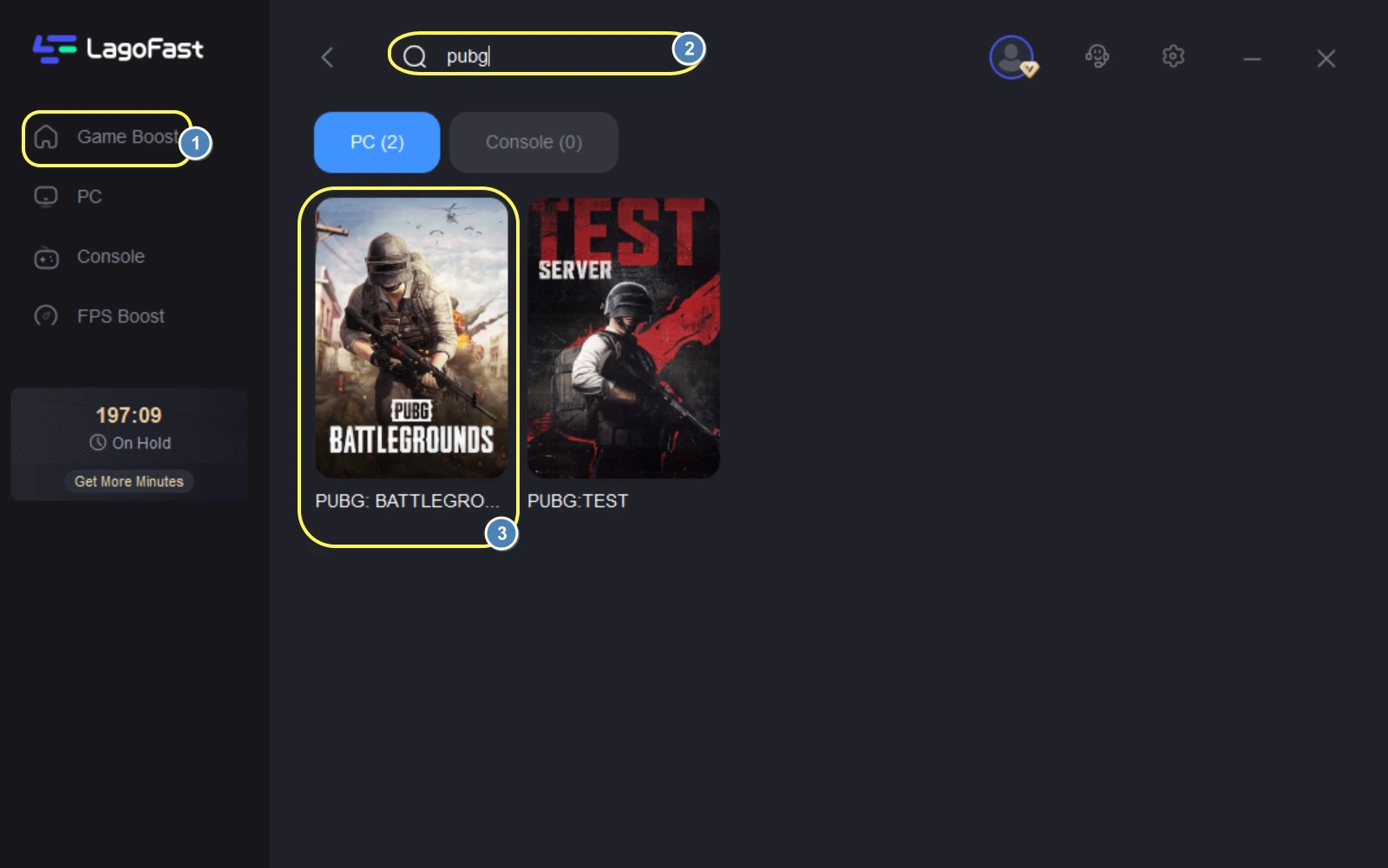
Select Server & Node: Choose a stable server and the best node to optimize connectivity.
Activate Smart Boost: Hit “Smart Boost” to monitor game ping, packet loss, and network type in real time.
With these steps, you’re now set to enjoy faster response times and smoother performance in your favorite games. Give LagoFast a try and experience the difference it can make in your gaming sessions.
Part 7: Frequently Asked Questions
1. Can I play PUBG with friends on different consoles?
Yes, as long as you both enable crossplay and are using PlayStation or Xbox.
2. Why can’t PC players join console lobbies?
PUBG’s current crossplay setup does not support PC, likely due to control differences and potential balancing issues.
3. Will PC crossplay be added in the future?
No official announcement has been made regarding the inclusion of PC in PUBG’s crossplay.
Conclusion
So, is PUBG cross platform? Yes and no. Console players on PlayStation and Xbox can enjoy seamless matches together, thereby broadening their potential teammates and opponents. Unfortunately, PC players remain in their own ecosystem. If your main goal is to squad up with friends on Xbox or PlayStation, PUBG’s crossplay feature hits the mark. But for those looking to unite console and PC players, PUBG currently falls short.

Boost Your Game with LagoFast for Epic Speed
Play harder, faster. LagoFast game booster eliminates stutter and lags on PC, mobile, or Mac—win every match!
Quickly Reduce Game Lag and Ping!
Boost FPS for Smoother Gameplay!