Is Steam down right now? If you’re experiencing issues connecting to Steam, you’re not alone. Many users often wonder, “Is Steam down?” or “Why can’t I connect to Steam servers?” Yet, with LagoFast, a potent game enhancer at your disposal, resolving the issue becomes straightforward.
Part 1: Is Steam Down Right Now?
Part 2: Why Is Steam Down & Offline
Part 3: How to Check Steam’s Server Status
Part 4: Best Way To Ensure Steam Gaming: LagoFast
Part 5: Part Commonly Asked Questions
Part 1: Is Steam Down Right Now?
As of Monday, January 3, 2025, there are no widespread reports indicating that Steam is experiencing significant outages. However, some users have reported issues with specific games or features. For instance, a user mentioned problems with the progression system in “Halo Infinite” on Steam.
While Steam’s core services appear to be operational, localized or game-specific issues can still affect your experience. It’s essential to check if the problem is widespread or isolated to ensure you’re taking the right steps to resolve it. Moreover, with LagoFast, a powerful game booster, your smooth gaming experience is guaranteed.
Part 2: Why Is Steam Down & Offline
Even when there are no major outages, you might still encounter issues connecting to Steam. Here are some common reasons why you might be asking, “Is Steam down right now?”
1. Scheduled Maintenance
Steam occasionally performs scheduled maintenance to improve services and implement updates. During these periods, certain features or services may be temporarily unavailable.
What to Do: Check Steam’s official maintenance schedule to see if maintenance is in progress.
2. Regional Server Issues
Server problems may arise in specific regions due to overload, technical difficulties, or network outages.
What to Do: Verify if the issue is regional by checking with other users in your area or switching to a different server region in your Steam settings.
3. Game-Specific Problems
Sometimes, the issue isn’t with Steam itself but with a specific game or application.
What to Do: Visit the game’s official forums or Steam community pages to see if other players are experiencing similar issues.
Part 3: How to Check Steam’s Server Status
If you’re still unsure and keep wondering, “Is Steam down?” there are several resources available to check the Steam server status:
1. Steam Status (Unofficial)
Steam Status is an unofficial website that provides real-time updates on the status of various Steam services, including:
- Steam Store
- Community Features
- User Inventories
- Individual Game Servers
This resource can help you determine if the issue is widespread or localized to specific services.
2. Downdetector
Downdetector collects user reports to identify service outages.
Features:
- Live outage maps
- User comments and timestamps
- Historical data on past outages
By checking Downdetector, you can see if other users are reporting similar problems.
3. Steam Community Forums
The Steam Community Forums are an excellent place to check for any ongoing issues.
What You’ll Find:
- User discussions about current problems
- Official announcements from Steam Support
- Solutions and workarounds from the community
Part 4: Best Way To Ensure Steam Gaming: LagoFast
If you’re experiencing lag or connection issues while gaming, LagoFast can help optimize your network for a smoother experience. This easy-to-use game booster is designed to reduce ping, fix packet loss, and improve overall game performance. Here’s a quick guide on how to use LagoFast to enhance your gaming experience.
How to Use LagoFast
Step 1: Click the Free Trial button to download and install LagoFast Free Trial.
Step 2: Locate the Steam Store option in the game search bar.
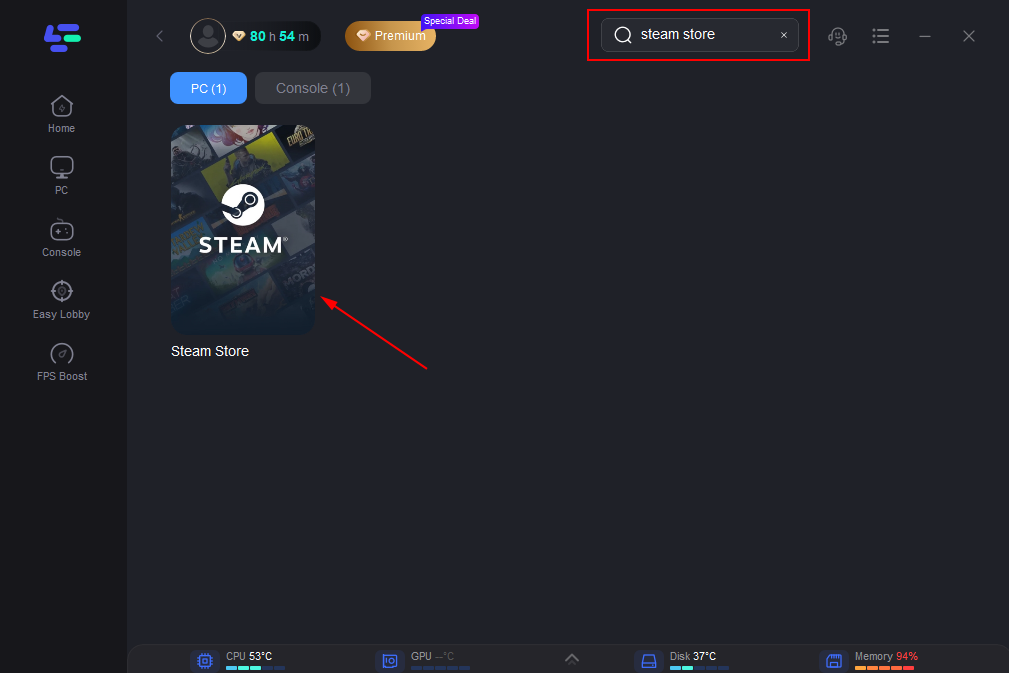
Step 3: You'll find a wide range of server locations on the selection panel. Choose the server region you need or want to play on.
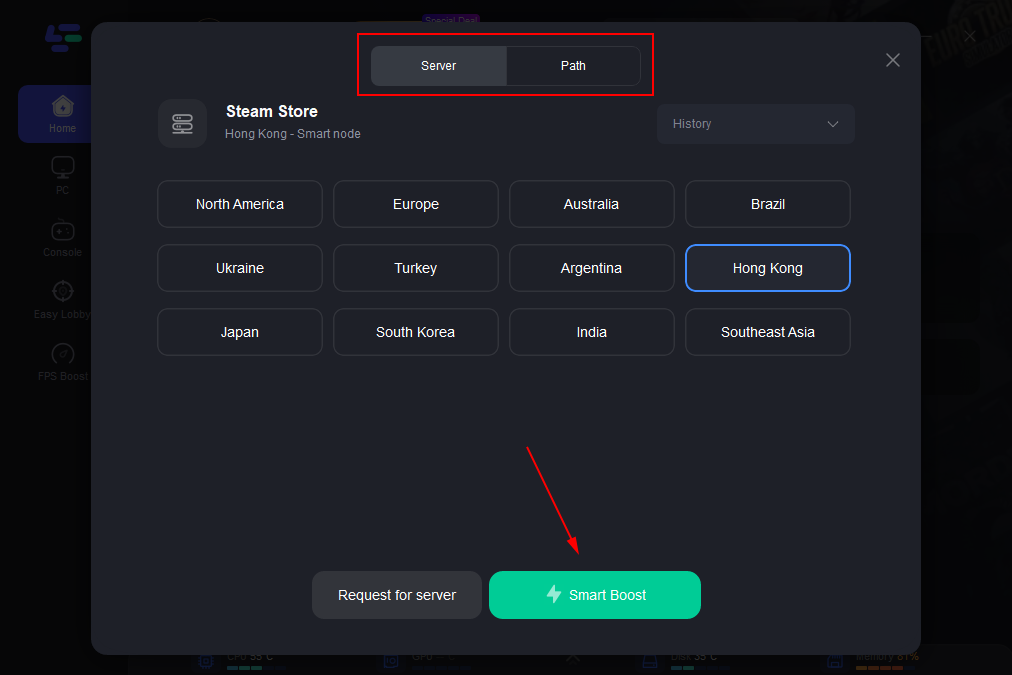
Step 4: After completing the network optimization, you should find that the Steam connection issue has been effectively resolved.。
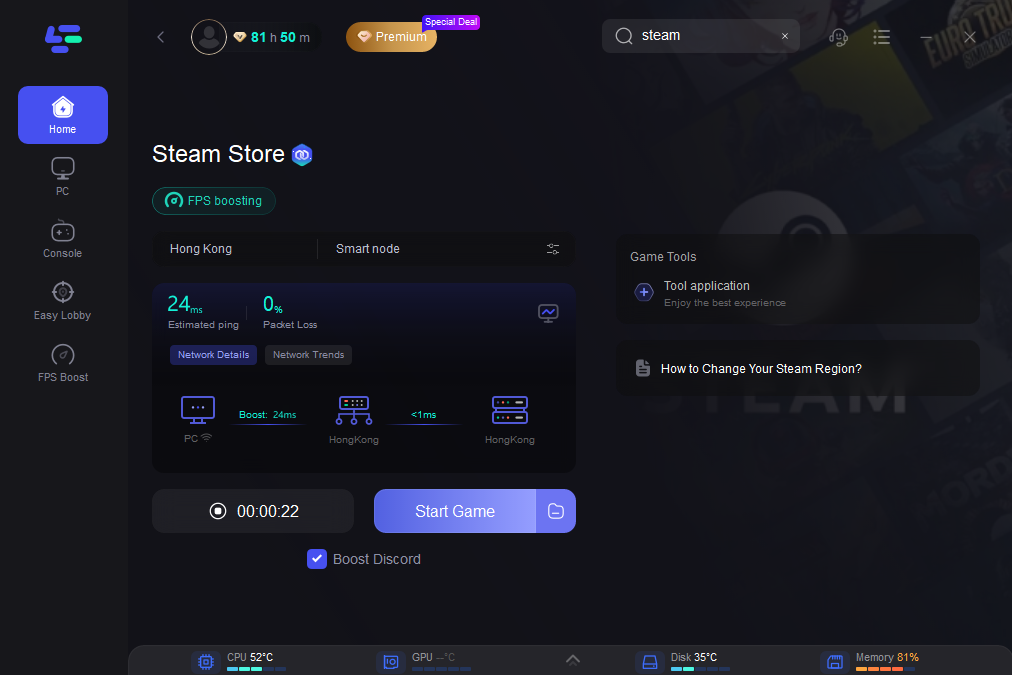
By following these simple steps, LagoFast will help you get the most out of your online gaming, improving your connection stability and reducing lag. Whether you’re playing on a PC or console, LagoFast can enhance your experience by ensuring a faster, more reliable network connection.
Part 5: Part Commonly Asked Questions
Is Steam Down Right Now?
As of the latest update, Steam is operating normally without any significant outages. If you’re experiencing issues, it might be due to localized problems or specific to your account.
Why Can’t I Connect to Steam Servers?
Connection issues can be caused by internet problems, firewall restrictions, or server outages. Refer to the troubleshooting steps above to resolve common issues.
How Do I Check Steam Server Status?
Use resources like Steam Status, Downdetector, or the Steam Community Forums to check the current status of Steam services.
Is It Down Steam or Is Steam Down?
Both phrases are commonly used by users experiencing connectivity issues with Steam. The steps to diagnose and resolve the problems remain the same.
Is Cream Corers Down?
It seems there might be a typo in your query. If you meant “Is Steam Servers Down,” please refer to the sections above to check the server status and troubleshoot the issue.
Conclusion
Experiencing issues with Steam can be frustrating, especially when you’re eager to play your favorite games. By utilizing the resources mentioned and following the troubleshooting steps, you can quickly determine if Steam is down and take appropriate action.
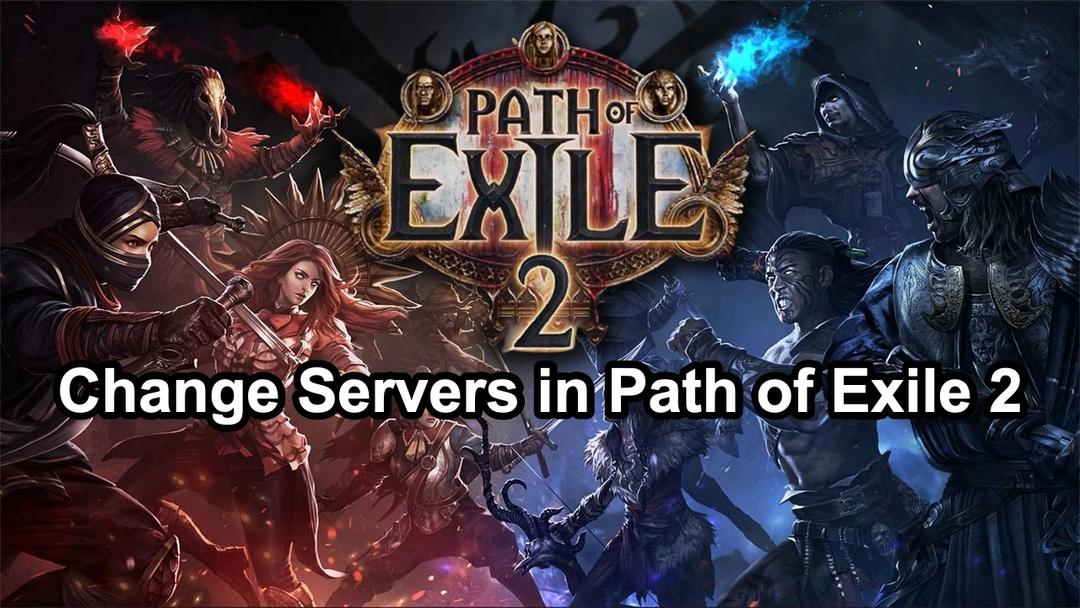
Boost Your Game with LagoFast for Epic Speed
Play harder, faster. LagoFast game booster eliminates stutter and lags on PC, mobile, or Mac—win every match!
Quickly Reduce Game Lag and Ping!
Boost FPS for Smoother Gameplay!

