It Takes Two is a critically acclaimed cooperative adventure game known for its innovative gameplay and captivating storyline. However, some players have reported experiencing lagging, stuttering, or low FPS (frames per second) issues, which can significantly impact the gaming experience. This article delves into the causes of these performance issues and provides effective solutions to enhance your gameplay.

Part 1: Understanding Lag in It Takes Two
Part 2: Common Causes of Lag in It Takes Two
Part 3: Best Way to Reduce Lag in It Takes Two: Using LagoFast to Enhance Performance
Part 4: Other Effective Solutions to Fix Lag Issues in It Takes Two
Part 1: Understanding Lag in It Takes Two
Lag in online gaming refers to a noticeable delay between a player's actions and the game's response. In It Takes Two, where teamwork is essential, lag can be particularly detrimental. Players may experience moments where their inputs are not reflected on screen in real time, leading to missed jumps, failed timing in puzzles, and a general sense of disconnection from the game. Understanding the nature of lag is crucial for players who want to enhance their gaming experience and avoid frustrating interruptions.
Part 2: Common Causes of Lag in It Takes Two
Several factors can contribute to lagging issues in It Takes Two:
- Network Instability: Despite operating on a peer-to-peer (P2P) model, the game requires a stable connection to EA servers. Unstable internet connections can lead to synchronization problems, causing lag.
- Hardware Limitations: Insufficient system resources, such as outdated graphics cards, limited RAM, or underperforming CPUs, can hinder the game's performance.
- Outdated Graphics Drivers: Using outdated or incompatible graphics drivers can result in performance bottlenecks, leading to stuttering or low FPS.
- Background Applications: Other programs running simultaneously can consume system resources, leaving fewer resources available for the game.
- In-Game Settings: High graphical settings that exceed your system's capabilities can cause performance issues.
Part 3: Best Way to Reduce Lag in It Takes Two: LagoFast
LagoFast is a game booster designed to optimize network connectivity and system performance, offering features such as:
- End Lag and High Ping: With multipath connections and automatic server adjustments for a more stable gaming experience, you can enjoy the lowest latency and optimal game routes, ensuring smooth gameplay even if one route encounters issues.
- Network Optimization: Utilizes intelligent routing to select the best network paths, reducing latency and ensuring stable connections.
- System Performance Enhancement: Optimizes CPU and GPU performance, increasing FPS and reducing stuttering.
- User-Friendly Interface: Provides one-click optimization without the need for complex configurations.
Step 1: Start by clicking the Free Trial button to download LagoFast and kick off your free trial.
Step 2: Launch LagoFast, then click the PC button on the left side and type It Takes Two into the search bar. Select it once it appears.
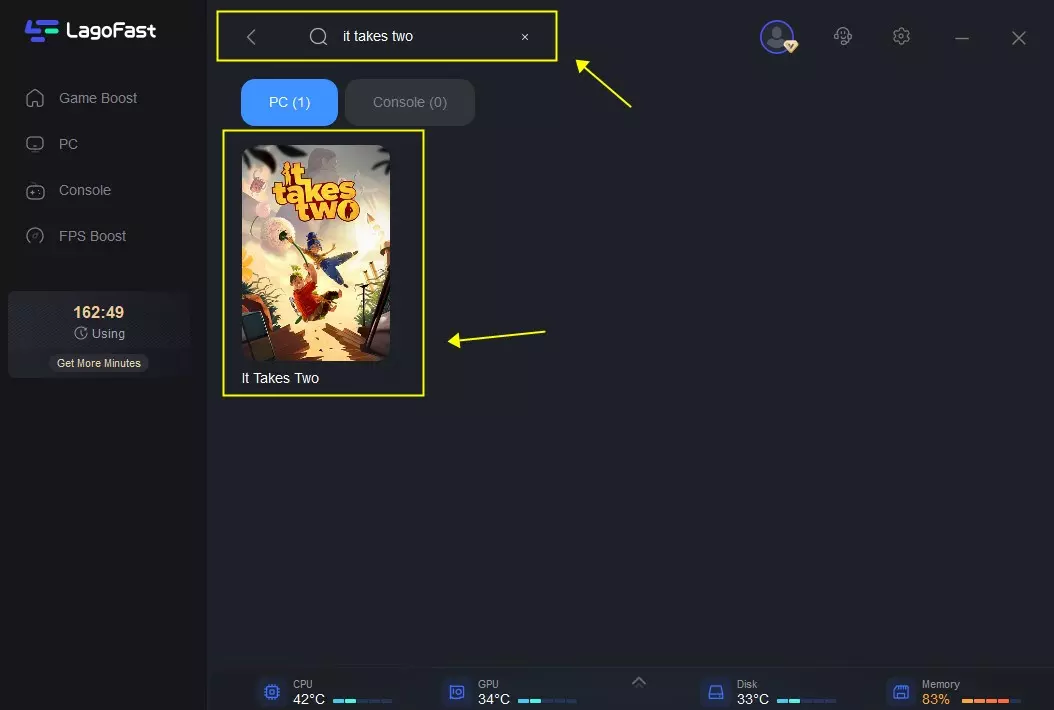
Step 3: Click on the Server option to switch to a more reliable server that guarantees a stable connection, then select Smart Boost.
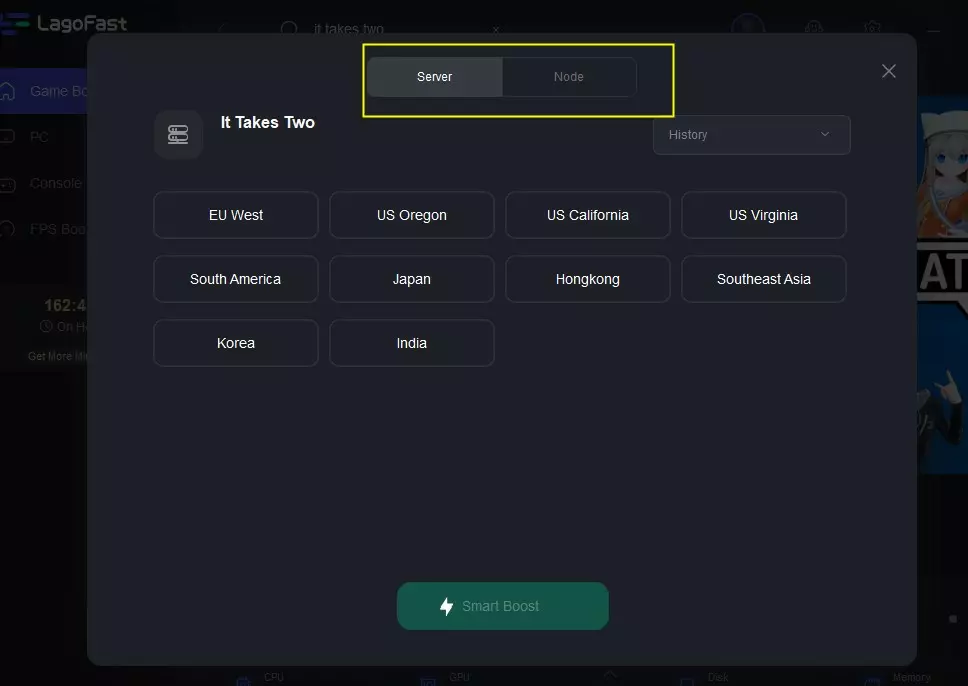
Step 4: On the right side, monitor the specific game ping, packet loss, and multiple path connections.
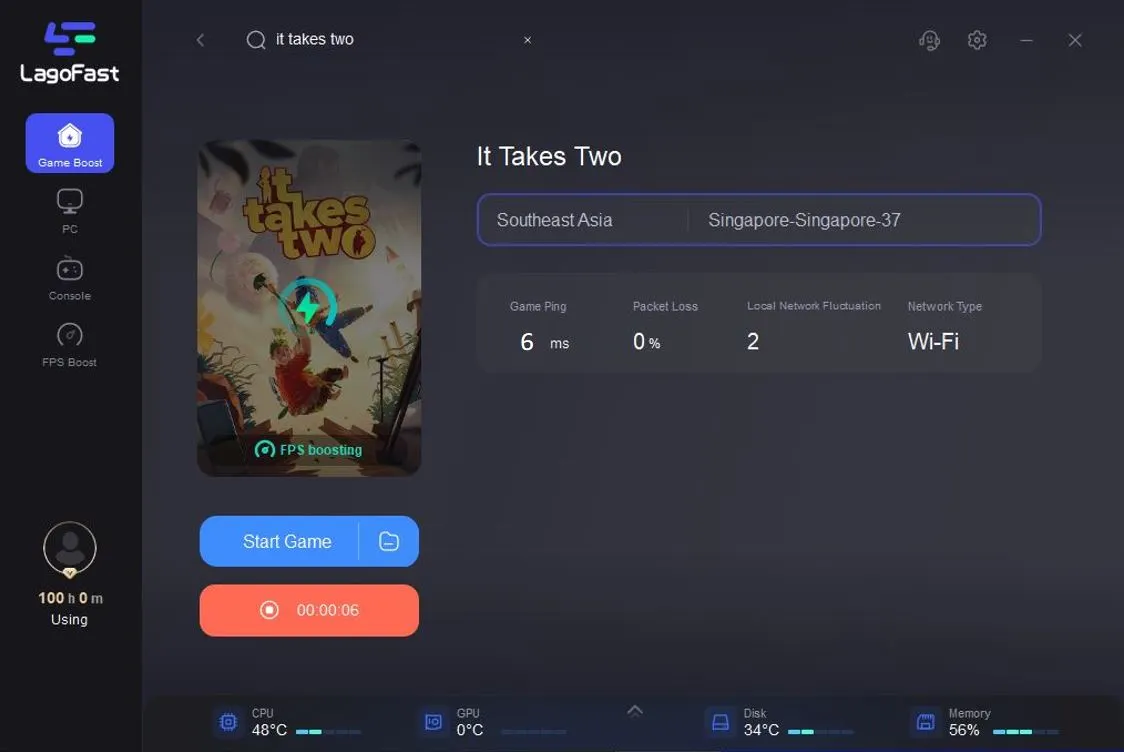
By integrating LagoFast into your gaming setup, you can potentially alleviate lag issues and enjoy a smoother experience in "It Takes Two."
Part 4: Other Effective Solutions to Fix Lag Issues in It Takes Two
To address lagging issues in "It Takes Two," consider the following solutions:
Optimize Network Connection:
- Use a Wired Connection: Connecting via Ethernet can provide a more stable and faster internet connection compared to Wi-Fi.
- Close Bandwidth-Heavy Applications: Ensure that applications like streaming services or large downloads are paused during gameplay to free up bandwidth.
Update Graphics Drivers:
- For NVIDIA Users: Access the NVIDIA Control Panel, navigate to "Manage 3D Settings," and update your drivers.
- For AMD Users: Use the AMD Radeon Settings to check for and install the latest driver updates.
Adjust In-Game Graphics Settings:
- Lower Graphics Quality: Reducing settings such as texture quality, shadows, and anti-aliasing can improve performance.
- Disable V-Sync: Turning off V-Sync can reduce input lag and increase FPS.
Set Game to High Priority:
- Windows Task Manager: Open Task Manager, navigate to the "Details" tab, find "It Takes Two," right-click, and set the priority to "High."
Verify Integrity of Game Files:
- Steam Users: Right-click on the game in your library, select "Properties," go to the "Local Files" tab, and click "Verify Integrity of Game Files."
Disable Fullscreen Optimizations:
- Compatibility Settings: Right-click the game's executable file, select "Properties," go to the "Compatibility" tab, and check "Disable fullscreen optimizations."
Close Background Applications:
- System Tray: Ensure unnecessary applications are closed to free up system resources.
Upgrade Hardware Components:
- RAM: Increasing your system's RAM can provide better performance for memory-intensive games.
- Graphics Card: Upgrading to a more powerful GPU can handle higher graphical settings more efficiently.
Part 5: FAQs
Q1: Why is It Takes Two lagging on my high-end PC?
A1: Lag can result from various factors, including network instability, outdated drivers, or background applications consuming resources.
Q2: Can adjusting in-game settings improve performance?
A2: Yes, lowering graphics settings can reduce the strain on your system, leading to smoother gameplay.
Q3: How does LagoFast improve game performance?
A3: LagoFast optimizes network routes and system resources, reducing latency and enhancing overall game performance.
Q4: Is a wired internet connection better for gaming?
A4: Yes, wired connections typically offer more stability and lower latency compared to wireless connections.
Q5: How often should I update my graphics drivers?
A5: It's advisable to check for and install graphics driver updates regularly to ensure optimal performance and compatibility.
Conclusion
Lag can be a significant hurdle for players trying to enjoy the cooperative adventure of It Takes Two. However, by understanding the common causes of lag and implementing effective solutions, players can enhance their gaming experience. From optimizing your internet connection to utilizing tools like LagoFast Game Booster, there are numerous strategies available to combat lag. With the right approach, you and your partner can fully immerse yourselves in the beautifully crafted world of It Takes Two, enjoying every moment of your journey together.

Boost Your Game with LagoFast for Epic Speed
Play harder, faster. LagoFast game booster eliminates stutter and lags on PC, mobile, or Mac—win every match!
Quickly Reduce Game Lag and Ping!
Boost FPS for Smoother Gameplay!
