
Kingdom Come: Deliverance II is the highly anticipated sequel to the original Kingdom Come: Deliverance, developed by Warhorse Studios. Released in February 4, 2025, the game continues to immerse players in a rich, realistic medieval world.Unlike its predecessor, which introduced many innovative features, Kingdom Come: Deliverance II pushes the boundaries of realism even further, especially when it comes to combat and interaction with the environment. However, one feature that has caused some confusion among players is the absence of a traditional crosshair during gameplay.
In this article, we’ll discuss why crosshairs are important for gameplay, whether Kingdom Come: Deliverance II has one, and how you can use an external tool to customize your crosshair for a better gaming experience.
More than that, if you want to get trainers for this game, you can try Xmod.

Part 1: Why Do You Need to Set a Crosshair?
Part 2: Does Kingdom Come: Deliverance II Have a Crosshair?
Part 3: Use LagoFast Crosshair Customization Tool for Kingdom Come: Deliverance II
Part 4: How to Use LagoFast For Better Gaming Experience?
Part 1: Why Do You Need to Set a Crosshair?
In most modern video games, a crosshair is an essential tool for players to gauge their aiming point. It allows for better accuracy in both ranged and close combat scenarios, whether you're wielding a bow, crossbow, or sword. However, the realistic combat mechanics of Kingdom Come: Deliverance II strive to emulate the challenge of combat without the crutch of a traditional crosshair.For players accustomed to having a clear aiming indicator, the absence of a crosshair can feel disorienting. This is especially true for new players or those who prefer more intuitive feedback while aiming.
Therefore, customizing your crosshair can make a huge difference, improving your aiming accuracy and overall gameplay experience by offering a more reliable way to gauge your shots.
Part 2: Does Kingdom Come: Deliverance II Have a Crosshair?
Sadly, Kingdom Come: Deliverance II does not include a built-in crosshair feature. While many modern games feature customizable crosshairs that players can adjust according to their preferences, Kingdom Come: Deliverance II takes a more minimalist approach.Instead of a crosshair, the game includes a small dot on the screen at all times to show where the player is looking. However, this dot only serves as a basic directional indicator for where Henry is aiming his view. Once you draw a ranged weapon like a bow or crossbow, the dot disappears, leaving you with no visual assistance to help aim your shots.
If you find this lack of a crosshair frustrating, don’t worry—there are ways to add a crosshair to the game, allowing for a smoother and more intuitive gameplay experience.
Part 3: Use LagoFast Crosshair Customization Tool for Kingdom Come: Deliverance II
To make the aiming experience more manageable, you can use external tools like the LagoFast Crosshair Customization Tool. This tool allows players to add customizable crosshairs to Kingdom Come: Deliverance II, even though the game itself doesn’t provide this option.
The LagoFast tool offers several features:
- Multiple Crosshair Styles: Choose from a variety of crosshair styles, including dot, circle, cross, or custom designs.
- Color Customization: Pick a color that stands out against the medieval landscape, helping you to clearly see your aiming point even in complex environments.
- Size & Opacity Adjustments: Adjust the crosshair size and opacity to suit your preferences, ensuring it doesn’t distract from the immersive world while providing you with the precision you need.
- Dynamic and Static Options: You can choose between dynamic crosshairs, which adjust based on your movement and stance, or a static crosshair, which remains fixed in place.
How to Use LagoFast’s Crosshair Tool for KCD2:
Step 1: Download LagoFast: Click the Free Trial button to download and install LagoFast.
Step 2: Search for KCD2: Open the app, type Call of Duty in the top search bar, and select it from the results.

Step 3: Access the Crosshair Tool: Locate the Custom Crosshair tool on the right side of the interface.
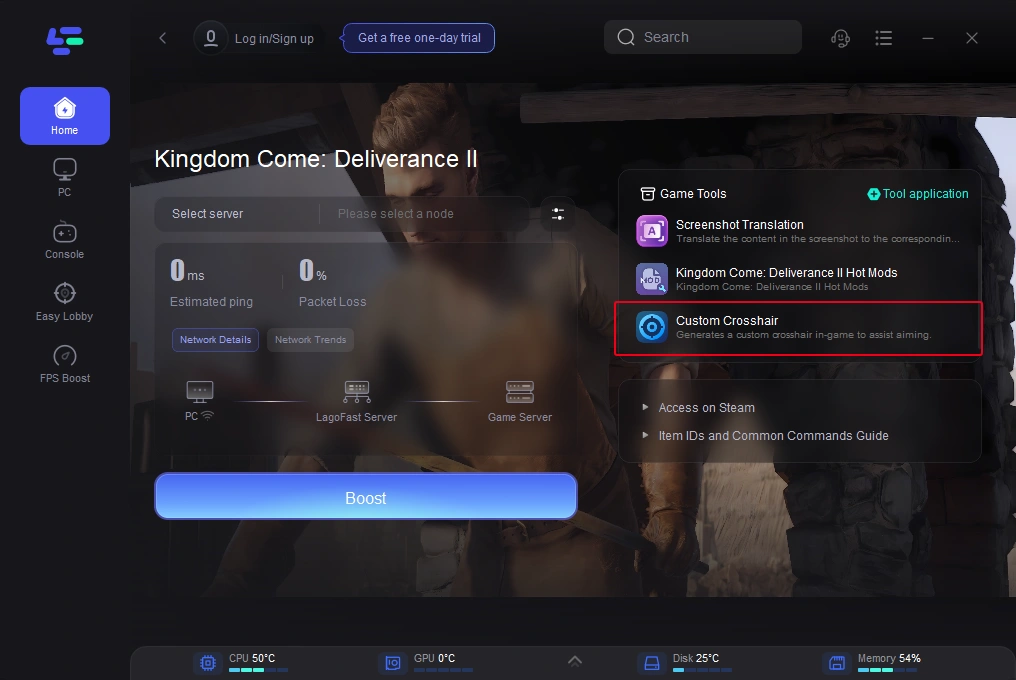
Step 4: Customize Your Crosshair: Adjust your crosshair’s appearance, including shape, size, thickness, and color, to match your preferences. Once you’re satisfied, click the Save Configuration button.
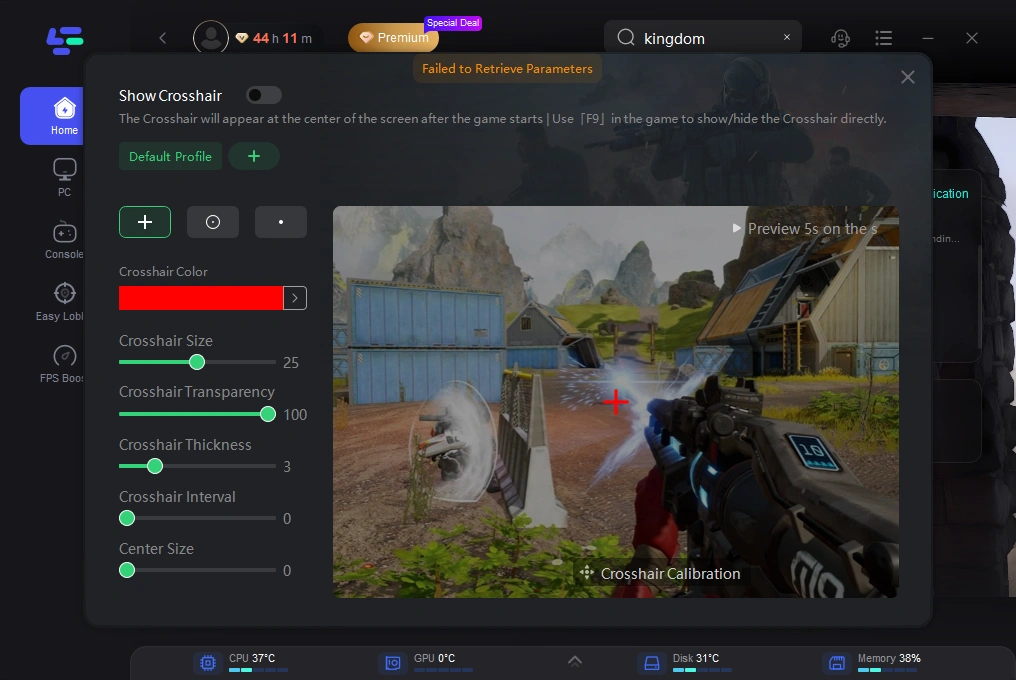
Step 5: Activate Your Custom Crosshair: Launch KCD2, and press F9 to display or hide the crosshair created with LagoFast. You can switch between crosshair designs or turn it off entirely, giving you flexibility during gameplay.
In addition to crosshair customization, LagoFast serves as a powerful game booster that reduces ping and minimizes latency. It optimizes your network for smoother gameplay and faster response times, which is especially critical in competitive strategy games like KCD2.
Part 4: How to Use LagoFast For Better Gaming Experience?
Here’s how you can integrate the LagoFast Crosshair Customization Tool into your gaming setup:
Step 1: Download LagoFast: Visit the official LagoFast website and download the tool. It’s available for both Windows and Mac users.
Step 2: Select Kingdom Come: Deliverance II in the Tool: Open the LagoFast tool and select Kingdom Come: Deliverance II from the list of compatible games.

Step 3: Customize Your Crosshair: Adjust the crosshair settings as per your preferences, selecting style, size, color, and opacity. Test the adjustments in-game to ensure they align with your combat style.
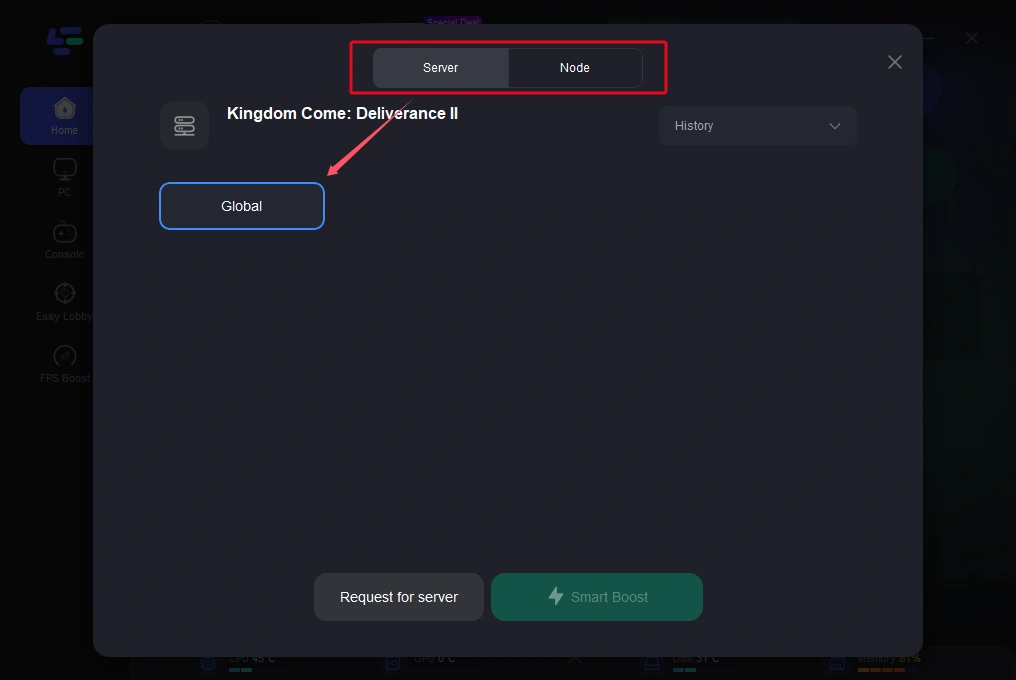
Step 4: Save Settings and Play: Once you’ve found the perfect crosshair setup, save your settings and dive back into the game. Enjoy a more intuitive combat experience with your newly customized crosshair!
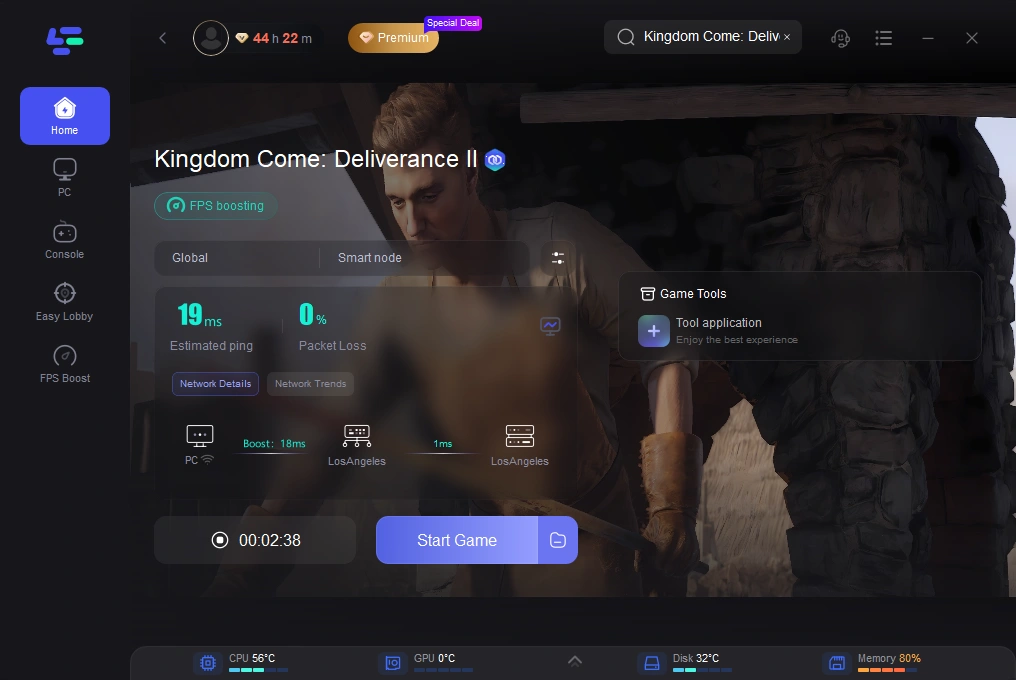
LagoFast is designed to integrate seamlessly with your gaming experience, providing you with all the tools you need to optimize your gameplay. It helps you track enemy movements, make more accurate shots, and improve your overall gaming efficiency.
Conclusion
While Kingdom Come: Deliverance II offers a realistic and immersive medieval combat experience, it does so at the expense of a traditional crosshair, which can be frustrating for players who rely on this tool for aiming accuracy. Whether you’re a seasoned Kingdom Come veteran or a newcomer to the series, customizing your crosshair can help you take your gameplay to the next level. So, grab the LagoFast tool, tweak your crosshair settings, and get ready to conquer the medieval world of Kingdom Come: Deliverance II with newfound precision and ease!

Boost Your Game with LagoFast for Epic Speed
Play harder, faster. LagoFast game booster eliminates stutter and lags on PC, mobile, or Mac—win every match!
Quickly Reduce Game Lag and Ping!
Boost FPS for Smoother Gameplay!
