In Kingdom Come: Deliverance 2, an immersive role-playing game, mastering item IDs and common commands can bring great convenience and fun to players. Item IDs are codes that identify and operate specific items in the console, while common commands can help players achieve various functions and better experience the game. This article will bring comprehensive console commands and item ID Codes in Kingdom Come: Deliverance II.
If you're looking for cheats and trainers for Kingdom Come Deliverance 2, Xmod is the perfect choice.
Part 1. What Are Item IDs and Common Commands in Kingdom Come Deliverance 2
Part 2. Kingdom Come: Deliverance II Console Commands List
Part 3. Useful Item ID Codes List in Kingdom Come: Deliverance II
Part 4. How To Activate Kingdom Come 2 Console Commands
Part 5. Enhance Your Kingdom Come 2 Gaming Experience with Best Game Booster - LagoFast
Part 1. What Are Item IDs and Common Commands in Kingdom Come Deliverance 2
"Kingdom Come Deliverance 2 Item IDs and Common Commands" refers to a collection of unique identification codes for items and commonly used console commands in the video game "Kingdom Come: Deliverance II".
Item IDs
In the game "Kingdom Come: Deliverance II", each item has a unique identifier, namely the item ID. These IDs are used to identify and track different items within the game, including but not limited to weapons, armor, consumables, etc. Players and developers can use item IDs to accurately reference or modify a specific item.
Common Commands
Common commands refer to commands or shortcuts that players can use in the game to perform specific operations or functions. These commands may include controlling character movement, interacting with NPCs, combat operations, item management, skill use, etc. By entering these commands, players can interact with the game world more efficiently and improve their gaming experience.

Part 2. Kingdom Come: Deliverance II Console Commands List
Check out the table below to see all of Kingdom Come: Deliverance II common commands and what each one does:
|
Command |
What it does |
|
wh_sys_NoSavePotion = 1 |
This lets you save without Saviour Schnapps. The value is usually 0 but if you change it into 1 it'll enable this cheat. |
|
wh_cheat_money X |
This adds Groschen to your inventory. Enter the amount you want where the X is. |
|
wh_horse_StealCurrentHorse |
This lets you instantly steal a horse, i.e, make a stolen horse into your mount without having to take it to a horse handler. Simply mount a horse and enter this command. Be warned that this ownership can potentially mess up on save/load or switching regions. |
|
wh_rpg_OneShotKill = 1 |
This enables one shot kill on enemies—or more accurately, this causes you to deal a lot more damage. Hilariously, this also enables one shot kill for enemies against you so make sure you dodge instead of blocking. |
|
wh_horse_JumpHeight = 200 |
This command increases horse jump height, letting you launch your mount into the sky and then drop back down. Whether you take fall damage or not is a little inconsistent. The normal value is 1, but it seems like there's a ceiling to how high you can jump that caps out around 200. |
|
wh_horse_JumpGravityMult = -0.1 |
You can lower your mount's gravity by tweaking this value between -0.1 and -1. If you jump with your horse while using this, you'll fly off into the sky and keep going, so make sure to save first. If you want to return gravity to something more normal, set it to above 0. |
|
wh_pl_LockPickingShakeOverride = 0 |
Changing this value to 0 will stop the shaking when you're trying to lockpick, making it much easier. |
|
wh_pl_LockPickingDOF = 50 |
This massively increases the time you have before a lockpick breaks while you're picking a door or chest. |
|
wh_ui_showHUD = 0 |
This turns off the HUD so you can take first person screenshots. KCD2 also has a photomode you can use from the settings menu. |
|
wh_cheat_addItem X |
As in the first game, the X here has to be filled with an item ID in order for you to get it. Luckily a lot of the ones from the first game still work so I'll include those below. |
Part 3. Useful Item ID Codes List in Kingdom Come: Deliverance II
For those who want to instantly add an item in Kingdom Come 2, you input this into the console by typing “wh_cheat_addItem<item code>”, and you’ll receive the item. Below are all the current Kingdom Come: Deliverance II item IDs.
|
ID |
Item |
|
928463d9-e21a-4f7c-b5d3-8378ed375cd1 |
Saviour Schnapps |
|
B38c34b7-6016-4f64-9ba2-65e1ce31d4a1 |
Marigold Decoction |
|
29a4f58e-6e00-4f9c-9273-1a76e0eccff0 |
Smoked Sausage |
|
167eb312-0e9d-4c2f-8ce3-56c32f5a84cb |
Armorer's Kit |
|
9f7a0c0a-6458-4622-9cc5-2f4dd4898b50 |
Tailor's Kit |
|
C707733a-c0a7-4f02-b684-9392b0b15b83 |
Blacksmith's Kit |
|
8d76f58e-a521-4205-a7e8-9ac077eee5f0 |
Lockpick |
As Kingdom Come: Deliverance II is released and more people play the game, we will continue to update all console commands and item IDs.
Part 4. How To Activate Kingdom Come 2 Console Commands
To activate console commands in Kingdom Come: Deliverance 2, follow these steps:
- Turn off the game.
- Open your Steam settings.
- Right-click on the Kingdom Come 2 name in your library and select the "Properties" option from the launch menu.
- In the "General" tab, type `-devmode` under "Launch Options."
- Start the game.
And when you start your game of Kingdom Come: Deliverance 2, press the ` key on your keyboard (next to the number one) to bring up the developer command page. You can type `?_` in the console to see a full list of all console commands available for use in the game.
Part 5. Enhance Your Kingdom Come 2 Gaming Experience with LagoFast
Looking to take your gaming experience to the next level in Kingdom Come 2? LagoFast is here to help.
LagoFast is a powerful game booster optimizes your system's performance, ensuring smoother gameplay and faster load times. By enhancing your network connection, LagoFast reduces lag and ping, allowing you to dominate the battlefield.
Moreover, LagoFast provides useful tools for Kingdom Come: Deliverance II players, including the Twitch Drops Tool which allows you to get Kingdom Come 2 twitch drops rewards without spending time on watching streams, the custom crosshair tool that help you to adjust your crosshair in Kingdom Come 2 according to your preferences, and the Hot Mods Tool collecting all popular and useful mods in Kingdom Come: Deliverance 2 and it allows you to batch install the mods.
With its user-friendly interface, setting up LagoFast is a breeze. Simply select "Kingdom Come 2" from the list of supported games and let the booster do its magic. Experience seamless multiplayer battles and enjoy a more immersive single-player campaign without the frustration of technical issues. Come and give it a try!
How to Use LagoFast to Boost Kingdom Come: Deliverance II:
Step 1: Click the Free Trial button to download and install LagoFast Free Trial.
Step 2: Open LagoFast then click the PC button on the left and search Kingdom Come Deliverance 2 in the search bar, click it after appearing.

Step 3: Click on Server to change to a better server that ensures a stable connection, then click on Smart Boost.
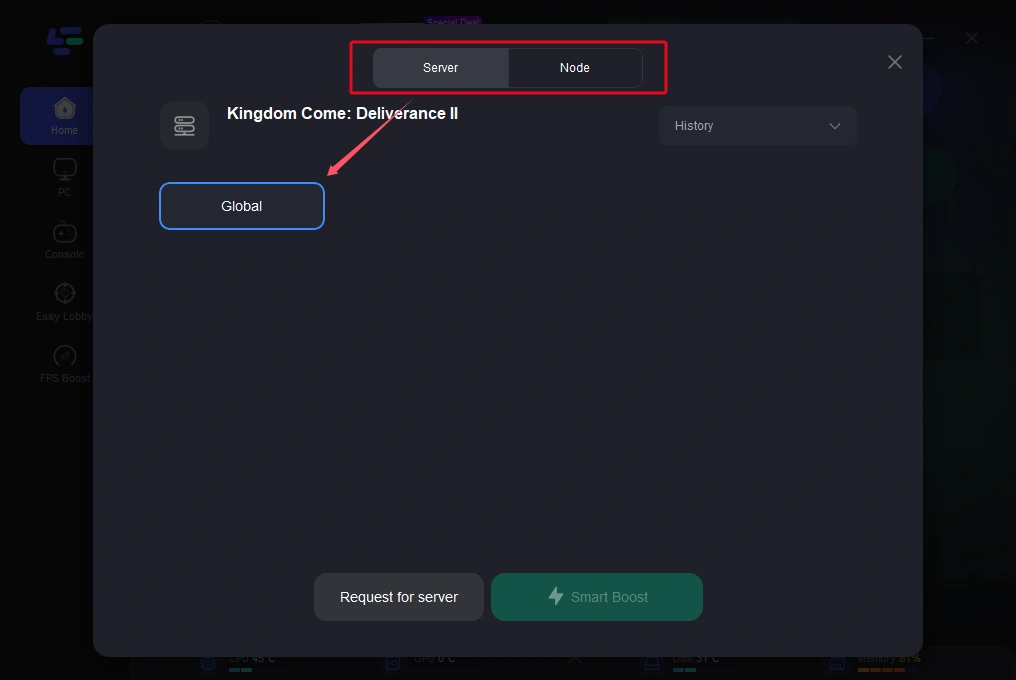
Step 4: Check the specific game ping, packet loss, and multiple path connection on the right side.
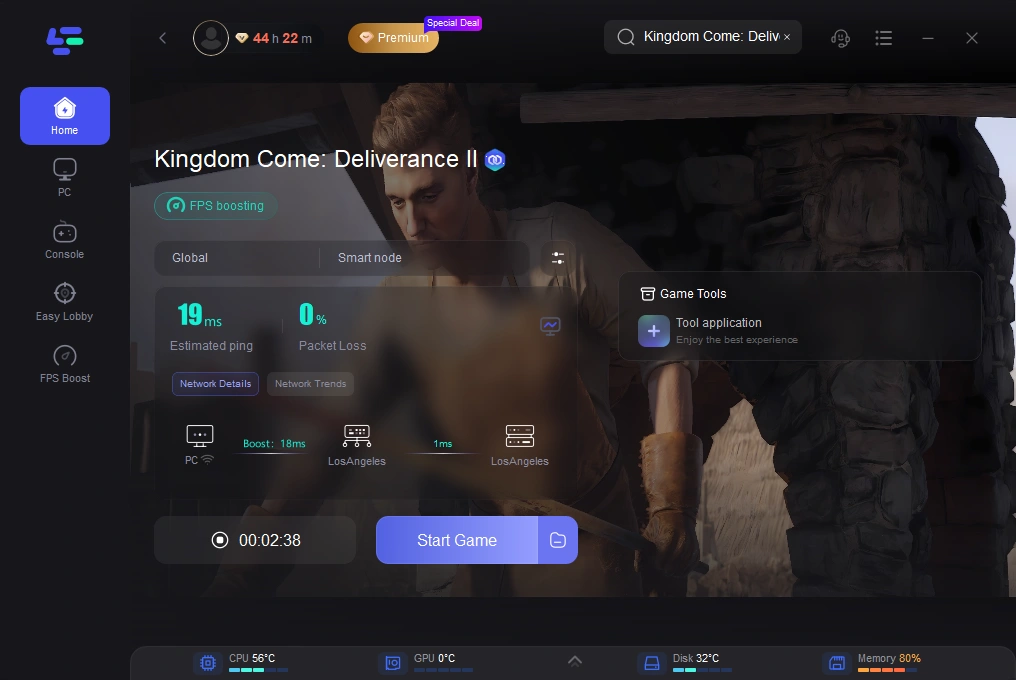
How to Get Twitch Drops Easily with LagoFast Twitch Drops Tool
Step 1. Click on “Twitch Drops” under the Game Tools section on the right.
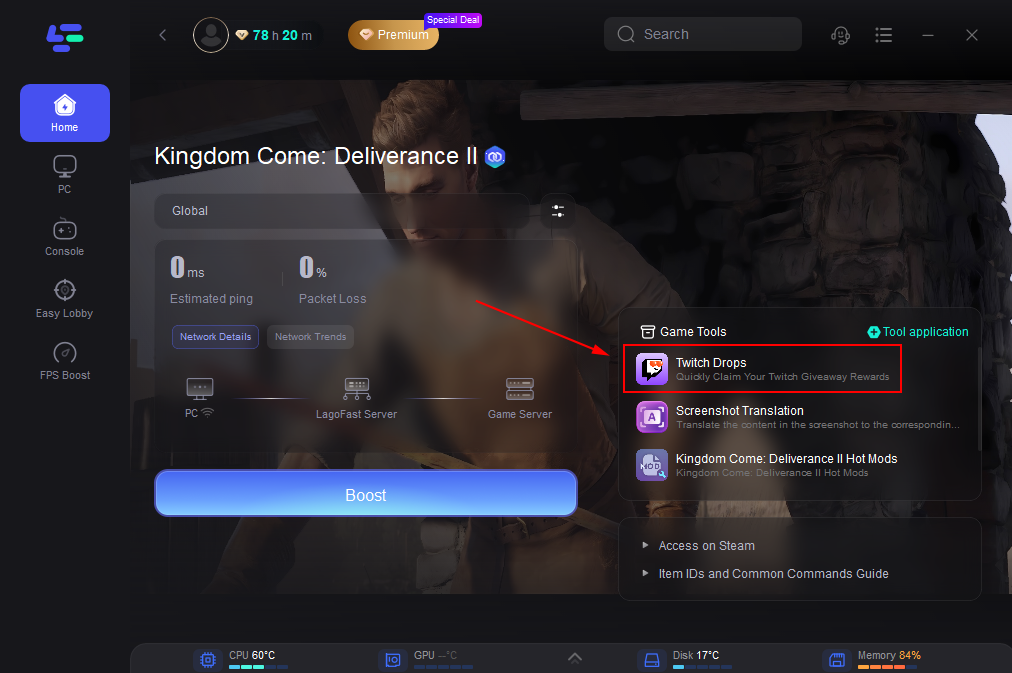
Step 2. Search for Kingdom Come Deliverance 2 on the left, then click “Join” to start. Follow the prompts to link your Twitch account.
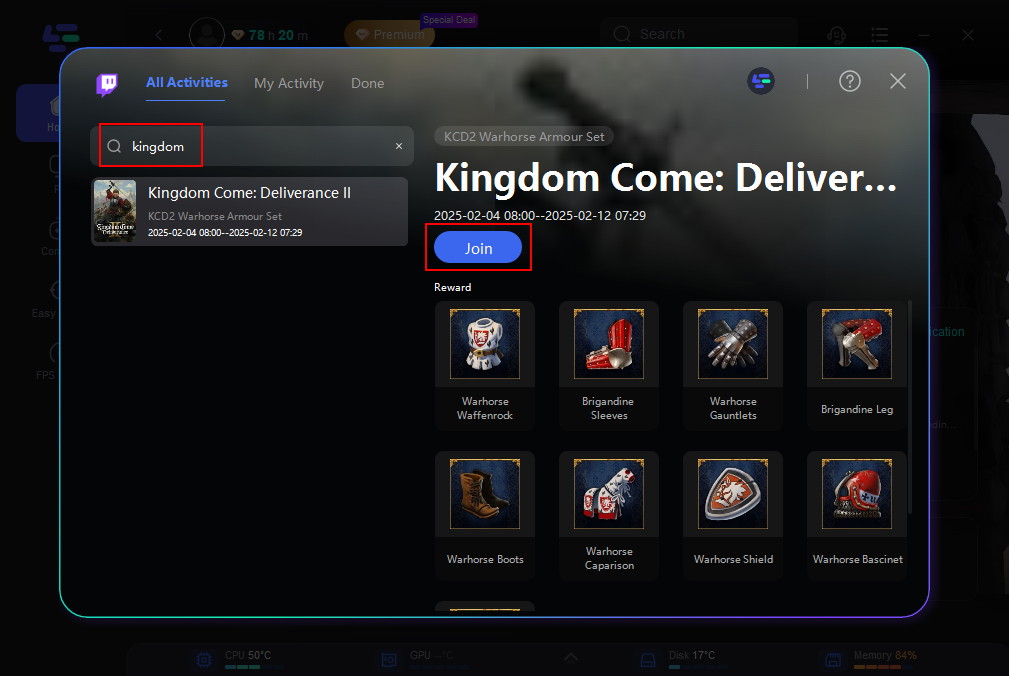
How to Get Best Mods in Kingdom Come: Deliverance II Quickly:
Step 1. Click the Hot Mods Tool on the right.
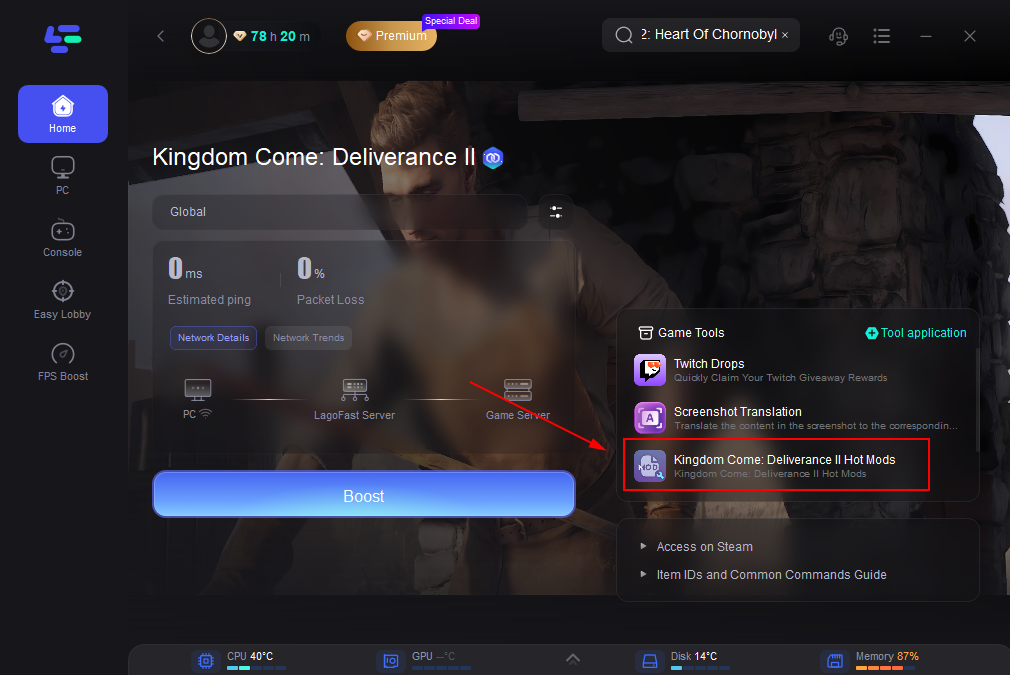
Step 2. Choose the mods you need and click "Confirmed".
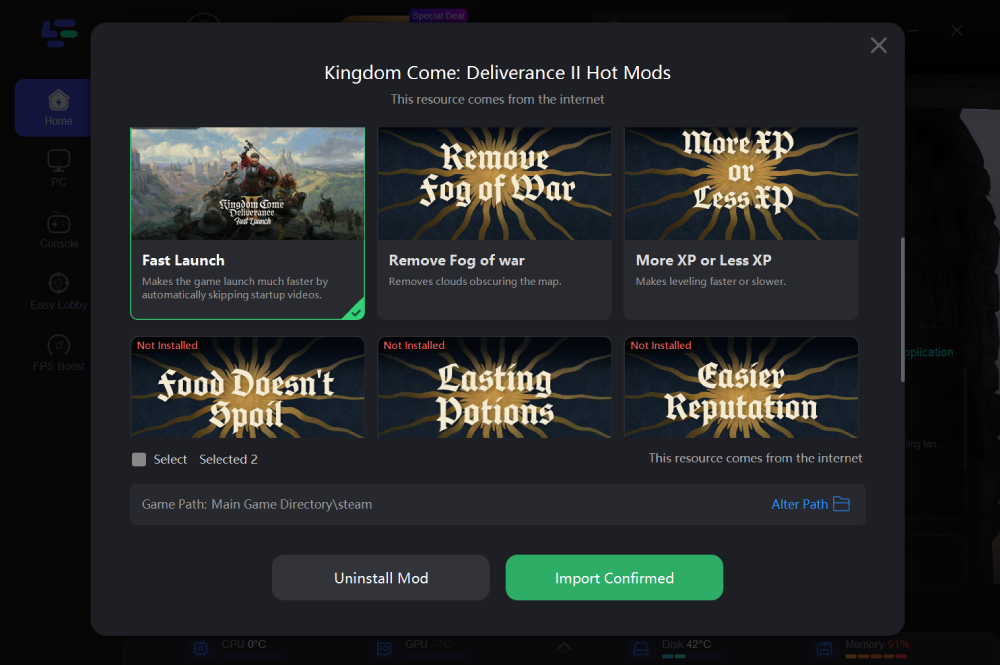
How to Use LagoFast’s Crosshair Tool for KCD2:
Step 1: Access the Crosshair Tool: Locate the Custom Crosshair tool on the right side of the interface.
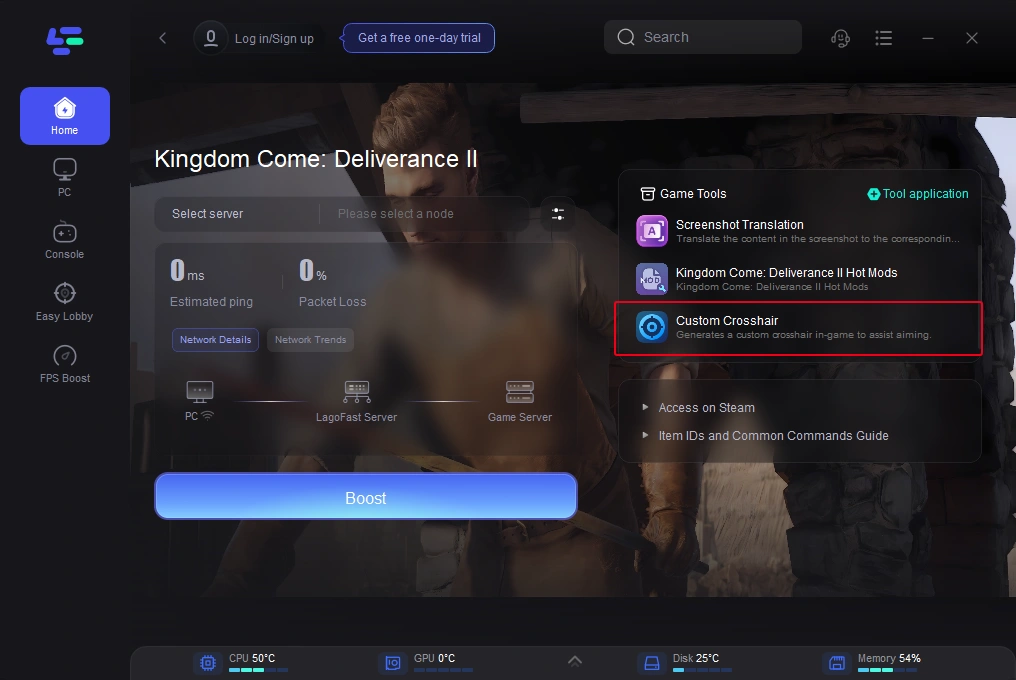
Step 2: Customize Your Crosshair: Adjust your crosshair’s appearance, including shape, size, thickness, and color, to match your preferences. Once you’re satisfied, click the Save Configuration button.
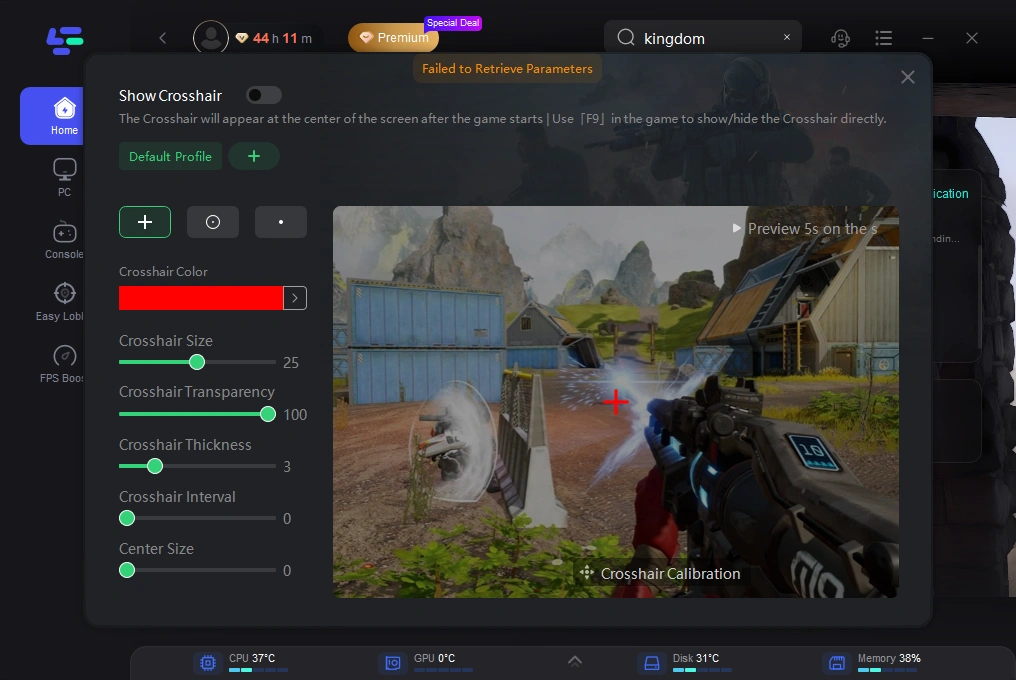
Conclusion
Mastering these item IDs and commands will make your adventure in Kingdom Come Deliverance 2 more convenient. By flexibly using console commands, you can obtain equipment and resources more conveniently and explore the game world better. We hope you can create your own brilliant story through wisdom and courage in this immersive role-playing game.

Boost Your Game with LagoFast for Epic Speed
Play harder, faster. LagoFast game booster eliminates stutter and lags on PC, mobile, or Mac—win every match!
Quickly Reduce Game Lag and Ping!
Boost FPS for Smoother Gameplay!

