Kingdom Come: Deliverance 2 is finally here, bringing an immersive medieval RPG experience with it. To celebrate the launch, Warhorse Studios has partnered with Twitch to offer exclusive Twitch Drops, including the highly sought-after Warhorse Armor Set. If you’re eager to deck out Henry in this stylish and formidable gear, you’ll need to participate in the Kingdom Come Deliverance 2 Twitch Drops campaign. In this guide, we’ll walk you through everything you need to know, from the Twitch Drops schedule to how to claim them, and even how to get them effortlessly using LagoFast. Let’s dive in!
Part 1: Kingdom Come Deliverance 2 Twitch Drops Date & Rewards
Part 2: How to Get Kingdom Come Deliverance 2 Twitch Drops Quickly & Easily
Part 3: How to Claim Kingdom Come Deliverance 2 Twitch Drops
Part 4: How to Ensure a Smooth Gaming Experience in Kingdom Come Deliverance 2
Part 1: Kingdom Come Deliverance 2 Twitch Drops Date & Rewards
The Twitch Drops campaign for Kingdom Come Deliverance 2 runs from February 4, 2025, to February 12, 2025. During this period, players can earn various armor pieces simply by watching participating Twitch streamers who have Drops enabled.
Kingdom Come Deliverance 2 Twitch Drops Rewards & Watch Time:
- Warhorse Waffenrock – 30 minutes
- Brigandine Sleeves – 60 minutes
- Warhorse Gauntlets – 90 minutes
- Brigandine Leg – 120 minutes
- Warhorse Boots – 150 minutes
- Warhorse Caparison – 180 minutes
- Warhorse Shield – 210 minutes
- Warhorse Bascinet – 240 minutes
- Warhorse Pourpoint – 270 minutes
Additional Twitch Drop campaigns are planned:
- Cutpurse Armour Set: February 11, 2025 – February 17, 2025
- Flowered Wreath: February 18, 2025 – February 24, 2025
Part 2: How to Get Kingdom Come Deliverance 2 Twitch Drops Quickly & Easily
Get Twitch Drops Easily with LagoFast Twitch Drops Tool - Best solution
Instead of manually tracking streams and watch times, you can use LagoFast’s Twitch Drops Tool to automate the process. This tool ensures you don’t miss any Drops while saving valuable time.
How to Use LagoFast for Twitch Drops:
Step 1. Download LagoFast by clicking on "Free Trial" and opening the app.
Step 2. In the search bar, type “Kingdom Come Deliverance 2” and select it from the results.

Step 3. Click on “Twitch Drops” under the Game Tools section on the right.
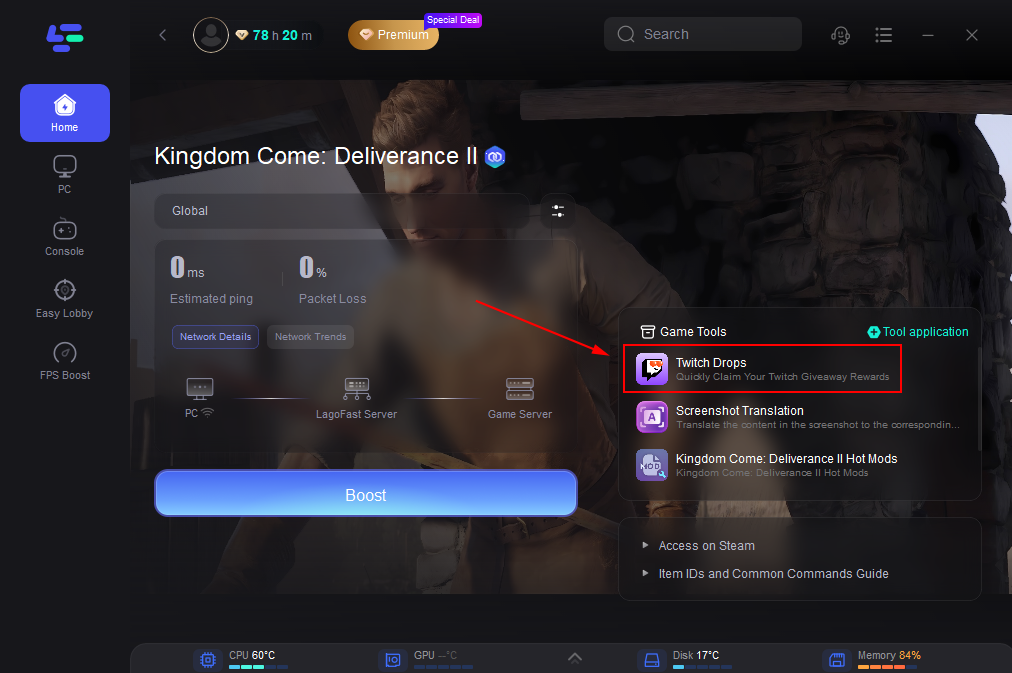
Step 4. Search for Kingdom Come Deliverance 2 on the left, then click “Join” to start. Follow the prompts to link your Twitch account.
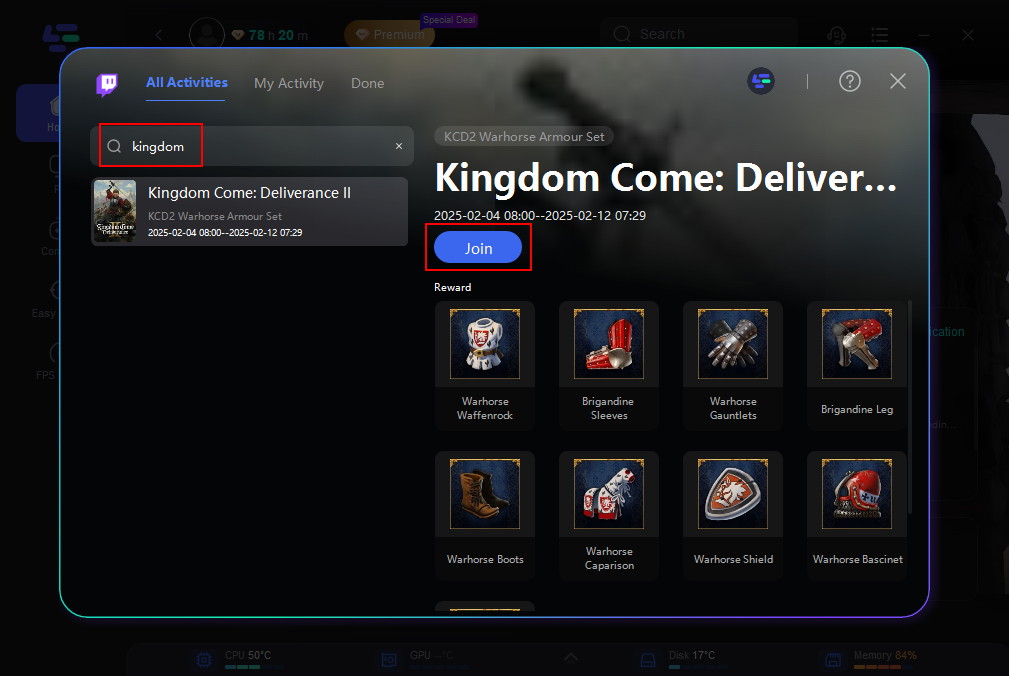
Manually Get Kingdom Come Deliverance 2 Twitch Drops
Earning these rewards manually is simple. Here’s a step-by-step guide to ensuring you don’t miss out:
- Step 1. Create a Twitch account (if you don’t already have one).
- Step 2. Link your Twitch account to your PROS account.
- Step 3. Watch any Kingdom Come Deliverance 2 streamer with Drops enabled.
- Step 4. Accumulate the required watch time for each reward.
- Step 5. Claim your rewards through your Twitch Drops inventory.
Part 3: How to Claim Kingdom Come Deliverance 2 Twitch Drops
Claiming your rewards is easy. Follow these steps to claim your Kingdom Come Deliverance 2 Twitch Drops:
- Step 1. Go to your Twitch Drops Inventory.
- Step 2. Click on “Claim Now” next to each Kingdom Come Deliverance 2 reward.
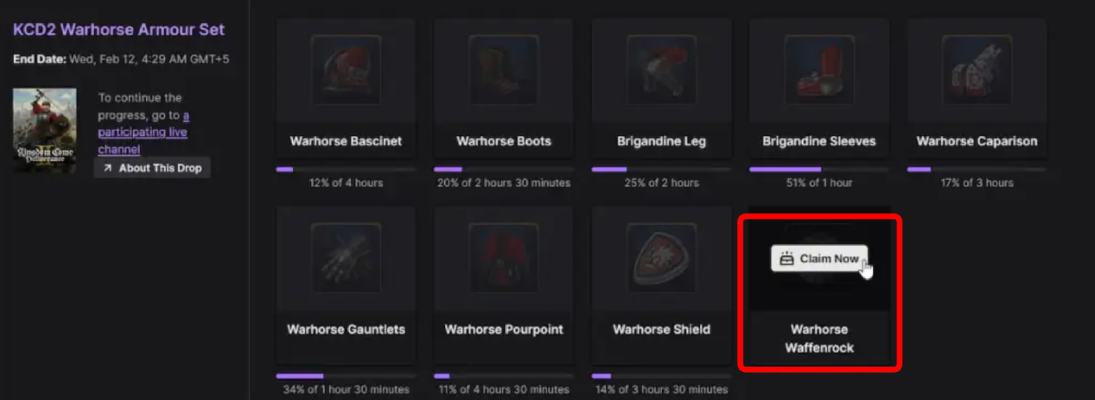
- Step 3. Launch Kingdom Come Deliverance 2 and log into your PROS account.
- Step 4. Your Twitch Drop rewards will be stored in your shared stash at various Inns across the game world.

Part 4: How to Ensure a Smooth Gaming Experience in Kingdom Come Deliverance 2
A smooth and stable gaming experience is essential for fully enjoying Kingdom Come: Deliverance 2, and LagoFast ensures you stay immersed without interruptions. By optimizing your connection and reducing lag, it enhances gameplay in multiple ways:
- Lower Ping & Reduced Lag Spikes – Enjoy smoother combat and exploration with optimized network routing that minimizes latency.
- Stabilized Connection – Prevent disconnections and stuttering by automatically selecting the best server routes for a seamless experience.
- FPS Boost & Performance Optimization – Reduce frame drops and enhance responsiveness, ensuring fluid gameplay even in intense battles.
- Adaptive Real-Time Enhancements – LagoFast continuously optimizes your connection based on real-time network conditions for the best possible stability.
With LagoFast, you can dive into Kingdom Come: Deliverance 2 without worrying about lag or connectivity issues, allowing you to fully enjoy its immersive medieval world.
Tutorial to use LagoFast to enhance gaming experience:
Step 1: Open LagoFast then click the PC button on the left and search Kingdom Come Deliverance 2 in the search bar, click it after appearing.

Step 2: Click on “Server” to change to a better server that ensures the gaming experience, then click on “Smart Boost”.
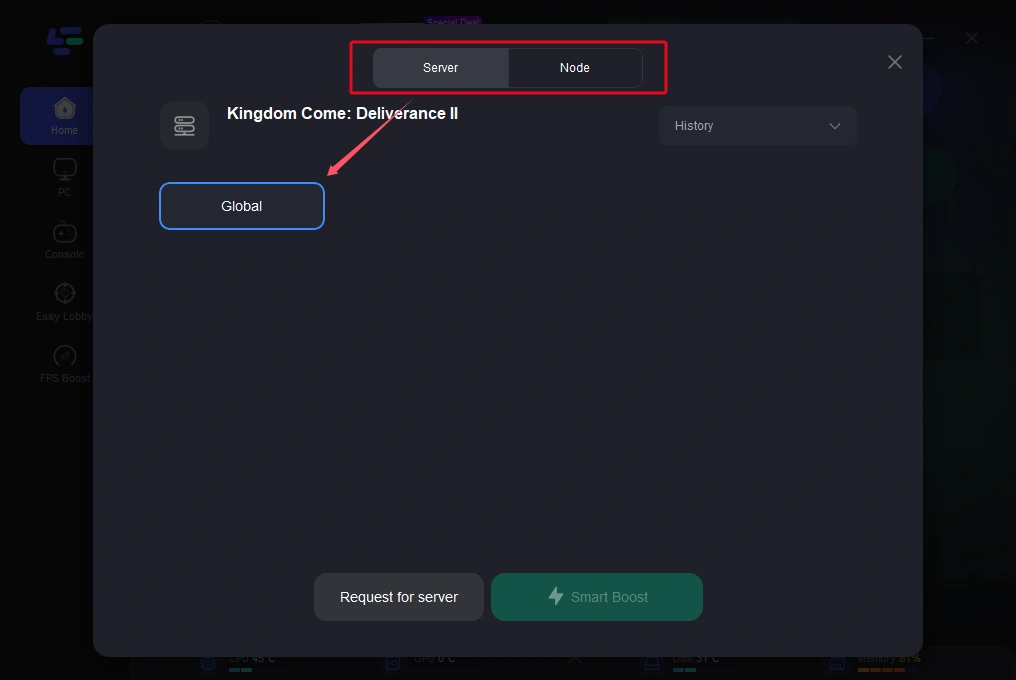
Step 3: Check the specific game ping, packet loss, and multiple path connection on the right side. Finally, click the “Start Game” to play the game.
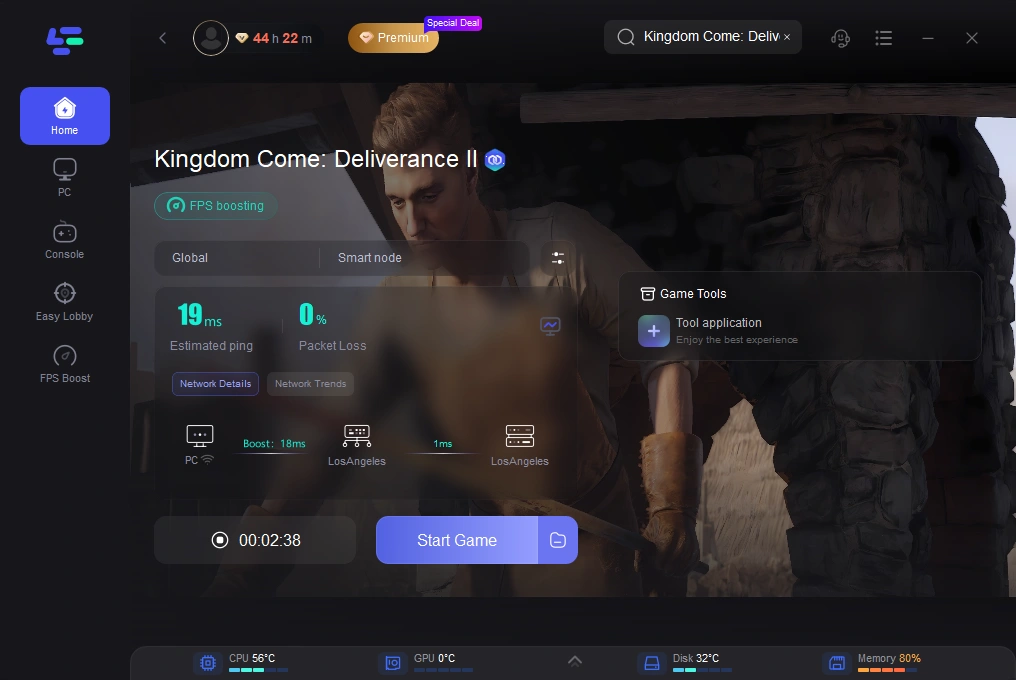
Try LagoFast Right Now!
Conclusion
Kingdom Come Deliverance 2 Twitch Drops offer an exciting way to earn exclusive in-game rewards, including the Warhorse Armor Set. By watching Twitch streams between February 4 and February 12, 2025, you can unlock these cosmetics. However, using LagoFast’s Twitch Drops Tool makes it even easier by automating the process, so you don’t have to sit through hours of streams manually. Additionally, LagoFast ensures a smooth gaming experience by optimizing your connection and reducing lag, making your medieval adventure even more immersive. Don’t miss out on these limited-time rewards—start earning your Twitch Drops today!

Boost Your Game with LagoFast for Epic Speed
Play harder, faster. LagoFast game booster eliminates stutter and lags on PC, mobile, or Mac—win every match!
Quickly Reduce Game Lag and Ping!
Boost FPS for Smoother Gameplay!

