Call of Duty: Black Ops 6 has quickly become one of the most popular titles in the franchise, offering intense gameplay, stunning graphics, and a host of new features. However, like any major game release, BO6 isn't without its share of bugs and glitches. Whether you're a seasoned veteran or a newcomer to the series, encountering these issues can be frustrating and may impact your overall gaming experience. In this article, we'll cover some of the most common known issues in Call of Duty: Black Ops 6, provide step-by-step solutions, and show you how to enhance your gameplay with LagoFast.
Part 1: List of Bugs, Glitches, and Known Issues in Call of Duty: Black Ops 6
Part 2: Enhance Your Call of Duty: Black Ops 6 Gaming Experience With LagoFast
Part 3: How to solve the problem of can't enter game
Part 1: List of Bugs, Glitches, and Known Issues in Call of Duty: Black Ops 6
Black Ops 6 can't Launch on Game Pass
Some Xbox Game Pass players reported: I downloaded more than 300G, but when I entered the game it said the multiplayer mode and campaign mode were not installed.
Solution: Click a few more times, or exit and re-enter the game, most players can enter the game normally.
Black Ops 6 Game Crashes on Startup
One of the most reported issues in BO6 is the game crashing immediately after launching. This can occur due to various reasons, including incompatible drivers, corrupted game files, or conflicts with other software.
Solution:
- Update Graphics Drivers: Ensure that your GPU drivers are up to date. Visit the manufacturer's website (NVIDIA, AMD, or Intel) and download the latest drivers.S
- Verify Game Files: On platforms like Steam, you can verify the integrity of game files. Right-click on the game in your library, go to 'Properties,' then 'Local Files,' and select 'Verify Integrity of Game Files.'
- Disable Background Applications: Some background applications may conflict with the game. Use Task Manager to close unnecessary applications before launching BO6.
Black Ops 6 Stuttering and Frame Drops
Players have reported stuttering and significant frame drops during gameplay, especially in intense firefights or large maps. This issue can stem from poor optimization, insufficient hardware, or high game settings.
Solution:
- Lower Game Settings: Go to the graphics settings in the game and reduce the quality of textures, shadows, and effects. This can help stabilize the frame rate.
- Update the Game: Developers often release patches that improve game performance. Ensure your game is updated to the latest version.
- Adjust Power Settings: If you're on a PC, set your power plan to 'High Performance' to ensure your CPU and GPU are running at their full potential.
Black Ops 6 Audio Desynchronization
Audio desynchronization is another common issue where in-game sounds do not match the on-screen actions. This can be particularly frustrating in multiplayer modes where sound cues are crucial.
Solution:
- Update Audio Drivers: Make sure your audio drivers are current by visiting the website of your sound card manufacturer or using Windows Update.
- Adjust In-Game Audio Settings: Sometimes, tweaking the audio settings within the game, such as changing the sample rate, can resolve the issue.
- Reinstall the Game: If the problem persists, consider reinstalling the game, as this can fix any corrupted audio files.
Black Ops 6 Connectivity Issues and High Ping
Some players experience connectivity issues, such as being unable to join multiplayer games or suffering from high ping. These problems can be due to server issues, network settings, or regional restrictions.
Solution:
- Check Server Status: Before troubleshooting, check if the BO6 servers are down or undergoing maintenance by visiting official forums or social media channels.
- Use a Wired Connection: Switch from Wi-Fi to a wired Ethernet connection for a more stable and faster internet connection.
- Change DNS Settings: Sometimes, changing your DNS settings to Google DNS or OpenDNS can improve connectivity.
Black Ops 6 Weapon Attachments Not Unlocking
Some players have reported that certain weapon attachments fail to unlock even after meeting the required conditions, which can be frustrating when trying to optimize loadouts.
Solution:
- Restart the Game: This might be a temporary glitch, and restarting the game can sometimes fix it.
- Re-Complete Requirements: Try re-doing the challenges or requirements for unlocking the attachments. This might trigger the game to recognize the unlock.
- Contact Support: If the issue persists, contact Activision support for assistance. They might be able to manually unlock the attachments for you.
Black Ops 6 Graphical Glitches (e.g., Texture Pop-ins)
Players have reported graphical glitches such as textures not loading correctly, objects popping in and out, or environments appearing distorted. This is usually due to game optimization issues or hardware limitations.
Solution:
- Update Graphics Drivers: Ensure your GPU drivers are up to date.
- Adjust Graphics Settings: Lowering settings such as texture quality, shadow detail, and view distance can reduce the occurrence of graphical glitches.
- Clear Cache: On consoles, clearing the cache can help with graphical issues. On PC, consider reinstalling the game or moving it to an SSD for faster loading times.
Part 2: Enhance Your Call of Duty: Black Ops 6 Gaming Experience With LagoFast
While fixing bugs and glitches is essential, optimizing your overall gaming experience can take your BO6 gameplay to the next level. LagoFast is a cutting-edge gaming VPN and lag reducer designed to give you smoother gameplay, lower ping, and fewer lag spikes. With LagoFast, you can connect to the fastest servers worldwide, reduce latency, and enjoy a more stable gaming environment, even during peak hours.
Key Features of LagoFast:
- Lag Reduction: Minimize lag spikes and latency issues by connecting to optimized servers.
- Server Selection: Choose from a wide range of global servers to find the one with the lowest ping.
- Easy Lobby Matching: Increase your chances of victory by joining lobbies with lower-skilled players, all without compromising your in-game ping.
- Real-Time Ping Monitoring: Monitor your ping in real time, allowing you to switch servers on the fly for the best possible connection.
- Game Boost Mode: Optimize your system’s performance with Game Boost Mode, which allocates resources to your game, reducing background processes that might cause lag.
- Cross-Platform Support: LagoFast supports multiple platforms, including PC, consoles, and mobile devices, ensuring a lag-free experience no matter where you play.
- Easy to Use: With a user-friendly interface, LagoFast is easy to set up and use, even for beginners.
To enhance your BO6 experience, download LagoFast today and enjoy a smoother, more responsive gaming session.
Tutorial to use LagoFast to enhance Call of Duty: Black Ops 6 gaming experience:
Step 1: Click the Free Trial button and Download LagoFast PC.
Step 2: Open LagoFast then search CoD Black Ops 6 in the search bar, click it after appearing.
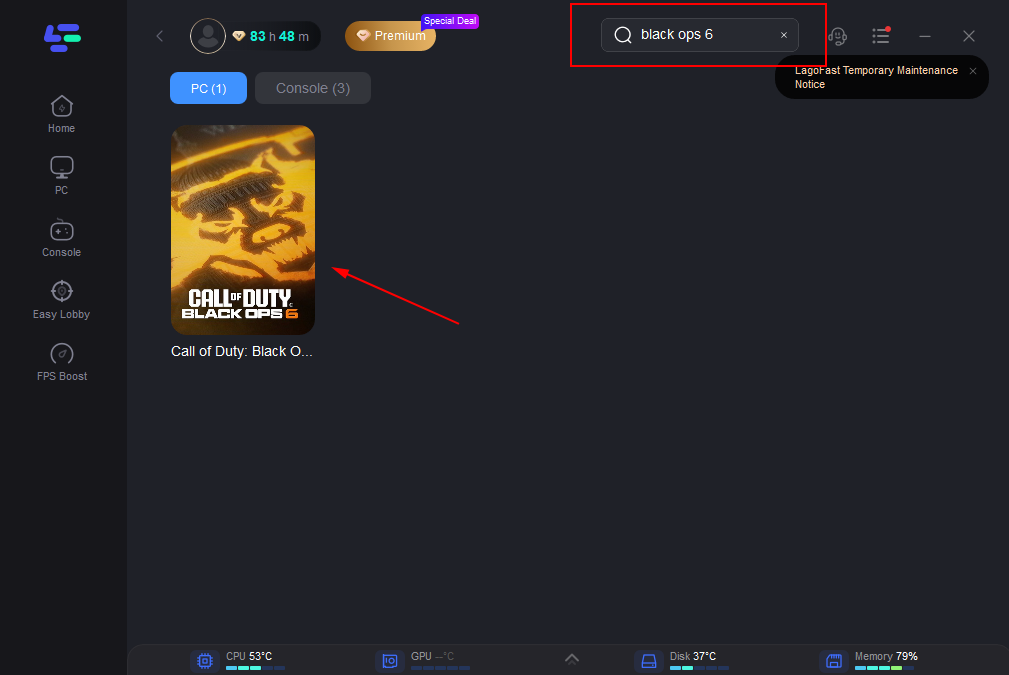
Step 3: Click on “Server” to change to a better server that ensures lower ping, then click on “Smart Boost”.
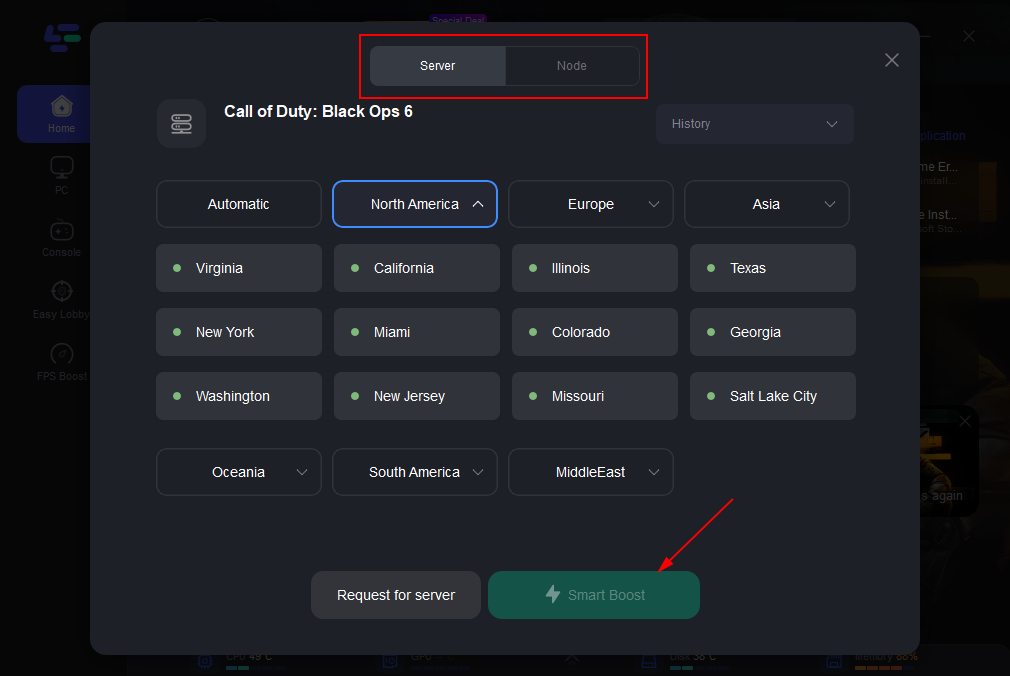
Step 4: Check the specific game ping, packet loss, and multiple path connection on the right side. Finally, click the “Start Game” to play the game.

LagoFast is a powerful game booster designed to reduce lag, boost FPS, and optimize your connection. It also features the best VPN locations for BO6 and the top Meta Loadouts for Warzone/ BO6.
Redeem code "bo6" to get 50 hours for free! Play Black Ops 6 with LagoFast Free Trial NOW!
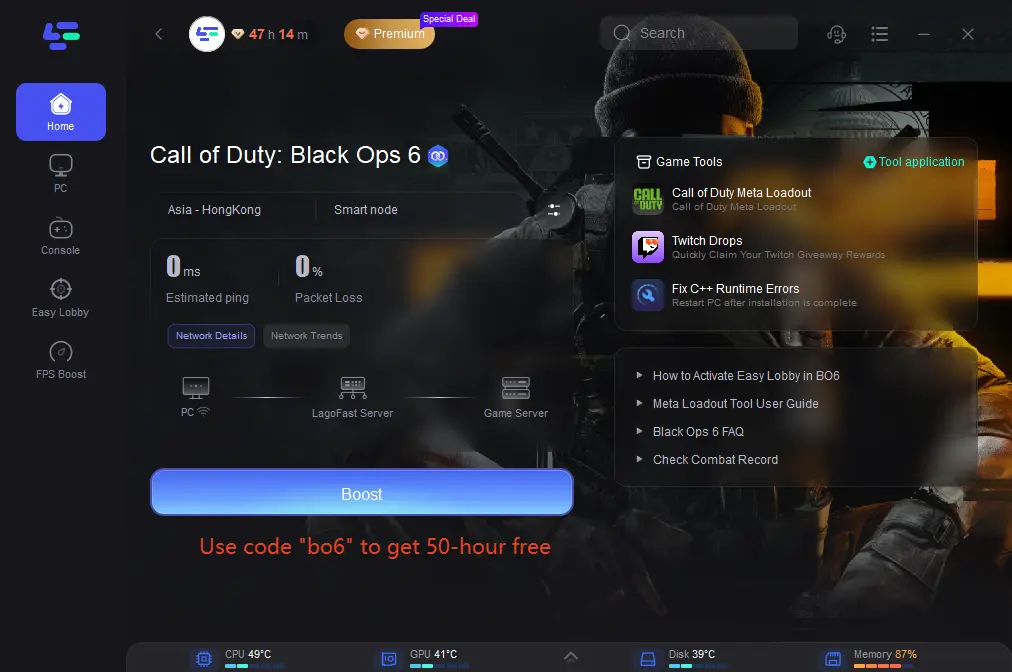
Part 3: How to solve the problem of can't enter game
Many players fail when opening the game, and XGP players encounter errors related to 0x1, 0x2, 0x3, and 0x8. Don't worry about it, you can use our repair tool to solve the above problems and ensure you have a smooth gaming experience.You just need to click here to use it !
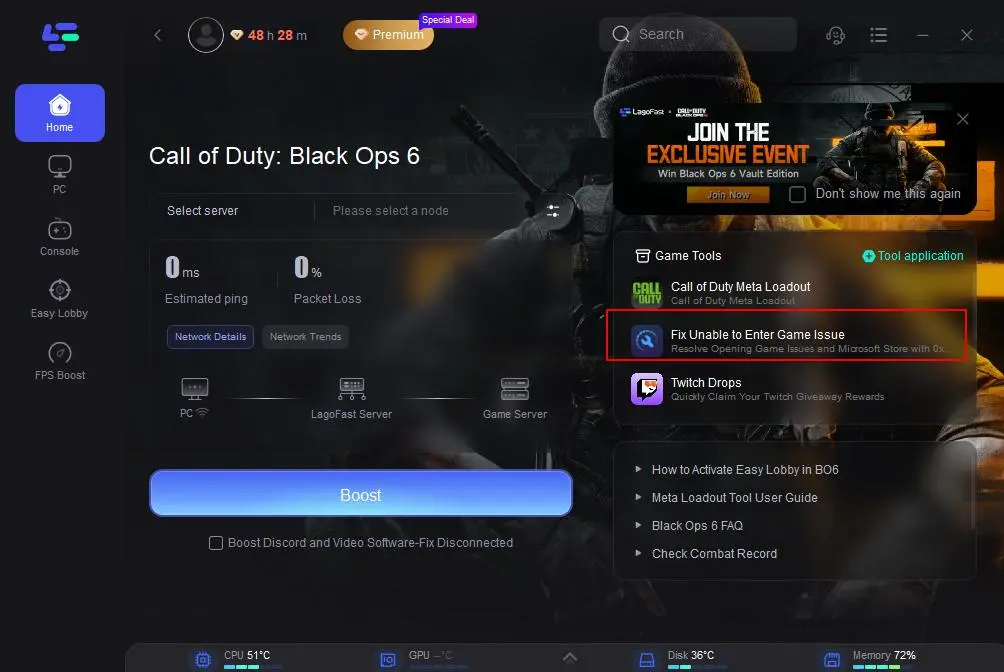
Conclusion
Call of Duty: Black Ops 6 is an exciting addition to the franchise, but like any game, it comes with its own set of challenges. By addressing these common bugs and issues, you can improve your gaming experience and enjoy BO6 to its fullest. Additionally, using tools like LagoFast can further enhance your gameplay by reducing lag and providing a more stable connection. Whether you're dealing with game crashes, frame drops, or connectivity issues, the solutions provided here will help you get back to dominating the battlefield.

Boost Your Game with LagoFast for Epic Speed
Play harder, faster. LagoFast game booster eliminates stutter and lags on PC, mobile, or Mac—win every match!
Quickly Reduce Game Lag and Ping!
Boost FPS for Smoother Gameplay!

