Call of Duty: Modern Warfare 3 (MW3) remains a beloved classic in the gaming world, but even the best games aren't immune to bugs and glitches. In this article, we'll address some known MW3 bugs, providing solutions to ensure you can enjoy a seamless gaming experience.
Part 1. List of bugs, glitches, and known issues in MW3
1. You must reset your rank and unlocks to continue MW3 SEASON 1
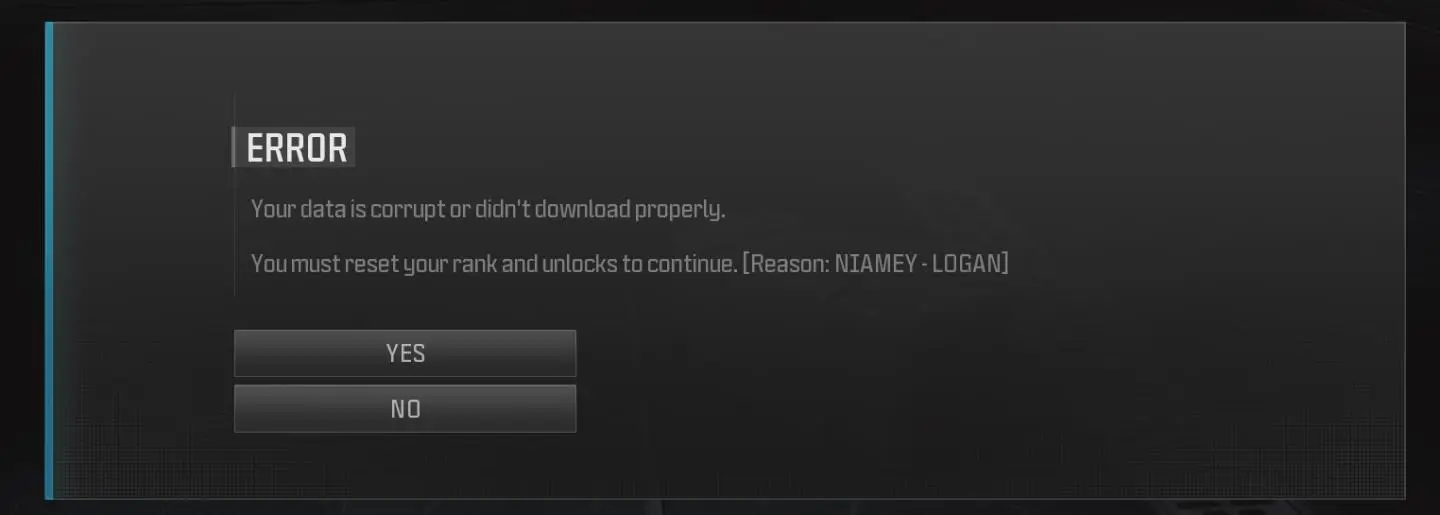
"ERROR: Your date is corrupt or didn't download properly. You must reset your rank and unlocks to continue. [Reason: NIAMEY – LOGAN]. Yes or No?"
Some players are getting an error message about data corruption, it warns you that your rank and unlocks, will be reset if you select “Yes” to continue. But don't worry, your data is not actually corrupt and your rank, unlocks, and purchases are not lost. It'll just reset customizations, settings, and your loadouts based on information Twitter from the official @CODUpdates Twitter. This is just a bug and an incorrect error message.
Note: But other players are reporting in some cases it reset their camos on MWIII guns. If u got this message as well, maybe don't click on anything and just close the app and wait for it to get fixed.
2. MW3 Vault Edition Not Working
MW3 Vault Edition is a valuable resource for players, providing access to exclusive content. If you find that your MW3 Vault Edition is not working as intended, try these solutions:
- Ensure your game and platform are up to date.
- Verify your internet connection.
- Check for any server issues that might be affecting Vault Edition access.
- Verify Game Files (PC)
Note: This will not be available until the new season next month, because the sixth season of MW2 is still in effect.
3. MW3 XP Tokens Locked
We just don't know what the cause of this bug is, if you encounter XP tokens appearing locked despite owning them, follow these steps:
- Restart the game to refresh the token status.
- Go into MW2 and use them, then go back to MW3.
- Verify your internet connection and server status.
- Contact customer support for further assistance if the issue persists.
4. MW3 Daily Challenges Not Working
Daily challenges are an excellent way to earn extra XP, but if they're not working, try the following:
- Restart the game to refresh the challenge status.
- Ensure you meet the criteria for the daily challenges.
- Check for any server issues affecting challenge functionality.
5. Cannot Change Controller Settings MW3
The inability to change controller settings can hinder your gaming experience. Possibles Fixes:
- Settings > storage > saved data > cod mw3. delete all the files then restart the game.
- Verify that your controller is functioning correctly.
- Check for any conflicts with other connected devices.
6. 2XP Token Causes UI to Get Stuck
When players activate a 2XP token, there is an issue where the user interface may become unresponsive, displaying the message "Activating Token." Sledgehammer Games is actively investigating and working to address this problem. Workaround:
- Restart the game to refresh the UI.
- Activate the 2XP token in the main menu before entering a game.
- Ensure your game client and platform are running the latest updates.
7. Not receive CD Key reward after the redemption
Activision's current response is to clear the cache and verify game integrity.
8. How To Unlock All Weapons in Modern Warfare 3
Quickly Unlock all Weapons MW3 - Use the zombie mode.MW3 players can swiftly unlock all weapons by utilizing the zombie mode extract feature. For more methods, please refer to this article: How To Unlock All Weapons in Modern Warfare 3 >
Part 2. Enhance MW3 Experience with LagoFast Game Booster
For severe server lag or stutter issues in MW3, consider using LagoFast, a potent game booster. This tool, designed for Warzone and MW3 bot lobbies, not only elevates your gaming experience by optimizing servers and offering stable lobbies but also acts as a lag reducer, ensuring smoother gameplay with reduced latency and stuttering. The change server feature allows you to connect to servers in different locations, serving various purposes like minimizing queue times, decreasing lag, accessing specific game versions, or playing with friends in different regions.
Follow the steps below to reduce high latency in Modern Warfare 3 easily:
Step 1: Download LagoFast from the official website.
Step 2: Search for Modern Warfare 3 on the top of the interface.

Step 3: Choose your target server and move to the next Node selecting step.

Step 4: Enjoy Modern Warfare 3 on another server!

Follow the steps below to get bot lobbies in MW 3 without lag:
Step 1: Choose “Easy Lobby” in the tab and click the PC game.
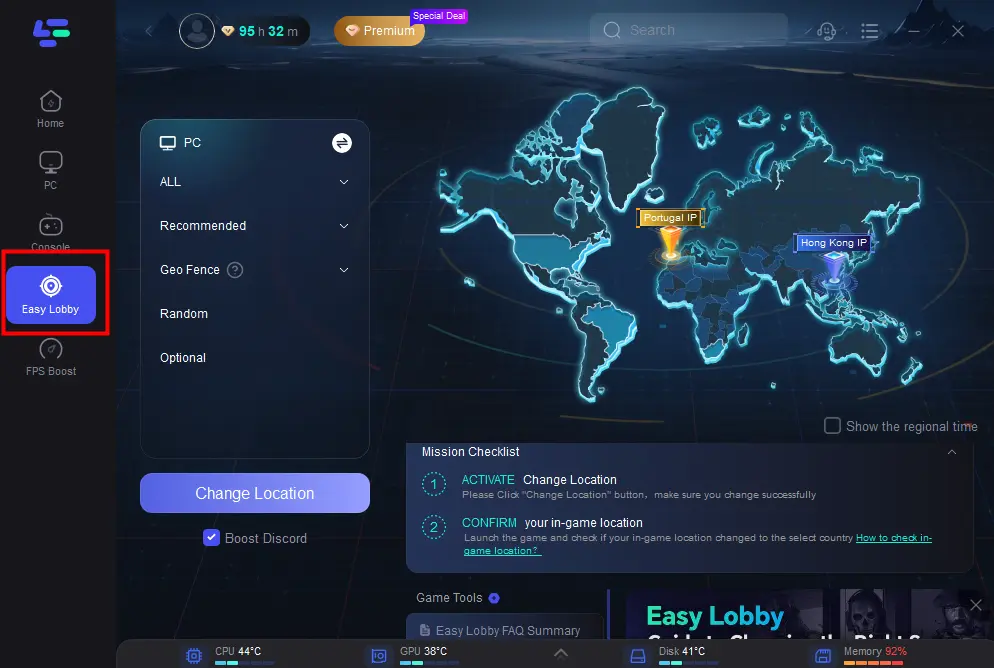
Step 3: Choose the best server for MW3 bot lobbies that you like.
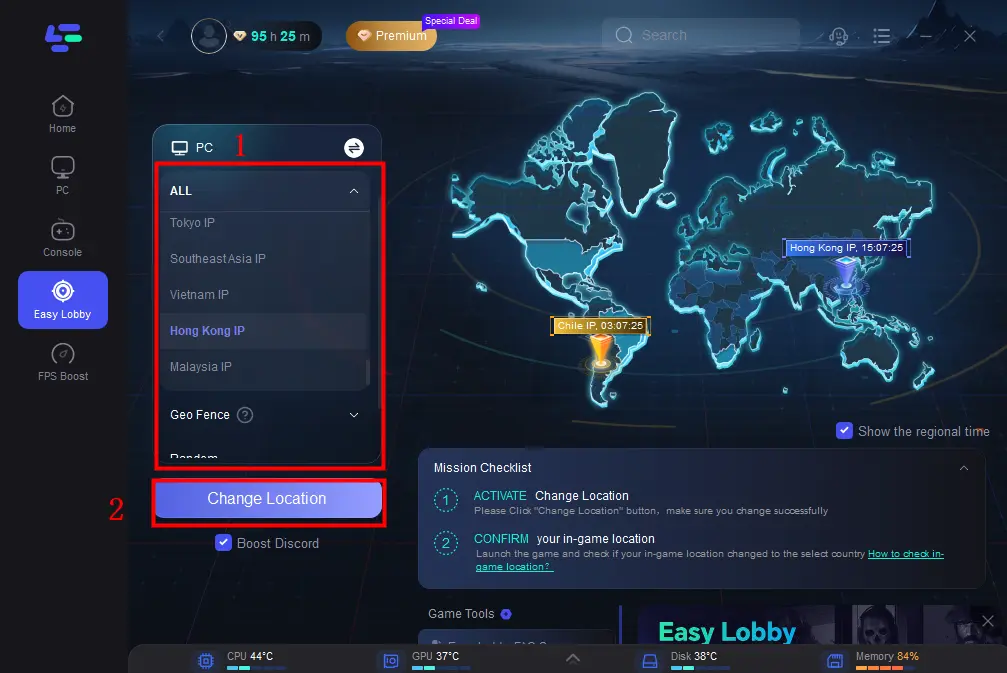
Step 4: Click Boost and enjoy satisfying gameplay like never before and break your records to easily climb the leaderboards.
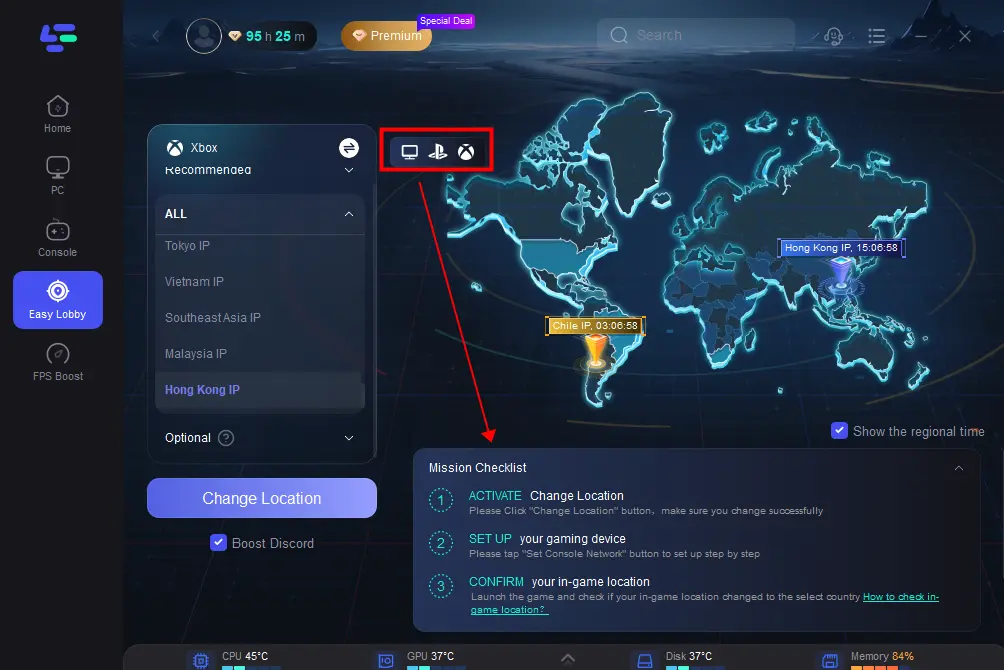
Conclusion
MW3 may have its quirks, but armed with these troubleshooting tips, you can navigate and overcome common bugs. Remember to keep your game and platform updated, stay connected to the internet, and, when in doubt, reach out to customer support for assistance. Enjoy your MW3 experience to the fullest by conquering these challenges and diving back into the heart-pounding action of this iconic title.
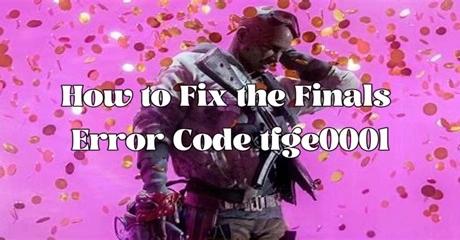
Boost Your Game with LagoFast for Epic Speed
Play harder, faster. LagoFast game booster eliminates stutter and lags on PC, mobile, or Mac—win every match!
Quickly Reduce Game Lag and Ping!
Boost FPS for Smoother Gameplay!

