
Players find lag spikes to be a bothersome issue, and it happens frequently in games. But do you understand what lag actually means? Lag can occur when there is an unexpected delay between your in-game actions and the associated in-game answers, which can negatively impact your gaming experience. Lag spikes in a game is, in all honesty, the most annoying thing that can happen. You might spot the opponent first, especially in first-person shooter games, but you end up dead because someone else has a lower ping than you. Do you know what the term "lag" actually means, though? How can we fix lag spikes? In this article, we'll explain what lag is and how to fix it effectively, including how to use the fantastic game booster LagoFast.
Part1: The Best Way to Fix Lag Spikes
Part3: Other Ways to Lag Spikes
The Best Way to Fix Lag Spikes
The lag is the time it takes from a user action (input) to receive a response from the server handling the activity (output). The term "lag" is frequently used to refer to the delay that occurs between a player's action and the game's reaction. Lag is frequently calculated using ping time. Ping time, which is measured in milliseconds, is the round-trip network delay between a player's client and the game server. Lag spikes increases as the ping value increases. I'll then discuss input lag, which is a new idea. Input lag, sometimes referred to as system latency, is the amount of time that passes between your peripheral inputs and the game activities that are outputted onscreen. Input lag, for instance, is the interval between hitting the mouse button and seeing your character fire on screen when you want to make your in-game character shoot their weapon. When friends ask me how to fix lag spikes on pc, I always recommend LagoFast, which can also fix high ping, packet loss and other problems.
Lag spike is unavoidable, which negatively impacted our in-game performance. That's why we need Lagofast, a professional lag fixer. LagoFast has more than 8 years of experience working against the competition in the area of data transmission. It can therefore handle complex network scenarios with ease and provides all-around security. Don't worry if LagoFast cannot be used locally. It gives real-time network diagnostics for your network and contains a global acceleration route that properly matches the nodes with the lowest ping values. For those who aren't sure, we also provide a free trial so they can try it out before deciding. I'm very confident that employing LagoFast's help will provide you a fantastic gaming experience.
These are the advantages of LagoFast.
- It simply needs one button to function.
- Resolve CSGO latency, crashes, and other problems.
- A booster for many types of gamers.
- Support for more than 2000 popular online games, such as Overwatch, Fortnite.
The following is a tutorial on how to use Lagofast. Take CGGO as an example.
Step1: Click free trail bottom to install LagoFast
Step2: Type CGGO in the search box, then choose it from the list of results.
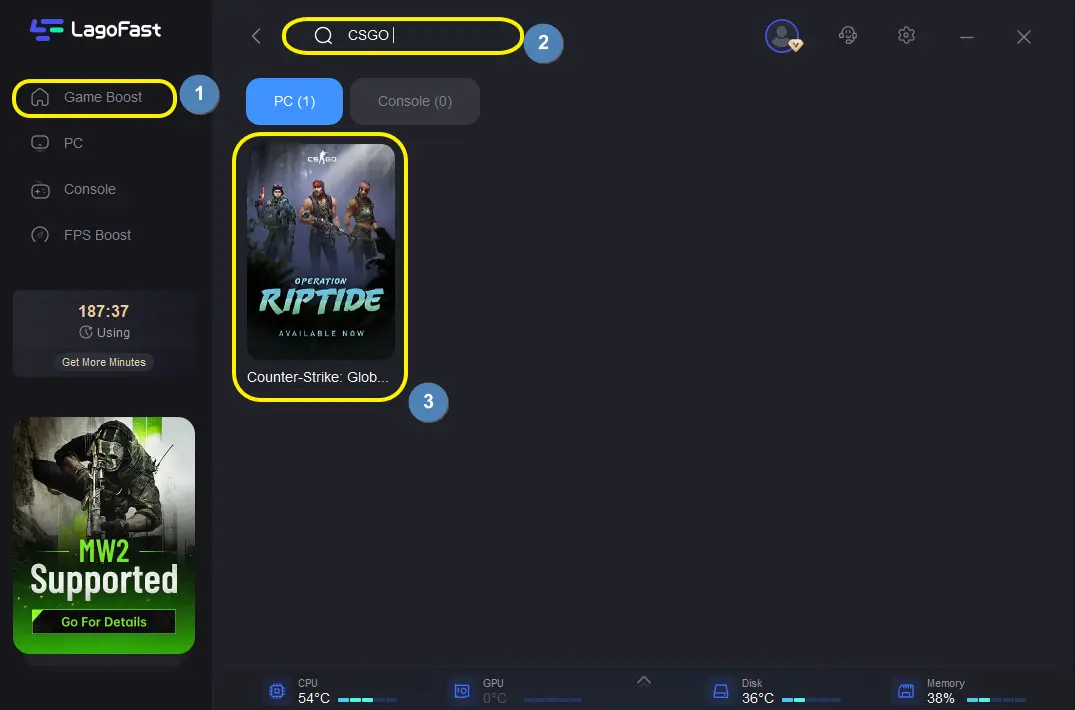
Step3: Choose a server that matches CG:GO.
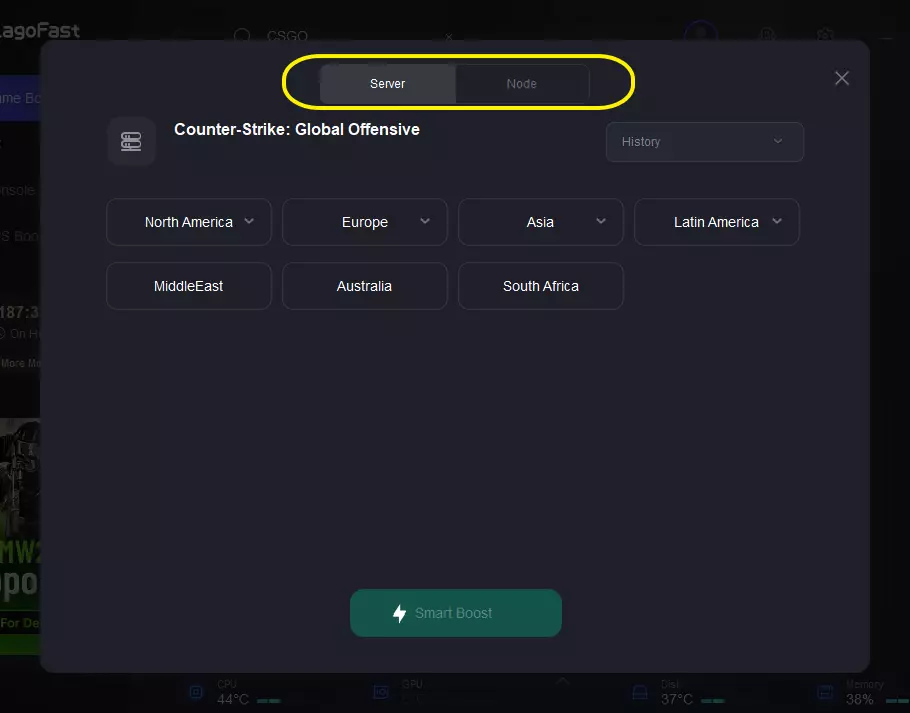
Step4: To begin boosting, click the Boost button.
Your current packet loss rate and ping rate are displayed on the following page. If the rates are too high, it will also begin to repair.
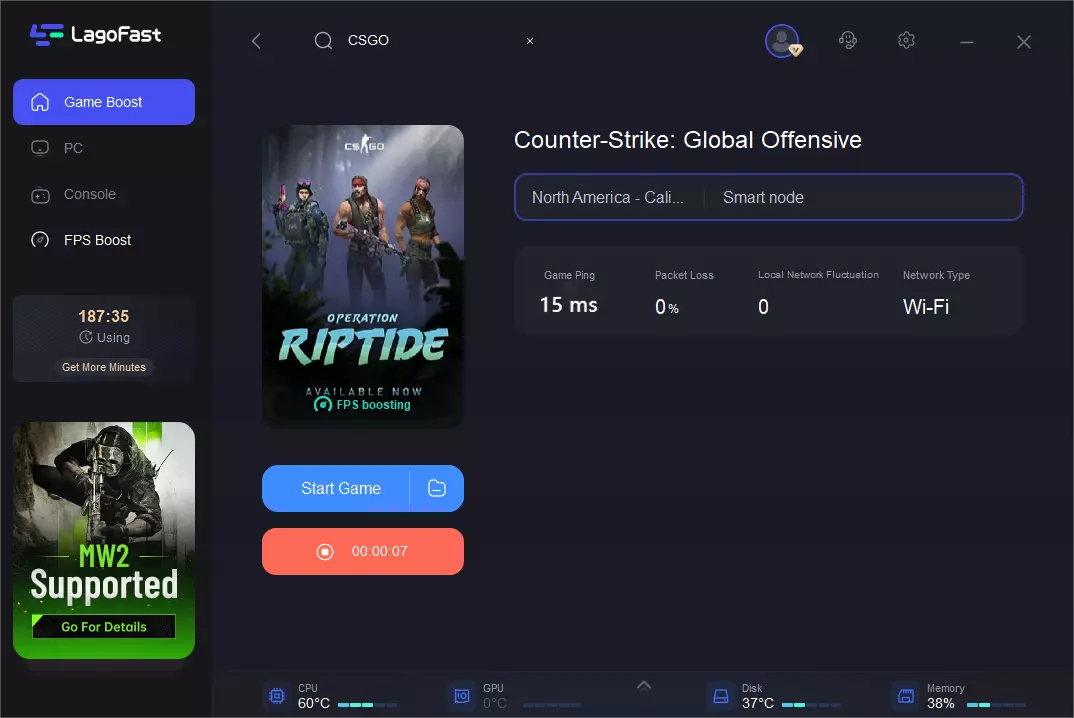
Why Lag Spikes?
Knowing the causes of lag spikes is also helpful for solving lag spikes on pc. Lag spikes during our game can be caused by a variety of factors, including a network issue, as well as a software or hardware issue. Let's look at the factors that may lead to lag spikes!
- Not meeting the minimal system requirements: Although the game's designers painstakingly set up every ideal aspect, this necessitates the usage of extra computer resources when the game first launches. Nevertheless, not every machine can run the game smoothly. To make it easier for players to check, officials typically mention the minimum system requirements on the game download page. I frequently advise players to examine their PCs before starting a new game as a result. You might find out that your PC is unable to handle the game after doing the comparison.
- Many background programs: To maintain the computer's proper operation, numerous programs start up as soon as we switch it on. Before we play, we open a lot of software, including browsers and chat programs. All of these, though, will use up the computer's CPU, memory, and network resources, making it impossible for our games to function correctly. The Google browser uses a lot of resources. To find out how many concurrently running applications are causing your game to random lag, use the task manager.
- Network driver issue: A network driver is software that manages a network interface that links a computer to a network. It oversees every computer function connected to the Internet. This implies that your online games will happen lag spikes if your network driver isn't operating properly.
- Problems with the Internet connection: Multiplayer online games require a strong Internet connection. However, weak, erratic, or even disconnected signals are constantly a problem and cause slowness in games. This frequently occurs when utilizing WiFi since the router provides a weak, easily jammed wireless network signal. You can see lag on your computer.
- Poor CPU performance: It can result in high CPU consumption, which can cause lag spikes on the computer. Old, overheated, or slow CPUs can cause lag spikes every few seconds. This is where lag in games is caused by hardware problems.
Other Ways to Lag Spikes
Additionally, we have gathered some tried-and-true methods to stop lag spikes for you, and we hope they will be useful.
- Get rid of the temporary files. While the software is operating, several temporary files are typically created; some of these files hold data, while others are made to speed up game startup. On the other side, temporary files can eat up a lot of storage space on your computer and cause a shortage of hard drive space, therefore we can remove these files to free up disk space.
- Game to be whitelisted: Your anti-virus program might have mistakenly detected the game as a virus, forcing it to track the game's network behavior or even stop it from starting. Anti-virus software is installed on our computers to keep them safe, but it might be overly protective and interfere with the software's regular operation. At this point, our anti-virus software needs to whitelist these necessary programs.
- Use wired internet instead than wireless, as previously said, as it is quite unstable. We advise choosing a wired Internet connection whenever possible since it offers a more dependable connection and removes the need to transfer network data to other devices. These are able to lessen latency.
All in all, this article shares why lag spikes occur and how to fix lag spikes.

Boost Your Game with LagoFast for Epic Speed
Play harder, faster. LagoFast game booster eliminates stutter and lags on PC, mobile, or Mac—win every match!
Quickly Reduce Game Lag and Ping!
Boost FPS for Smoother Gameplay!
