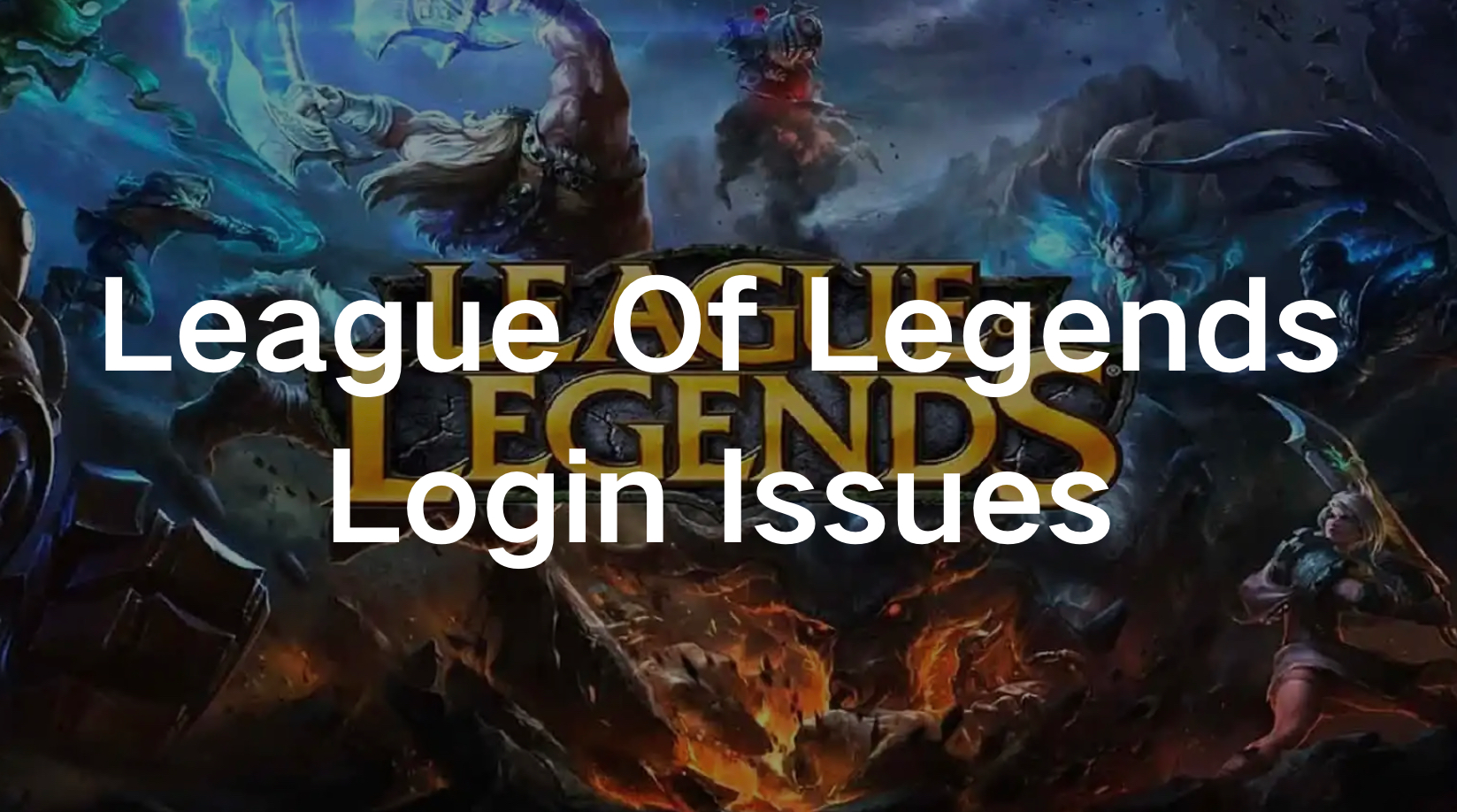In the fast-paced world of online gaming, few frustrations match the annoyance of encountering login issues in League of Legends (LoL). Whether you're faced with an Unexpected Login Error or simply can't log in at all, these issues can disrupt your gaming experience. This article aims to provide a comprehensive guide on identifying and resolving these login problems efficiently.
Part 1: What is the League of Legends Login Issue?
Part 2: How to Fix the League of Legends Login Issue
Part 1: What is the League of Legends Login Issue?
League of Legends login issues encompass a range of problems that prevent players from accessing the game. These can include:
- Unexpected Login Error: A vague error message that often leaves players puzzled.
- Connection Timeout: Difficulty connecting to the game servers.
- Invalid Credentials: Issues with username or password recognition.
- Client Freeze or Crash: Problems that occur right after clicking "Play" on the launcher.
Understanding the specific nature of these issues is crucial to applying the correct fixes.
Hot Related : How to Fix League of Legends Downtime Issue
Part 2: How to Fix the League of Legends Login Issue
Swift Solution : LagoFast
For a streamlined login experience, consider using LagoFast. This innovative tool prioritizes speed and reliability, ensuring minimal downtime during login attempts.
LagoFast utilizes advanced algorithms to optimize your connection to League of Legends servers, reducing the likelihood of login errors. Its intuitive interface simplifies the login process, making it ideal for both novice and seasoned players alike. Moreover, its key features include real-time optimization, automatically maximizing FPS mechanisms, and compatibility across multiple platforms, ensuring you can enjoy a smooth and uninterrupted LOL gaming experience. By integrating LagoFast into your gaming setup, you can bypass common login hurdles and get into the action swiftly.
Tutorial to use LagoFast:
Step 1: Click the Free Trial button to download and install LagoFast.
Step 2: Open LagoFast then click the PC button on the left and search League of Legends in the search bar, click it after appearing.
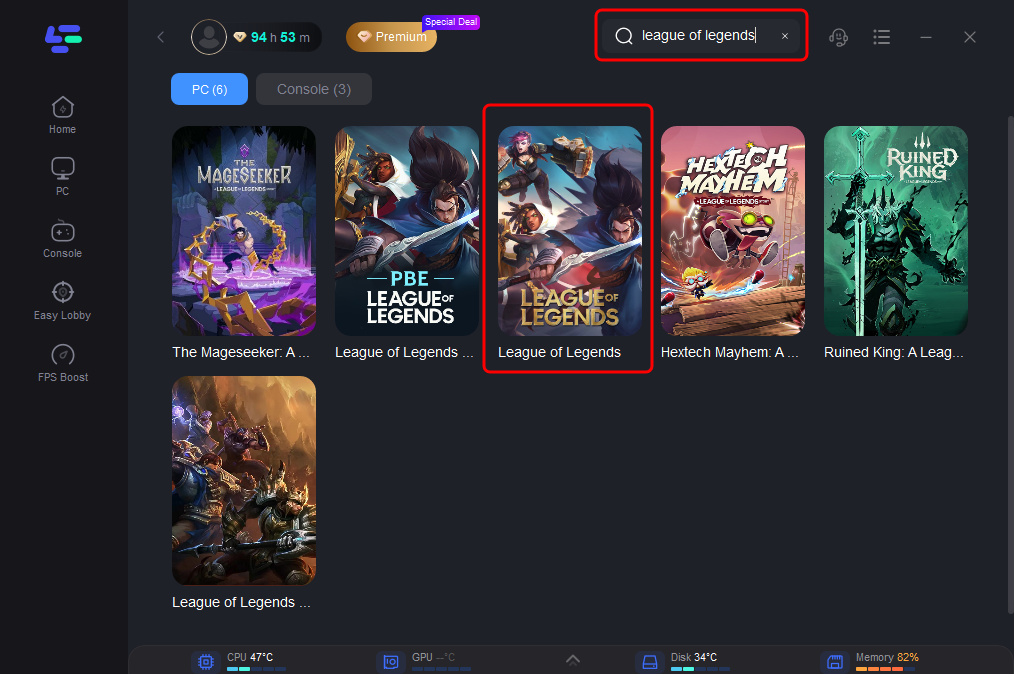
Step 3: Click on “Server” to change to a better server that can enhance the gaming experience, then click on “Smart Boost”.
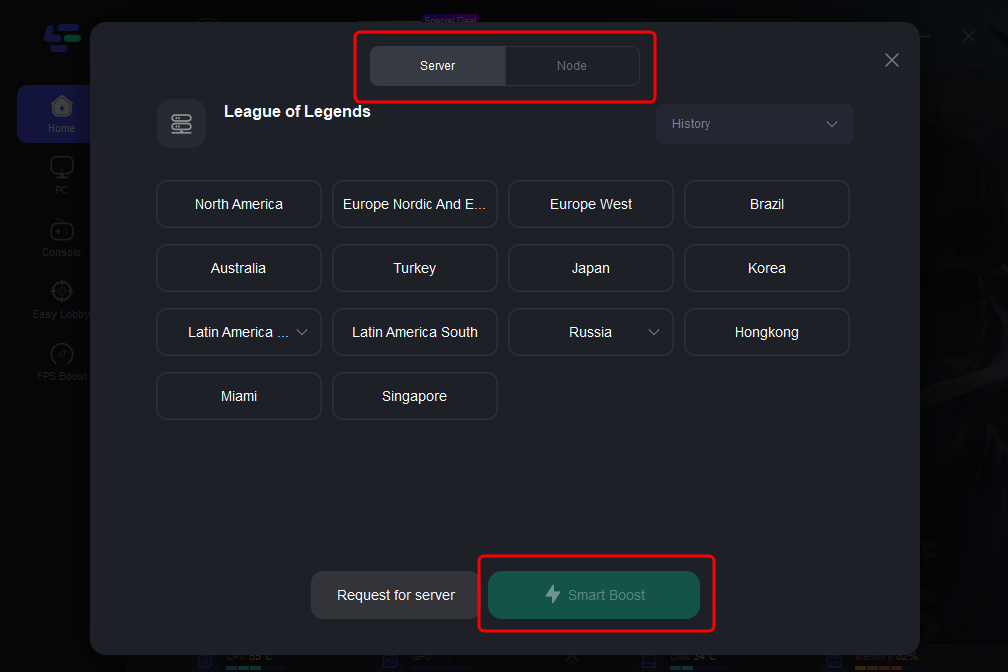
Step 4: Check the specific game ping, packet loss, and multiple path connection on the right side. Finally, click the “Start Game” to play the game.
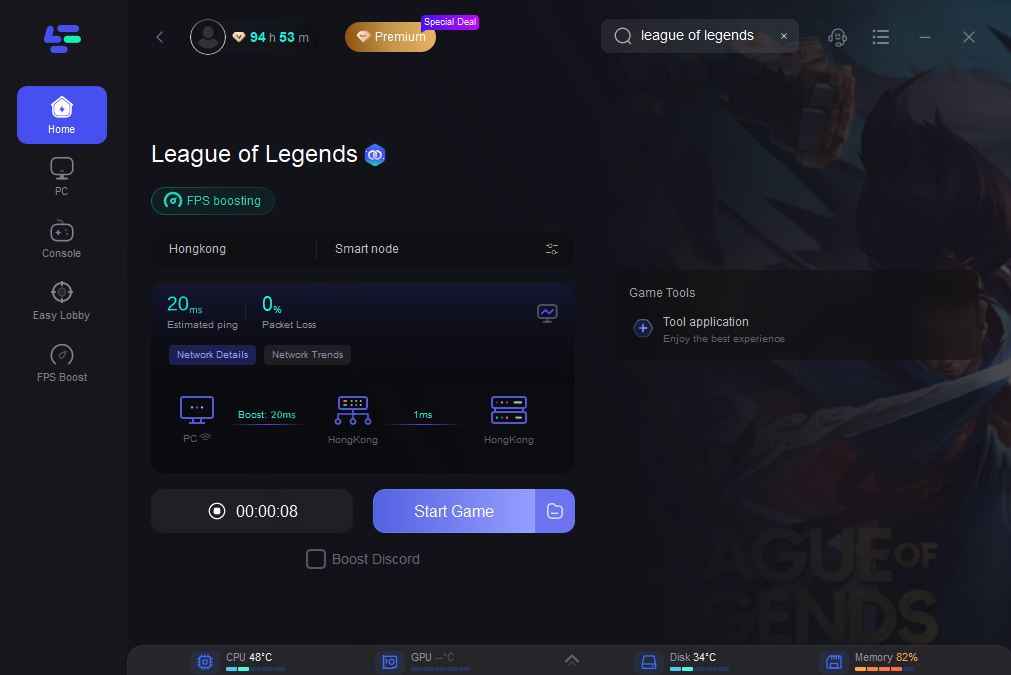
Others Are Reading : How To Know How Much Money and Time You Have Spent on LoL
Other Methods :
Check Server Status
Before diving into troubleshooting on your end, it's crucial to first check the official League of Legends server status. This can be done easily by visiting the official League of Legends website or their social media channels, where they often provide real-time updates regarding server maintenance or unexpected downtimes. Knowing the current status of the servers can help determine whether your login issues are due to server problems or issues on your end.
Restart Your Device
A tried-and-true method for resolving many technical issues, including login problems in League of Legends, is to simply restart your device. This action clears temporary files, resets network connections, and can resolve minor software glitches that may be causing login failures. After restarting your computer or gaming console, attempt to log in to League of Legends again to see if the issue persists.
Verify Internet Connection
A stable and reliable internet connection is essential for seamless gameplay in League of Legends. To ensure your connection is not the culprit behind login issues, check for any disruptions or slowdowns in your internet service. Consider using a wired connection instead of Wi-Fi for a more stable connection, especially during peak gaming times when network congestion can occur. Additionally, resetting your modem or router can sometimes resolve connectivity issues that affect your ability to log in to the game.
Update Your Game Client
Outdated game clients can sometimes cause compatibility issues that prevent successful logins in League of Legends. To address this, check for any available updates to the League of Legends client through the launcher or the official website. Updating to the latest version ensures that any bugs or compatibility issues affecting login functionality are resolved, allowing you to log in without encountering errors
Disable Firewall or Antivirus
Firewall settings or antivirus software on your computer may sometimes block League of Legends from establishing a connection to the game servers, resulting in login errors. Temporarily disable your firewall or antivirus software and attempt to log in to League of Legends again to determine if this resolves the issue. Be sure to re-enable your security software after troubleshooting to maintain the security of your system.
Conclusion
In conclusion, League of Legends login issues can be frustrating but manageable with the right approach. Whether you opt for the efficiency of LagoFast or follow our comprehensive troubleshooting steps, resolving these issues ensures you can enjoy uninterrupted gameplay. Remember, staying informed about server status and using LagoFast are key to minimizing login problems.

Boost Your Game with LagoFast for Epic Speed
Play harder, faster. LagoFast game booster eliminates stutter and lags on PC, mobile, or Mac—win every match!
Quickly Reduce Game Lag and Ping!
Boost FPS for Smoother Gameplay!