As the world eagerly anticipates the release of Legend of Ymir, a game set in a rich, mythological universe, players are getting ready to dive into its complex mechanics and immersive world. However, there are huge challenges in language translation.
Luckily, with the help of LagoFast Game Booster—an all-in-one solution that includes translation tools and one-click download features—players can bypass these challenges and make their journey into Legend of Ymir seamless. This guide will walk you through everything you need to know about translation for Legend of Ymir, leveraging LagoFast’s tools to ensure a smooth experience.
Part 1: What Languages Does Legend of Ymir Support?
Part 2: Best Translation Tool for Legend of Ymir—LagoFast: Translation of More Than Ten Languages
Part 1: What Languages Does Legend of Ymir Support?
Legend of Ymir has been launched for testing, with the region restricted to South Korea, so it currently only supports Korean. This means that all texts, dialogues, and menus in the game are only available in Korean, mainly for Korean-speaking users. This limitation poses a challenge for players from other regions who wish to engage with the game. But don't worry, read on as we introduce you to an in-game translation tool that supports dozens of languages.
Related Article: How to Play Legend of Ymir Early Before Global Launch
Part 2: Best Translation Tool for Legend of Ymir—LagoFast
When it comes to bypassing the registration hurdles of Legend of Ymir, LagoFast Game Booster offers a powerful set of features designed to help you get started quickly and easily. LagoFast provides two main functions for Legend of Ymir: automatic translation and one-click download, both of which can significantly improve the registration experience.
Legend of Ymir Translation Tool of LagoFast:
LagoFast's translation tool is integrated into the Game Booster client, allowing you to get in-game translation while optimizing your gaming experience. Currently, LagoFast supports translations in more than ten languages: Russian, Turkish, Arabic, Thai, Vietnamese, Portuguese, Spanish, German, French, Italian, Filipino,and Traditional Chinese.
One-Click Download and Bypass Region Restriction to Play Ymir from Anywhere:
Another essential feature of LagoFast is its one-click download option, which simplifies the game installation process. Traditionally, Legend of Ymir requires certain verifications, including phone number and ID verification, which can sometimes complicate or delay the process. However, LagoFast eliminates this by offering a direct download link to bypass these verification steps, letting you download the game launcher without hassle. Moreover, with this tool, you can enjoy a faster download speed.
Additional Benefits of LagoFast Game Booster:
LagoFast optimizes your internet connection, ensuring smooth gameplay with minimal lag and higher FPS, especially for players located in regions with slower internet speeds. Most importantly, LagoFast supports multiplatform boost; no matter you play Legend of Ymir on PC or mobile, LagoFast can always bring you a better gaming experience.
How to Use the Translation Tool for Legend of Ymir
Step 1. Click Free Trial to download LagoFast PC.
Step 2: Input “Legend of Ymir KR” and click the result.
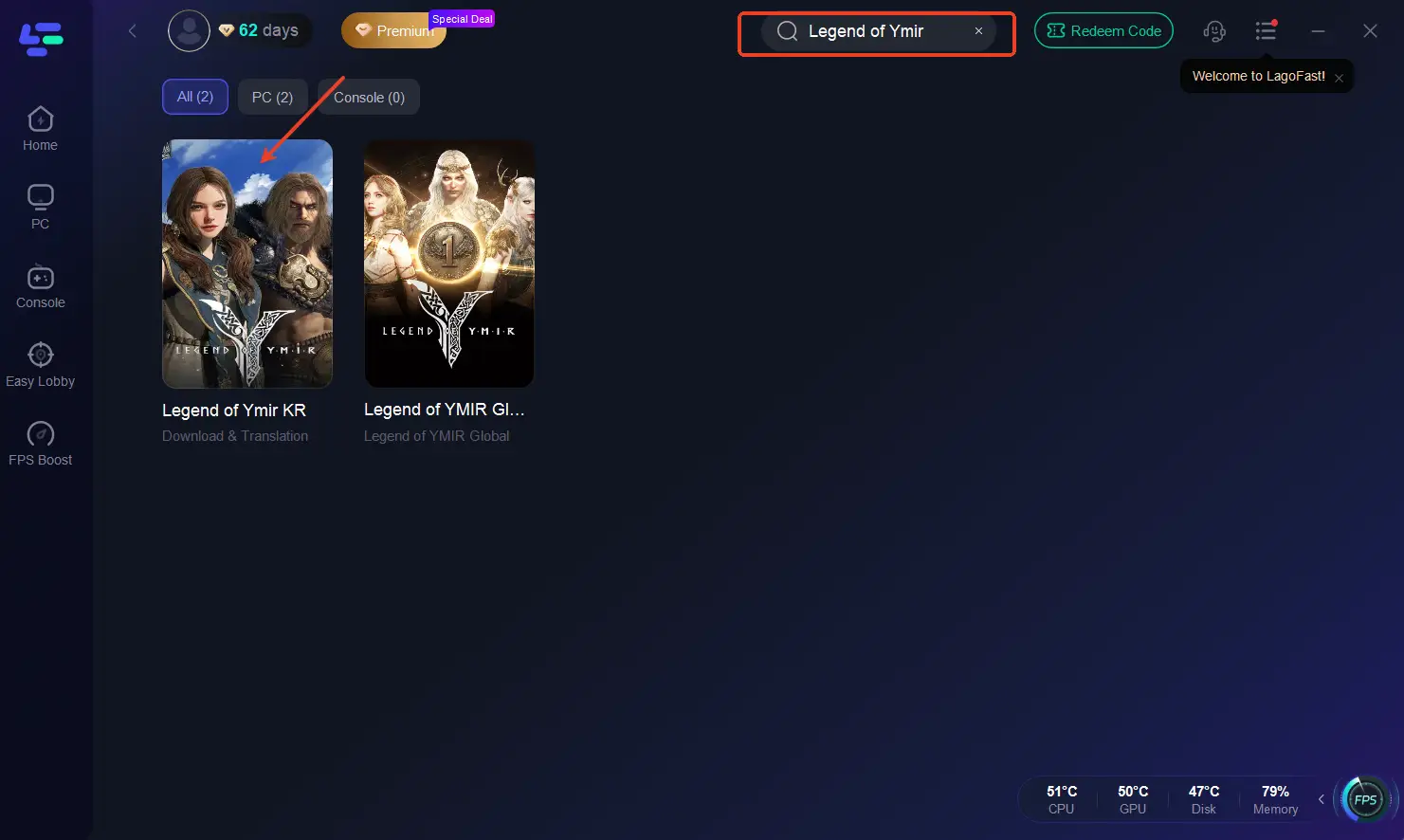
Step 3: Choose the One-Click Translation Tool on the right.
The translation tool will automatically detect in-game text or prompts in Legend of Ymir KR and translate them for you, allowing for an easy-to-understand experience during registration and gameplay.
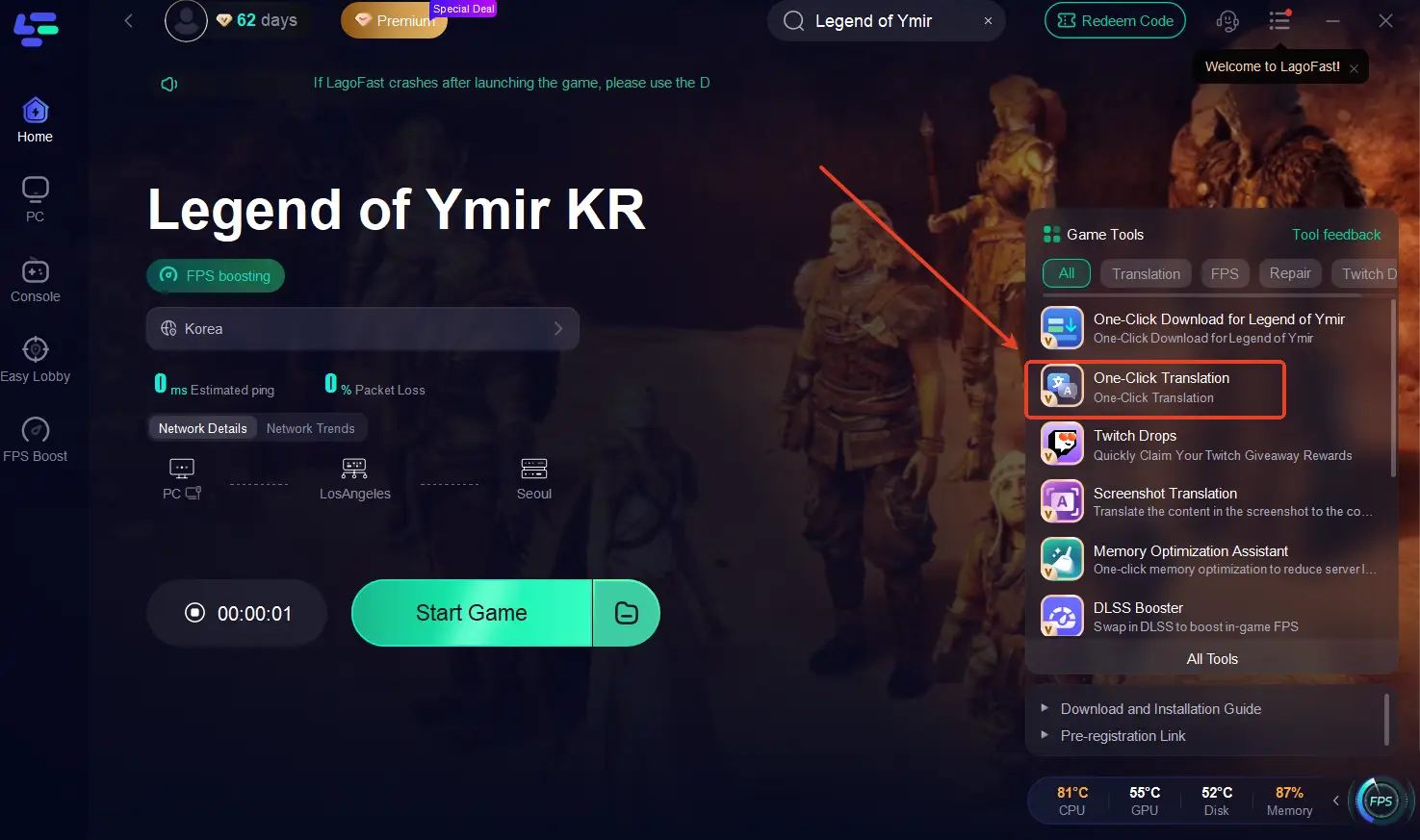
For Global Players:
You can now use the International Server Translation Tool, specifically designed for the global version of Legend of Ymir.Before starting the translation, make sure to click and select “Legend of Ymir Global” in the LagoFast client.This tool supports real-time translation in multiple languages, including French, German, Vietnamese, and Filipino.
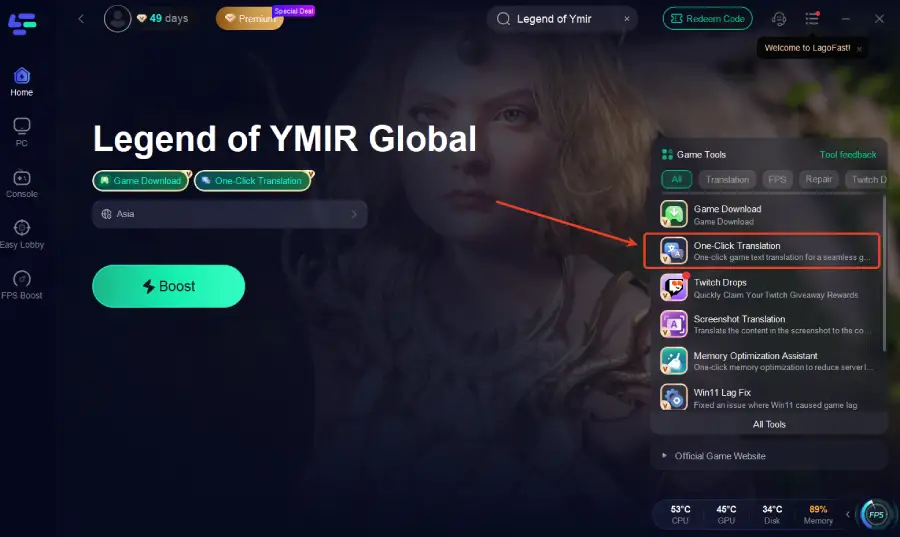
Step 4: Click to start the translation > Select your preferred language and click Apply. Once the translation is complete, close the window, click Boost, and launch the game. Now you can enjoy a seamless gaming experience without language barriers—anywhere in the world.
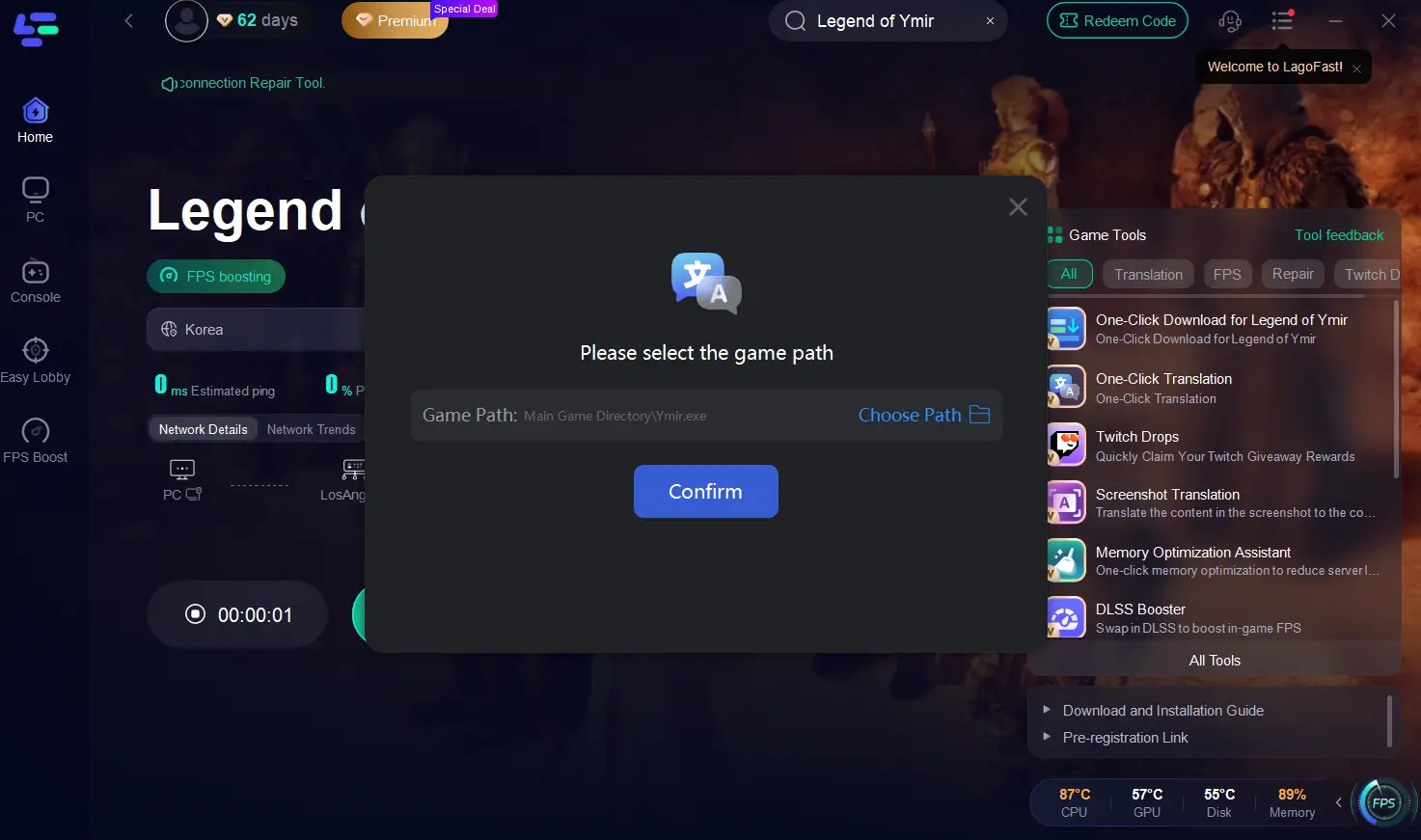
Mobile Quick Translate
Mobile players can instantly translate any in-game text using LagoFast’s Quick Translate:
Steps:
1. Download and install LagoFast Mobile from the App Store or Google Play.

2. Open LagoFast and search for Legend of Ymir.
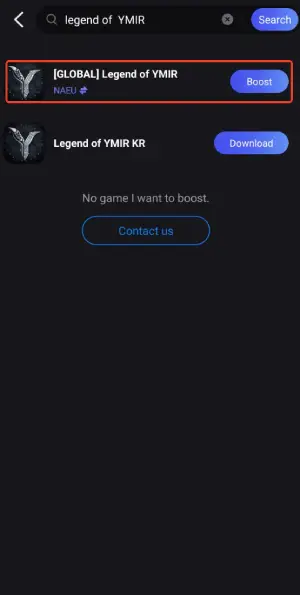
3. Tap Quick Translate.
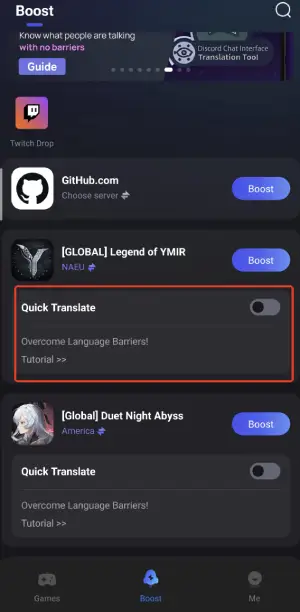
4. Launch the game and tap Quick Translate whenever you see foreign text—translations appear instantly.
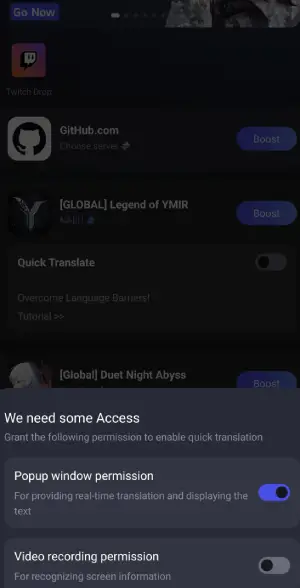
Bypass Verification and Play Legend of Ymir outside South Korea with LagoFast One-Click Download Tool:
This feature helps bypass the traditional phone and ID verification steps, saving you time and reducing registration hassles.
Step 1: Select the "Game Download" Server and Boost
Once the game is located, select the "Game Download" server and start boosting.
Note: Keep LagoFast running during the download process to avoid potential issues such as failed downloads or installation problems.
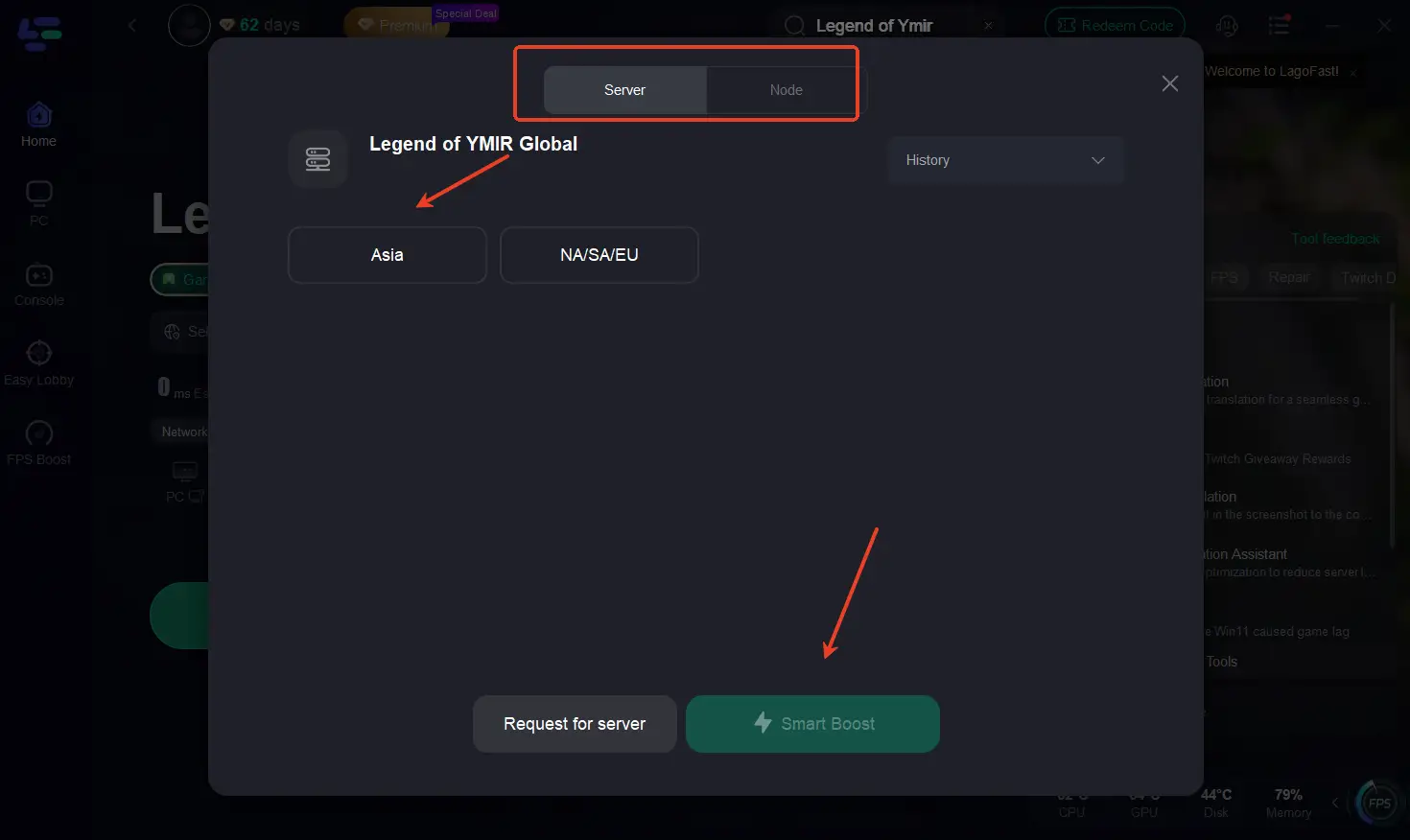
Step 2: Choose the "Game Download" Tool
After boosting, select the "Game Download" tool in LagoFast.

Step 3: Download and Install the Game Launcher
The download will begin, and you'll need to install the launcher. Follow the on-screen instructions to complete the installation.
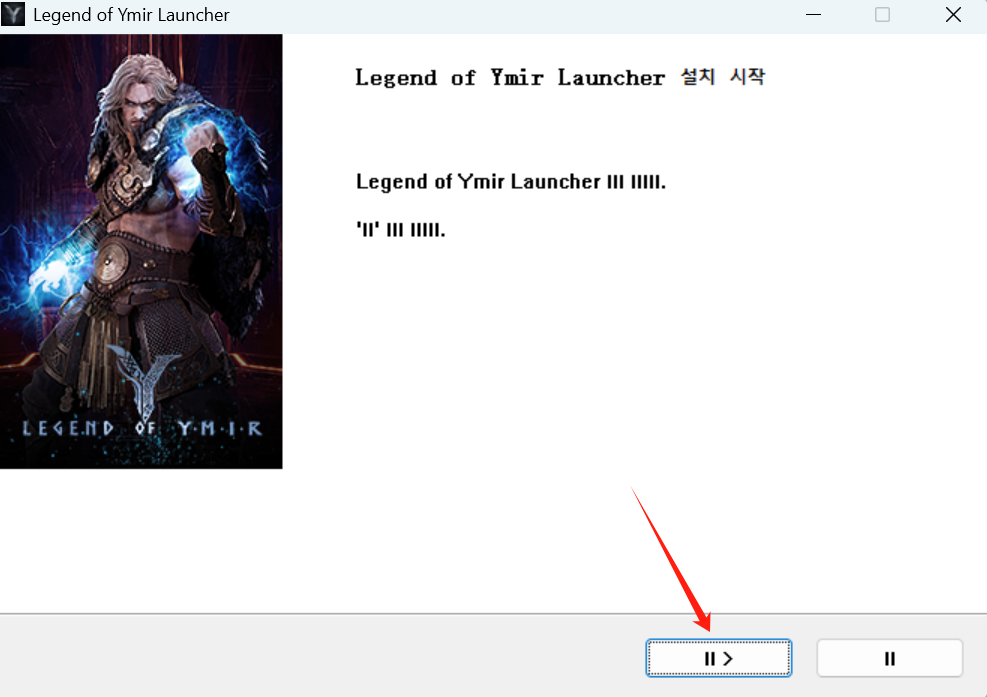
Step 4: Access the Game Website
Once the launcher is installed, open the Legend of Ymir official website, and click on Game Start to proceed with the game installation.

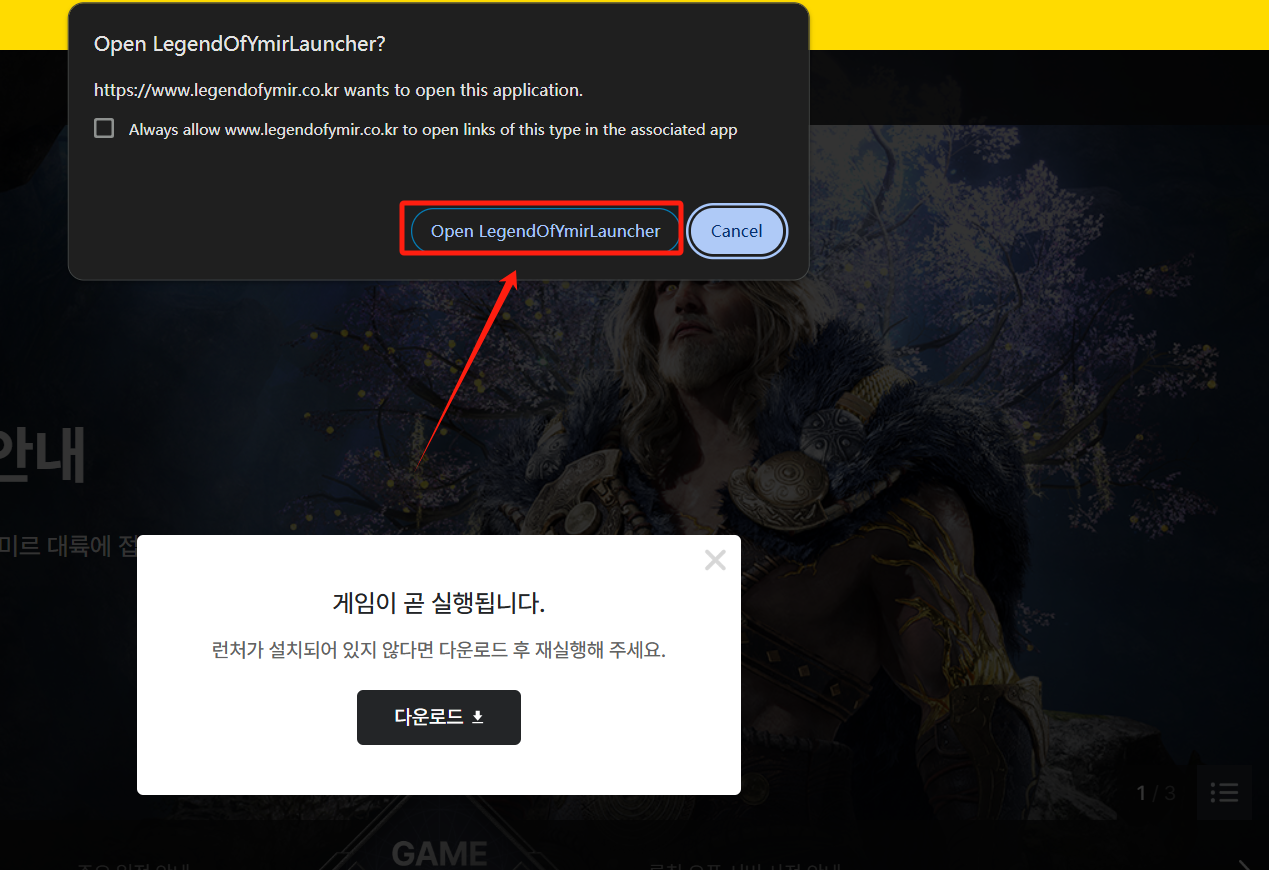
Step 5: Play the Game!
After downloading the game and setting everything up, you'll be able to access and enjoy Legend of Ymir without the regional restrictions.
How to Boost Legend of Ymir in LagoFast for Better Experience:
Currently, only the Korean version (Legend of Ymir KR) is officially available. The “Legend of Ymir Global” option in LagoFast serves as a placeholder for the upcoming worldwide release and future updates. If you’re outside South Korea, you can still use LagoFast to optimize your connection and prepare for the global launch once it becomes available.
Step 1. Search Legend of Ymir Global in LagoFast and click it.
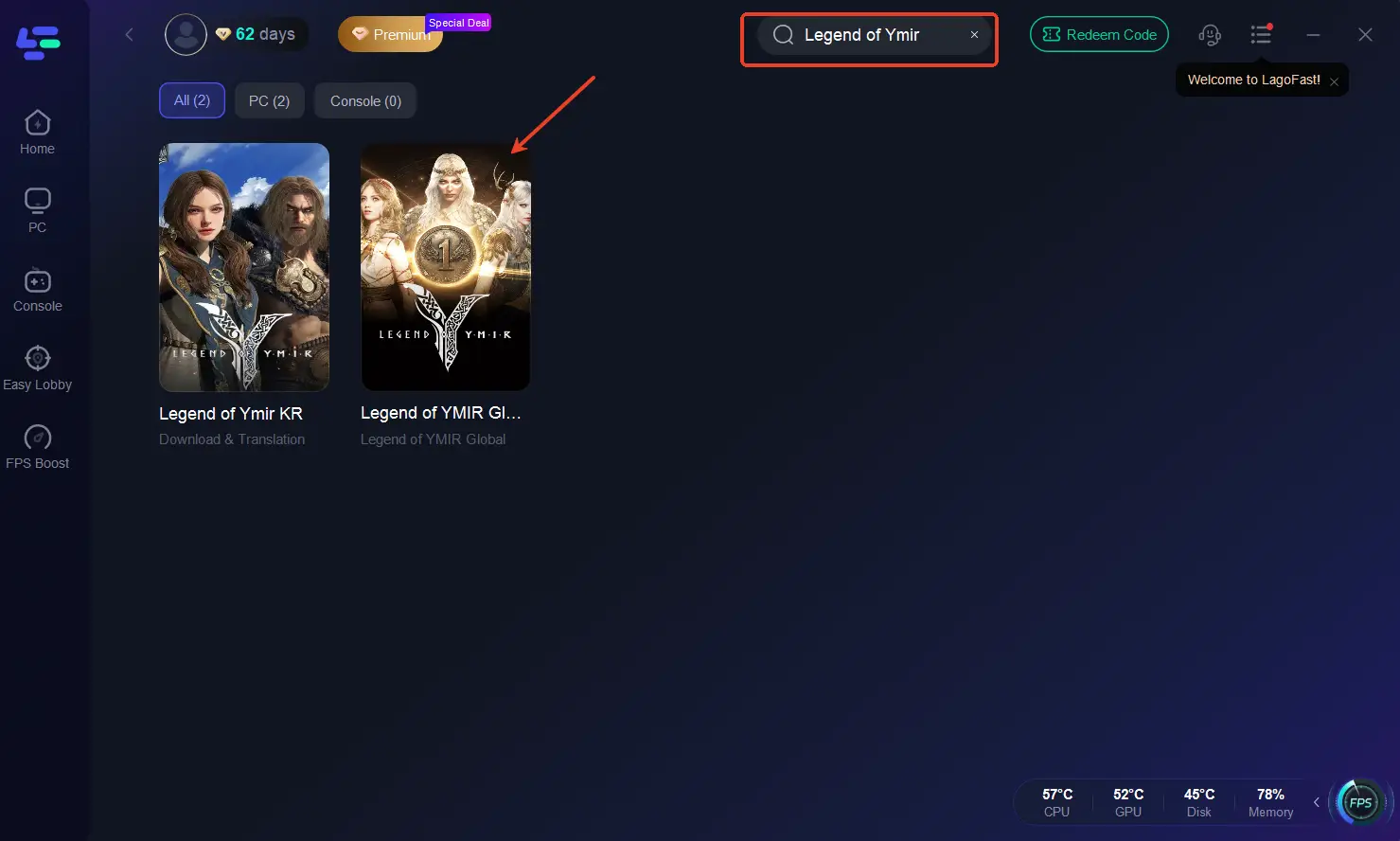
Step 2. Choose the server and node.
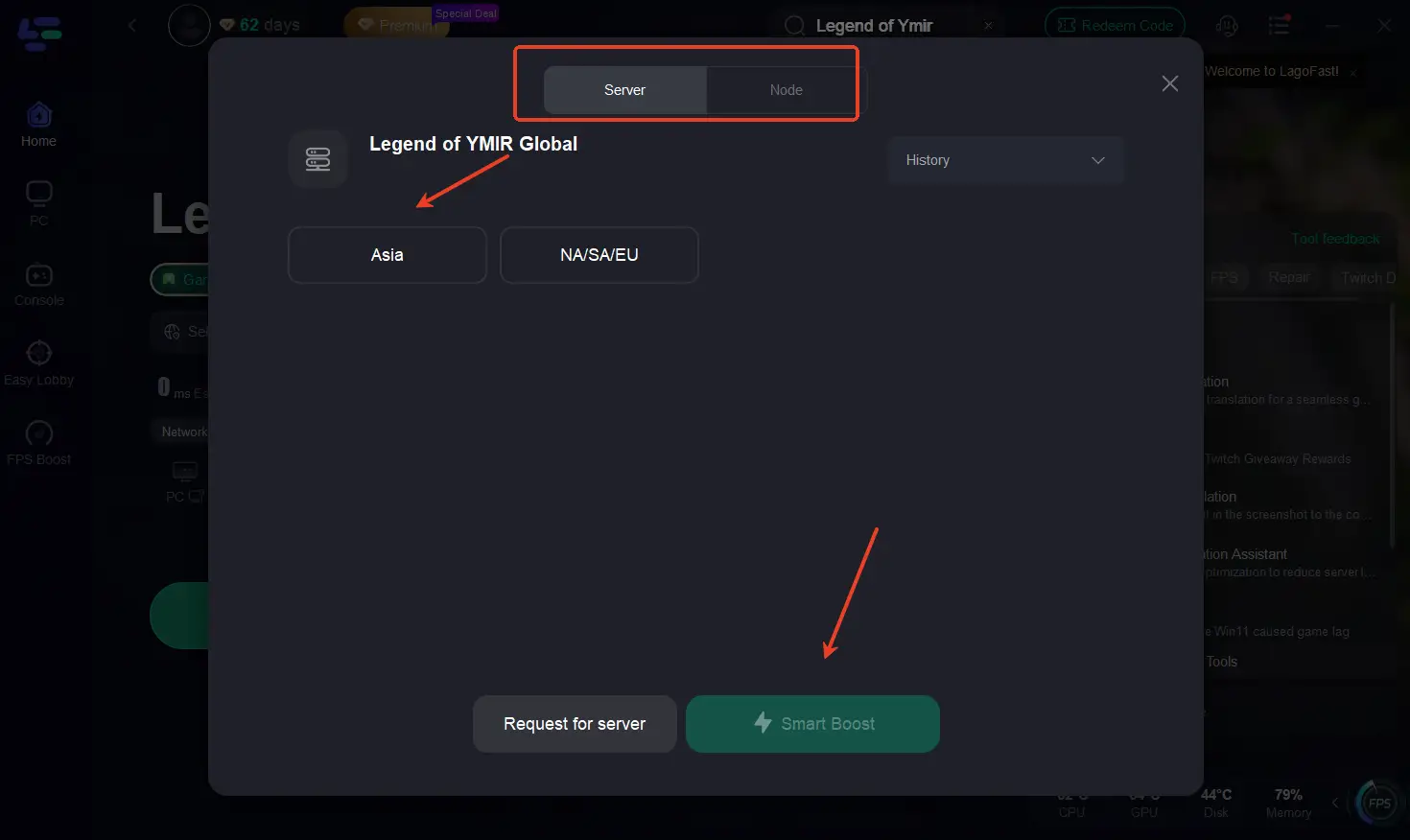
Step 3. Click "Smart Boost," and now you can enjoy seamless gaming experience.

Important Note:
As of August 2025, the direct download campaign for Legend of Ymir KR has been temporarily suspended. The following steps demonstrate how the feature functioned during the testing phase and will become available again once the global version officially launches.
How to Use LagoFast to Boost FPS and Reduce High Ping on Mobile:
Step 1: Search LagoFast Mobile booster in the App Store or Google Play, as it is globally available. Or scan the QR code below to start a free trial.
Step 2. Search for your game and select it.
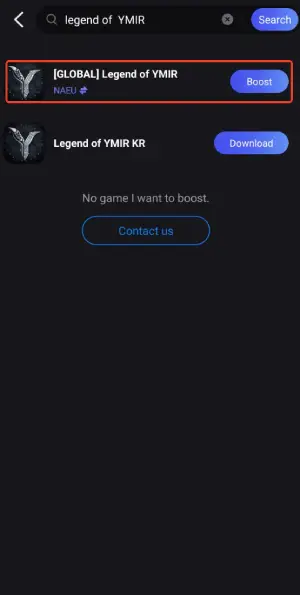
Step 3. Pick the server that suits you best.
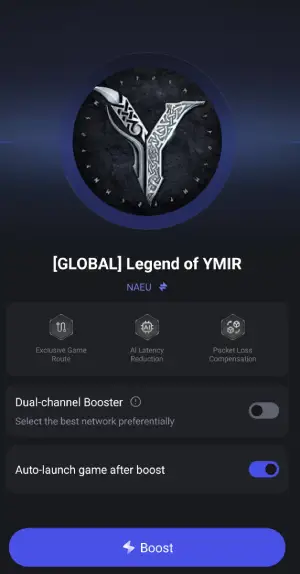
Step 4. Tap Boost, and LagoFast will display real-time ping and packet loss stats.

Part 3: FAQs
Q: How does LagoFast’s translation tool work?
LagoFast’s translation tool automatically detects in-game text and translates it into the language of your choice. This makes it easier for you to understand in-game instructions, prompts, and menus, even if they’re displayed in an unfamiliar language.
Q: How many languages does LagoFast Translation Tool for Legend of Ymir support?
This tool of LagoFast supports a range of languages, including: Russian, Turkish, Arabic, Thai, Vietnamese, Portuguese, Spanish, German, French, Italian, Traditional Chinese
Q: How do I bypass phone number and ID verification using LagoFast?
LagoFast’s one-click download feature allows you to download the game installer directly, bypassing the ID verification and phone verification steps. This feature helps you get started without dealing with lengthy verification procedures. For a more complete guide you can go to > Download and Play Legend of Ymir
Q: Can I use LagoFast to optimize my internet connection while playing?
Yes, LagoFast optimizes your internet connection, ensuring that you experience low latency and high FPS for smooth gameplay, even if you’re in a region with slower connection speeds.
Conclusion
The registration process for Legend of Ymir may seem daunting, especially with language barriers and verification steps in place. However, LagoFast Game Booster provides the perfect solution, combining automatic translation and one-click download features to simplify your entry into the game. By utilizing LagoFast, you can bypass complex registration procedures, enjoy translated content, and experience Legend of Ymir to its fullest—no matter where you are in the world.
With LagoFast’s tools, you’re not just getting a better translation; you’re enhancing your overall gaming experience with smoother performance, reduced lag, and faster downloads. Ready to join the world of Legend of Ymir? LagoFast makes it easier than ever.

Boost Your Game with LagoFast for Epic Speed
Play harder, faster. LagoFast game booster eliminates stutter and lags on PC, mobile, or Mac—win every match!
Quickly Reduce Game Lag and Ping!
Boost FPS for Smoother Gameplay!

