
Curious about the Legend of Ymir server status and how it might impact your gameplay? As a popular fantasy MMORPG known for its immersive storylines and strategic combat, Legend of Ymir relies on stable servers to ensure players enjoy a smooth, lag-free experience. Below, we’ll explore how to check the server status, common issues you may face, and tips to keep your account secure and up to date.
Part 1. Understanding the Importance of Server Status in Legend of Ymir
Part 2. Common Reasons for Server Downtime of Legend of Ymir
Part 3. How to Check the Legend of Ymir Server Status
Part 4. Troubleshooting Server Connection Issues in Legend of Ymir
Part 5. Tips for Staying Ahead of Outages
Part 6. Keeping Your Legend of Ymir Account Secure
Part 7. How to Use LagoFast for a Lag-Free Gaming Experience in Legend of Ymir
Part 1. Understanding the Importance of Server Status in Legend of Ymir
Why it matters:
- Stability: A stable server means minimal downtime and fewer in-game interruptions.
- Performance: Smooth gameplay with reduced latency and lag.
- Security: Consistent server maintenance often comes with essential security fixes.
In short, keeping tabs on the Legend of Ymir server status is crucial for scheduling your gaming sessions, avoiding unexpected downtime, and staying in the loop when updates or events go live.
Part 2. Common Reasons for Server Downtime of Legend of Ymir
Scheduled Maintenance
Game developers frequently schedule maintenance to fix bugs, roll out new content, or make important back-end improvements. During this time, servers are often taken offline to protect player data and ensure a smooth update process.
Unplanned Outages
Despite the best efforts of the development team, unforeseen technical issues can occur. Network problems, hardware failures, or sudden spikes in player activity can cause performance issues and lead to temporary server shutdowns.
Game Updates and Patches
Periodic updates and patches introduce new features, balance changes, or seasonal events. While these updates are a core part of keeping Legend of Ymir fresh and engaging, they may t32emporarily affect server availability.
Part 3. How to Check the Legend of Ymir Server Status
- Official Website: The first place to look is the game’s official website. Many developers post real-time server statuses or announcements about downtime on the homepage or a dedicated “Server Status” page.
- Social Media Channels: Platforms like Twitter, Facebook, and Discord are usually the fastest way to get real-time updates regarding maintenance schedules or sudden outages.
- Community Forums: Players often discuss server performance in official or community-run forums. You can check whether other users are experiencing the same issues.
- Third-Party Trackers: Some independent websites track the uptime for various games, including Legend of Ymir. If you’re having trouble connecting, these services might confirm if it’s an isolated issue on your side or a widespread downtime.
Part 4. Troubleshooting Server Connection Issues in Legend of Ymir
If the Legend of Ymir servers are reported as online, but you’re still unable to connect, consider these quick fixes:
-
Check Your Internet Connection
- Reset or power cycle your router to ensure stable connectivity.
- If possible, connect via an Ethernet cable for improved speed.
-
Disable Background Applications
- Close unnecessary programs that may be consuming bandwidth.
- Pause large downloads or streams in the background.
-
Configure Firewall Settings
- Make sure your firewall allows Legend of Ymir traffic.
- Temporary disable antivirus or firewall to see if they’re blocking the game (remember to re-enable them afterward).
-
Update Your Drivers
- Ensure your graphics and network drivers are current.
- Outdated drivers can cause connection or performance issues.

Part 5. Tips for Staying Ahead of Outages
- Enable Notifications: Follow the official social media accounts or join the game’s Discord channel. This way, you’ll be the first to learn about maintenance or sudden outages.
- Plan Around Maintenance: If developers regularly schedule maintenance, plan your gaming sessions accordingly.
- Check for Patch Notes: Reading patch notes can give you an idea of upcoming changes, bug fixes, and potential server downtime.
Part 6. Keeping Your Legend of Ymir Account Secure
Downtime can sometimes coincide with account security updates or data migrations. Here are a few best practices to keep your Legend of Ymir account safe:
- Enable Two-Factor Authentication (2FA): If available, 2FA adds an extra security layer to your login credentials.
- Use a Strong Password: Avoid using easily guessed passwords. Combining uppercase, lowercase, numbers, and symbols is recommended.
- Avoid Suspicious Links: Never click on unsolicited links claiming to offer free items or currency. These can be phishing attempts.
Part 7. How to Use LagoFast for a Lag-Free Gaming Experience in Legend of Ymir
If you’re tired of lag spikes and want a smoother online gaming experience, LagoFast is here to help. This easy-to-use booster optimizes your connection in just a few clicks, so you can stay focused on winning matches without worrying about latency issues.
Benefits of LagoFast
Legend of Ymir Translation Tool of LagoFast:
LagoFast supports translations in more than ten languages: Russian, Turkish, Arabic, Thai, Vietnamese, Portuguese, Spanish, German, French, Italian, and Traditional Chinese.
One-Click Download and Bypass Region Restriction to Play Ymir from Anywhere:
Traditionally, Legend of Ymir requires certain verifications, including phone number and ID verification, which can sometimes complicate or delay the process. However, LagoFast eliminates this by offering a direct download link to bypass these verification steps, letting you download the game launcher without hassle. Moreover, with this tool, you can enjoy a faster download speed.
Enhance Performance on PC & Mobile
LagoFast optimizes your internet connection, ensuring smooth gameplay with minimal lag and higher FPS, especially for players located in regions with slower internet speeds. Most importantly, LagoFast supports multiplatform boost, no matter you play Legend of Ymir on PC or Mobile, LagoFast can always bring you a better gaming experience.
Here’s the quick rundown on how to use LagoFast:
Step 1: Download and install LagoFast
Step 2: Input “Legend of Ymir” and click the result.
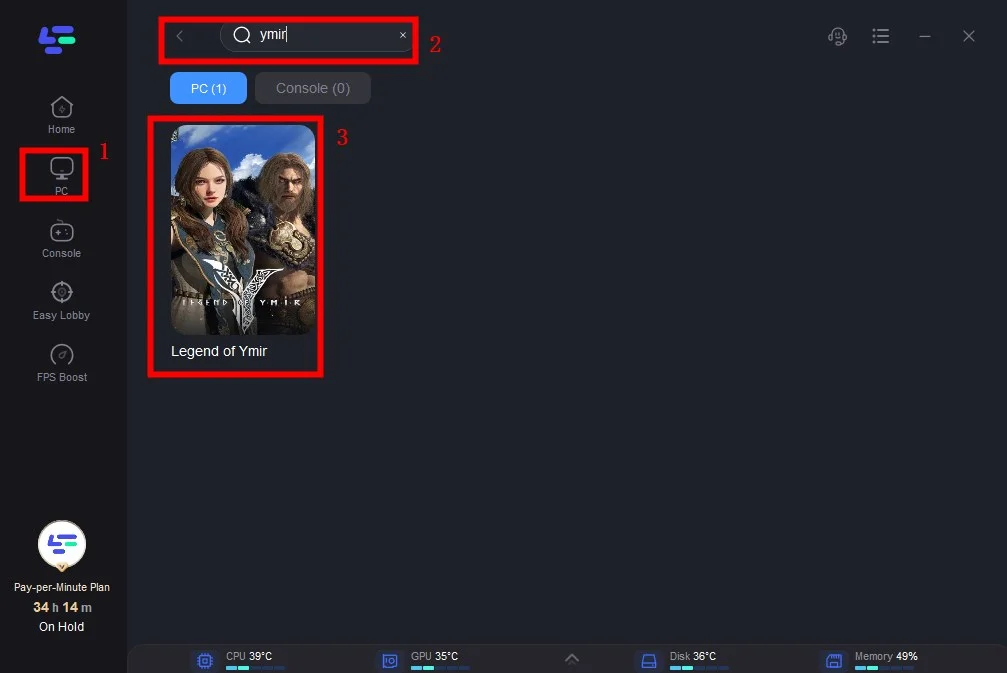
Step 3: Choose the server you need.
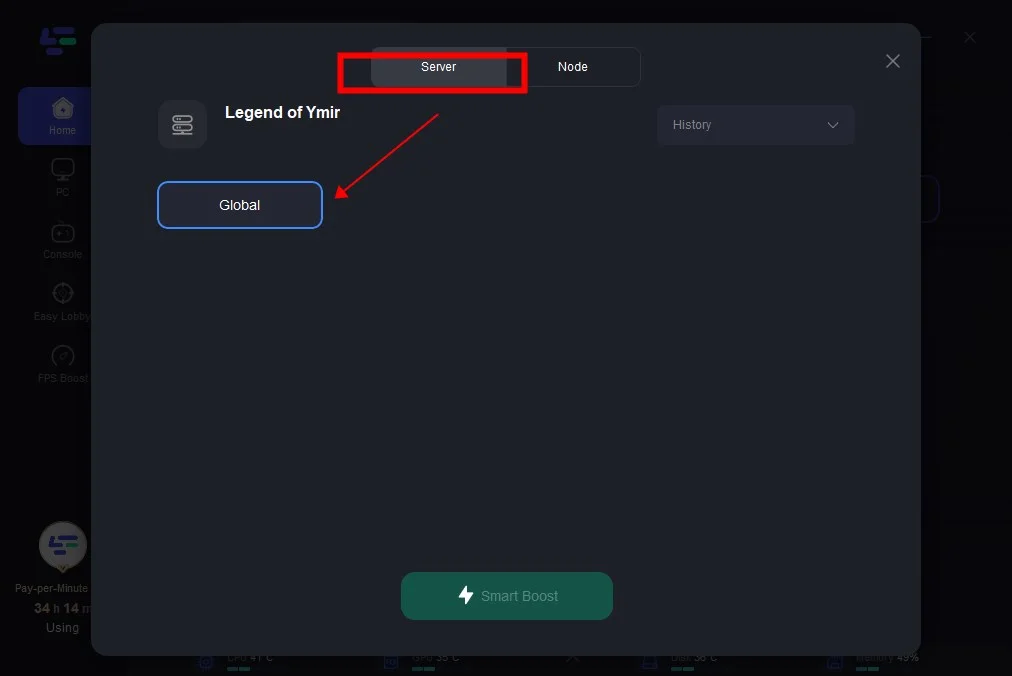
Step 4: Click boost and it will show you real-time ping & packet loss rate.
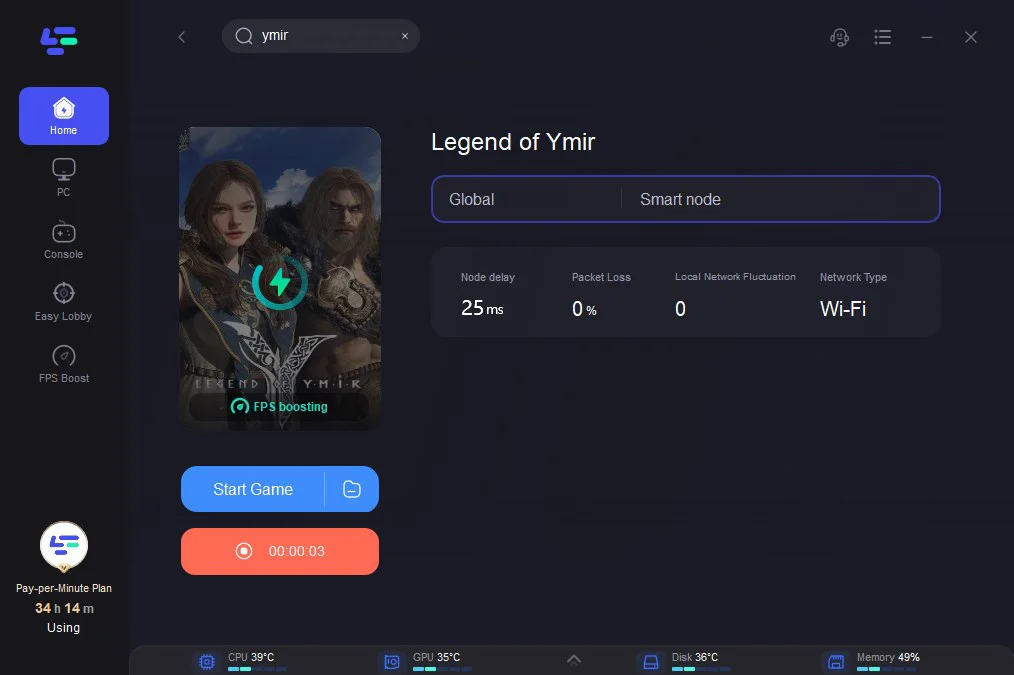
Mobile FPS Boost with LagoFast Mobile Booster:
To enhance mobile gameplay further, you can use LagoFast’s Mobile Booster. It helps reduce lag and optimize your mobile connection for a smoother Legend of Ymir experience.
Step 1: Search “LagoFast Mobile booster” in the App Store or Google Play, as it is globally available. Or scan the QR code below to start a free trial.

Step 2. Search for your game and select it.
Step 3. Pick the server that suits you best.
Step 4. Tap Boost, and LagoFast will display real-time ping and packet loss stats.
Once you’ve completed these steps, you’ll find online gaming far more enjoyable. With optimized servers and custom routing, LagoFast ensures every match starts smoothly, letting you focus on gameplay instead of technical headaches.
Conclusion
Staying informed about the Legend of Ymir server status is an essential part of enjoying seamless gameplay. By checking official channels, troubleshooting common issues, and planning around scheduled maintenance, you’ll minimize disruptions and get back to adventuring in no time. Whether you’re a seasoned player or brand-new to the world of Ymir, staying proactive about server updates ensures you’ll always be ready for the next epic battle.

Boost Your Game with LagoFast for Epic Speed
Play harder, faster. LagoFast game booster eliminates stutter and lags on PC, mobile, or Mac—win every match!
Quickly Reduce Game Lag and Ping!
Boost FPS for Smoother Gameplay!

