Liar's Bar is a popular game known for its engaging gameplay and interactive multiplayer experience. However, some players may encounter issues when trying to enter lobbies, preventing them from enjoying the game.
If you're facing this issue, don't worry! This guide will walk you through the possible causes and solutions to fix the "Can't Enter Lobbies" issue in Liar's Bar and enhance your gaming experience using LagoFast Game Booster.

Part 1: Why did Liar's Bar Can't Enter Lobbies?
Part 2: How to Fix Liar's Bar Can't Enter Lobbies Issue?
Part 3: How to Enhancing your Gaming Experience with LagoFast
Part 4: FAQs
Part 1: Why did Liar's Bar Can't Enter Lobbies?
There are several reasons why players might be unable to enter lobbies in Liar's Bar. Understanding these reasons is essential to finding the right solution:
- Server Issues
Game servers can sometimes face technical issues, including downtime or instability, which can prevent players from entering lobbies. Check if the game's servers are down for maintenance or experiencing high traffic. - Connection Problems
Unstable internet connections, high ping, or packet loss can make it difficult for your game to connect to the servers, resulting in the inability to join lobbies. Your internet service provider (ISP) may also have restrictions in place, affecting your connection. - Game Bugs or Glitches
Sometimes, the problem could be a result of bugs or glitches within the game itself. Liar's Bar, like any other game, can occasionally have software issues that need patching or updating. - Firewall or Antivirus Interference
Firewall settings or antivirus software on your system may block the game's access to the internet, preventing it from connecting to online lobbies. - Outdated Game Version
If your game is not up to date, you may face compatibility issues that prevent you from entering lobbies. Always make sure you're playing the latest version of the game.
You may also like : Liar’s Bar Crashing Issue & How To Fix
Part 2: How to Fix Liar's Bar Can't Enter Lobbies Issue?
Now that we've identified the potential causes, let's look at some solutions to fix the issue of not being able to enter lobbies in Liar's Bar.
- Restart the computer
Many players try restarting their computers to solve this problem. After restarting the computer, reconnecting to the network and entering the game effectively solved this problem. - Check the Server Status
Start by checking if the Liar's Bar servers are operational. You can do this by visiting the game's official website or social media channels, where updates about server downtime or maintenance are usually posted. If the servers are down, you’ll need to wait until they are back online. - Restart Your Router and System
Sometimes, a simple restart of your router and gaming system can resolve connection issues. Reboot your router to refresh your internet connection, and then restart your PC or console before attempting to re-enter the lobbies. - Verify Game Files
Corrupted or missing game files can cause issues with entering lobbies. If you're playing on PC, use the Steam to verify the integrity of the game files. This process will repair any corrupted files and ensure your game is running smoothly. - Update Liar's Bar
Ensure your game is updated to the latest version. Developers regularly release updates to fix bugs and improve performance. If your game client is outdated, it might be incompatible with the servers, causing you to be unable to join lobbies. - Check Your Internet Connection
Ensure that your internet connection is stable and fast enough for online gameplay. You can run a speed test to check your connection, and if the ping is too high, try using a wired connection instead of Wi-Fi. Also, close any background applications that might be using bandwidth. - Configure Your Firewall and Antivirus
Sometimes firewalls or antivirus programs block online games from accessing the internet. Make sure that Liar's Bar is added as an exception in your firewall and antivirus settings, allowing the game to connect to online services.
Other : Liar's Bar Requirements - Minimum and Recommended
Part 3: How to Enhancing your Gaming Experience with LagoFast
To further enhance your Liar's Bar gaming experience and avoid issues like lobby connection failures, using a game booster like LagoFast can make a significant difference.
LagoFast is a game booster designed to optimize network performance. Here’s how LagoFast can help:
- Optimize Your Connection
LagoFast optimizes your internet connection, reducing lag and improving stability. This ensures that you have a consistent connection to the game's servers, minimizing the chances of being unable to enter lobbies due to network issues. - Lower Ping and Latency
With LagoFast, you can reduce your ping and latency by routing your connection through faster and more efficient servers. This can give you an edge in online gaming, as lower ping means faster responses in the game. - Bypass Geographical Restrictions
Sometimes, server issues may be limited to specific regions. LagoFast allows you to connect to servers in other regions, bypassing geographical restrictions and letting you access game servers that may be more stable. - Reduce Packet Loss
LagoFast also helps reduce packet loss, which can be a common cause of connectivity issues in online games like Liar's Bar. By stabilizing your connection, it ensures smooth and uninterrupted gameplay.
How to use LagoFast Game Booster on PC
Step 1: Click the Free Trial button to download and install LagoFast Free Trial.
Step 2: Launch LagoFast, then click on the PC button on the left side. Search for Liar's Bar in the search bar and select it once it appears.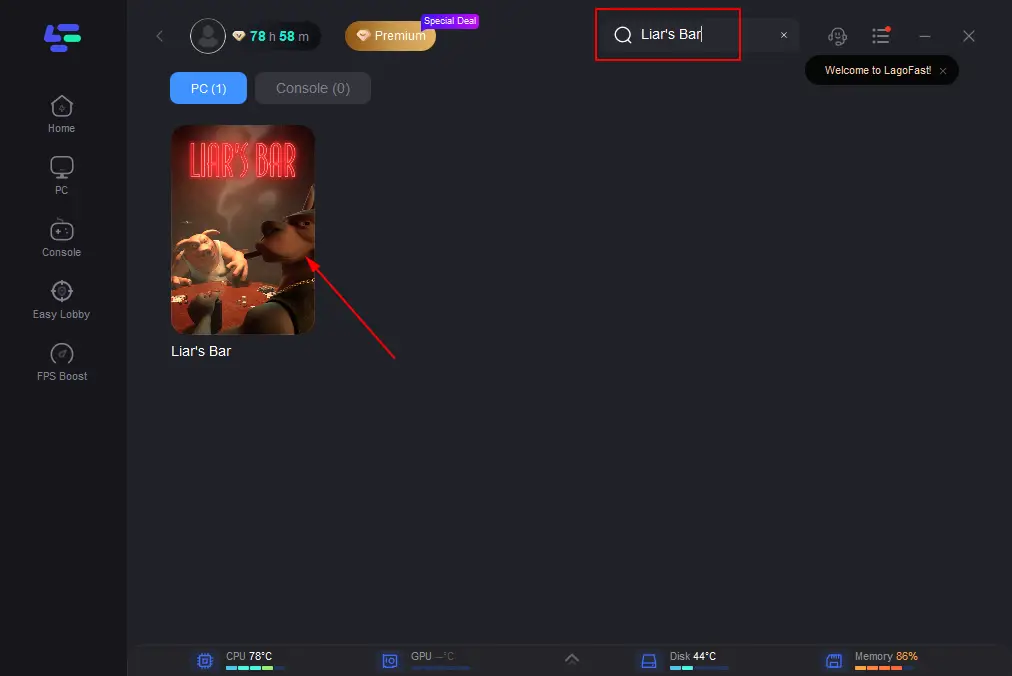
Step 3: Select a server that is closer to you or offers lower latency.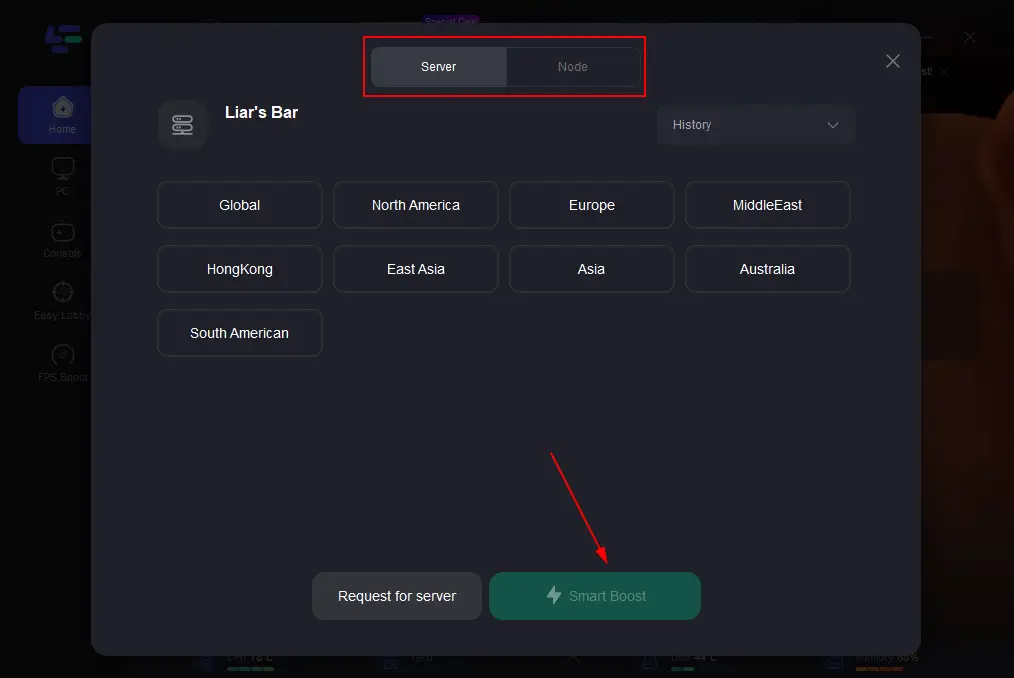
Step 4: After the network optimization is complete, return to the game and enjoy your enhanced experience.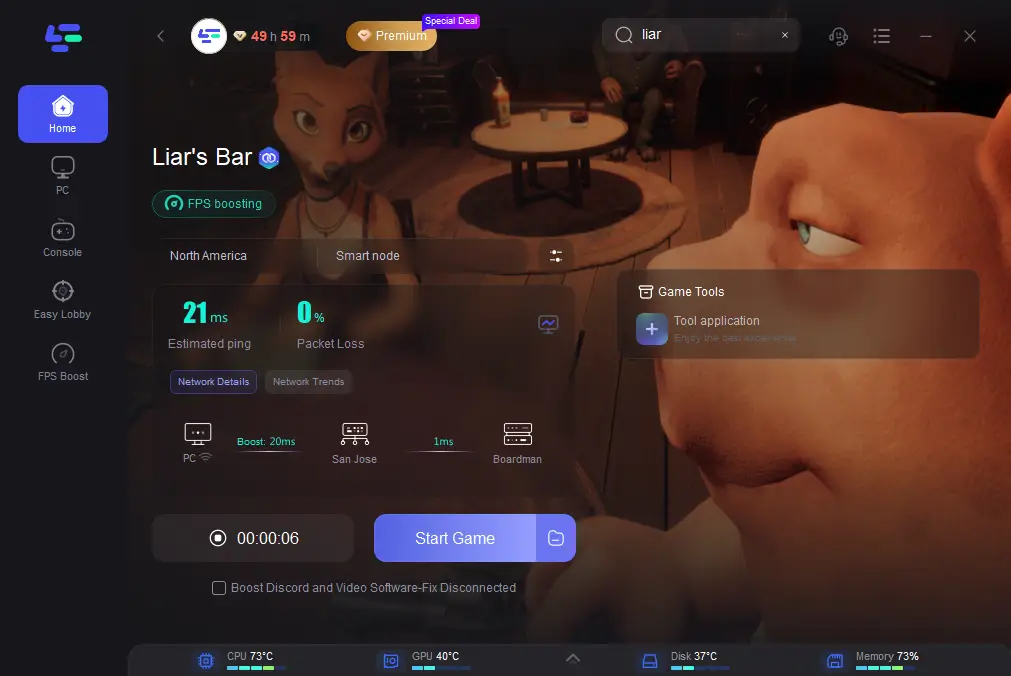
Part 4: FAQs
- Why can’t I enter lobbies in Liar’s Bar?
There are several possible reasons, such as server issues, connection problems, game bugs, or interference from firewall or antivirus software. Start by checking the server status and ensuring your game is updated. - How do I fix my connection to Liar’s Bar servers?
You can try restarting your router, switching to a wired connection, verifying game files, and configuring your firewall and antivirus settings. If the issue persists, consider using a game booster like LagoFast. - Is LagoFast effective for online games like Liar’s Bar?
Yes, LagoFast is an effective tool for online gaming, as it helps optimize your connection, reduce lag, lower ping, and ensure a more stable connection to game servers. - How do I know if the Liar's Bar servers are down?
Check the official website or social media channels for updates on server status. You can also visit third-party server status websites that monitor the availability of game servers. - Can reinstalling the game fix lobby issues?
Yes, reinstalling Liar's Bar can fix deep-rooted issues that may prevent you from entering lobbies. If other troubleshooting methods fail, a fresh installation is worth trying.
Conclusion
In conclusion, while it can be frustrating to encounter the "Can't Enter Lobbies" issue in Liar's Bar, there are several ways to troubleshoot and resolve the problem. By following the steps outlined in this guide and using tools like LagoFast, you can enhance your gaming experience and enjoy uninterrupted gameplay.

Boost Your Game with LagoFast for Epic Speed
Play harder, faster. LagoFast game booster eliminates stutter and lags on PC, mobile, or Mac—win every match!
Quickly Reduce Game Lag and Ping!
Boost FPS for Smoother Gameplay!
