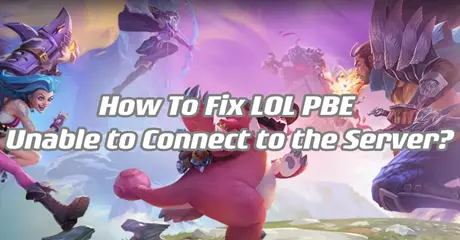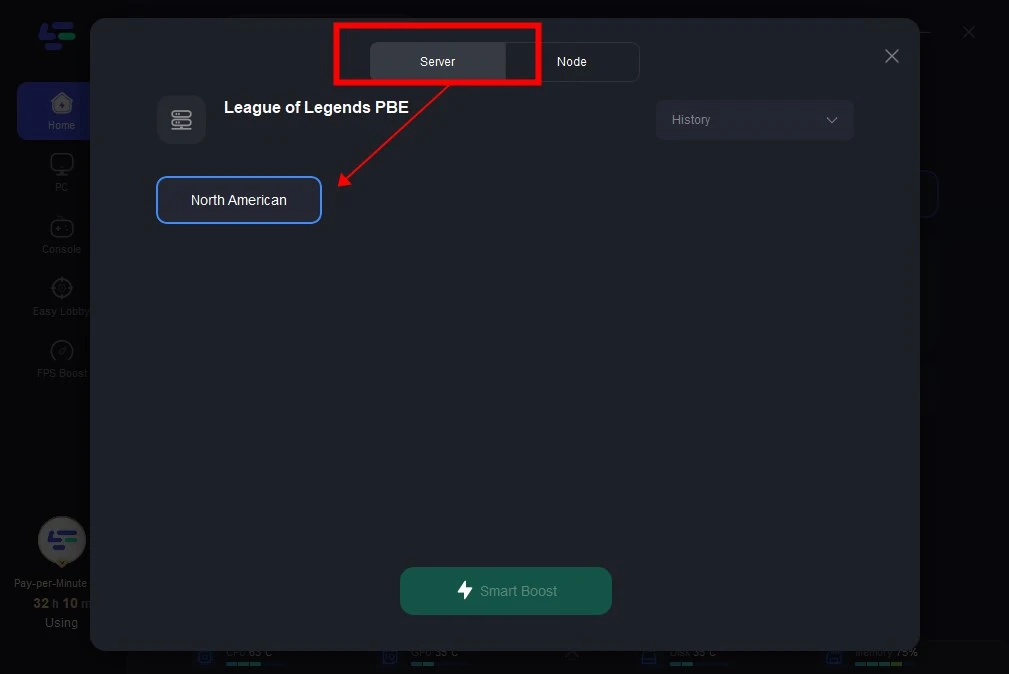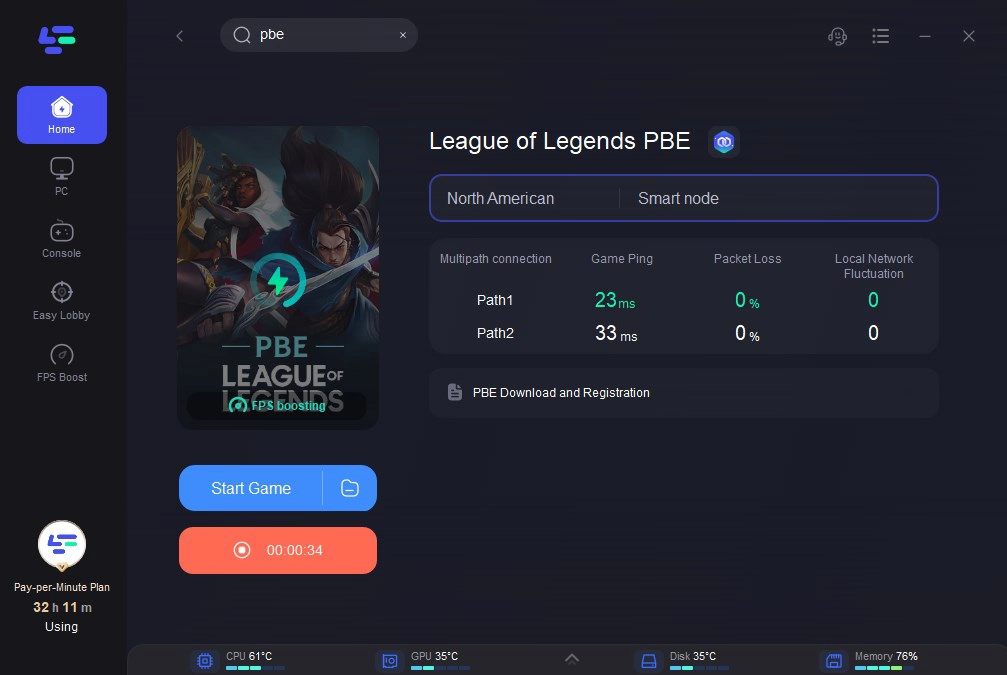Hot Related : Click here to get more about TFT Set 13 best meta comps!>>
League of Legends Public Beta Environment (PBE) serves as an exciting playground for avid gamers. It's a sneak peek into future updates, where players can test new champions, features, and tweaks before anyone else. PBE fosters a vibrant community of testers who help shape the game's evolution through feedback and bug reports. It's common for a complex game client like LOL to encounter occasional errors. Presently, the most discussed problem among players is the server PBE error, "Unable to connect to the server."
Fortunately, resolving this issue isn't overly complicated. Our team of professional LOL gamers will offer their practical troubleshooting tips to address this matter.
Part1: Understand the Issue of Unable to Connect to the Server
Part2: Ways To Fix LOL PBE Unable to Connect to the Server
Part3: LagoFast: Improve LOL PBE Network Connection
Part 1: Understand the Issue of Unable to Connect to the Server
While engaging in gameplay or logging into the client, certain indicators may point to this problem. This problem can be caused by various usual factors such as server maintenance, network issues, or client-side configurations. The primary reasons for encountering this error are: Unstable internet connection and Incorrect configuration in your Windows Firewall.
Solutions exist for these errors, saving you from disruptions during gameplay. Stay tuned for the next section, where we'll offer optimal solutions to effectively tackle these challenges.
Part 2: Ways To Fix LOL PBE Unable to Connect to the Server
Solution 1: Monitor Official Updates for Maintenance and Patching Concerns
It's essential to regularly check for official updates regarding patching and maintenance to stay informed about server downtime or ongoing maintenance.
Failure to receive responses from the LoL server or connect to the LoL PBE server could be attributed to ongoing updates or maintenance. Visit Riot's official website frequently to stay updated with the latest information.
Solution 2: Sign Out and Restart
If you're unable to connect to the server, attempt signing out and restarting the game. This action refreshes the game, potentially resolving the encountered error.
After restarting the game, attempt to connect to the server again to check for smooth connectivity. If the issue persists, proceed with the final solution.
Solution 3: Verify Your Network Connection
A weak network connection may hinder your ability to access the server or receive responses from the League of Legends server. Smooth gameplay in LoL PBE necessitates a robust internet connection.
Before launching the game, ensure to examine your network connection. Assess your router or modem and conduct an internet speed test. Once you've stabilized your network connection, relaunch the game, and you should be able to connect to the server seamlessly.
Solution 4: Adjust the DNS settings
To adjust the DNS settings, navigate to the Control Panel and locate the Network and Sharing Center. Then, select "Network connections" and choose your connected network. Click on "Properties," then locate "Internet Protocol Version 4 (TCP/IPv4)" and click its properties.
Select "Use the following DNS server addresses" and input the following:
- Preferred DNS server: 8844
- Alternate DNS server: 8888
Solution 5: Check for software conflicts
Certain software running in the background may conflict with the game's connection to the server. Try closing any unnecessary programs or running the game in a clean boot environment to see if it resolves the issue.
Solution 6: Flush DNS cache:
Sometimes, outdated DNS cache can cause connectivity issues. You can flush the DNS cache by opening the command prompt as an administrator and typing the command "ipconfig /flushdns", then restarting your computer.
Part 3: LagoFast: Improve LOL PBE Network Connection
All the ways mentioned above does not work? Tired of facing the frustrating "Unable to Connect to the Server" error while trying to enjoy League of Legends PBE? Look no further! LagoFast, a reputable VPN service, emerges as the ultimate solution to tackle these connectivity issues effectively.
With its specialized expertise in resolving such problems, LagoFast swiftly addresses connection errors that hinder the seamless gaming experience within LOL PBE. Whether you're encountering server glitches, network congestion, or other connectivity hurdles, LagoFast has got you covered. What sets LagoFast apart is its commitment to providing optimized routes, ensuring stable and reliable connections to the game server. By utilizing advanced technology and over 10 years of enriching gaming experiences, LagoFast ensures that you stay connected without interruptions, allowing you to immerse yourself fully in the world of League of Legends PBE.
But that's not all! LagoFast offers a free trial, allowing you to experience uninterrupted gameplay devoid of network-related disruptions in LOL PBE. Adhere to these four simple steps:
Step 1: Download and install LagoFast
Step 2: Input “League of Legends PBE” and click the result.
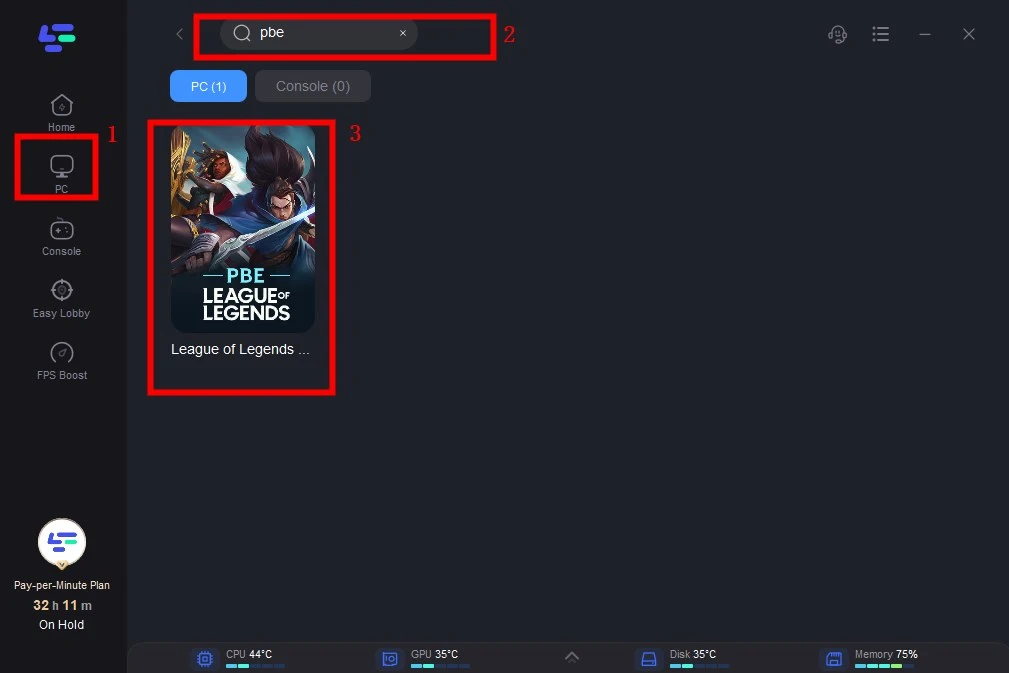
Step 3: Choose the game server you need.
Step 4: Click boost, and it will show you real-time ping & packet loss rate. Then start the game
Conclusion
If you encounter the LoL PBE error, you can attempt any of the previously mentioned methods to troubleshoot the issue and resume your game, especially LagoFast, try it out today and witness the difference as LagoFast transforms your gaming experience.

Boost Your Game with LagoFast for Epic Speed
Play harder, faster. LagoFast game booster eliminates stutter and lags on PC, mobile, or Mac—win every match!
Quickly Reduce Game Lag and Ping!
Boost FPS for Smoother Gameplay!