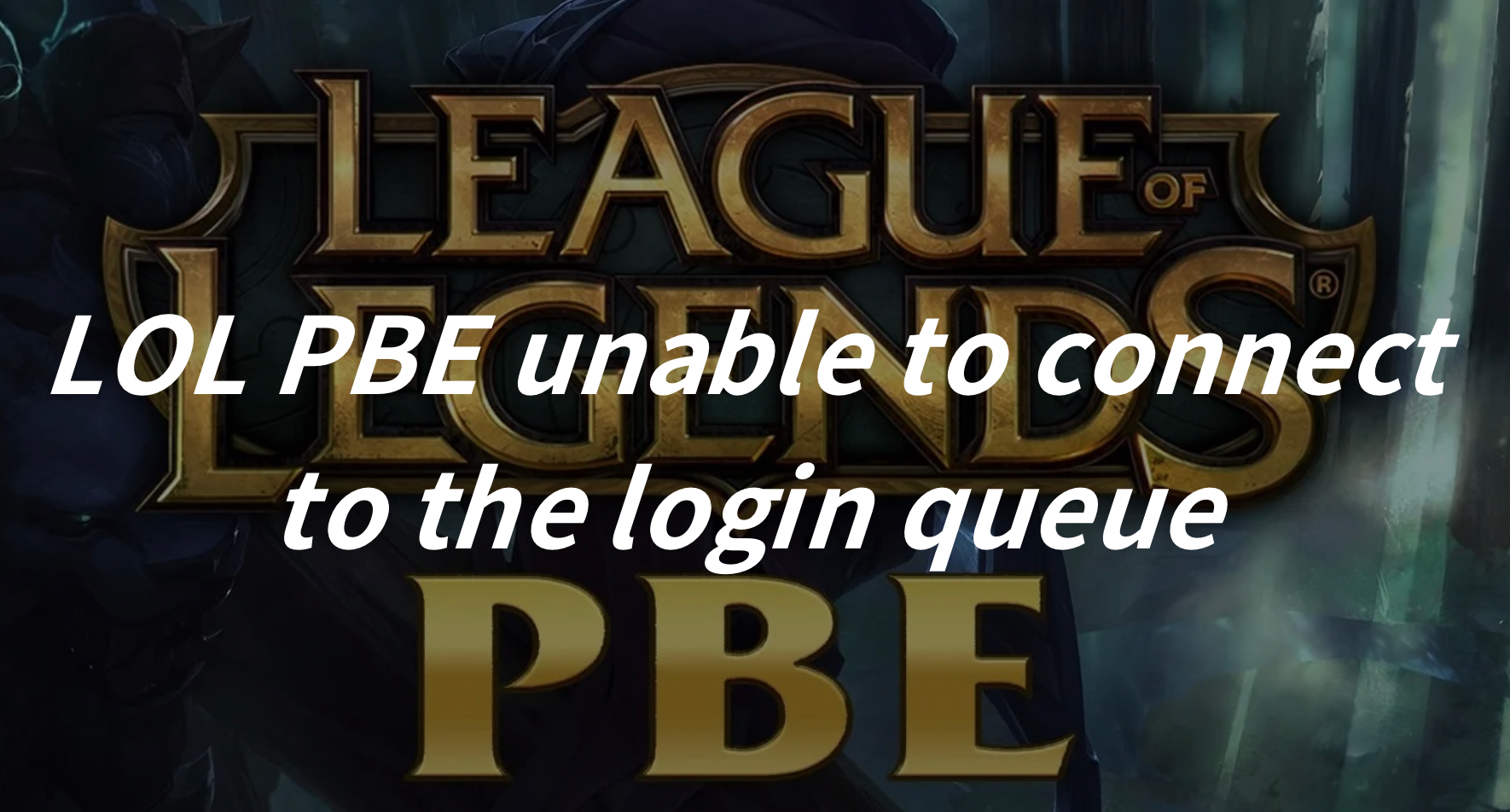The LOL PBE is a separate server environment created by Riot Games, the developer of League of Legends. It allows players to test upcoming features, changes, champions, and content before they are officially released to the main game servers. The PBE serves as a testing ground where players can provide feedback, report bugs, and help developers identify any issues before the content is rolled out to the wider player base. Many players are eager to experience the latest content, therefore most of them swarm into the LOL PBE. However, some players encounter frustrating issues such as being unable to connect to the login queue, experiencing long queue times, or facing bugs within the PBE queue system. In this comprehensive guide, we’ll explore common problems related to the LOL PBE queue and provide effective solutions to get you back into the game smoothly.
Part 1: LOL PBE Unable to Connect to the Login Queue: What’s It & the Causes
Part 2: The Effective Solutions to Resolve League of Legends PBE Queue Issue
Part 3: Enhance LOL PBE Gaming Experience by LagoFast
Part 1 : LOL PBE Unable to Connect to the Login Queue: What’s It & the Causes
League of Legends PBE queue issues can stop gamers from joining game queues or playing, and it pops up a message on your screen, making you exit. When this happens, players will see a message saying, “Attempt To Join Queue Failed: An unexpected error occurred while trying to join the queue. Please wait a few minutes and try again.” leaving players unable to connect to the login queue or facing excessively long wait times. These issues often stem from network connection issues or server issues, especially during peak hours or when new content drops. Some of the most prevalent problems include:
- Unable to Connect to the Login Queue: Players may encounter errors preventing them from accessing the login queue altogether.
- Extended Queue Times: Long wait times in the login queue, sometimes lasting upwards of 20 minutes or more.
- Connection Failures: Users might experience intermittent connection failures or disconnections while in the queue.
Part 2 : The Effective Solutions to Resolve League of Legends PBE Queue Issue
Players can implement the following solutions to fix this error and get back to LOL PBE.
1. Check Server Status
Before troubleshooting your PBE queue problems, ensure that the League of Legends servers are operational. Visit the official League of Legends website or follow their social media channels for any announcements regarding server maintenance or issues.
2. Verify Internet Connection
Ensure that your internet connection is stable and functioning correctly. Use speed testing tools or try accessing other online services to confirm that your internet connection is not the source of the problem.
3. Adjust Firewall and Antivirus Settings
Firewall or antivirus software may sometimes block League of Legends PBE connections, leading to login queue issues. Temporarily disable or adjust the settings of these programs to allow League of Legends PBE to communicate freely.
4. Change to Google DNS
Windows typically assigns you a DNS server address based on your location. However, for more reliable performance, we recommend manually setting it to Google DNS.
Step 1. Press the Windows Key + R shortcut to open the Run dialog.
Step 2. Type “control” and press OK.
Step 3. Click on “Network and Sharing Center.”
Step 4. Select “Change adapter settings” from the left-hand menu.
Step 5. Right-click on your active internet connection and choose “Properties”.
Step 6. Double-click on “Internet Protocol Version 4 (TCP/IPv4).”
Step 7. Check the box 'Use the following DNS server addresses' and input:
- Preferred DNS server: 8.8.8.8
- Alternate DNS server: 8.8.4.4
Step 8. Click OK and restart your PC for the changes to take effect.
Part 3 : Enhance LOL PBE Gaming Experience by LagoFast
To tackle the “LOL PBE unable to connect to the login queue” error, players can try the solutions mentioned earlier. For an even better gaming experience in LOL PBE, it’s recommended to use LagoFast. This tool is well-liked by gamers for its simplicity and effectiveness. It reduces lag, high ping, and login problems, enhancing your chances of winning in multiplayer matches. Moreover, Lagofast can also improve the problem of long login queue time in PBE by helping users change server and stabilize connections. With just one click, LagoFast optimizes your PC settings for maximum FPS, preventing issues like ghosting and tearing. Its unique easy lobbies feature improves matchmaking in games like Warzone and Fortnite, helping you secure more kills and victories effortlessly. LagoFast works seamlessly across different platforms, ensuring stable gameplay on PCs, consoles, and mobile devices. It boosts your gaming experience in real time by selecting the best routes with low latency, even during network issues. Plus, LagoFast offers competitive pricing with various subscription plans, making it a cost-effective choice. Don’t miss out on the chance to use LagoFast for a happy and smooth gaming journey.
Check the tutorial to use the LagoFast to enhance LOL PBE gameplay:
Step 1: Click the Free Trial button.
Step 2: Before you start League of Legends PBE, you can search for it in LagoFast. You can first select the “Game Boost” button and then search for it in the search bar.
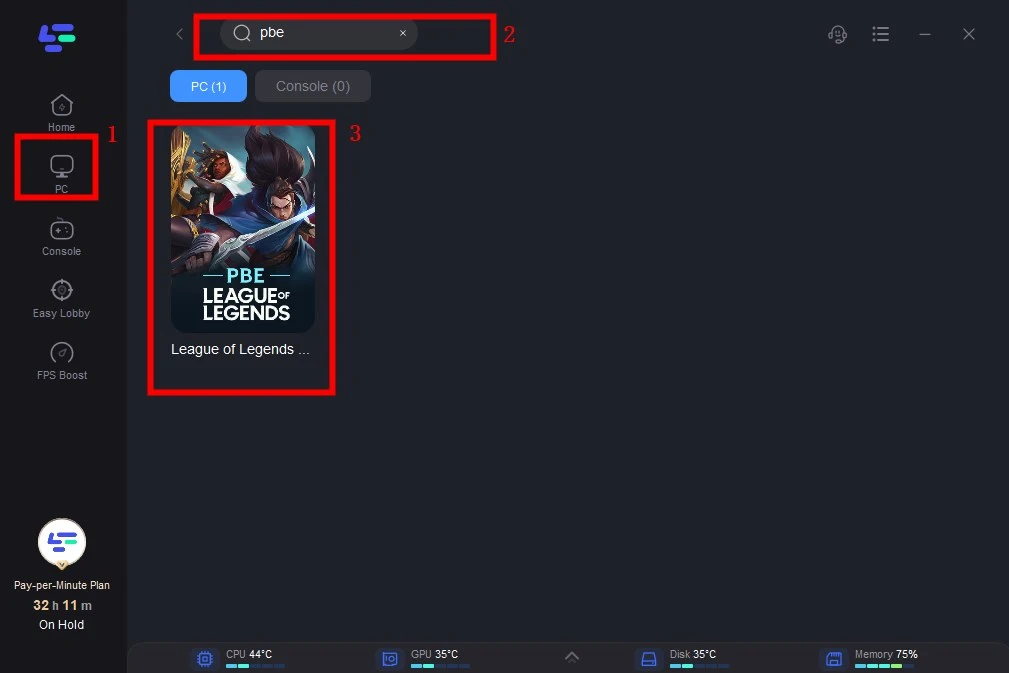
Step 3: Click on “Select Server” so you can choose a stable server, then click on the “Node” on the right, you can also choose the best Node.
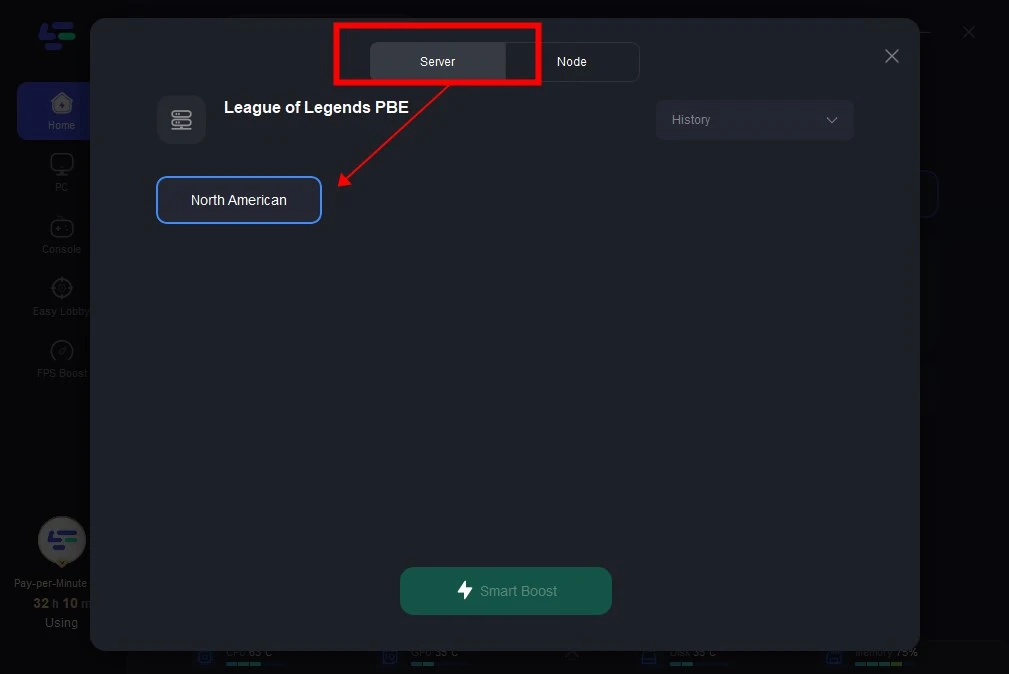
Step 4: By clicking the “Smart Boost” button, you can see the specific game ping, packet loss, and network type on the right side. Finally, click the “Start Game” button to start the game.
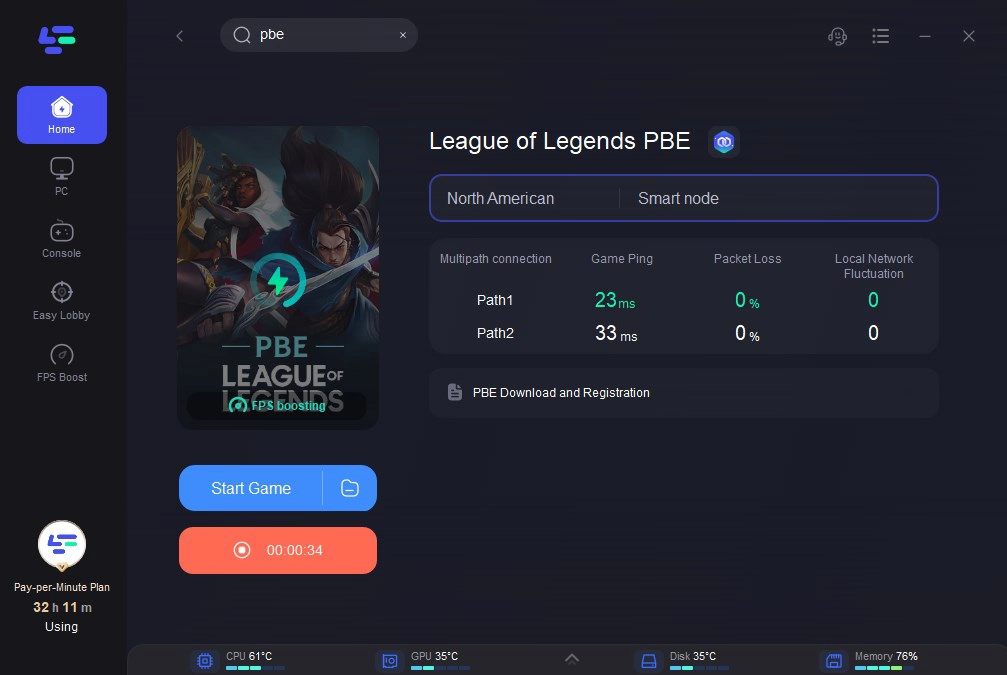
Conclusion
By following the tips outlined in this guide, you’ll be able to fix login queue problems and needn’t wait for a long time. Moreover, utilizing LagoFast can allow you to experience smoother gameplay in the League of Legends PBE. Remember LOL PBE server is located in Chicago, if you are in other regions, LagoFast will be your optimal choice to access it without high ping. Enjoy a smooth gaming experience in LOL PBE with LagoFast!

Boost Your Game with LagoFast for Epic Speed
Play harder, faster. LagoFast game booster eliminates stutter and lags on PC, mobile, or Mac—win every match!
Quickly Reduce Game Lag and Ping!
Boost FPS for Smoother Gameplay!