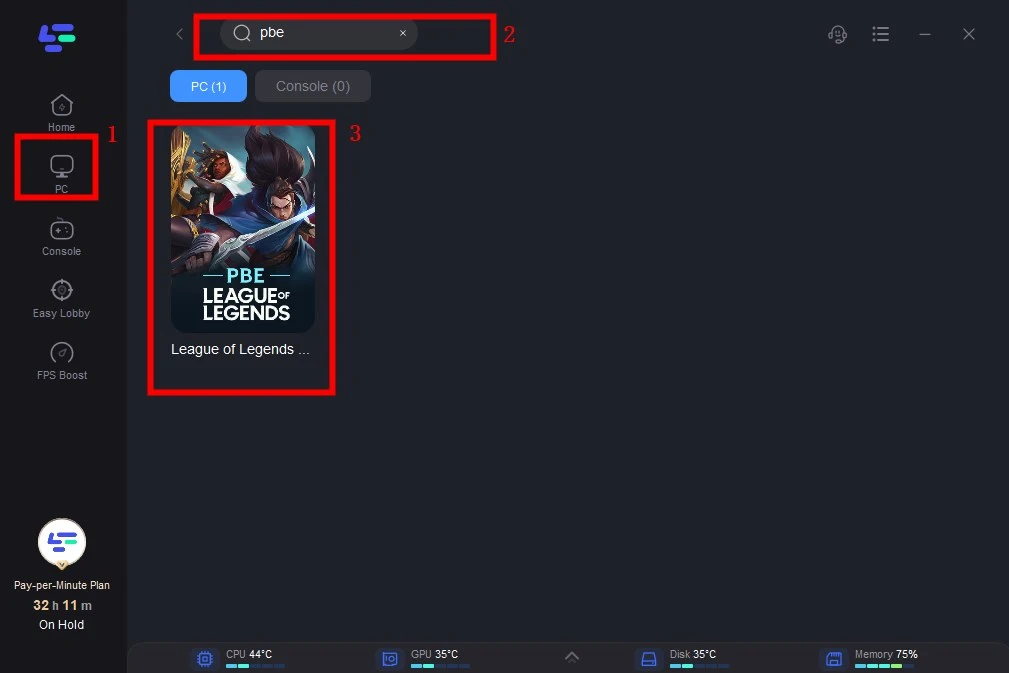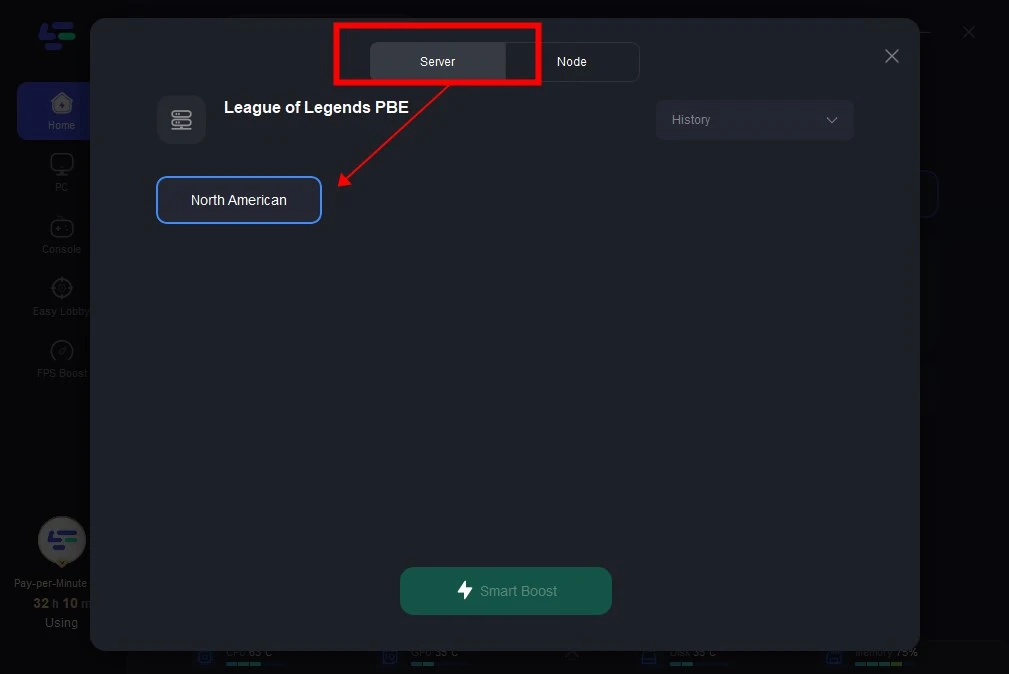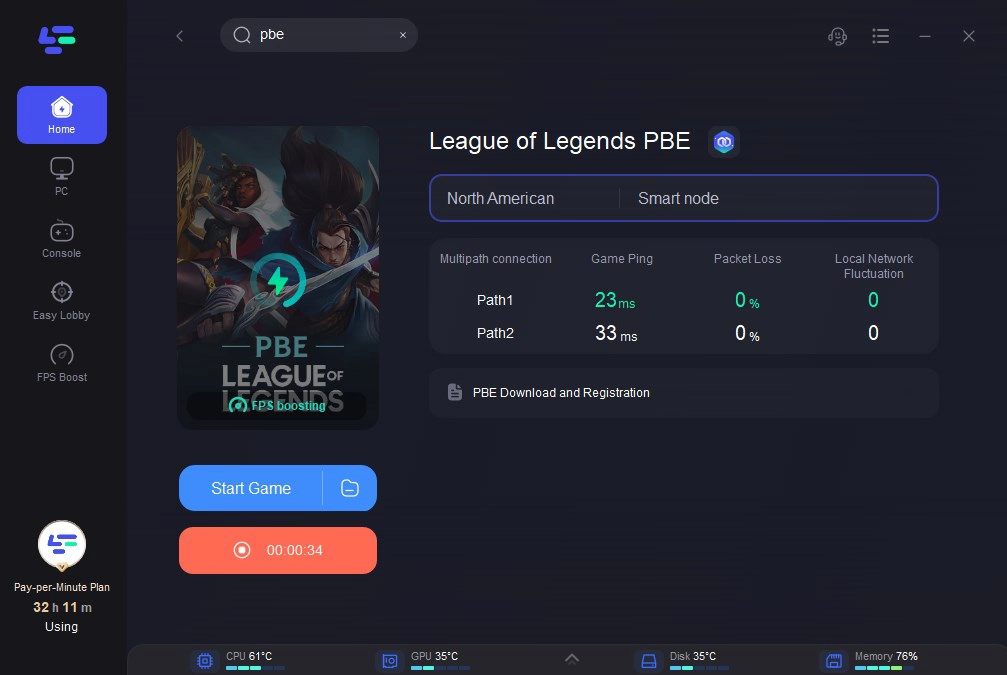Hot Related : TFT Set 15 PBE Guide: Best Comps & Meta Tips
League of Legends PBE offers players early access to upcoming features and content for testing. It allows participants to provide feedback, report bugs, and help improve the game before official release. PBE serves as a platform for players to experience and shape the future of League of Legends. But, are you encountering difficulties launching League of Legends on your Windows device? Do you find that clicking on the game icon yields no response, or does the loading screen persistently load without progress? Such situations can be highly aggravating, especially when you're eager to dive into the game. What are the reasons behind this problem?
This article will delve into the reasons why League of Legends fails to open and provide effective solutions to address the issue.
Vietnamese version: Làm thế nào để khắc phục lỗi LoL PBE không chạy được?
Korean version: League of Legends PBE 실행 안 될 때 해결 방법은 무엇인가요?
Part 1: Why Does League of Legends PBE Refuse to Open?
Part 2: 6 Solutions to Resolve League of Legends Stuck on Loading Screen
Part 3: Improve Your League of Legends PBE Experience with LagoFast
Part 1: Why Does League of Legends PBE Refuse to Open?
Several factors may prevent League of Legends from opening or cause it to freeze on the loading screen. These include:
- Inadequate system requirements on your device.
- Device overwhelmed by concurrent processes despite meeting hardware requirements.
- Account-related issues.
- Interference from redundant files in Logs and Config folders.
- Windows Defender Firewall mistakenly blocking the game client.
Now equipped with this knowledge, let's implement appropriate solutions to ensure smooth access and gameplay.
Part 2: 6 Solutions to Resolve League of Legends Stuck on Loading Screen
If League of Legends fails to launch, try switching accounts, closing game processes, cleaning Config and Logs folders, ending resource-intensive processes. Below are detailed instructions for each fix.
1. Preliminary Checks:
- Run League of Legends as administrator by right-clicking on the game file and selecting "Run as administrator."
- Verify if your device meets the minimum and recommended requirements listed on the League of Legends website. Upgrade hardware if necessary.
- Test with a new account to identify potential account-related issues. If the game loads without problems using the new account, there may be issues with your original account. Consider using the new account going forward.
- Close other concurrently running games, especially those using the same gaming client, to prevent potential interference.
- Update your graphics driver on Windows to ensure it's not causing the problem, though it's less likely.
2. Exercise Patience
At times, League of Legends may take longer than usual to initiate, especially if your hardware barely meets system requirements. If you've just launched the game, and it seems stuck on the loading screen, exercise patience, as it may simply be taking extra time to load.
If the screen remains stuck for several minutes, proceed with applying the remaining solutions.
3. Verify Internet Connectivity
LOL relies on stable internet connectivity for multiplayer gameplay. Ensure your device is connected to the internet; if not, establish an active connection. Check for stability; unstable connections can hinder game launch or performance. Implement appropriate measures to stabilize the connection if necessary.
4. Ban Cheat Software
League of Legends doesn't allow cheats or hacks. If you use them, the game won't start or might get stuck. Turn off any cheat software and undo any unauthorized changes to game files.
5. Restart the Game After Shutting Down Riot and LoL Tasks
To begin, close all Riot and League of Legends tasks via Task Manager, then relaunch the game. This action helps resolve any potential temporary glitches preventing League of Legends from opening. Follow these steps:
- Search for "Task Manager" on Windows and open the Task Manager app.
- Locate all Riot and LoL processes.
- Right-click on each process and select "End task" to terminate them.
6. Optimize System Performance
League of Legends demands significant system resources to run smoothly. If your hardware barely meets the minimum requirements, ensure enough resources are allocated for the game.
Check CPU, GPU, and RAM usage in Task Manager. If these resources frequently reach 100% usage, your hardware is strained, impacting the game's performance.
To resolve this, close other graphics-intensive tasks running concurrently with the game. This frees up resources for League of Legends to operate smoothly.
Part 3: Improve Your League of Legends PBE Experience with LagoFast
The League of Legends PBE often encounters various bugs that can disrupt players' game experience. If you've faced the issues, such as lag, connection errors, high ping, and FPS problems, don't worry. LagoFast, a game booster designed for LOL, provides the solution. With over 8 years of expertise, LagoFast enhances gaming experiences by employing a unique data transfer protocol and dedicated paths to overcome server-related hurdles, ensuring optimal routes and extensive game compatibility. With a free trial available, LagoFast guarantees smooth gameplay in League of Legends PBE, free from network interruptions.
Adhere to these steps to enhance your gaming experience in League of Legends PBE:
Step 1: Download and install LagoFast
Step 2: Input “League of Legends PBE” and click the result.
Step 3: Choose the game server you need.
Step 4: Click boost, and it will show you real-time ping & packet loss rate. Then start the game
Conclusion
In summary, these steps provide instructions for resolving issues where League of Legends PBE fails to launch after logging into the Riot client. Once you've successfully addressed this issue, why not enhance your gaming experience with a trial of LagoFast? It's definitely worth trying out!

Boost Your Game with LagoFast for Epic Speed
Play harder, faster. LagoFast game booster eliminates stutter and lags on PC, mobile, or Mac—win every match!
Quickly Reduce Game Lag and Ping!
Boost FPS for Smoother Gameplay!