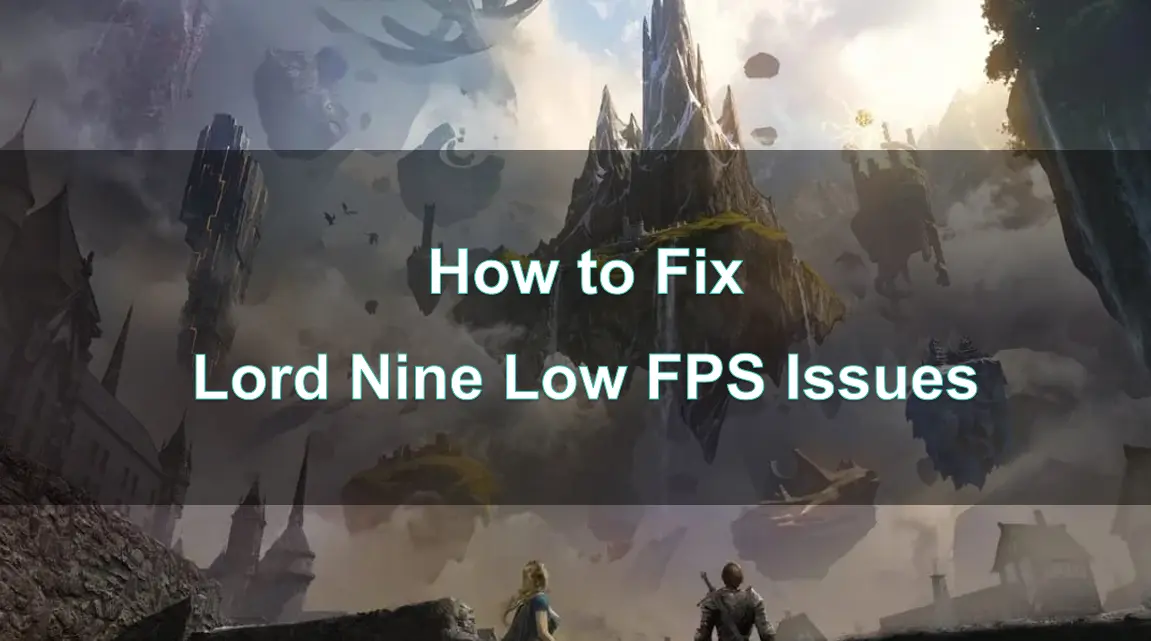Experiencing low frames per second (FPS) in "Lord Nine" can significantly hinder your gaming experience, leading to sluggish visuals and delayed responsiveness. This article delves into the causes of low FPS in "Lord Nine" and provides comprehensive solutions to enhance your gameplay.

Part 2: Understanding FPS and Its Impact on Gaming
Part 3: Common Causes of Low FPS in Lord Nine
Part 4: Basic Troubleshooting Steps to Improve FPS
Part 5: Using LagoFast Game Booster for Enhanced Performance
Part 1: Introduction
"Lord Nine" is an immersive MMORPG that demands both strategic prowess and a system capable of rendering its rich graphics smoothly. Low FPS can disrupt this experience, making it crucial to identify and address the underlying issues to ensure seamless gameplay.
Part 2: Understanding FPS and Its Impact on Gaming
FPS is a critical metric in gaming that measures how many individual frames are displayed on your screen every second. Higher FPS translates to smoother animations, quicker response times, and a more fluid gaming experience. Conversely, low FPS can lead to lag, stuttering, and an overall frustrating experience. For competitive games like Lord Nine, maintaining a high FPS can be the difference between victory and defeat.
A stable FPS not only enhances gameplay but also improves player accuracy and reaction times. Therefore, understanding and addressing low FPS issues is essential for gamers who want to maximize their performance and enjoyment.
Part 3: Common Causes of Low FPS in Lord Nine
Several factors can contribute to low FPS in "Lord Nine":
- Hardware Limitations: Insufficient CPU, GPU, or RAM capabilities can struggle to keep up with the game's demands.
- Outdated Drivers: Old or incompatible graphics drivers may not optimize the game's performance.
- High Graphics Settings: Running the game on settings beyond your system's capacity can lead to performance issues.
- Background Applications: Other programs consuming system resources can limit the game's performance.
- Network Instability: Unstable or slow internet connections can cause lag, affecting perceived FPS.
Part 4: Basic Troubleshooting Steps to Improve FPS
To enhance FPS in "Lord Nine," consider the following steps:
- Update Graphics Drivers: Ensure your GPU drivers are up-to-date by visiting the manufacturer's website.
- Adjust In-Game Graphics Settings: Lower settings such as texture quality, shadows, and anti-aliasing to reduce the graphical load.
- Close Unnecessary Background Applications: Terminate non-essential programs to free up system resources.
- Optimize Power Settings: Set your system's power plan to "High Performance" to prioritize gaming performance.
- Check Network Connection: Use a wired connection or ensure a stable Wi-Fi signal to minimize network-related performance issues.
Part 5: Using LagoFast Game Booster for Enhanced Performance
For a more targeted performance boost, consider using LagoFast Game Booster.
LagoFast Game Booster is a tool designed to reduce lag, lower ping, and stabilize network connections, providing a smoother gaming experience.
How to Use LagoFast Game Booster:
Step 1: Start by clicking the Free Trial button to download LagoFast and kick off your free trial.
Step 2: Select "Lord Nine" from the Game List:
- Within the LagoFast interface, locate and select "Lord Nine" to apply optimization settings specific to the game.
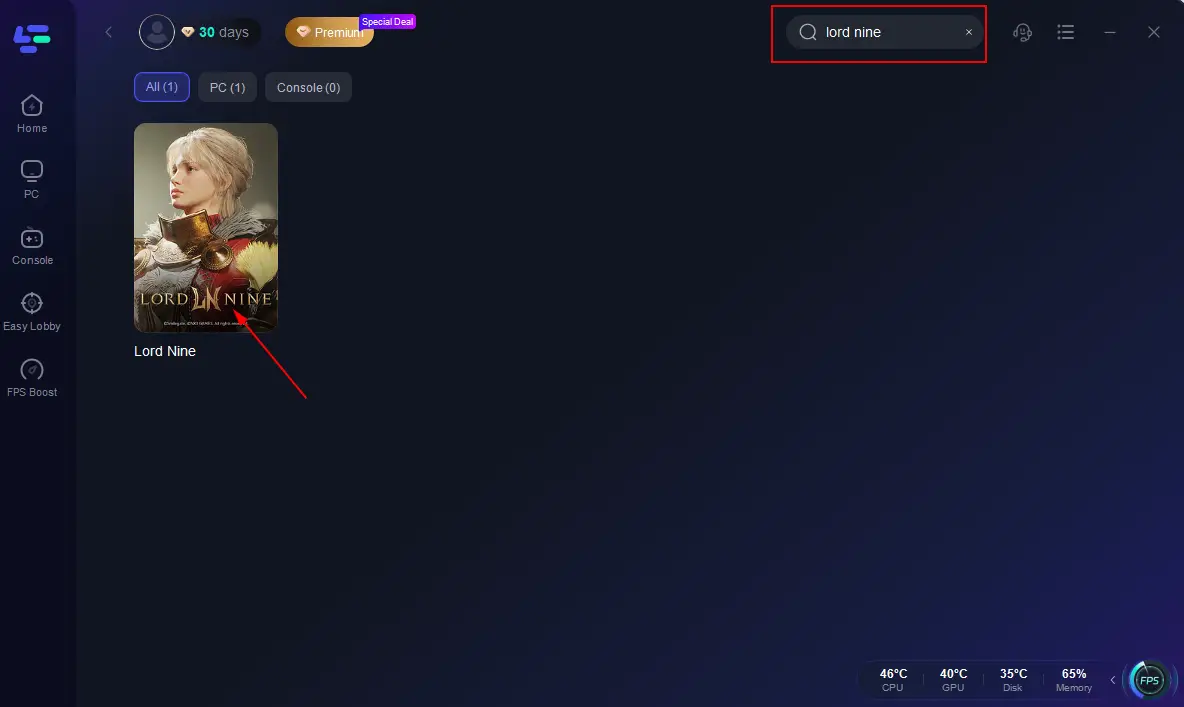
Step 3: Choose the Optimal Server:
- LagoFast will recommend the best server based on your location to minimize latency.
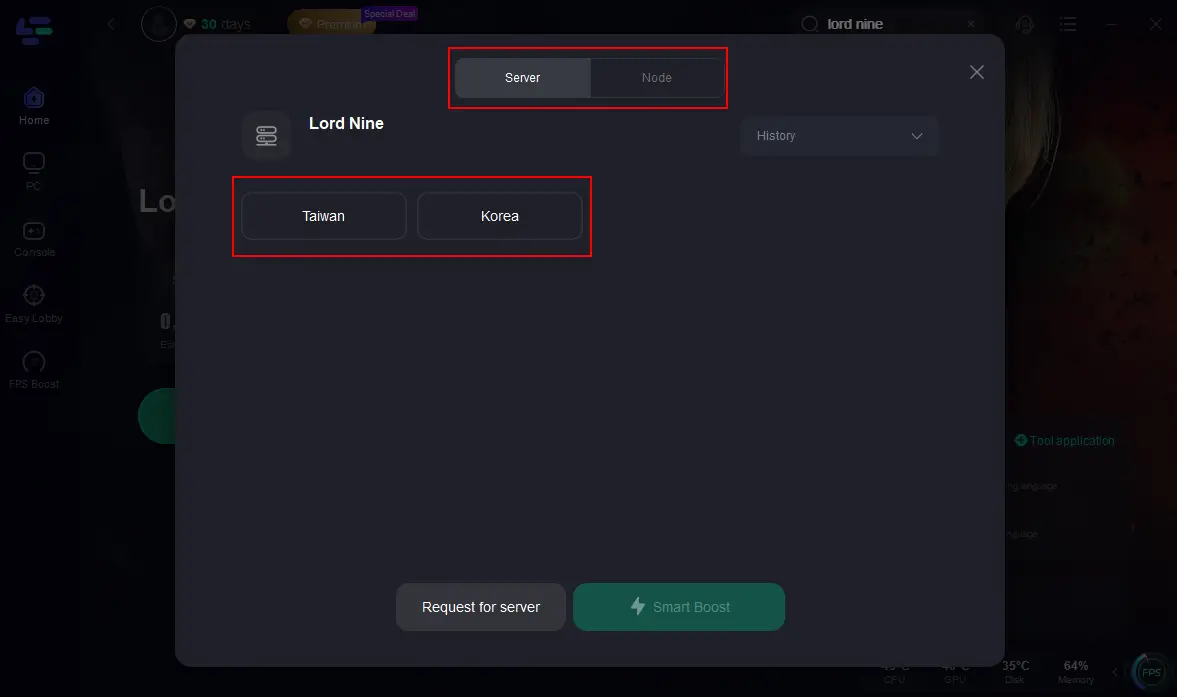
Step 4: Activate the Boost:
- Click the "Boost" button to initiate the optimization process.
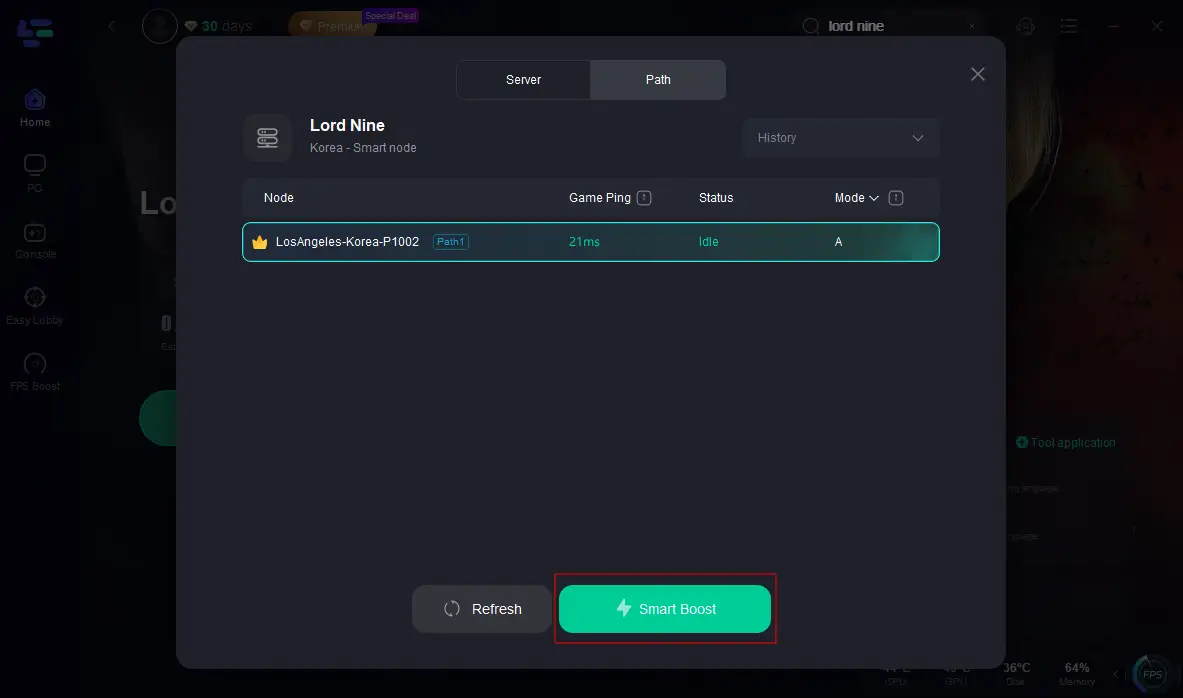
How to use LagoFast Game Booster on Mobile
Step 1: Search and download LagoFast Mobile Booster from the App Store or Google Play. Or scan the QR code below to start a free trial.

Step 2: Search Lord Nine and click the result.
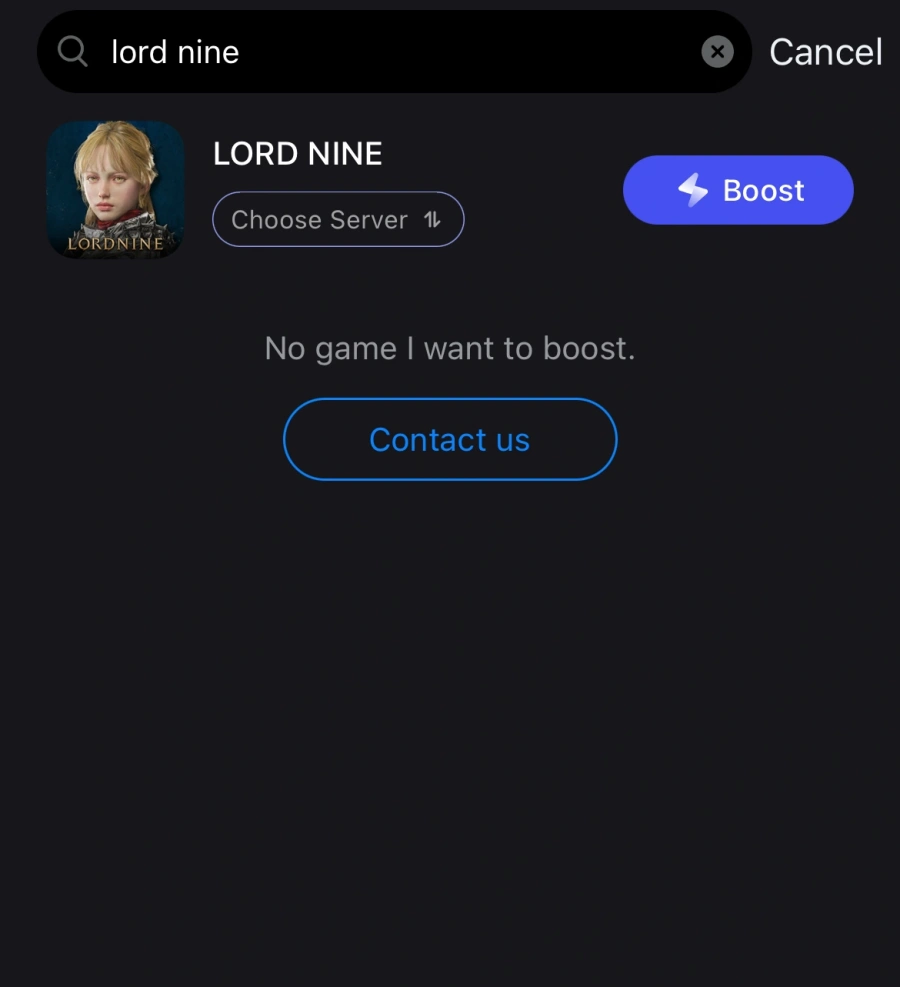
Step 3: Choose the Server you like, then click the Boost button.
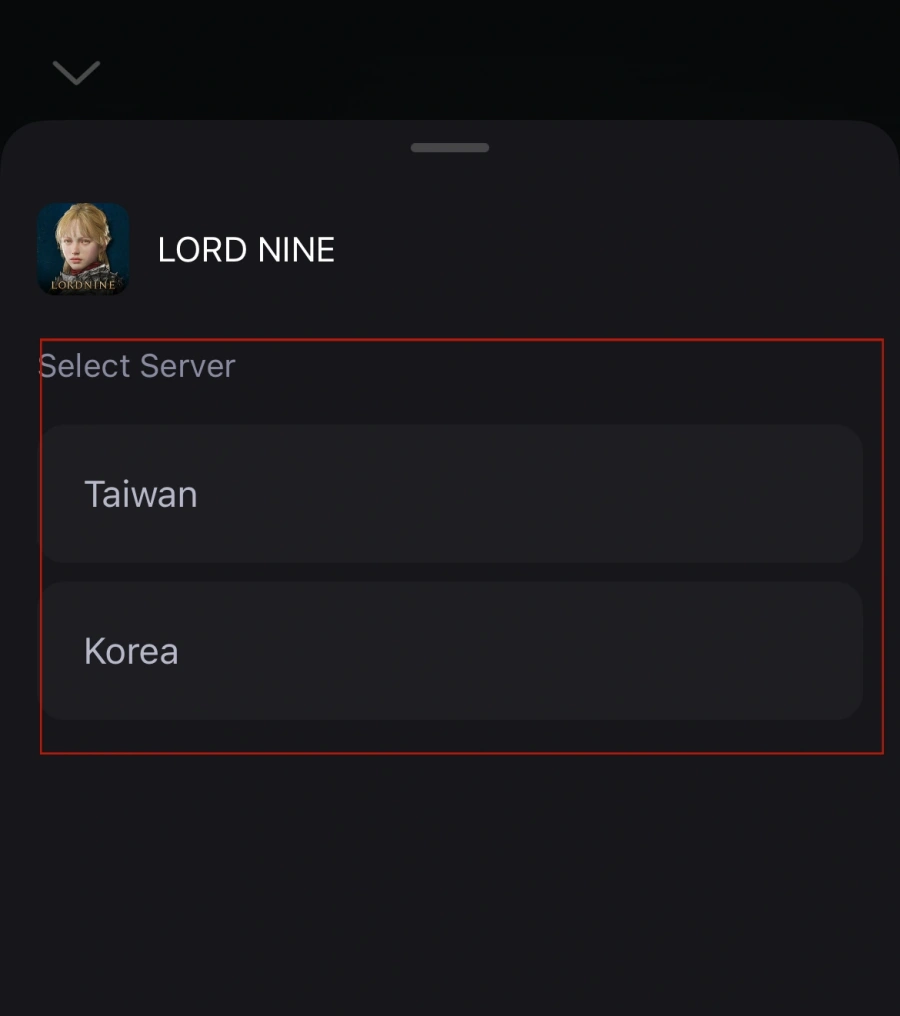
Step 4: After completing the above network optimization settings, the FPS drops issue will be easily resolved.
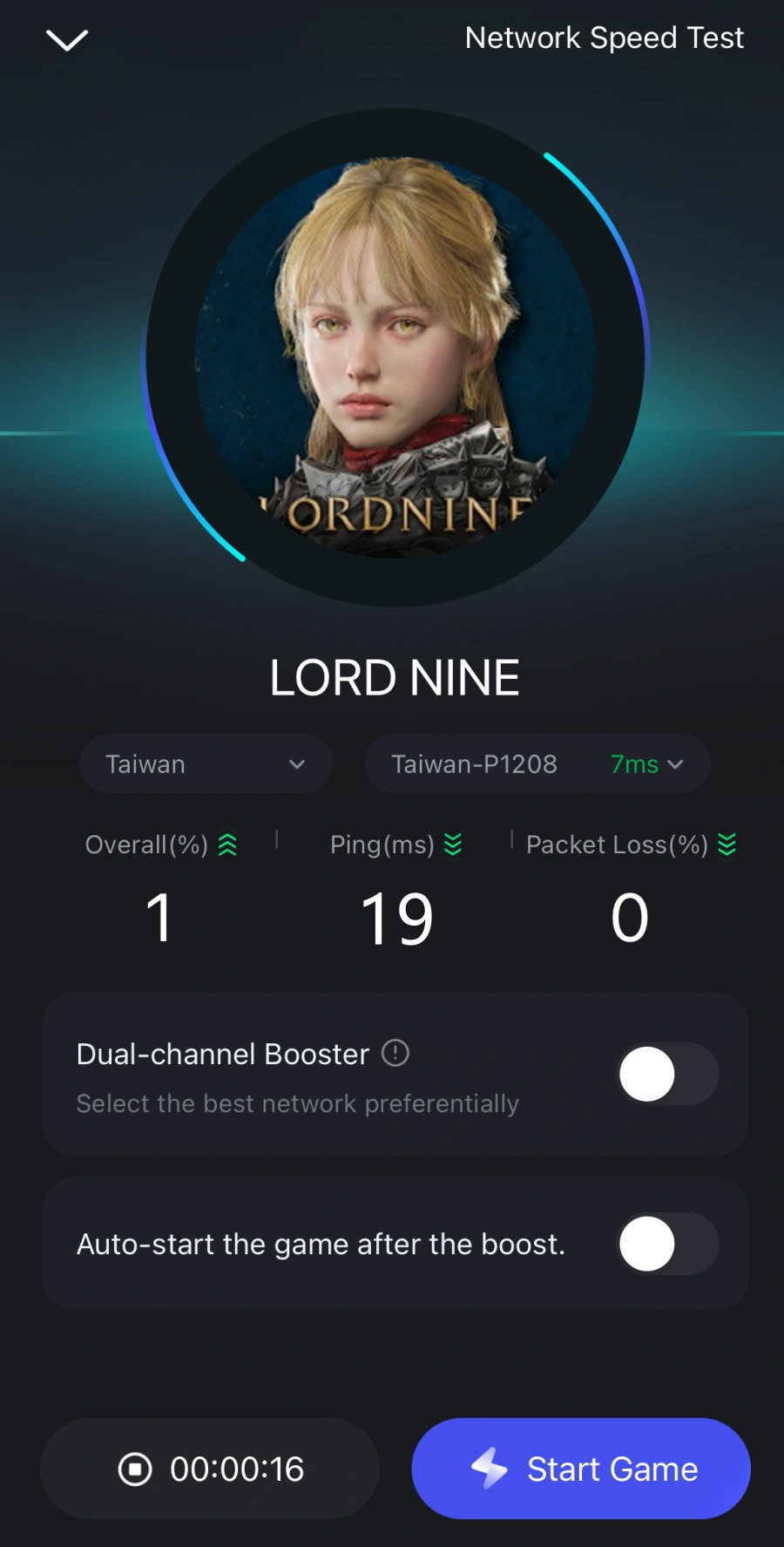
By following these steps, LagoFast helps ensure a stable and responsive gaming session.
Part 6: FAQs
Q: What is considered a good FPS for Lord Nine?
A: An FPS of 60 or higher is generally considered optimal for a smooth gaming experience. Anything below 30 FPS may lead to noticeable lag and stuttering.
Q: How do I check my current FPS in Lord Nine?
A: Many games, including Lord Nine, have built-in settings to display FPS. You can also use third-party software like MSI Afterburner for more detailed performance metrics.
Q: Can upgrading my hardware fix low FPS issues?
A: Yes, upgrading components like your GPU, CPU, or RAM can significantly improve FPS, especially if your current hardware is below the game’s recommended specifications.
Q: Can network issues cause low FPS?
A: While network issues primarily cause lag, severe instability can affect the overall gaming experience, making it seem like low FPS.
Q: Why is my FPS low despite meeting the minimum requirements?
A: Even if you meet the minimum requirements, factors like background applications, outdated drivers, and high graphics settings can still cause low FPS.
Conclusion
Addressing low FPS in "Lord Nine" involves a combination of hardware checks, software updates, and network optimizations. By implementing the steps outlined above and utilizing tools like LagoFast, you can significantly enhance your gaming performance and enjoy a smoother experience.

Boost Your Game with LagoFast for Epic Speed
Play harder, faster. LagoFast game booster eliminates stutter and lags on PC, mobile, or Mac—win every match!
Quickly Reduce Game Lag and Ping!
Boost FPS for Smoother Gameplay!