Are you having trouble connecting to Lord Nine? One of the first things you should verify is the Lord Nine server status. If the servers are under maintenance or experiencing downtime, it could explain login failures, disconnections, or lag spikes. This article will explore how to check the Lord Nine server status, why downtime happens, and what you can do to ensure a smooth gaming experience.

Part 1: Why Server Status Matters
Part 2: How to Check Lord Nine Server Status
Part 3: Common Reasons for Lord Nine Server Downtime
Part 4: What to Do When Servers Are Down
Part 5: Troubleshooting Tips if Servers Are Up
Part 6: How to Use LagoFast to Fix Lag and Boost Your Gaming Performance
Part 1: Why Server Status Matters
-
Prevent Wasted Troubleshooting Time
If the issue is on the game's end—like official server maintenance—no amount of network resets or PC reboots will help. By confirming the Lord Nine server status, you can determine if you need to wait out server maintenance rather than spending hours trying to fix a problem that isn't on your side.
-
Avoid In-Game Penalties
In some games, disconnecting mid-match can lead to penalties. Before entering a competitive match or raid, it's smart to check if the servers are stable. This helps avoid unexpected crashes and potential penalties.
Part 2: How to Check Lord Nine Server Status
1. Official Website or Forums
Many games, including Lord Nine, post server status updates on their official homepage or community forums. Look for announcements about server maintenance or downtime in pinned posts or in the latest news section.
2. Social Media Channels
Game developers often use Twitter, Facebook, or Discord to alert players about server outages or scheduled maintenance. If you suspect server issues, search for official Lord Nine social media accounts or join their community channels.
3. Third-Party Server Trackers
Certain websites monitor the health of popular game servers in real time. These sites often show whether Lord Nine servers are up, down, or experiencing partial outages.
4. In-Game Status Alerts
Some games provide a server status indicator in the login screen or lobby. If Lord Nine is undergoing maintenance, you might see a warning message explaining that the server is offline.
Part 3: Common Reasons for Lord Nine Server Downtime
- Scheduled Maintenance: Developers may take servers offline to add new game content, patch security vulnerabilities, or fix bugs. This is typically announced in advance.
- High Traffic: Sudden spikes in player activity—like special events or big updates—can overload servers, leading to temporary downtimes.
- Technical Glitches: Hardware failures or power outages at data centers can disrupt server availability.
- Server Upgrades: Improvements to server infrastructure, such as adding new servers or increasing capacity, might cause brief outages.
Part 4: What to Do When Servers Are Down
1. Stay Updated:
- Keep an eye on official channels for real-time updates about Lord Nine server status. Developers usually provide an estimated time when the servers will be back online.
2. Plan Around Maintenance:
- If you see a maintenance notice, plan your gaming schedule accordingly. It's better to wait until the servers are stable than risk getting disconnected mid-game.
3. Use a Network Booster:
- Even when servers are operational, a stable internet connection is crucial. Consider using a network booster or VPN with a dedicated gaming mode to reduce latency and potential packet loss.
4. Try Again Later:
- Sometimes, short downtimes are resolved quickly. If you run into Lord Nine connection issues, take a break, then try logging in again after a few minutes or hours.
Part 5: Troubleshooting Tips if Servers Are Up
If the server status indicates everything is fine, but you still experience connection issues, consider the following:
1. Check Your Internet Connection
- Restart your router or switch to a wired (Ethernet) connection for increased stability.
2. Verify Game Files
- Corrupted game files can cause crashes or login errors. Use your platform's "verify/repair" feature to fix these.
3. Update Drivers
- Outdated drivers, especially graphics or network adapters, can cause performance issues that mimic server-related problems.
4. Disable Firewalls Temporarily
- Overly strict firewalls or antivirus settings can block Lord Nine's data. Test the game with these disabled (briefly) to see if they are the culprit.
Part 6: How to Use LagoFast to Fix Lag and Boost Your Gaming Performance
Whether you're dealing with frustrating lag or just want a smoother gaming experience, LagoFast can be a game-changer. This easy-to-use booster optimizes your connection to help ensure stable servers, minimal packet loss, and reduced latency.
Use LagoFast on PC
1. Download and Install
- Head to the LagoFast website, click "Free Trial," and install the software.
2. Search Your Game
- Launch LagoFast, then type in the name of the game you wish to optimize.
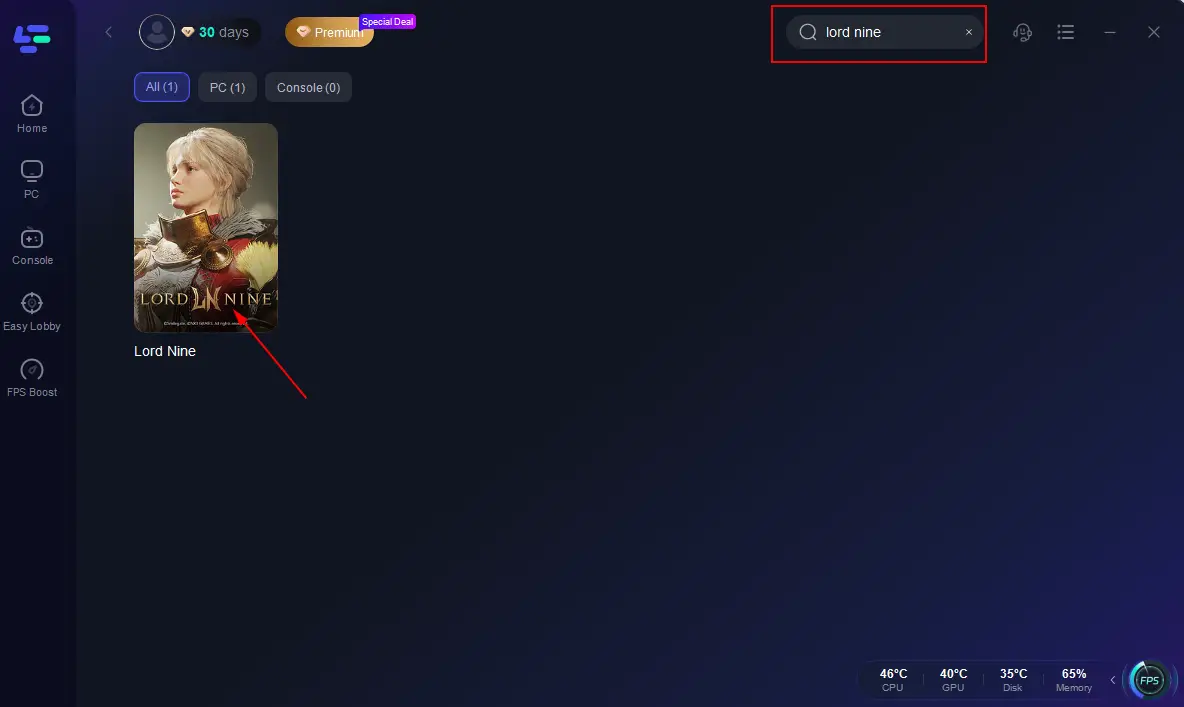
3. Select the Best Server & Node
- Choose a stable server in the "Select Server" menu, then pick your ideal "Node."
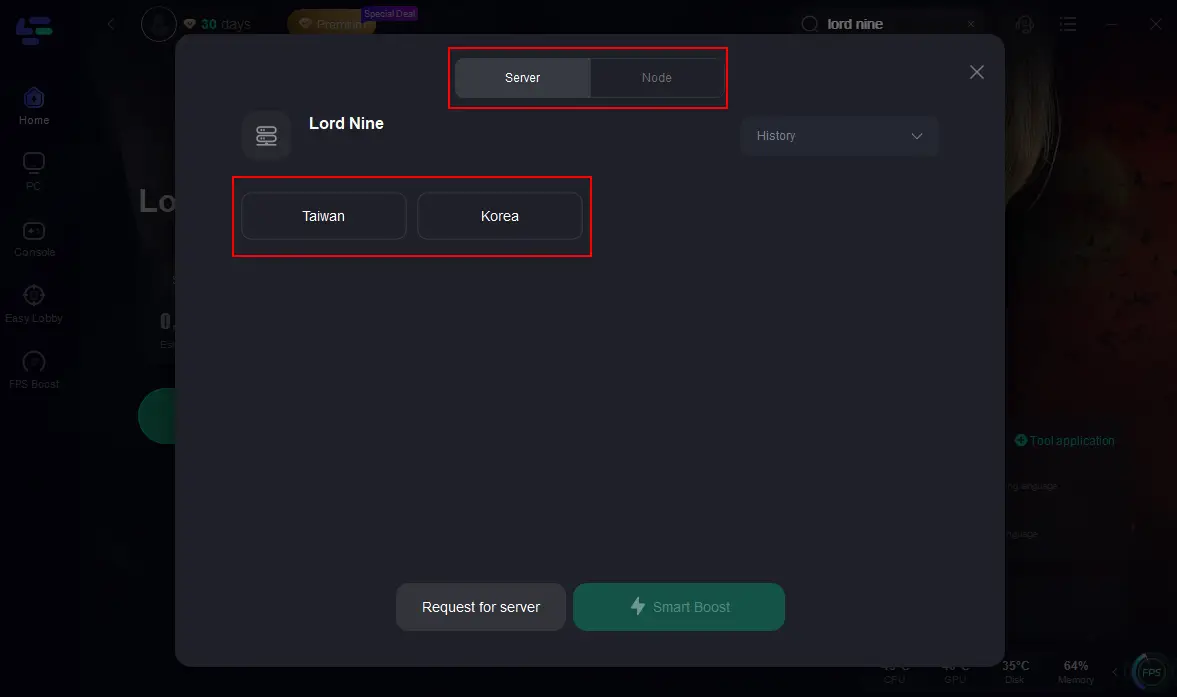
4. Activate Smart Boost
- Click "Smart Boost" to view real-time ping, packet loss, and network details, ensuring your setup is optimal.
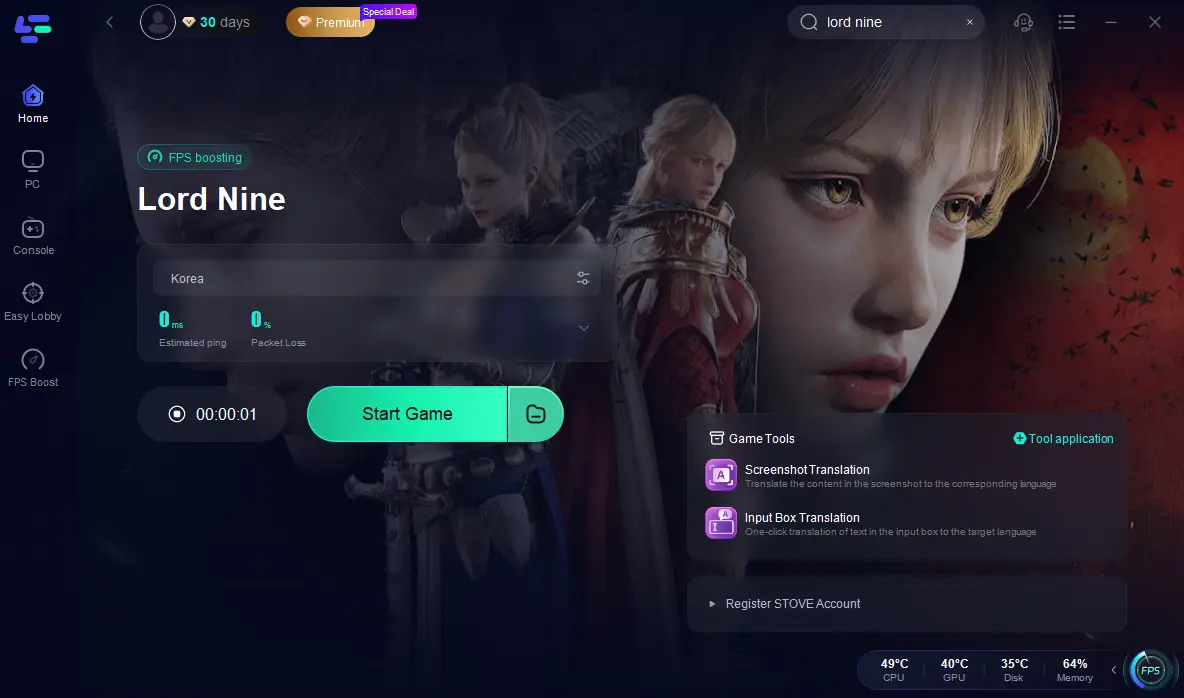
By following these steps, you'll quickly notice smoother gameplay and fewer interruptions. With LagoFast handling all the connection optimizations, you can focus on honing your skills and enjoying a lag-free gaming experience.
Use LagoFast on Mobile
Want to experience smoother gameplay and fewer connection issues? LagoFast Mobile Booster helps reduce lag, improve stability, and enhance your gaming performance in just a few easy steps.
1. Download LagoFast Mobile Booster
- Get it from the App Store (iOS) or Google Play (Android).
- Scan the QR code below for quick access.

2. Search for Your Game
- Open the app, type in the game name, and select it from the results.
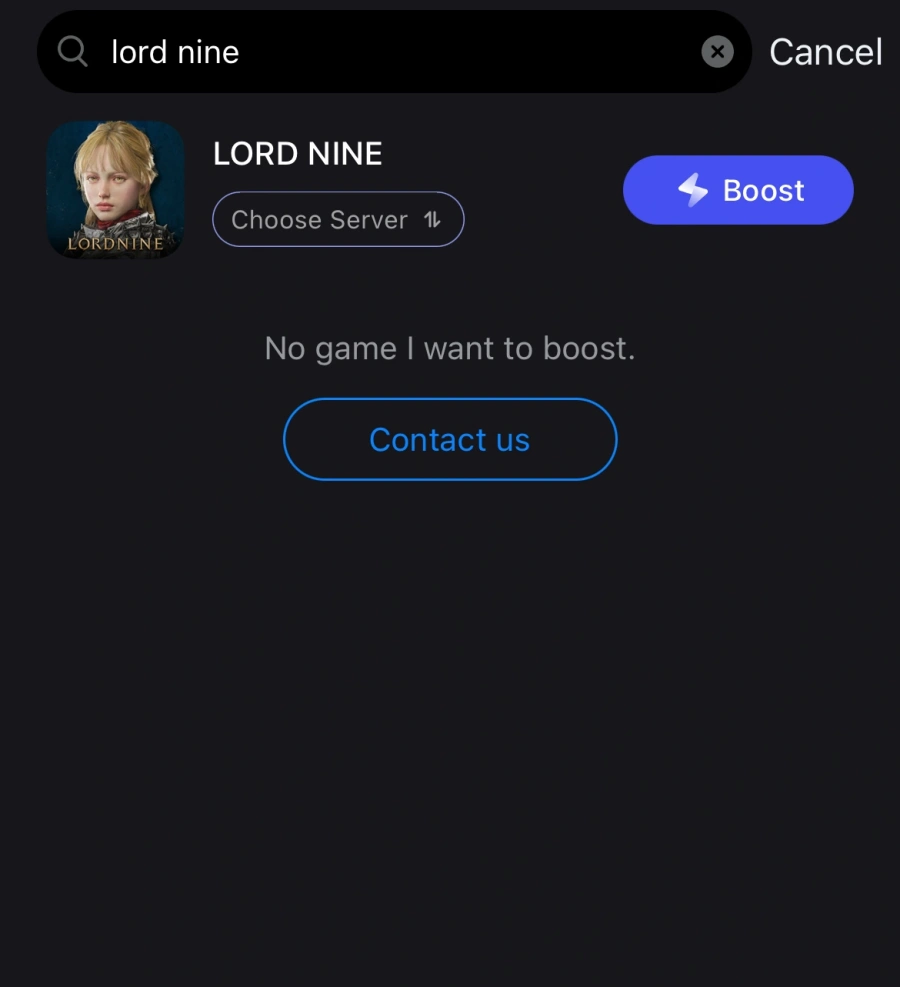
3. Select the Best Server
- Choose the most stable server for optimal performance.
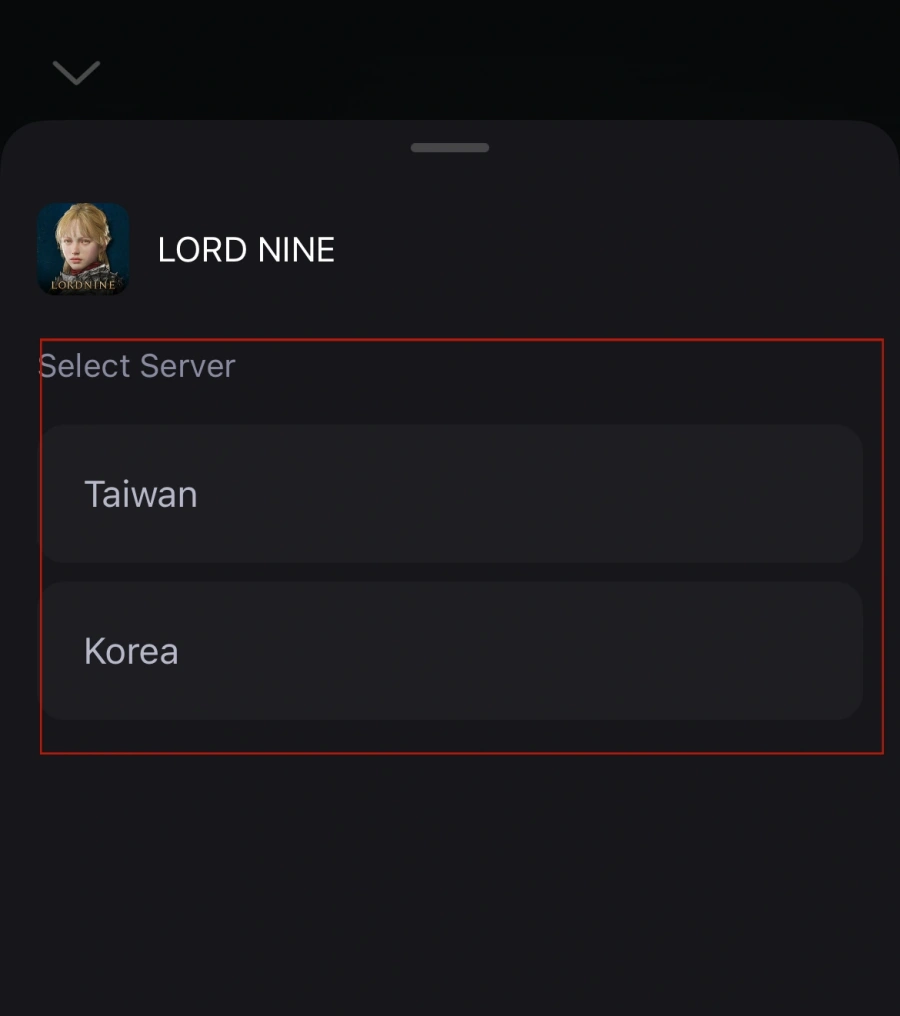
4. Start Boosting
- Tap "Boost" to monitor real-time ping and packet loss, ensuring the best possible connection.
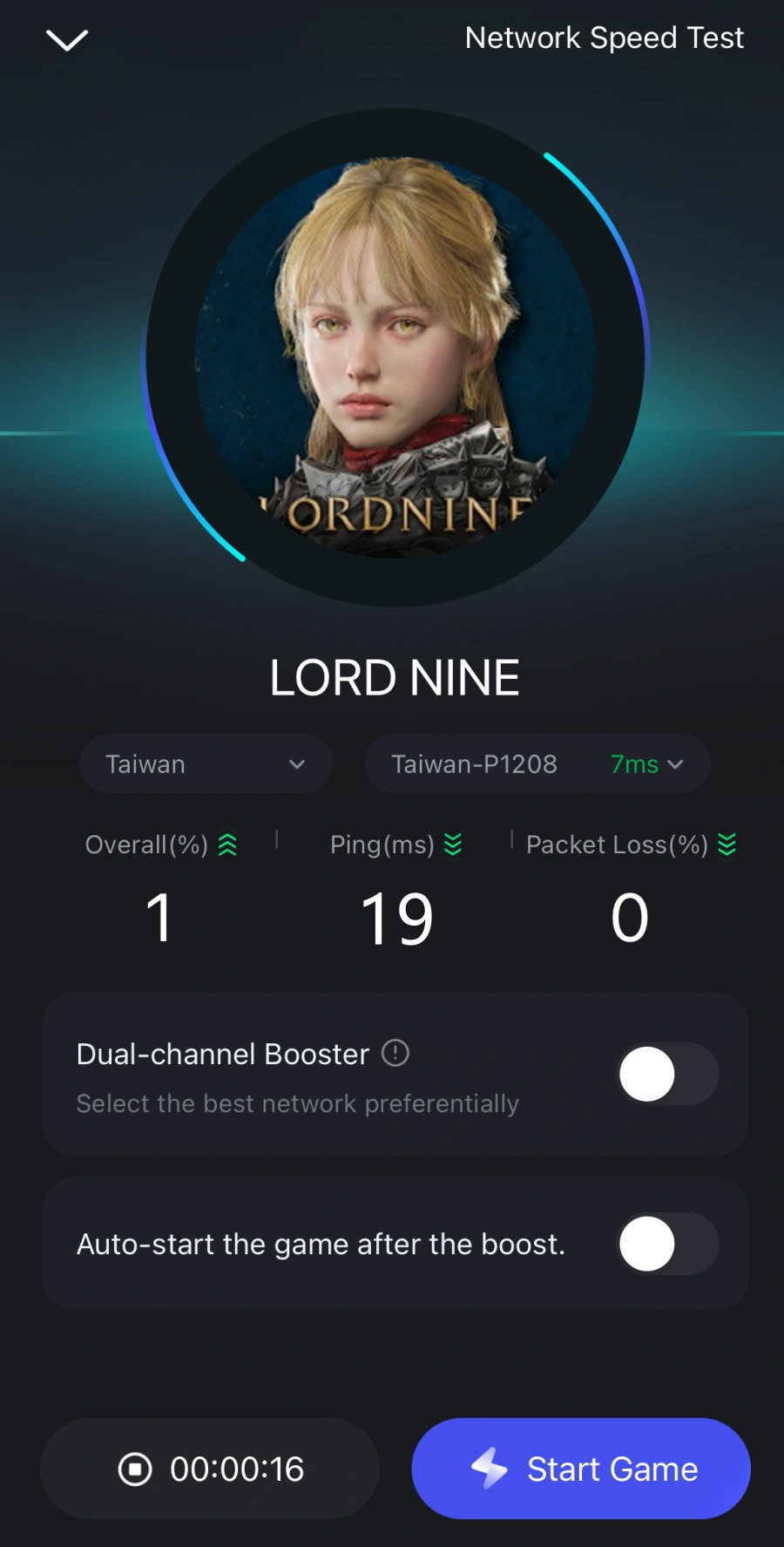
With LagoFast, you no longer have to deal with lag or unstable connections. Get started now and enjoy a seamless gaming experience!
Conclusion
When you face login failures, random disconnects, or lag spikes in Lord Nine, start by checking the Lord Nine server status. This simple step can save you time and frustration by revealing if the issue lies with server maintenance or local network problems. Follow the game's official communication channels or reputable third-party trackers for real-time updates. And if the servers are up, but you're still dealing with connectivity woes, try the troubleshooting steps mentioned above. Armed with this knowledge, you'll be well-prepared to jump back into the action whenever the Lord Nine servers are stable!

Boost Your Game with LagoFast for Epic Speed
Play harder, faster. LagoFast game booster eliminates stutter and lags on PC, mobile, or Mac—win every match!
Quickly Reduce Game Lag and Ping!
Boost FPS for Smoother Gameplay!
