
Lost Ark is a groundbreaking MMORPG developed by Smilegate RPG, renowned for its immersive storytelling, dynamic combat, and stunning visuals. Set in the enchanting world of Arkesia, players embark on epic adventures, encountering challenges, mysteries, and battles at every turn. Prepare to be captivated by a rich gaming experience where heroes are forged and legends come to life. In Lost Ark, server status plays a pivotal role in shaping the gaming experience for adventurers worldwide. Whether you’re embarking on epic quests or engaging in thrilling battles, understanding the nuances of server status, mergers, and downtime is essential for a seamless journey through Arkesia. Let’s delve into these aspects to equip you with the knowledge needed to navigate the ever-evolving landscape of Lost Ark.
Part 1: Lost Ark Server Merges Details
Part 2: Lost Ark Server Status: How to Check and Know if It’s Down
Part 3: How to Change Lost Ark Server Without High Ping - LagoFast
Part 4: How to Fix Common Lost Ark Server Issues
Part 1: Lost Ark Server Merges Details
Recently, Lost Ark announced that they will merge servers to improve gameplay in Arkesia. First merge: March 6, second: March 13. If you have characters on both servers, they'll be combined. Expect up to 16 hours of downtime per week. Players can follow their official Twitter or join Discord for updates.
|
Regions |
Server merges on March 6 |
Server merges on March 13 |
CENTRAL EUROPE |
Antares merges into Neria Slen merges into Kadan Calvasus merges into Ealyn Mokoko merges into Kayangel Lazenith merges into Thirain Ezrebet merges into Zinnervale Trixion merges into Asta Armen merges into Wei Evergrace merges into Nia |
Neria will be renamed Ortuus Wei merges with Kadan, renamed Elpon Asta merges with Zinnervale, renamed Ratik Nia merges with Ealyn, renamed Arcturus Thirain merges with Kayangel, renamed Gienah |
NORTH AMERICA - EAST |
Aldebaran merges into Azena Zosma merges into Una Vykas merges into Azakiel Danube merges into Regulus Elzowin merges into Avesta Kharmine merges into Galatur Adrinne merges into Karta Sasha merges into Ladon |
Galatur merges with Azena, renamed Luterra Ladon merges with Una, renamed Balthorr Karta merges with Azakiel, renamed Nineveh Avesta merges with Regulus, renamed Inanna |
NORTH AMERICA - WEST |
Bergstrom merges into Mari Enviska merges into Valtan Shandi merges into Rohendel Akkan merges into Lauriel |
Rohendel merges with Mari, renamed Thaemine Valtan merges with Lauriel, renamed Brelshaza |
SOUTH AMERICA |
Kazeros merges into Elgacia Blackfang merges into Arthetine |
Arthetine merges with Elgacia, renamed Vairgrys |
Part 2: Lost Ark Server Status: How to Check and Know if It’s Down
To check the server status of Lost Ark and determine if it’s down, you can follow these steps:
- Official Sources: Start by checking official sources such as the Lost Ark website, social media channels (like Twitter or Facebook), or forums related to the game. Game developers or publishers often post updates regarding server status, maintenance schedules, or any issues that might affect gameplay.
- Online Tools: There are several online tools and websites dedicated to monitoring the status of game servers. Websites like DownDetector provide real-time information on server statuses based on user reports and monitoring systems.
- Discord or Reddit: Many gaming communities have dedicated Discord servers or Reddit communities where players discuss game-related issues. Check if there’s any discussion about server outages or maintenance in these communities.
Part 3: How to Change Lost Ark Server Without High Ping - LagoFast
Firstly, it’s suggested that players use LagoFast to switch servers in Lost Ark. Using LagoFast makes it easier to avoid high ping compared to changing servers manually in-game. Plus, LagoFast not only lets players switch servers conveniently but also detects and switches to stable server routes automatically, ensuring a smoother gaming experience. Moreover, LagoFast acts as an all-in-one game booster, maximizing FPS and fixing lag. It even offers an easy lobby feature for some games, making it simpler to match with others and improve winning chances. Compared to other boosters, LagoFast offers cheaper prices and more subscription options. Overall, LagoFast not only helps with server changes but also enhances the gaming experience. Don’t miss out on this opportunity – follow our tutorial to learn how to use LagoFast and elevate your gaming experience.
Follow the tutorial to use the LagoFast change Lost Ark Server:
Step 1: Click the Free Trial button.
Step 2: Before you start Lost Ark, you can search for it in LagoFast. You can first select the “Game Boost button” and then search for it in the search bar.
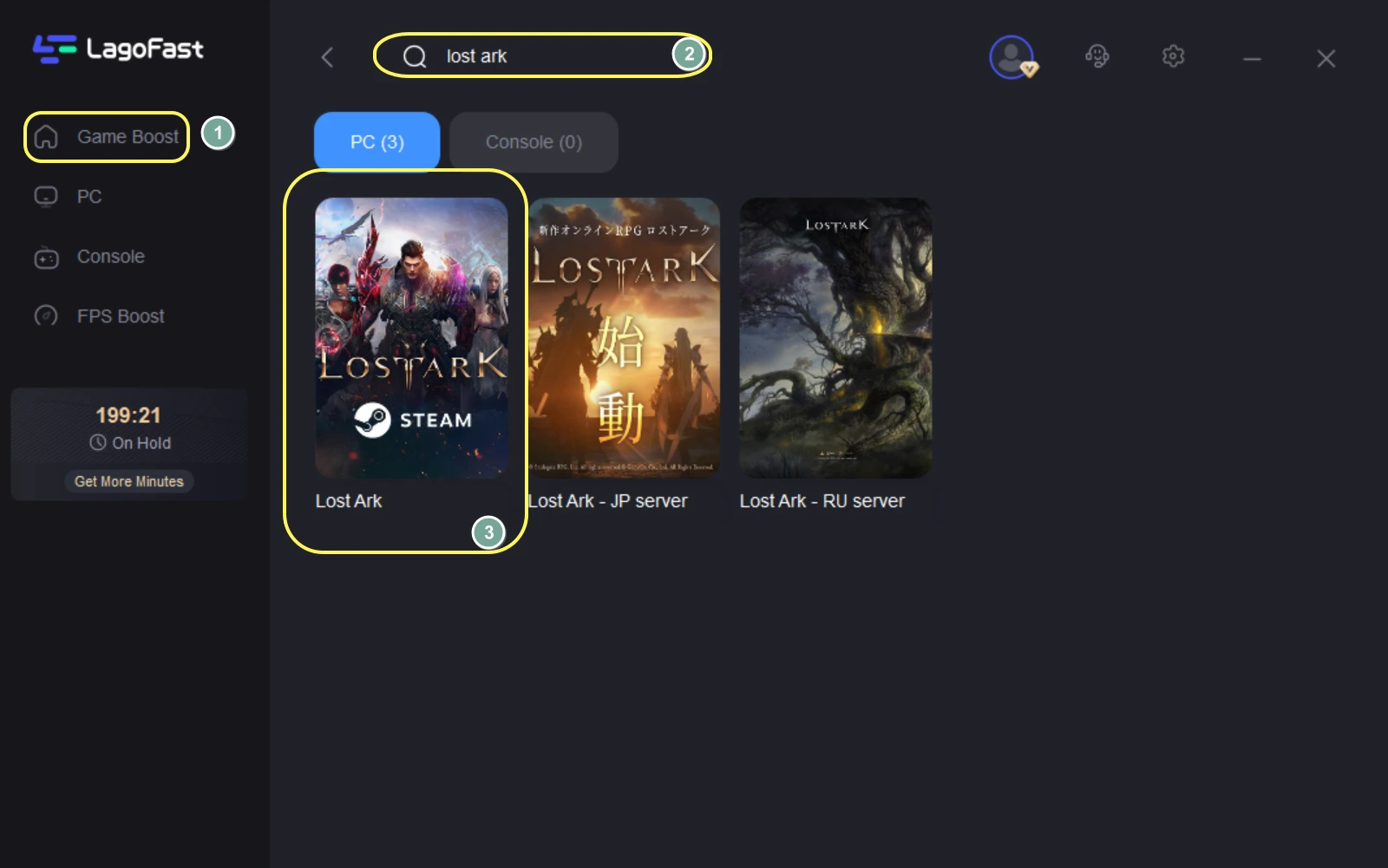
Step 3: Click on “Select Server” so you can change servers of Lost Ark, then click on the “Node” on the right, you can also choose the best Node.
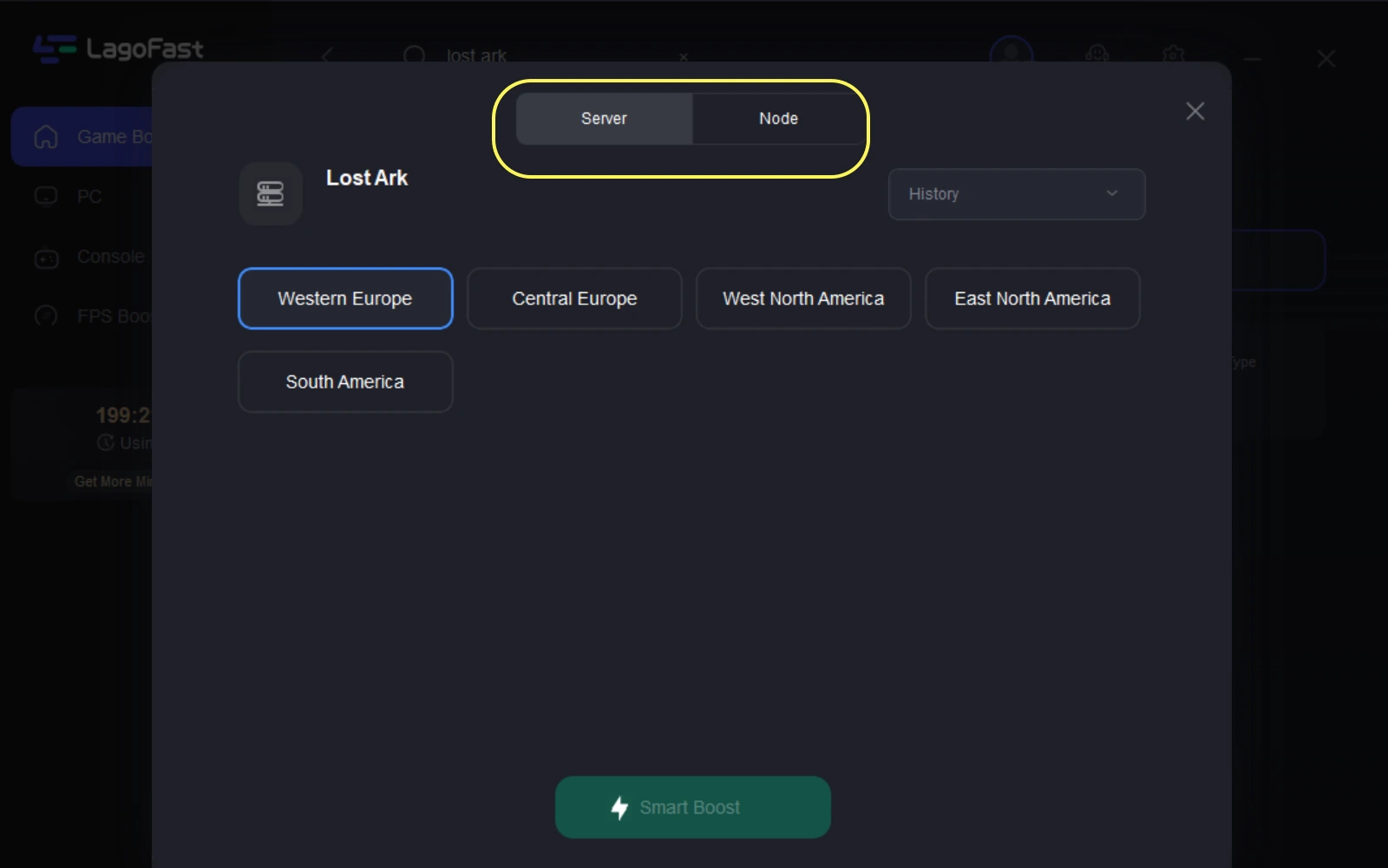
Step 4: By clicking the “Smart Boost button”, you can see the specific game ping, packet loss, and network type on the right side. Finally, click the “Start Game button” to start the game.
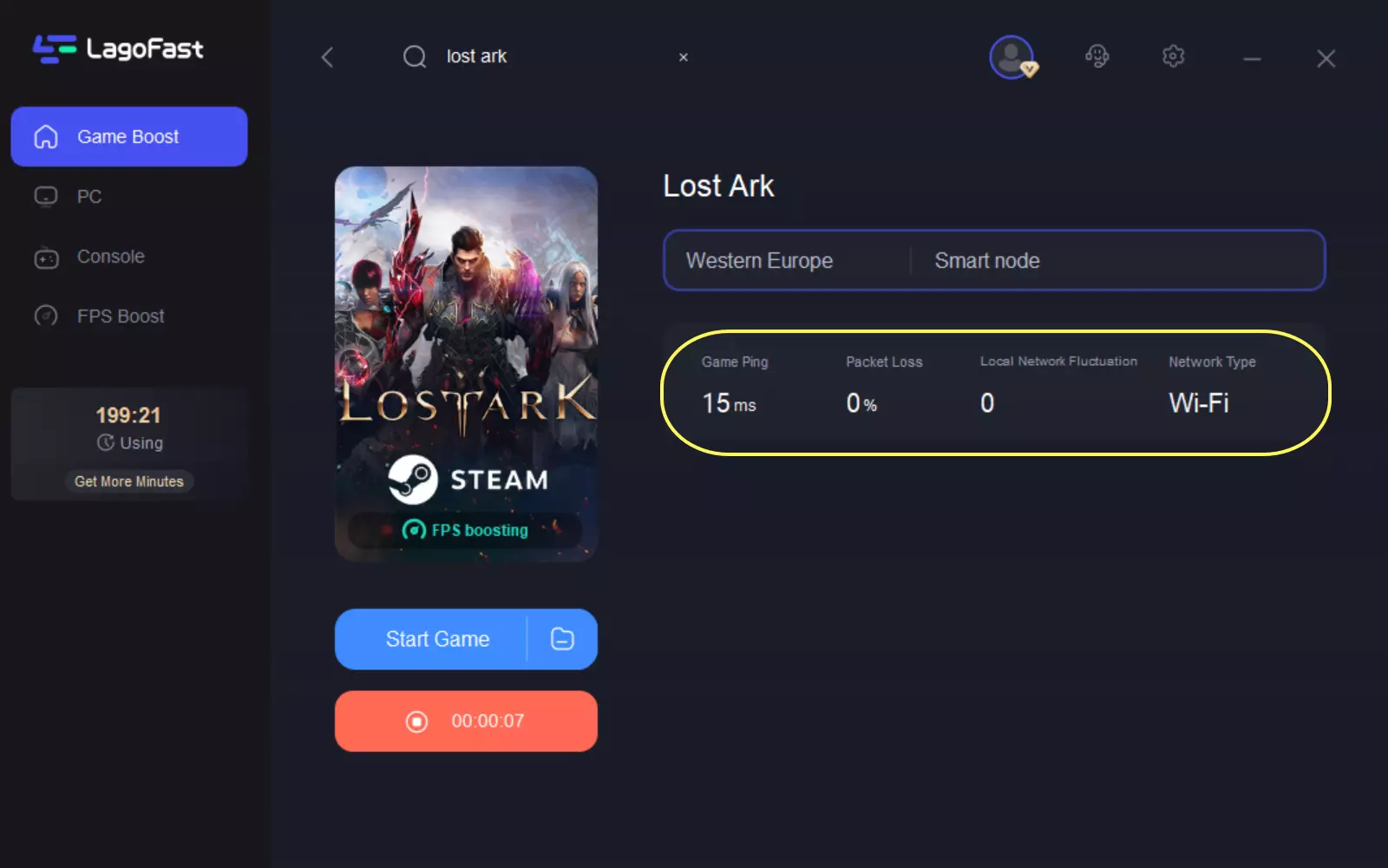
Part 4: How to Fix Common Lost Ark Server Issues
- Connection Timeout: This error indicates a problem with the player’s internet connection or the game server. To troubleshoot, try restarting your router/modem, checking for any software updates, and ensuring that no background applications are interfering with your connection. If the issue persists, contacting customer support may be necessary.
- Game Crashes: Lost Ark may crash due to various reasons such as outdated graphics drivers, incompatible hardware, or software conflicts. To resolve this, ensure that your graphics drivers are up-to-date, verify the game files through the game launcher, and close any unnecessary background applications. You can also try lowering the graphics settings to reduce strain on your system.
- Queue Times: During peak hours or after game updates, players may experience long queue times to access the game servers. Unfortunately, there is no immediate solution to this issue other than being patient and waiting for your turn to log in. Developers may increase server capacity or implement queue management systems to alleviate congestion during busy periods.
Conclusion
In conclusion, staying informed about Lost Ark server status, including merges and downtime, is essential for avid players looking to optimize their gaming experience. By following the outlined methods, players can know the server merge details and server status. Moreover, players can use LagoFast to easily change Lost Ark servers to ensure a seamless and immersive gaming experience. Utilize LagoFast to enjoy smooth gaming!

Boost Your Game with LagoFast for Epic Speed
Play harder, faster. LagoFast game booster eliminates stutter and lags on PC, mobile, or Mac—win every match!
Quickly Reduce Game Lag and Ping!
Boost FPS for Smoother Gameplay!

