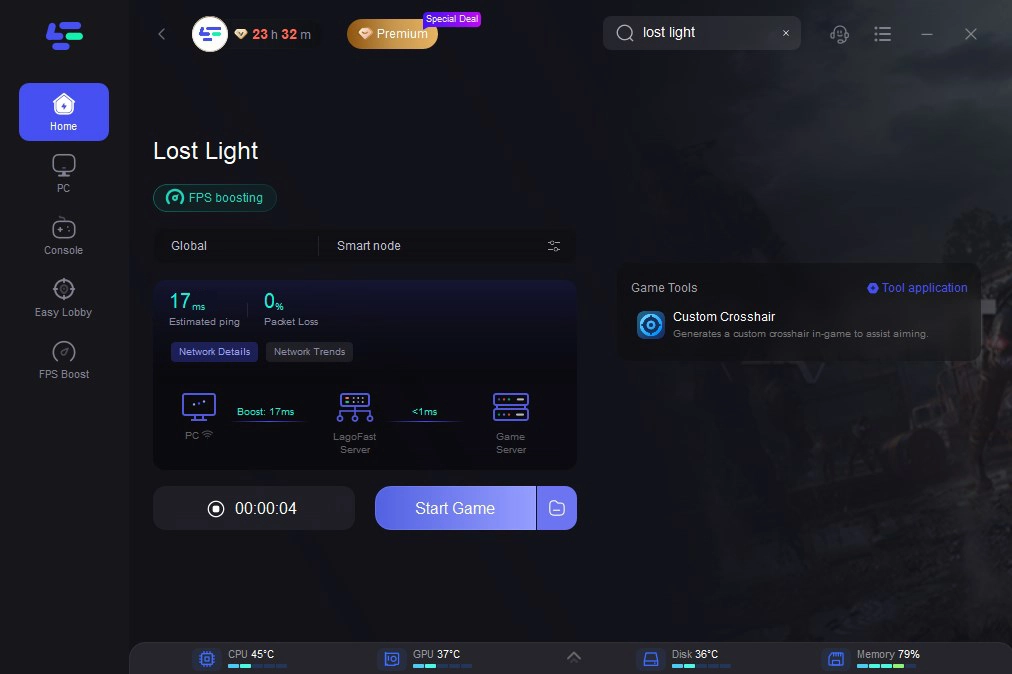Lost Light is a captivating survival shooter set in a post-apocalyptic world. Players navigate through challenging environments, scavenging for resources while battling human and AI adversaries. With its emphasis on tactical gameplay and cooperative modes, the game offers a rich experience for enthusiasts of the genre. "Lost Light" immerses players in a world where every decision matters, promising intense battles and thrilling encounters in the fight for survival.
Experiencing sudden stutters and FPS drops in Lost Light? It's incredibly frustrating to face this issue in the middle of a game. Despite the developer's efforts to optimize Lost Light, your PC may still struggle with performance issues. Don't worry; we're here to help you resolve Lost Light FPS drops.
Part 1: What Are FPS Drops in Lost Light
Part 2: Why Do I Suddenly Have FPS Drops in Lost Light
Part 3: Best Way to Fix FPS Drops in Lost Light
Part 4: Other Solutions to Solve Fps Drops Issue in Lost Light
Part 1: What Are FPS Drops in Lost Light
FPS drops in Lost Light refer to sudden decreases in the game's frame rate, which can lead to choppy and less responsive gameplay. This issue occurs when the game struggles to render frames quickly enough, resulting in a noticeable lag and disruption in the smoothness of the visual experience. These drops can significantly impact your gaming experience, making it essential to identify and address the underlying causes to ensure smooth gameplay.
Part 2: Why Do I Suddenly Have FPS Drops in Lost Light
FPS drops can be caused by various factors, including hardware limitations, software conflicts, poor optimization, or network issues.
Hardware Limitations:
- Insufficient RAM: Not enough memory for the game.
- Outdated Graphics Card: Can't meet the game's graphics needs.
- CPU Overload: Processor struggles with the game's complexity.
Software Issues:
- Outdated Drivers: Old graphics and other drivers can cause performance problems.
- Background Applications: Other running programs consume resources.
- Game Bugs: Issues within the game itself.
Game Settings:
- High Graphics Settings: Too high for your hardware.
- Unoptimized Game Configurations: Poor settings can cause FPS drops.
Thermal Throttling:
Overheating: Excess heat causes hardware to throttle performance.
Network Issues:
- Poor Internet Connection: Lag due to network instability.
- Server Issues: Game server problems affecting performance.
Let's explore troubleshooting methods to fix FPS drops in Lost Light, addressing both game-related and system-related issues.
Part 3: Best Way to Fix FPS Drops & Stutters in Lost Light
LagoFast stands out as an exceptional game enhancer, proficient in addressing a range of gaming issues like low FPS, latency, and connectivity issues, ensuring a smoother gaming experience across various devices. It works seamlessly with PCs, Mobile, PS4, PS5, and Xbox, allowing gamers to effortlessly enjoy titles like lost light on different devices without hassle.
LagoFast is a robust application crafted with gaming optimization in mind. LagoFast Booster is tailored to enhance game performance and boost FPS. It enhances gaming experiences by refining network connections and minimizing latency, ensuring stability and smoothness. It optimizes network configurations, diminishes packet loss, and mitigates network fluctuations, thus addressing FPS drop issues and enhancing connection reliability. This aids players in seamlessly connecting to game servers within their local network.
Don't miss out on the free chance to elevate your gaming sessions with LagoFast for uninterrupted and enjoyable gameplay!
Fix FPS Drops & Stutters in Lost Light on PC:
Step 1: Click the Free Trial button and Download LagoFast PC.
Step 2: Search “Lost Light” in LagoFast client
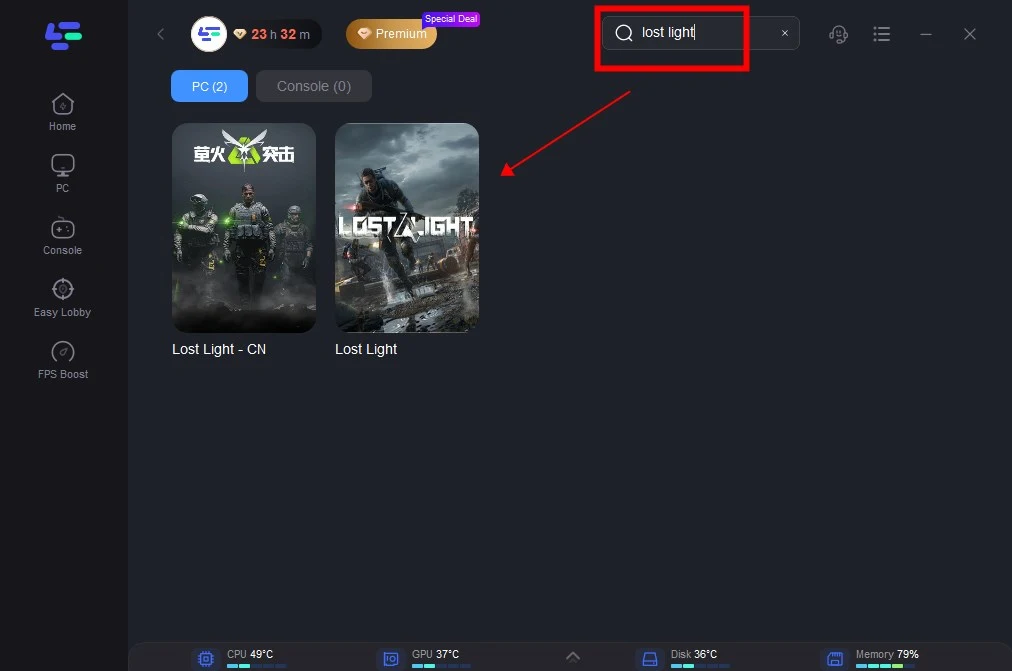
Step 3: Click on “Select Server” to switch to a better server to avoid some game issues, and then click on the “Node” to get a stable one.
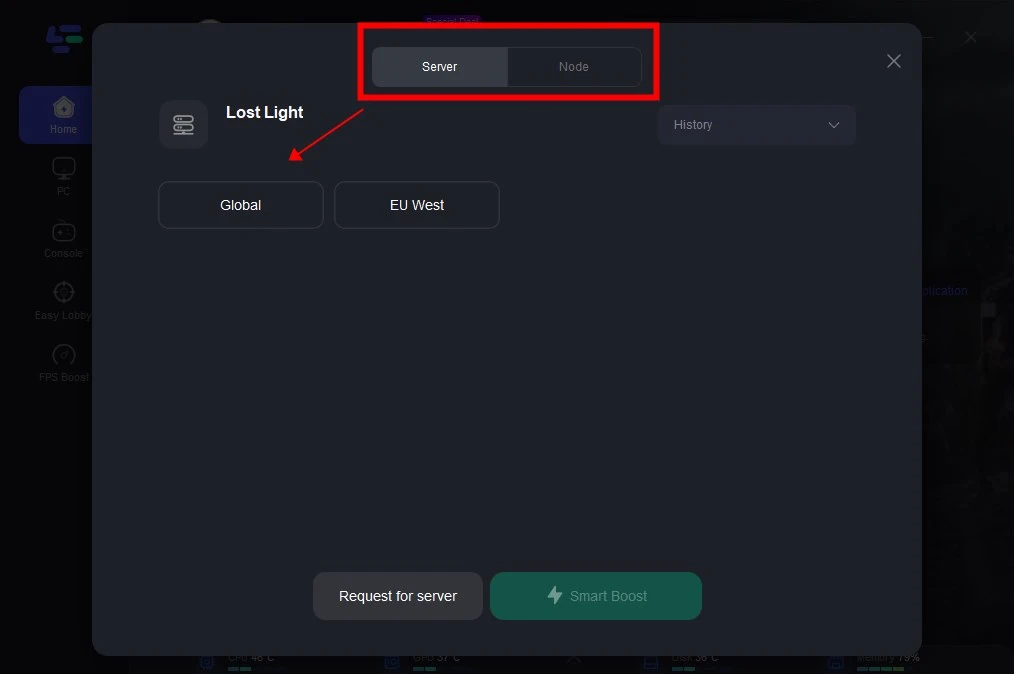
Step 4: Click on the “Smart Boost button”, the specific game ping, packet loss, and network type will be presented on the right side.
If you are a Mobile player, you can download the LagoFast Mobile Booster to enhance your game experience.
Step 1: Search and download LagoFast Mobile Booster from the App Store or Google Play. Or scan the QR code below to start a free trial.

Step 2: Launch LagoFast Mobile Booster, then search Lost Light in LagoFast Mobile Booster.
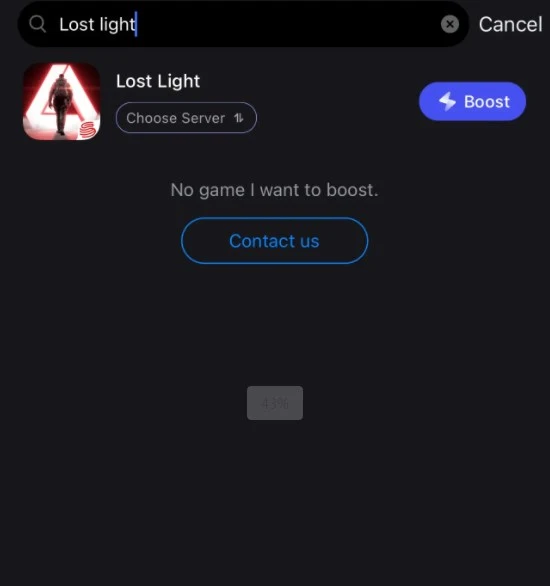
Step 3: Choose the Server and Routes you like, then click the Boost button.
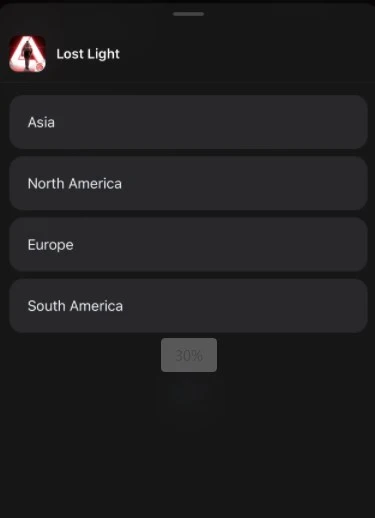
Step 4: Finally, go back to Lost Light and start playing it without any game issues.
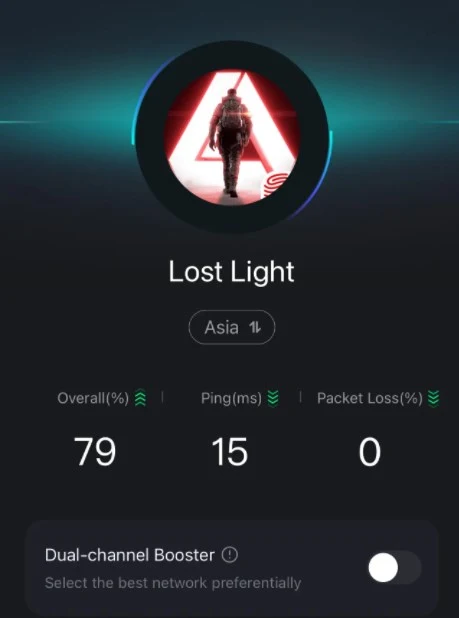
Part 4: Other Solutions to Solve Fps Drops Issue in Lost Light
The Lost Light 's FPS reductions can cause lag, latency, and stuttering gameplay in general. It is advised to start by utilizing LagoFast Booster, which is a very powerful solution for network optimization and addressing FPS issues. But Lost Light offers more ways to counteract FPS declines. Here are a few more options for gamers to think about:
1. Lower graphics settings: Having graphics settings that are too high for your computer's processing power is a common reason for FPS drops. See Lost Light's graphical settings guide. Try lowering the resolution, texture quality, or eliminating specific effects when it comes to the game's graphical options. This can lessen the strain on your computer and enhance the frame rate of the game, which can somewhat offset FPS decreases.
2. End background applications: When the game is executing, end any more background programs that use system resources. These applications may cause a decrease in frame rate and affect computer performance. Shutting them down will give the game additional system resources.
3. Update graphics card drivers: Verify that the drivers for your graphics card are current. Driver updates are regularly released by graphics card manufacturers to improve compatibility and performance. To update the drivers, go to the manufacturer's official website and follow the instructions.
4. Clear out trash files from the system: Frequently clear out temporary and cache files from your system. These files may affect system performance and use disk space.
Conclusion
In conclusion, experiencing poor frame rates in Lost Light can be annoying and negatively affect the overall game experience. However, by understanding the causes and implementing effective solutions like LagoFast can provide a quick way to optimize FPS performance.

Boost Your Game with LagoFast for Epic Speed
Play harder, faster. LagoFast game booster eliminates stutter and lags on PC, mobile, or Mac—win every match!
Quickly Reduce Game Lag and Ping!
Boost FPS for Smoother Gameplay!