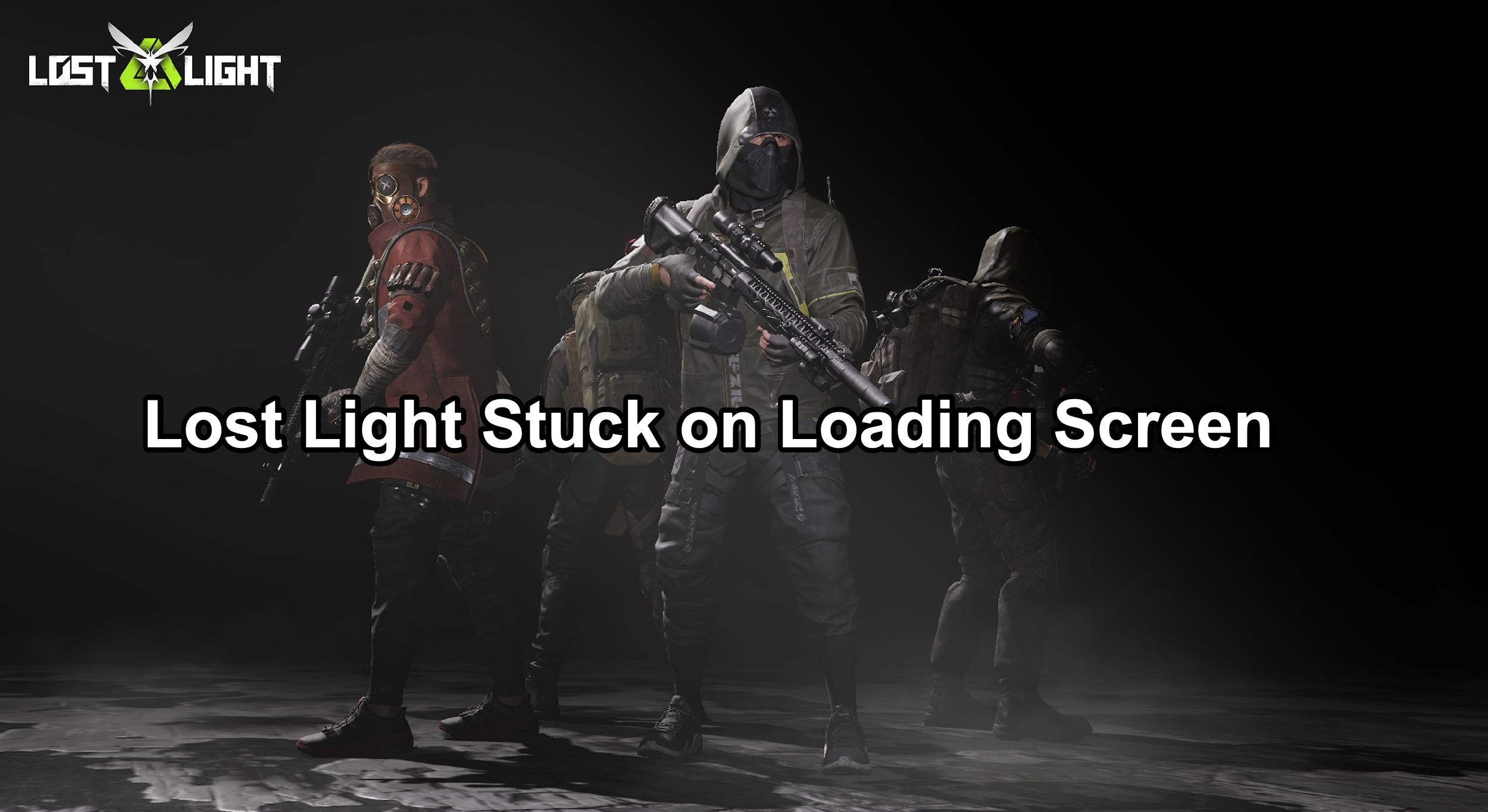Lost Light has captured the attention of gamers with its intense survival gameplay and immersive post-apocalyptic world. However, like many complex mobile games, it's not without its technical issues. Many players have reported problems such as the game freezing, crashing, or getting stuck on the loading screen, especially following updates. However, with LagoFast, a powerful game booster, you will be able to fix this issue with ease.

Part 1: Common Causes of Loading Issues in Lost Light
Part 2: Best Way to Fix Lost Light Stuck on Loading Screen: LagoFast
Part 3: Other Solutions to Fix Lost Light Freezing and Crashing
Part 1: Common Causes of Loading Issues in Lost Light
Understanding the root causes behind Lost Light's loading screen issues, crashes, and freezing can be crucial in effectively addressing these problems. Here are the most common factors that contribute to these technical difficulties:
1. Corrupted Game Files:
Game files may become corrupted during updates or due to incomplete downloads. Corrupted files can hinder the game from loading properly, leading to prolonged loading times or crashes.
2. Outdated Game Version:
Failing to update Lost Light to the latest version can cause compatibility issues with newer operating systems or hardware, resulting in performance issues, including being stuck on the loading screen.
3. Insufficient Device Resources:
Limited RAM or processing power can significantly affect the game's ability to run smoothly. This is particularly true for resource-intensive games like Lost Light, which require ample system resources to function properly.
4. Incompatible Operating System:
Running an outdated or unsupported operating system can lead to compatibility issues with the game, which might not be optimized for older or non-standard versions of iOS or Android.
By identifying these common causes, players can take specific steps to mitigate these issues and ensure a smoother gaming experience. Whether it involves updating software, enhancing device performance, or ensuring a stable network connection, addressing these factors can greatly reduce the frequency of loading-related issues in Lost Light.
Part 2: Best Way to Fix Lost Light Stuck on Loading Screen: LagoFast
If you're experiencing persistent loading issues, crashes, or freezes while playing Lost Light, using a game booster like LagoFast can help optimize your gaming experience. LagoFast is designed to enhance network performance, reduce lag, high ping and stabilize your connection, making it a valuable tool for gamers facing connectivity and performance issues. Also, as a FPS Booster, you're always well-prepared for the best frame rates and ultimate gaming experience with LagoFast.
Here’s a simple guide on how to set up and use LagoFast to improve your gameplay in Lost Light.
Fix Lost Light Loading Issues on Mobile:
Step 1: Search and download LagoFast Mobile Booster from the App Store or Google Play. Or scan the QR code below to start a free trial.

Step 2: Launch LagoFast Mobile Booster, then search Lost Light in LagoFast Mobile Booster.
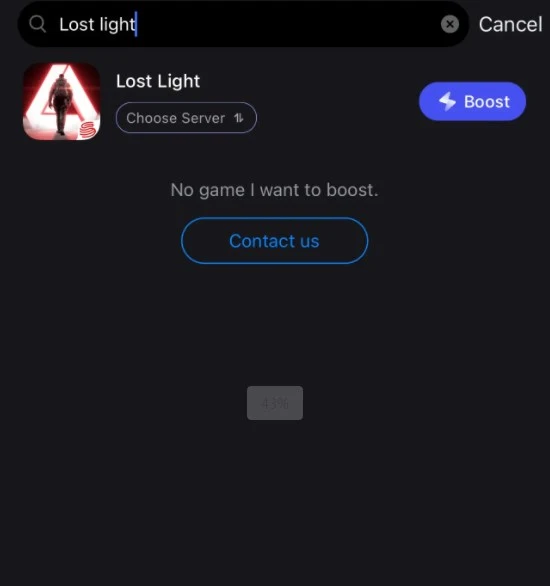
Step 3: Choose the Server and Routes you like, then click the Boost button.
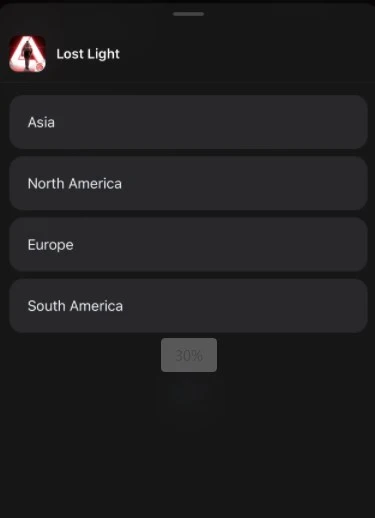
Step 4: Finally, go back to Lost Light and start playing it without any game issues.
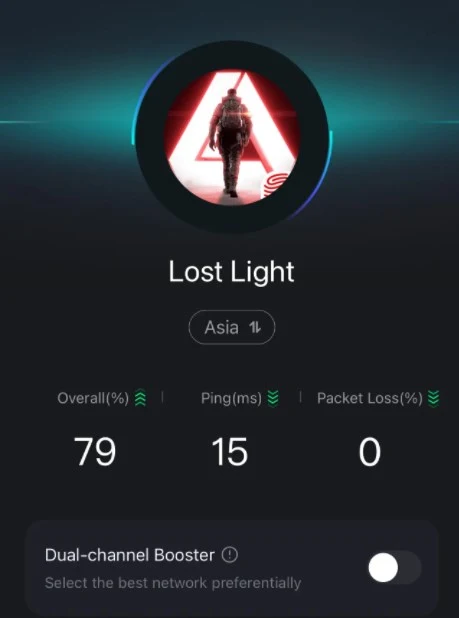
Fix Lost Light Loading Issues on PC:
Step 1: Visit the LagoFast website and click on the 'Free Trial' button to download the application.
Step 2: Install LagoFast on your device and open the program. Before launching Lost Light, use the search feature within LagoFast to locate the game.
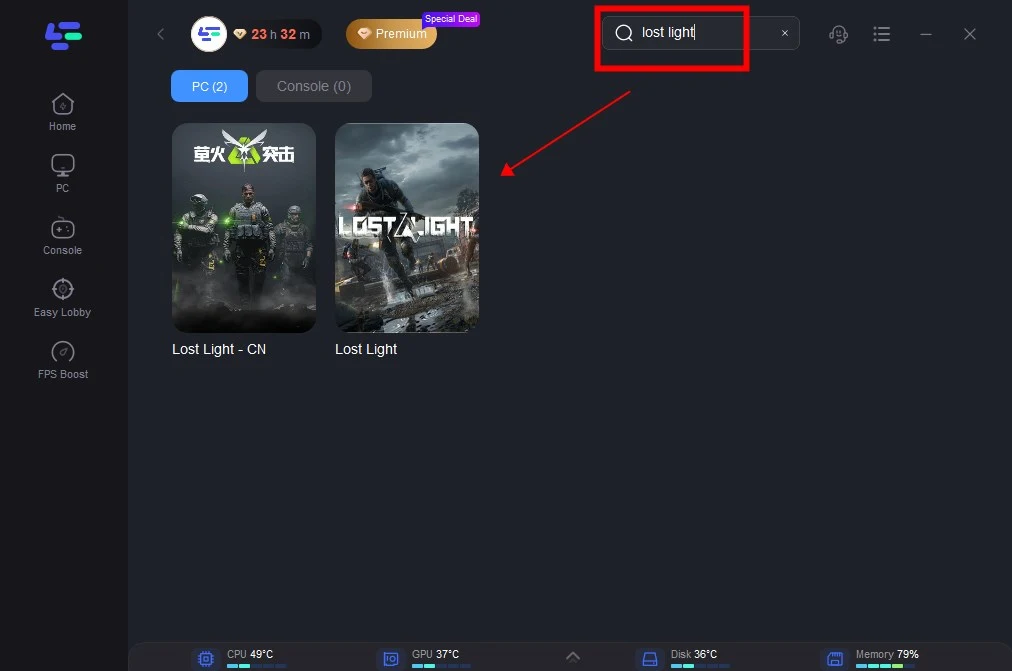
Step 3: To optimize your network connection, click on “Select Server” in LagoFast. Enhance your selection by picking the best 'Node' shown on the right.
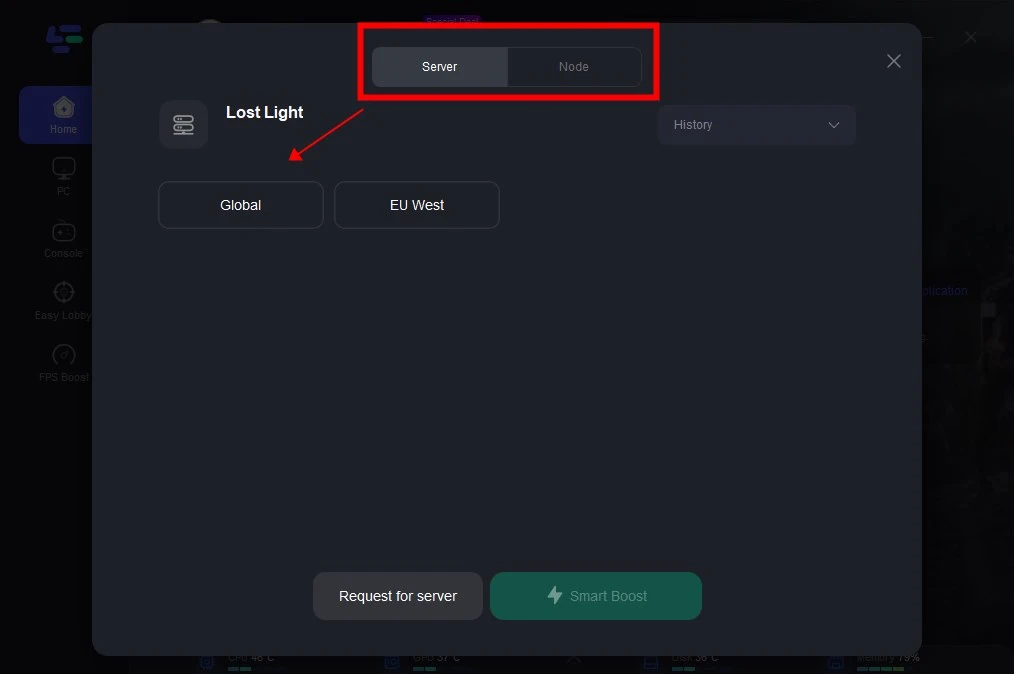
Step 4: Enable the ‘Smart Boost’ feature by pressing the button. This will activate real-time monitoring of your game’s ping, packet loss, and network type.
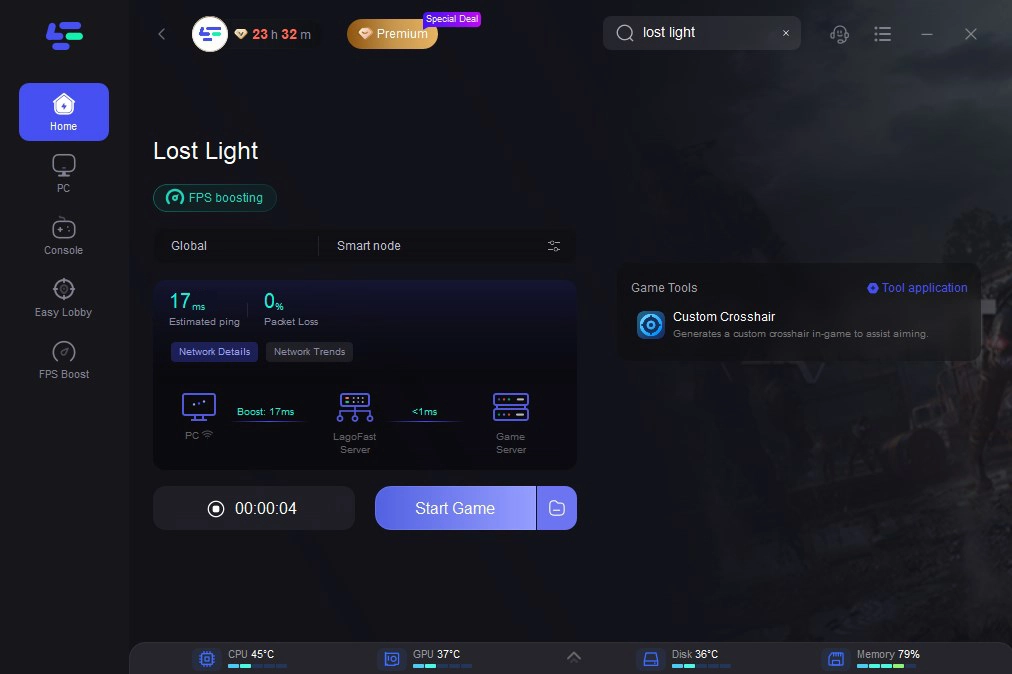
Using LagoFast can significantly mitigate common issues such as long loading times and frequent game crashes by ensuring that your network settings are optimized for a seamless gaming session.
Part 3: Other Solutions to Fix Lost Light Stuck on Loading Screen
Here are several tried-and-tested methods to resolve the issues of Lost Light getting stuck on the loading screen, crashing, or freezing:
1. Clear Cache and Data:
Android: Go to Settings > Apps > Lost Light > Storage, and click on "Clear Cache" and "Clear Data."
iOS: Since iOS does not allow direct clearing of cache or data, uninstalling and reinstalling the game may be necessary.
2. Update the Game and Operating System:
Ensure that your game and your device's operating system are up-to-date. Developers often release patches to fix bugs and improve stability, so running the latest software versions is crucial.
3. Reinstall the Game:
Uninstall Lost Light, then download and install it again from the official app store (Google Play Store or Apple App Store). This can fix issues caused by corrupted installation files.
4. Manage Device Storage:
Ensure your device has enough free storage space. Insufficient space can cause the game to crash or freeze. Try deleting unused apps or media files to free up space.
Conclusion
Experiencing Lost Light stuck on the loading screen can be highly disruptive to your gameplay. However, by following the solutions outlined above and implementing LagoFast, most players can overcome these issues and return to enjoying the game. Regular maintenance of your device, such as keeping your operating system and apps updated and managing storage, can also prevent many common technical problems in mobile gaming.

Boost Your Game with LagoFast for Epic Speed
Play harder, faster. LagoFast game booster eliminates stutter and lags on PC, mobile, or Mac—win every match!
Quickly Reduce Game Lag and Ping!
Boost FPS for Smoother Gameplay!