Experiencing lag in online gaming can be incredibly frustrating, especially when you see that your ping is low. This issue is common among gamers playing popular titles like Apex Legends and CS. Understanding why you might face lag despite having a low ping is crucial to enhancing your gaming experience. In this article, we'll delve into the reasons behind this phenomenon and explore solutions to help you enjoy smoother gameplay.

Part 1: Why Am I Lagging But My Ping Is Low? Reasons for Low Ping But Lagging
Part 2: Solutions to Fix Low Ping But Lagging Issues
Part 1: Why Am I Lagging But My Ping Is Low? Reasons for Low Ping But Lagging
Network Congestion
Even if your ping is low, network congestion can cause lag. This can happen when too many devices are using the same network, leading to limited bandwidth for gaming. High traffic on the internet service provider's (ISP) network can also contribute to this problem.
Packet Loss
Packet loss occurs when data packets traveling between your computer and the game server are lost or dropped. Even with a low ping, packet loss can result in significant lag, causing disruptions in your gameplay.
Jitter
Jitter refers to variations in packet arrival times. Consistent delivery of data packets is crucial for smooth gameplay. High jitter can cause lag spikes, where the game stutters or freezes momentarily.
Hardware Limitations
Your gaming hardware plays a vital role in performance. Outdated or insufficiently powerful hardware can struggle to run games smoothly, causing lag even if your network connection is stable.
Game Server Issues
Sometimes, the problem lies with the game servers themselves. Servers experiencing high traffic or technical difficulties can cause lag for players, irrespective of their individual ping times.
Background Applications
Running multiple applications or processes in the background can consume system resources and network bandwidth, leading to lag during gaming sessions.
Part 2: Solutions to Fix Low Ping But Lagging Issues
Use LagoFast for Ping and Lag Reduction
To further reduce ping and lag, consider using a dedicated game booster like LagoFast.
LagoFast is specifically designed to optimize your gaming connection by providing the fastest and most stable routes to game servers. It helps reduce ping, minimize packet loss, and stabilize your connection, ensuring a smoother and more enjoyable gaming experience. Whether you’re playing Apex Legends, CS, or any other online game, LagoFast can be a valuable tool in combating lag.
LagoFast operates by utilizing advanced algorithms and a vast network of servers to route your gaming traffic through the most efficient paths. This not only reduces the physical distance that your data travels but also bypasses congested networks, leading to lower ping and more consistent performance.
Additionally, LagoFast offers a user-friendly interface that makes it easy to set up and start optimizing your connection with just a few clicks. Gamers worldwide have reported significant improvements in their gaming experience, highlighting the effectiveness of LagoFast in reducing lag and enhancing overall gameplay stability.
By leveraging LagoFast, you can focus more on your gameplay and less on connectivity issues, gaining a competitive edge and enjoying a seamless gaming experience. Whether you're a casual gamer or a professional esports player, LagoFast provides the reliability and performance needed to keep lag at bay.
Click the Free Trial button to download and install LagoFast!
Here's how to use LagoFast on PC:
Step 1: Search the game you want to play and click the result.

Step 2: Choose the server node you prefer.

Step 3: You'll be prepared for the match. The enhanced page will showcase details such as your packet loss rate, network status, and ping rate.

Optimize Network Settings
- Wired Connection: Use an Ethernet cable instead of Wi-Fi to reduce latency and packet loss.
- Router Quality: Ensure you have a high-quality router optimized for gaming. Update the firmware regularly.
- ISP Plan: Check if your ISP plan provides sufficient bandwidth for gaming. Consider upgrading if necessary.
Reduce Network Congestion
- Limit Background Usage: Ensure that other devices on your network are not consuming too much bandwidth during gaming sessions.
- QoS Settings: Enable Quality of Service settings on your router to prioritize gaming traffic.
Monitor and Fix Packet Loss
- Network Diagnostics: Use tools like PingPlotter to identify packet loss and diagnose network issues.
- ISP Support: Contact your ISP if you notice consistent packet loss, as they may need to address issues on their end.
Upgrade Hardware
- GPU and CPU: Ensure your graphics card and processor meet the recommended requirements for the games you play.
- RAM: Having sufficient RAM (at least 8GB, preferably 16GB) can help in smoother gameplay.
Optimize Game Settings
- Graphics Settings: Adjust in-game graphics settings to find a balance between performance and visual quality.
- Update Drivers: Keep your graphics drivers updated to ensure optimal performance.
Close Background Applications
- Task Manager: Use the Task Manager to close unnecessary applications running in the background.
- Startup Programs: Disable unnecessary programs from starting up with your system to free up resources.
Choose Reliable Servers
- Server Selection: When possible, choose game servers with the lowest latency and highest reliability.
- Community Feedback: Check forums and community feedback for information on the best servers to use.
Conclusion
Experiencing lag with low ping can be a perplexing issue, but understanding the underlying causes and implementing the right solutions can significantly improve your gaming experience. Whether you're playing Apex Legends, CS, or any other online game, optimizing your network settings, upgrading your hardware, making smart choices about server selection, and using tools like LagoFast can help you achieve smoother gameplay. Don't let lag ruin your gaming sessions – take control and enjoy your games the way they were meant to be played.
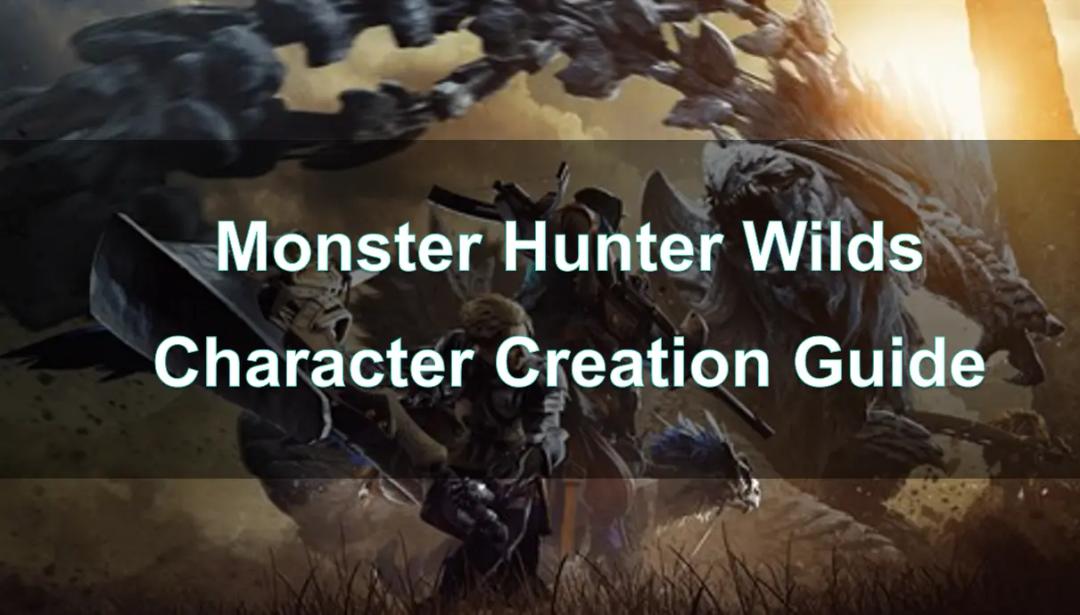
Boost Your Game with LagoFast for Epic Speed
Play harder, faster. LagoFast game booster eliminates stutter and lags on PC, mobile, or Mac—win every match!
Quickly Reduce Game Lag and Ping!
Boost FPS for Smoother Gameplay!

