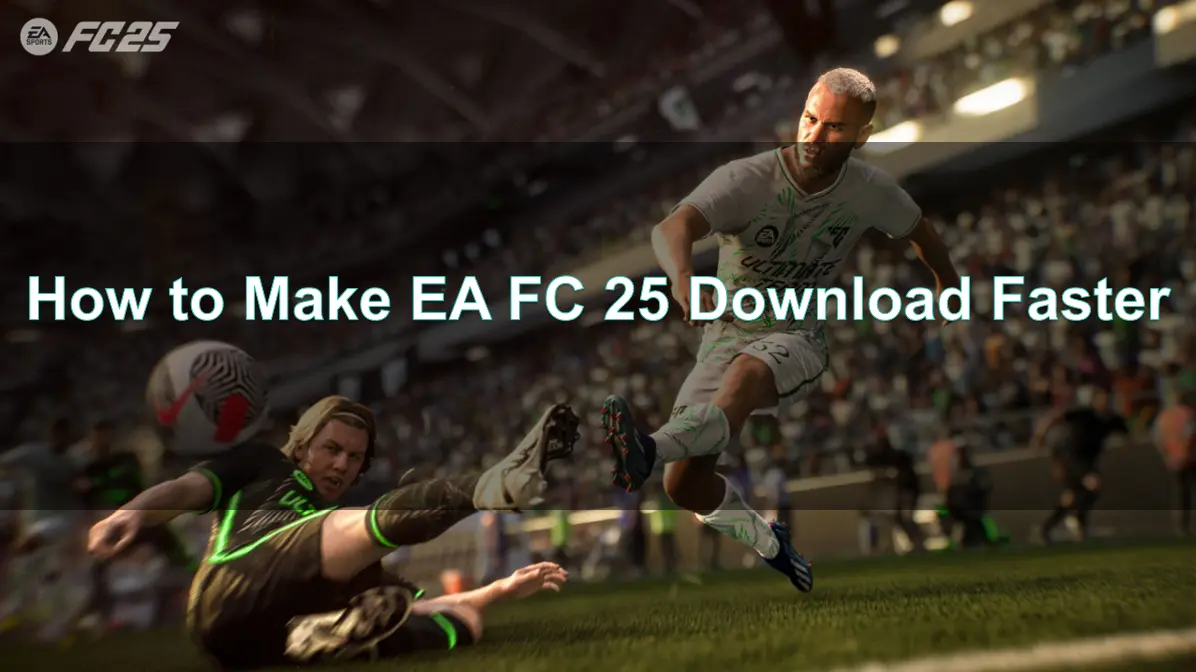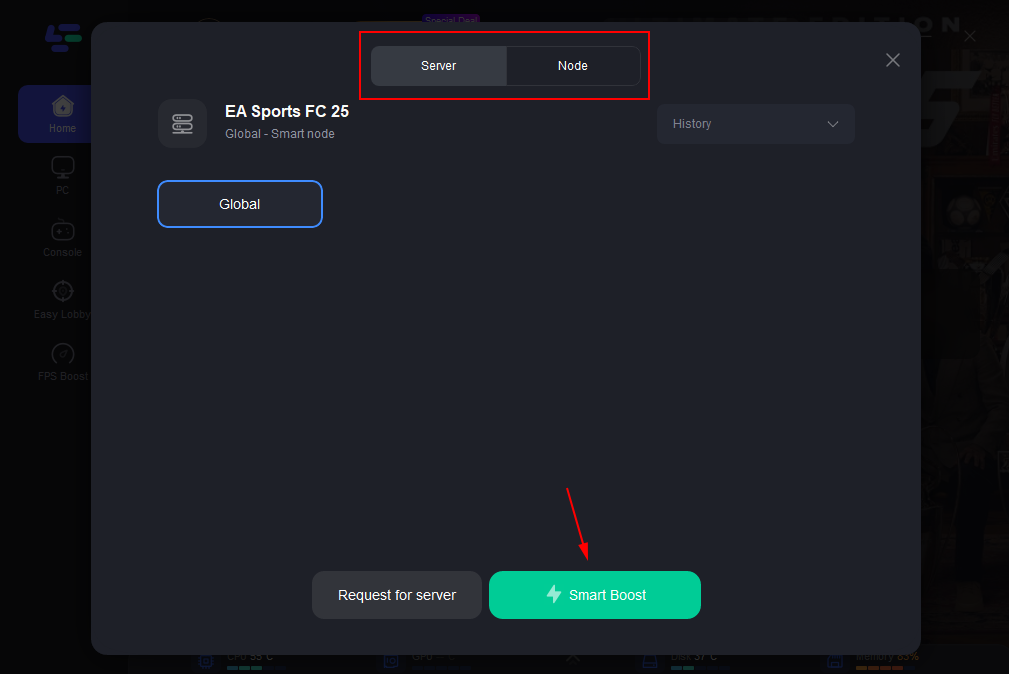As anticipation builds for the release of EA FC 25, one of the most common frustrations players face is the time it takes to download the game. A large game like EA FC 25 can take a while to install, especially when network speeds aren’t optimal. Many players complained:“why is my EA FC 25 downloading so slow, and how to download FC 25 in under an hour?” But don’t worry—there are ways to significantly speed up your download and get into the action faster. In this article, we will explore how long the download process typically takes, common reasons why it may be slow, and practical solutions—like using LagoFast Game Booster—to accelerate the process.
Part 1: How Long Should EA FC 25 Take To Download
Part 2: Why Is My EA FC 25 Downloading So Slow
Part 3: How To Make EA FC 25 Download Faster
Part 4: Enhance Your FC 25 Gaming Experience With LagoFast Game Booster
Part 1: How Long Should EA FC 25 Take To Download
The time it takes to download EA FC 25 will vary based on your platform and the speed of your internet connection. Generally, the download process for the full game can take anywhere from one to two hours. While the download is in progress, you may be able to access some features of the game, although Ultimate Team will remain locked until the full download is complete.
Estimated and Confirmed EA FC 25 File Sizes by Platform:
Below are the confirmed or estimated file sizes for EA FC 25 across different platforms:
- Xbox Series X|S: 46.1GB (estimated)
- Xbox One: 43.1GB (confirmed)
- PlayStation 5: 46.1GB (estimated)
- PlayStation 4: 43.1GB (estimated)
- PC: 100GB (estimated available space required)
- Nintendo Switch: 28.4GB (confirmed)
For PC users, the 100GB mentioned is the total space you’ll need to initiate the download, but the actual installed file size will likely be much smaller, aligning with the sizes seen on consoles like Xbox and PlayStation.
Hot Related: FC 25 Web App Release Time: Get Started On Ultimate Team
Part 2: Why Is My EA FC 25 Downloading So Slow
There are many reasons why your download speed might be slower than expected. Let’s take a look at some of the most common factors:
1. Internet Speed
Your ISP (Internet Service Provider) plays a major role in how fast you can download files. If you are on a slower connection, like ADSL, or you have capped bandwidth, the download could take much longer than usual.
2. Server Congestion
When EA releases a new game, millions of players rush to download it. This massive demand can slow down the download speeds from EA’s servers, especially during peak hours.
3. Background Applications
If you have other devices connected to the same network, or if multiple applications are running on your PC or console, this can drain your bandwidth and slow down your download.
4. Router and Network Settings
Poor Wi-Fi signal or outdated router settings could also slow things down. For those using wireless connections, the distance between your device and router can impact download speeds.
5. Platform Limitations
If you’re downloading the game via the EA App or console’s platform store, they too can experience issues or throttled download speeds due to server limitations or maintenance periods.
Now that we’ve identified some of the common reasons why your download might be lagging, let’s discuss how you can fix it and speed up the process.
Part 3: How To Make EA FC 25 Download Faster
There are several ways to optimize your download process and reduce the waiting time for EA FC 25.
1. Using LagoFast Game Booster
LagoFast Game Booster can significantly improve your download speeds by stabilizing your network connection and optimizing traffic to avoid congestion.
Here's the tutorial to use LagoFast to increase FC 25 download speed by boosting EA APP:
Step 1: Download LagoFast from the official website and install it on your PC.
Step 2: Open the app and select “EA APP” from the list of supported games.
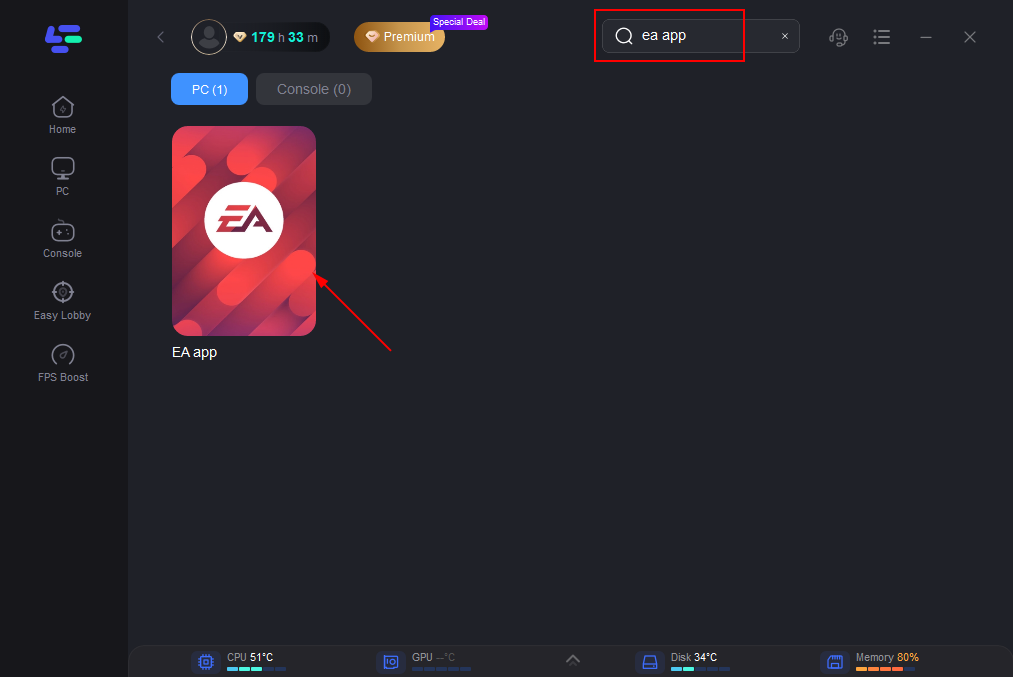
Step 3: Choose the best Server and Node.
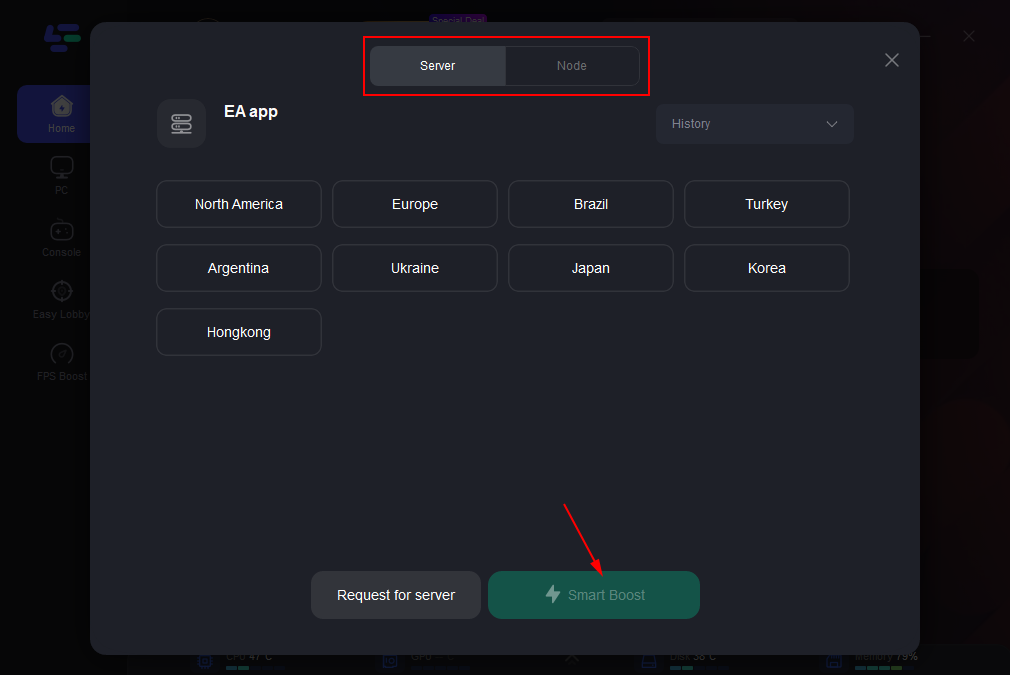
Step 4: LagoFast will automatically enhance your connection and ensure that your network is stable throughout the download process.
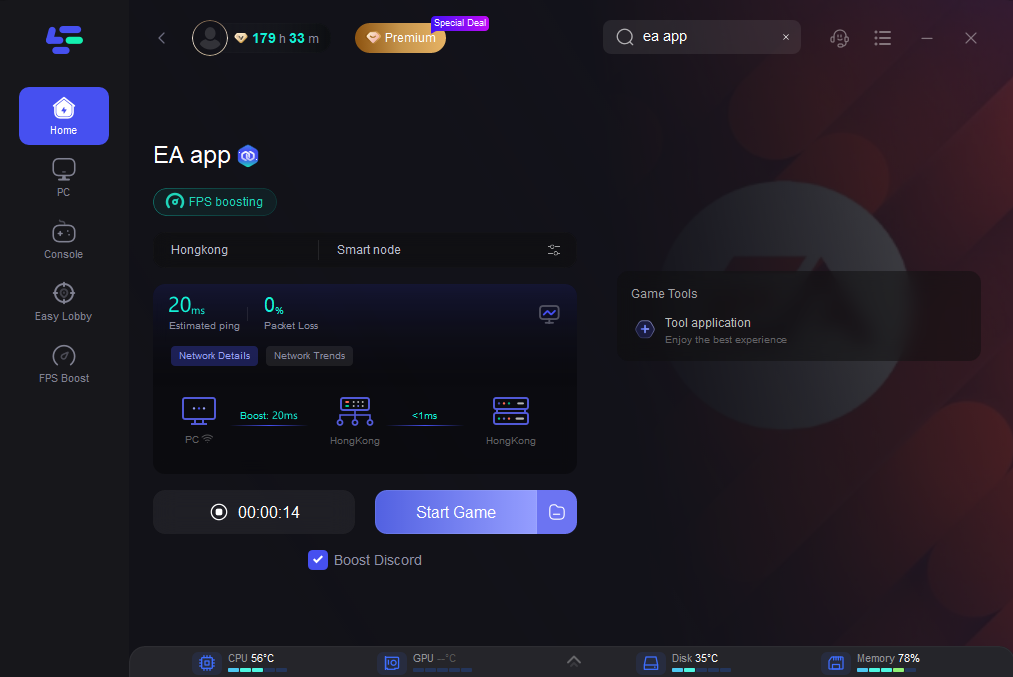
2. Switch to a Wired Connection
If you’re using Wi-Fi to download the game, consider switching to a wired Ethernet connection. This provides a more stable connection with higher speeds, helping the game download faster.
3. Close Unnecessary Applications
While downloading EA FC 25, close any other applications that may be using the internet in the background. This includes streaming services, online games, or cloud sync services. By limiting other network activity, you can dedicate more bandwidth to the EA FC 25 download.
4. Avoid Peak Times
If possible, try downloading the game during off-peak hours. Server congestion can drastically reduce download speeds, especially when millions of other players are trying to download the game simultaneously.
Part 4: Enhance Your FC 25 Gaming Experience With LagoFast Game Booster
LagoFast isn't just about accelerating your download speeds. Once EA FC 25 is fully installed, the game booster can also enhance your in-game experience by reducing lag, stabilizing your connection, and optimizing performance for online play. LagoFast is designed to enhance your gaming performance, optimize your network connection, and reduce lag, giving you a seamless experience when playing EA FC 25.
Key Features of LagoFast:
Real-Time Ping Reduction
LagoFast works by lowering your ping in real-time, ensuring smoother gameplay during EA FC 25 matches. It minimizes the distance your data has to travel by selecting the best possible server routes.
Network Stability
For competitive online games like EA FC 25, maintaining a stable network is key to success. LagoFast helps prevent sudden disconnections or spikes in lag that could cost you a game.
Cross-Platform Support
Whether you’re playing on PC, PlayStation, or Xbox, LagoFast supports multiple platforms, providing a seamless gaming experience regardless of the device you’re using.
How to use LagoFast to Boost FPS for FC 25 on PC
Step 1: Download and install LagoFast
Step 2: Input “FC25” and click the result.
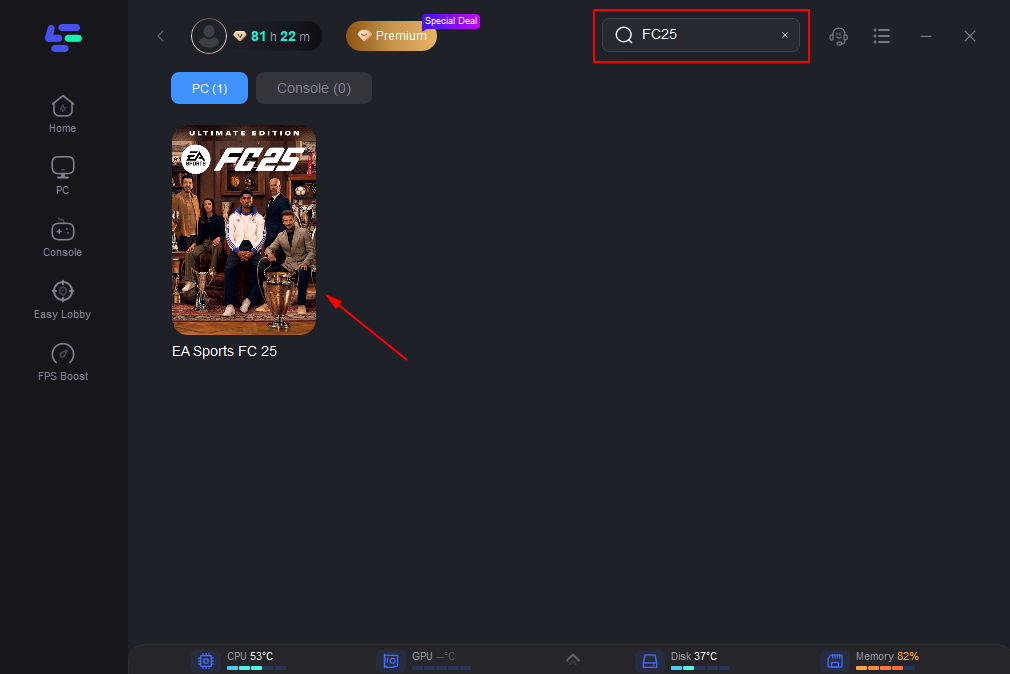
Step 3: To switch to a stable server that satisfies your needs. Then click “Select Server.” To obtain a steady Node, click “Node” on the right.
Step 4: When you click the “Smart Boost button”, the particular game ping, packet loss, and network type will be shown on the right side.
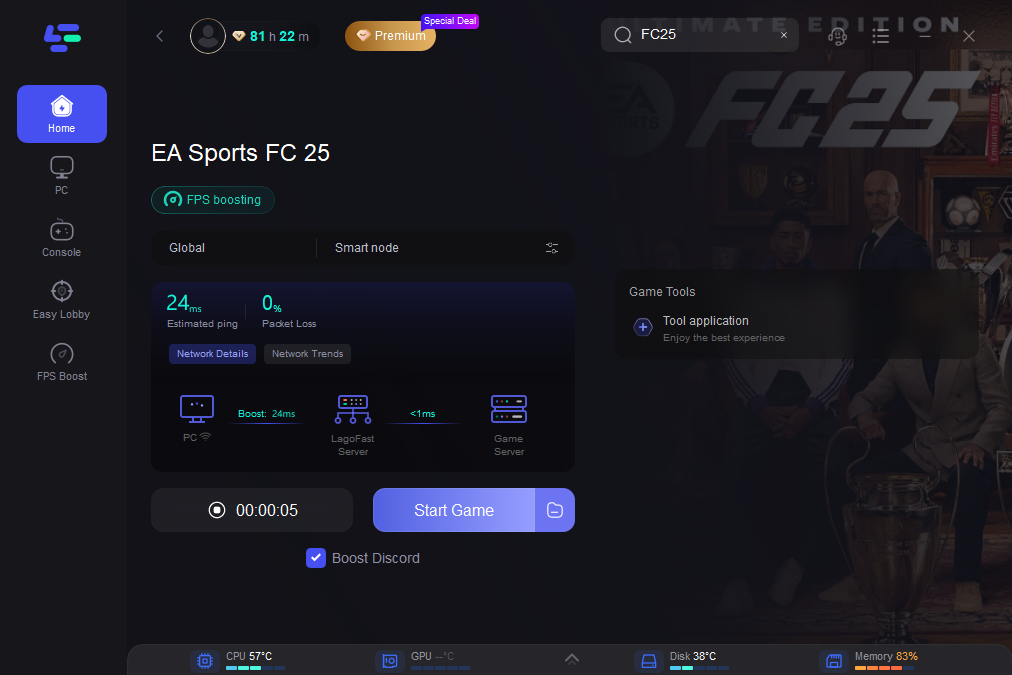
How to use LagoFast Game Booster to boost games on Console:
For console gamers, the LagoFast Box provides an easy solution for optimizing your network and improving game performance.
Step 1: First, download the LagoFast Console App, which serves as the control hub for your LagoFast Box. This app is essential for managing your connection settings from your mobile device, ensuring optimal performance for your console.

Step 2: Next, connect the LagoFast Box to both your gaming console and your router. For the best stability, you can use a wired connection, but a wireless setup is also possible if you prefer flexibility. The LagoFast Box will then begin optimizing your network to enhance your console’s overall performance.

Step 3: Finally, open the LagoFast Console App and activate the game boost feature. This will ensure that the LagoFast Box is configured to maximize your console's performance. The app also provides advanced settings to fine-tune your connection, delivering a lag-free and smooth gaming experience.

Conclusion
Downloading EA FC 25 can be a time-consuming process, but with the right strategies, you can significantly speed up the process. Whether it’s using LagoFast to optimize your network connection, switching to a wired setup, these methods will help you get into the game faster. Once downloaded, LagoFast can continue to enhance your gameplay by minimizing lag and ensuring a smooth connection, allowing you to fully enjoy everything EA FC 25 has to offer.

Boost Your Game with LagoFast for Epic Speed
Play harder, faster. LagoFast game booster eliminates stutter and lags on PC, mobile, or Mac—win every match!
Quickly Reduce Game Lag and Ping!
Boost FPS for Smoother Gameplay!