
The highly anticipated MMORPG, Legend of Ymir, has taken the gaming world by storm with its unique blend of Norse mythology and futuristic technology. Developed by WeMade XR and built on Unreal Engine 5, the game promises stunning visuals, immersive gameplay, and a vast open world to explore. However, with a hefty storage size of 17GB, many players are encountering slow download speeds, stuck downloads, and other frustrating issues.
If you’re one of those players wondering, “Why is Legend of Ymir downloading so slow?” or “How can I make Legend of Ymir download faster?”, you’re not alone. This comprehensive guide will walk you through the reasons behind slow download speeds and provide actionable solutions to optimize your download experience. Whether you’re dealing with network congestion, server issues, or hardware limitations, we’ve got you covered.
Part 1: What’s a Normal Download Speed for Legend of Ymir?
Part 2: Why is Legend of Ymir Downloading So Slow?
Part 3: Quick Fixes to Improve Legend of Ymir Download Speeds
Part 1: What’s a Normal Download Speed for Legend of Ymir?
Before diving into troubleshooting, it’s essential to understand what constitutes a normal download speed for a game like Legend of Ymir. Given its 17GB file size, a stable and fast internet connection is crucial to avoid prolonged download times.
- Stable Network Connection: Your download should not frequently drop to 0 or get stuck at 99%. A stable connection ensures a smooth download process.
- Bandwidth Utilization: Your download speed should utilize at least 70% of your available bandwidth. For example, if you have a 100 Mbps connection, aim for a download speed of at least 70 Mbps.
- Consistent Speed: Your download speed should remain consistent, ideally between 5-20 Mbps, rather than fluctuating between a few hundred Kbps and tens of Mbps.
If your download speed falls below these benchmarks, it’s time to investigate the root cause and implement solutions to speed up the process.
You May Like: How to Play Legend of Ymir on Korea Server Early Before Global Launch
Part 2: Why is Legend of Ymir Downloading So Slow?
Several factors can contribute to slow download speeds for Legend of Ymir. Understanding these issues is the first step toward resolving them:
- High Server Traffic: When a highly anticipated game like Legend of Ymir is released, millions of players worldwide attempt to download it simultaneously. This surge in demand can overwhelm servers, leading to reduced download speeds.
- ISP Throttling: Some Internet Service Providers (ISPs) intentionally slow down certain types of internet traffic, especially during peak hours. If your ISP detects large downloads, they may throttle your connection to manage network congestion.
- Network Congestion at Home: If multiple devices are connected to your network—streaming videos, downloading files, or running background updates—your available bandwidth may be insufficient for a fast download.
- Background Applications: Applications running in the background, such as cloud backups, streaming services, or other downloads, can consume bandwidth and slow down your Legend of Ymir download.
- Outdated Hardware: Older routers, modems, or network adapters may not support modern high-speed internet, resulting in slower download speeds.
- Geographical Location: Players in regions like North America and South America may face additional challenges due to inaccessible download domain names or server restrictions, leading to installation errors and slow speeds.
Part 3: Quick Fixes to Improve Legend of Ymir Download Speeds
If you’re tired of waiting for Legend of Ymir to download, here are some proven solutions to speed up the process:
Use LagoFast for Faster Downloads
One of the most effective tools to optimize your Legend of Ymir download is LagoFast. This innovative software is designed to enhance download speeds by optimizing your network connection and bypassing common bottlenecks.
Why Choose LagoFast?
- One-Click Download Tool: LagoFast simplifies the download process by allowing you to directly download the game launcher or installation package without additional verification steps.
- Overseas Download Acceleration: For players in regions like North America and South America, LagoFast provides access to optimized servers, ensuring a smooth and fast download experience.
- Stable Connection: By routing your connection through the most efficient servers, LagoFast minimizes latency, packet loss, and interruptions, ensuring a consistent download speed.
With LagoFast, you can bypass ISP throttling, reduce network congestion, and ensure a seamless download experience for Legend of Ymir.
How to Use LagoFast:
Step 1: Download and install LagoFast
Step 2: Input “Legend of Ymir” and click the result.
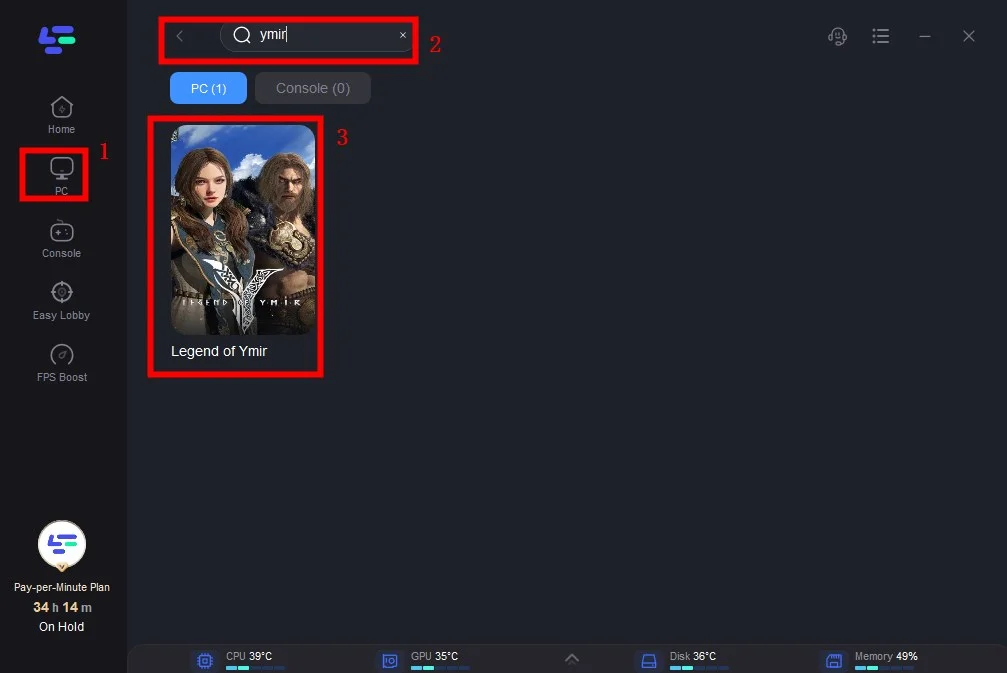
Step 3: Choose the server you need.
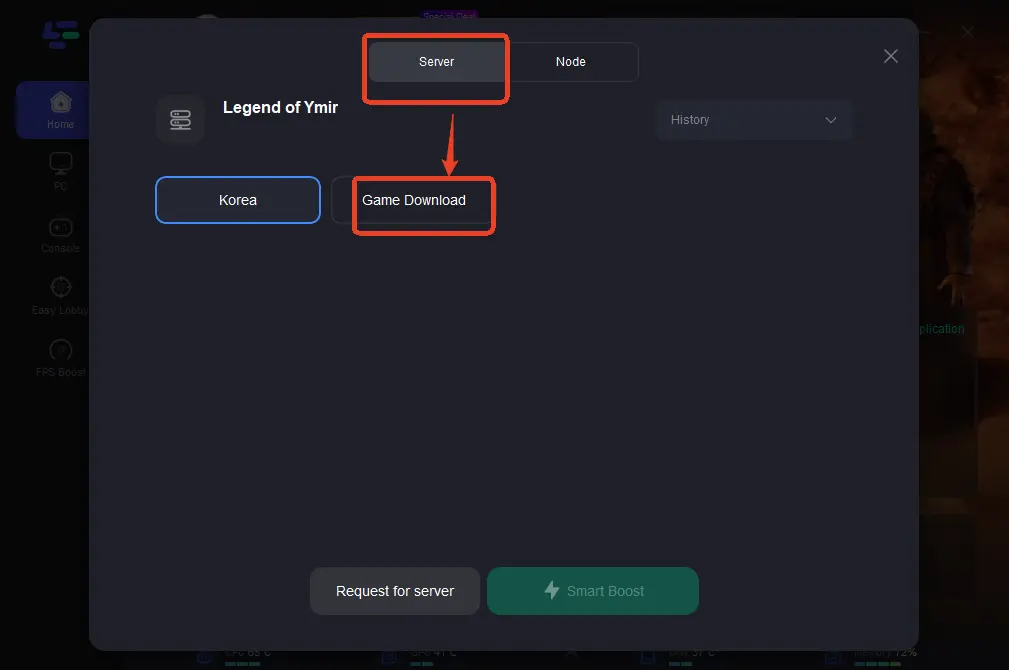
Step 4: Click boost and it will show you real-time ping & packet loss rate.
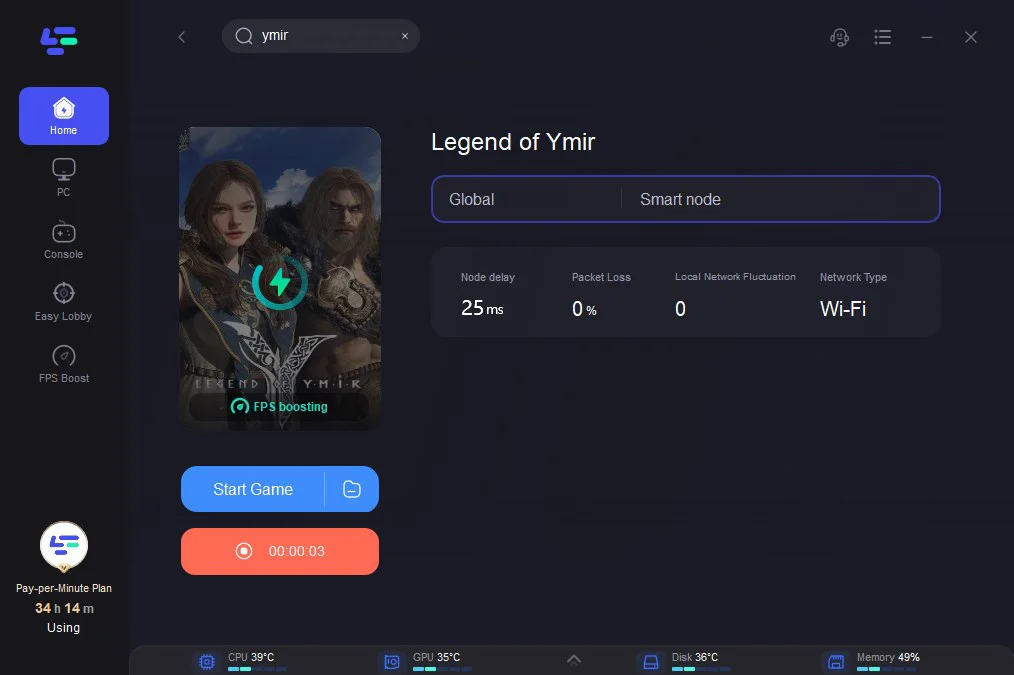
Close Unnecessary Applications and Devices
Ensure that no other applications or devices are consuming bandwidth. Close streaming services, cloud backups, and other downloads to free up your connection.
Use a Wired Connection
Switching from Wi-Fi to a wired Ethernet connection can significantly improve download speeds. Ethernet cables provide a more stable and faster connection, reducing the risk of interruptions.
Restart Your Router and Modem
Restarting your router and modem can refresh your internet connection and resolve temporary issues. Unplug both devices, wait 30 seconds, and plug them back in.
Update Router Firmware
Outdated router firmware can hinder performance. Check your router’s manual or the manufacturer’s website for instructions on updating the firmware.
Schedule Downloads During Off-Peak Hours
Downloading during non-peak hours (late at night or early in the morning) can result in faster speeds, as there is less strain on your ISP’s network.
Conclusion
Slow download speeds can be a major frustration, especially when you’re eager to dive into a game as exciting as Legend of Ymir. However, by understanding the root causes of slow downloads and implementing the solutions outlined in this guide, you can significantly improve your download experience. Whether you choose to use a powerful tool like LagoFast or optimize your network settings, the key is to ensure a stable and fast connection. With these tips, you’ll be able to download Legend of Ymir faster, bypass installation errors, and start exploring its captivating world in no time.

Boost Your Game with LagoFast for Epic Speed
Play harder, faster. LagoFast game booster eliminates stutter and lags on PC, mobile, or Mac—win every match!
Quickly Reduce Game Lag and Ping!
Boost FPS for Smoother Gameplay!

