"Marvel Rivals" is an exhilarating third-person shooter game that brings the iconic characters of the Marvel universe to life in a dynamic and competitive multiplayer setting. After it’s open beta playtest, Marvel Rivals is officially set to release on December 6, 2024.
Many players are looking forward to and are concerned about the ranking mechanism of Marvel Rivals, such as rank, teaming up with friends, rewards, etc. This article will bring you comprehensive information about Marvel Rivals Competitive Mode.
Part 1. How to Unlock Marvel Rivals Competitive Mode
Part 2. Marvel Rivals Competitive Mode Ranks Explained
Part 4. Marvel Rivals Competitive Rank Rewards
Part 5. How to Optimize Marvel Rivals Gaming Experience in Competitive Rank Mode
Part 1. How to Unlock Marvel Rivals Competitive Mode
To unlock the Competitive mode, you must reach Profile level 5. Once that is done, you can start queuing for ranked matches in the Bronze 1 group. But don't be too surprised, it doesn't mean you are bad. Since the game is in closed beta, there is no proper ranking system to put you in the appropriate skill group. This means you need to start from the bottom and climb up the ladder level by level.
Winning a match earns you Galacta's Promotion points, and collecting 100 such points earns a level up to the next rank; on the flip side, losses will lose you points.
Part 2. Marvel Rivals Competitive Mode Ranks Explained
This mode features intense, multi-round matches where winning players earn tier points to advance through the ranks. There are eight different tiers, but all but the first two have three sub-tiers, so if you want to reach the highest tier, you'll need to climb 20 tiers. You advance through the ranks every 100 points you earn, and you gain tier points for wins and lose points for losses, which can result in a tier demotion if you lose consecutively. Of course, players can use the limited number of Chrono Shields they earn to prevent tier demotion.
Here are all 20 Marvel Rivals ranks in Competitive mode:

- Bronze I, II, III
- Silver I, II, III
- Gold I, II, III
- Platinum I, II, III
- Diamond I, II, III
- Grandmaster I, II, III
- Eternity (Rank Points)
- One Above All (Rank Points)
Note:
- If all players in a match are Diamond III or higher, each team gets to ban one Marvel Rivals character from hero selection before the match starts.
- Eternity and the game’s highest rank One Above All are unique in that they do not contain tiers. Instead, each player in those ranks will have a star ranking. A player’s star count is updated based on its match results, and earning stars is key to getting promoted. In Eternity and One Above All, players will have their star counts reduced due to inactivity, resulting in them getting demoted.
- At the end of the season, players will earn rewards based on the highest rank they achieve. During the season, players can also earn a Chrono Shield, which can be used to negate the loss of stars in your next defeat.
Part 3. Team Up with Friends in Marvel Rivals - Competitive Party Restrictions Explain
If you team up with a friend, you can only team up and play with players of adjacent tiers.
In addition, Bronze and Silver are considered one tier. This means that Bronze players can team up and play with other Bronze players, as well as Silver and Gold players. However, for example, Platinum players can only match and team up with Gold, Platinum, and Diamond players, and One Above All players can only match with Eternity and other One Above All tier players.
Part 4. Marvel Rivals Competitive Rank Rewards

At the end of each season and the start of a new season, rank rewards will be awarded based on your position in the rank ladder. As of this writing, the end-of-season rank rewards are currently unknown. But we speculate that there may be a large amount of in-game currency and a season-limited skin. Let's look forward to it!
Part 5. How to Optimize Marvel Rivals Gaming Experience in Competitive Rank Mode
After understanding the basic mechanism of Marvel Rivals Competitive Rank mode, are you eager to start a fierce ranking match? But don't worry, do you want to be disturbed by FPS drops or high ping in the fierce battle? Next, we recommend the best way to reduce lag and boost FPS - use LagoFast Game Booster.
LagoFast is an all-in-one game booster. It supports nearly 3000 online games boosting, ensures smooth gaming experience for hundreds of millions of video game players. It can stabilize the connection between your network and the game server, so that lag and high ping will not appear in your game. In addition, LagoFast will also boost your FPS. The most important thing is that LagoFast supports multiplatform boosting and free trial, come and try it!
Tutorial to use LagoFast to elevate your Marvel Rivals gaming experience on PC:
Step 1: Click the Free Trial button to download and install LagoFast.
Step 2: Open LagoFast then click the PC button on the left and search Marvel Rivals in the search bar, click it after appearing.
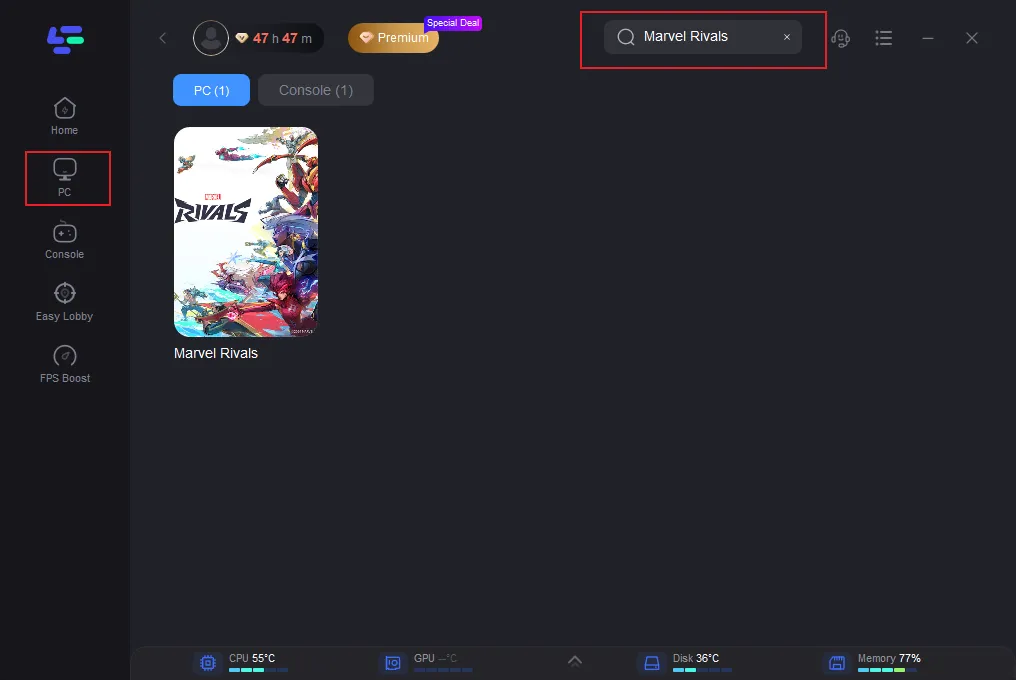
Step 3: Click on “Server” to change to a better server that improves the gaming experience, then click on “Smart Boost”.
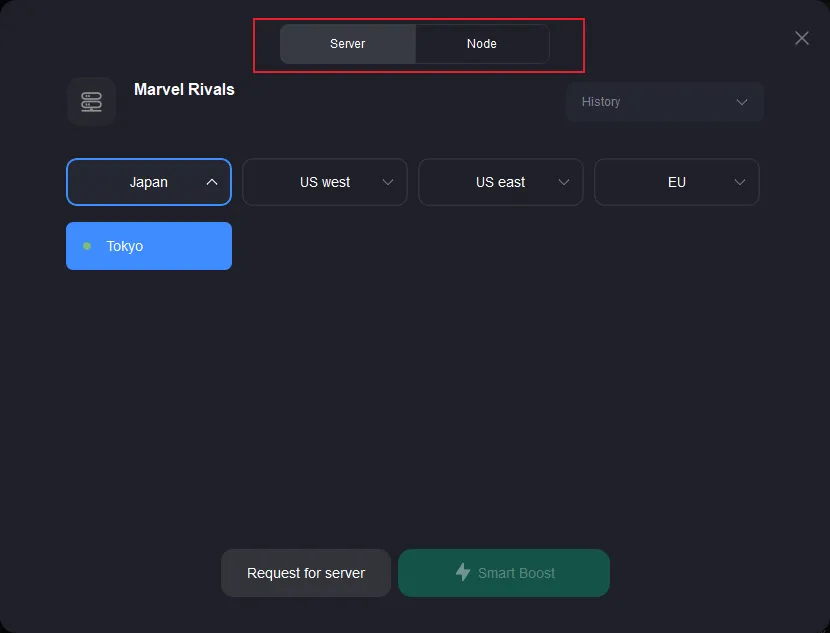
Step 4: Check the specific game ping, packet loss, and multiple path connection on the right side. Finally, click the “Start Game” to play the game.
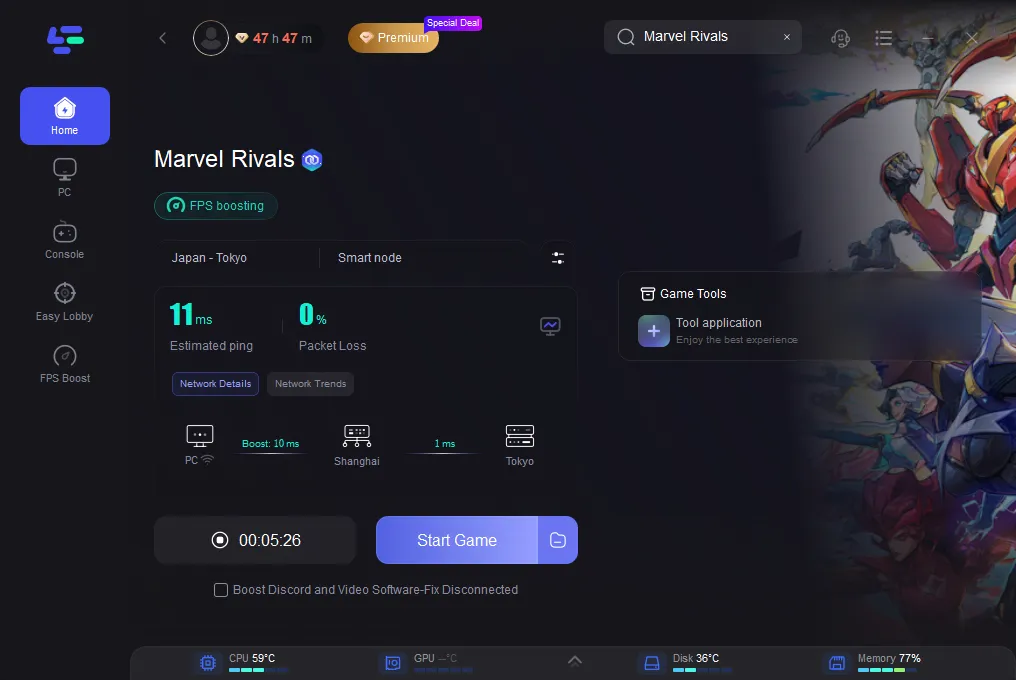
Tutorial on using LagoFast Box to enhance your console gaming experience:
Step 1: Download the LagoFast Console App on your phone to control the LagoFast Box.

Step 2: Establish a connection between your LagoFast Box, router, and console, choosing between a wired or wireless connection.

Step 3: Launch the LagoFast Console App and boost Marvel Rivals. Once you have completed the binding process with the LagoFast Box, proceed to boost this game within the LagoFast Console App.

Conclusion
The above is all our information about Marvel Rivals Competitive Mode, we hope it is helpful to you. In addition, it is very annoying to encounter problems such as crashing, latency and FPS drops in the ranking match. If you are interested, please try LagoFast Game Booster!

Boost Your Game with LagoFast for Epic Speed
Play harder, faster. LagoFast game booster eliminates stutter and lags on PC, mobile, or Mac—win every match!
Quickly Reduce Game Lag and Ping!
Boost FPS for Smoother Gameplay!

