As Marvel Rivals prepares for its December 6, 2024 launch, players are eager to experience the fast-paced 6v6 action featuring their favorite superheroes and villains. However, lag, high latency, and stuttering can significantly affect gameplay, making it crucial to address these issues before the game’s official release. This article will explore the reasons behind Marvel Rivals' lag, provide solutions, and highlight how LagoFast can enhance your gaming experience.
Part 1: Why Do You Encounter High Latency in Marvel Rivals?
Part 2: How to Fix Marvel Rivals Lag & High Latency - 6 Solutions
Part 1: Why Do You Encounter High Latency in Marvel Rivals?
High latency and lag spikes in Marvel Rivals can stem from multiple factors. Understanding these issues is the first step to resolving them effectively:
- Server Overload: Marvel Rivals is a live-service game, and server congestion during peak hours can result in high latency.
- Network Instability: Fluctuating internet speeds or poor connections can cause lag spikes and latency issues.
- Cross-Play Challenges: Marvel Rivals' cross-play feature enables PC, PS5, and Xbox Series X players to compete together, but differences in hardware and network setups can lead to inconsistencies.
- Hardware Limitations: Outdated or underpowered systems may struggle to handle Marvel Rivals' demanding graphics and physics, causing stuttering and latency.
- Background Processes: Other applications running on your device can consume bandwidth and processing power, contributing to lag.
Part 2: How to Fix Marvel Rivals Lag & High Latency - 6 Solutions
Best Solution - Use the Best Lag Reducer: LagoFast
LagoFast is a top-tier lag reducer designed to enhance gameplay by optimizing network performance.
LagoFast is compatible with PC, PS5, and Xbox Series X, making it a perfect match for Marvel Rivals' cross-play functionality. Whether you're battling as Spider-Man on PC or Captain America on console, LagoFast ensures smooth and consistent gameplay.
By reducing ping and stabilizing connections, LagoFast minimizes latency and eliminates lag spikes. Its intelligent routing system identifies the fastest and most stable paths for your data, ensuring uninterrupted gameplay.
With its intuitive interface and proven results, LagoFast is a must-have for players looking to enhance their Marvel Rivals experience.
Tutorial to use LagoFast to fix Marvel Rivals lags on PC:
Step 1: Click the Free Trial button to download and install LagoFast.
Step 2: Open LagoFast then click the PC button on the left and search Marvel Rivals in the search bar, click it after appearing.
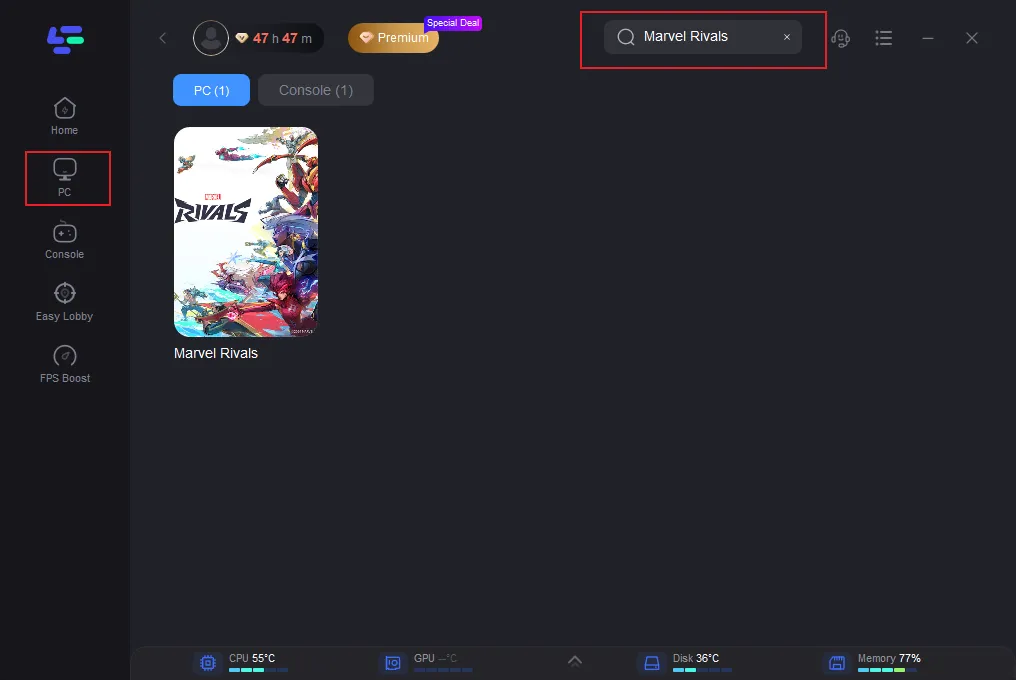
Step 3: Click on “Server” to change to a better server that improves the gaming experience, then click on “Smart Boost”.
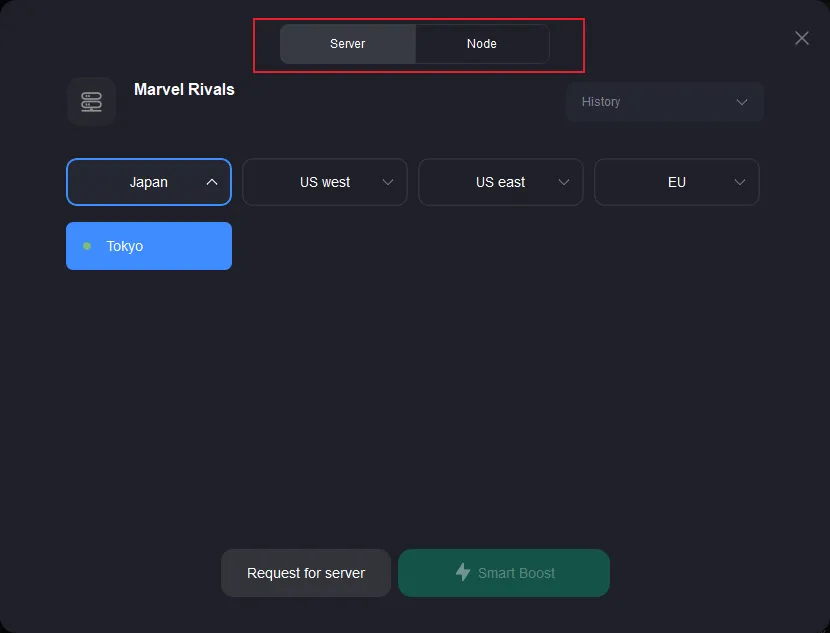
Step 4: Check the specific game ping, packet loss, and multiple path connection on the right side. Finally, click the “Start Game” to play the game.
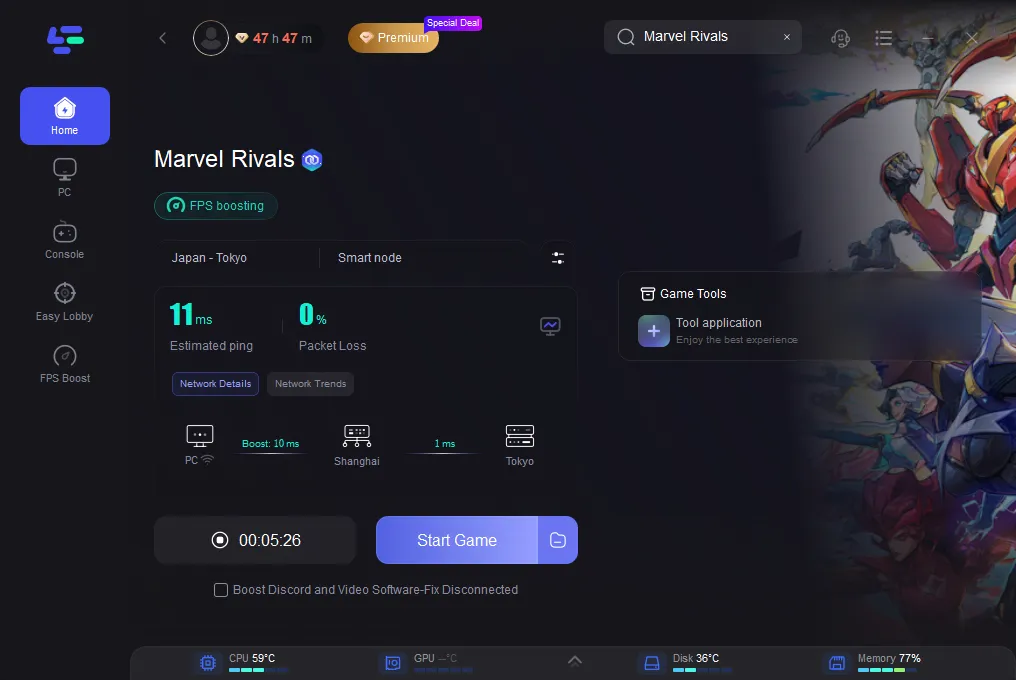
Tutorial on using LagoFast Box to reduce lag and enhance your console gaming experience:
Step 1: Download the LagoFast Console App on your phone to control the LagoFast Box.

Step 2: Establish a connection between your LagoFast Box, router, and console, choosing between a wired or wireless connection.

Step 3: Launch the LagoFast Console App and boost Marvel Rivals. Once you have completed the binding process with the LagoFast Box, proceed to boost this game within the LagoFast Console App.

Optimize Your Internet Connection
A stable internet connection is essential for seamless gameplay. Follow these steps:
- Step 1. Use a wired Ethernet connection instead of Wi-Fi to reduce latency.
- Step 2. Restart your router to refresh the connection.
- Step 3. Close unnecessary devices or applications using the same network.
- Step 4. Test your internet speed and contact your ISP if it’s below the required threshold for gaming.
Adjust In-Game Settings
Lowering in-game settings can help reduce the strain on your system and improve performance:
- Step 1. Lower resolution and graphical settings to medium or low.
- Step 2. Disable unnecessary visual effects like shadows and motion blur.
- Step 3. Set the FPS limit to match your monitor's refresh rate for smoother gameplay.
Update Drivers and Software
Outdated drivers can lead to performance issues. Ensure your system is up-to-date:
- Step 1. Update your GPU drivers to the latest version.
- Step 2. Install updates for your operating system.
- Step 3. Ensure Marvel Rivals is updated to its latest patch.
Manage Background Applications
Background processes can consume valuable resources:
- Step 1. Open your Task Manager (PC) or System Settings (console) to identify high-resource applications.
- Step 2. Close unnecessary programs or apps.
- Step 3. Disable auto-updates for software during gaming sessions.
Configure Your Network for Gaming
Optimizing your network can reduce latency:
- Step 1. Enable Quality of Service on your router to prioritize gaming traffic.
- Step 2. Use a DNS service like Google DNS or Open DNS for faster connection speeds.
- Step 3. Avoid peak gaming hours to reduce server congestion.
Conclusion
Marvel Rivals promises an exciting hero-shooter experience, but lag and high latency can hinder your gameplay. By understanding the causes and implementing solutions like LagoFast, optimizing your internet connection, and updating your system, you can ensure smooth performance. Whether you’re strategizing with Iron Man or charging into battle as the Hulk, these tips will help you dominate the battlefield.

Boost Your Game with LagoFast for Epic Speed
Play harder, faster. LagoFast game booster eliminates stutter and lags on PC, mobile, or Mac—win every match!
Quickly Reduce Game Lag and Ping!
Boost FPS for Smoother Gameplay!

