Marvel Rivals, a thrilling game for fans of action-packed gameplay, requires a stable and efficient network connection for an optimal experience. However, issues like packet loss can disrupt gameplay, causing lag, delays, and reduced performance. If you’ve been facing packet loss in Marvel Rivals, this guide will explain its causes and offer practical solutions, including LagoFast, to fix it.
Part 1: What Is Packet Loss in Marvel Rivals?
Part 2: 100% Solution to Packet Loss in Marvel Rivals - LagoFast
Part 3: Other Ways to Fix Packet Loss in Marvel Rivals
Part 4: Tips to Prevent Packet Loss in Marvel Rivals
Part 5: How to Detect Packet Loss in Marvel Rivals
Part 1: What Is Packet Loss in Marvel Rivals?
Packet loss occurs when data packets traveling between your device and the game server fail to arrive, resulting in disruptions to your connection. This can manifest as delayed actions, freezing, or rubber-banding during gameplay.
Common Causes of Packet Loss
- Network congestion: Overloaded networks can result in dropped packets.
- Hardware issues: Faulty routers or cables may disrupt data transfer.
- Server issues: Problems on the Marvel Rivals servers can also cause packet loss.
- ISP limitations: Internet service providers may throttle bandwidth or face technical issues.
Part 2: 100% Solution to Packet Loss in Marvel Rivals - LagoFast
LagoFast is a dedicated tool for optimizing game performance. It minimizes packet loss and ensures a stable connection by optimizing your network route. In Marvel Rivals, it can maintain 0% packet loss for you.
Here's how to use LagoFast to Fix Packet Loss in Marvel Rivals:
Step 1: Download and install LagoFast.
Step 2: Search for Marvel Rivals in the app and select it.
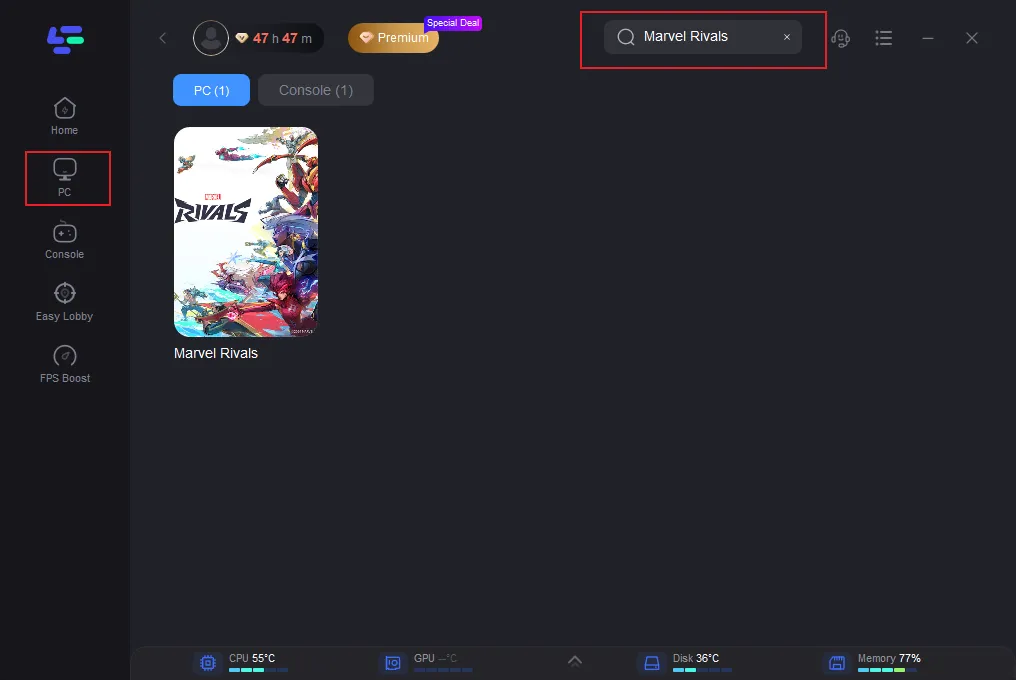
Step 3: Choose the most stable server and best-performing node.
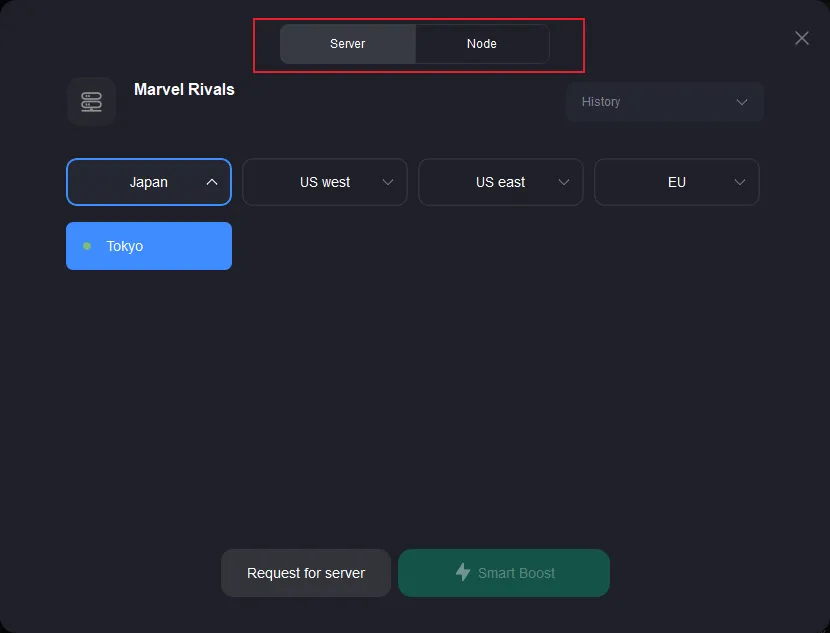
Step 4: Activate Smart Boost to monitor packet loss and optimize your network.
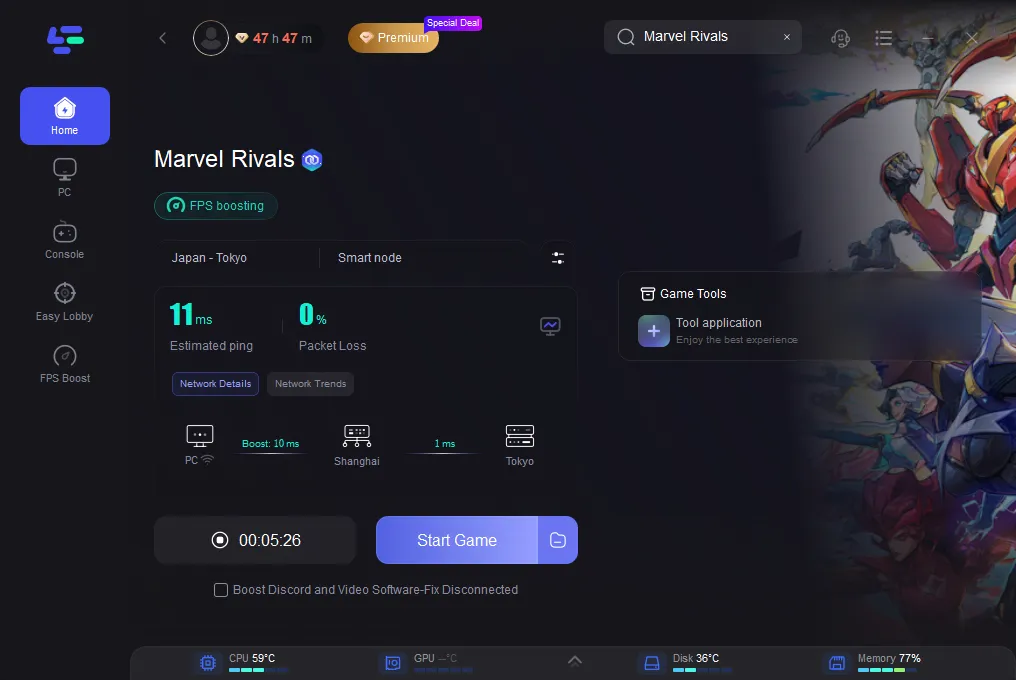
Tutorial to Use LagoFast Box to Boost Marvel Rivals on console:
Step 1: Download the LagoFast Console App on your phone to control the LagoFast Box.

Step 2: Establish a connection between your LagoFast Box, router, and console, choosing between a wired or wireless connection.

Step 3: Launch the LagoFast Console App and boost Marvel Rivals. Once you have completed the binding process with the LagoFast Box, proceed to boost this game within the LagoFast Console App.

Other Benefits of Using LagoFast:
- Reduced Lag and Lower Ping: LagoFast stabilizes your connection by choosing optimal routes, resulting in less lag and lower ping.
- Real-Time Network Monitoring: The Smart Boost feature provides live updates on game ping, packet loss, and network type, helping you monitor connection quality.
- Optimized Server Selection: LagoFast allows you to select the most stable server and node, ensuring a smoother and more reliable connection.
- Easy Setup and User-Friendly Interface: With simple steps and a clear interface, LagoFast is accessible for both beginner and advanced gamers.
- Improved Gaming Performance: By reducing network disruptions, LagoFast allows for a more seamless and enjoyable gaming experience across various games and regions.
Using LagoFast can make a noticeable difference in gameplay, especially for online games where stable connectivity is essential.
Part 3: Other Ways to Fix Packet Loss in Marvel Rivals
Follow these steps to troubleshoot and resolve packet loss issues:
1. Check Your Internet Connection
Ensure your internet connection is stable and fast enough to support online gaming. A wired connection is preferable to Wi-Fi as it reduces interference and improves stability.
2. Restart Your Router
Power cycling your router can often resolve minor connection issues. Turn it off, wait for 30 seconds, and restart it to refresh your network.
3. Close Background Applications
Limit bandwidth usage by closing unnecessary applications that might be consuming internet resources. This will prioritize your connection for Marvel Rivals.
4. Update Network Drivers
Outdated drivers can cause network instability. Check for updates for your network adapter and install them to enhance performance.
5. Contact Your ISP
If packet loss persists, it could be due to issues with your Internet Service Provider. Contact them to check for any technical problems or bandwidth limitations.
Part 4: Tips to Prevent Packet Loss in Marvel Rivals
- Maintain your hardware: Regularly check and replace damaged cables or faulty equipment.
- Optimize router settings: Use Quality of Service (QoS) to prioritize gaming traffic on your network.
- Choose the right server: Select a nearby Marvel Rivals server to reduce latency and improve connectivity.
Part 5: How to Detect Packet Loss in Marvel Rivals
Before resolving packet loss issues, it’s essential to identify if your connection is experiencing packet loss. Here’s how you can detect it:
1. In-Game Symptoms
Look for signs such as:
- Actions not registering immediately.
- Rubber-banding (your character snapping back to a previous position).
- Delayed voice chat or messages.
2. Use Network Monitoring Tools
You can use tools like PingPlotter, WinMTR, or the built-in Command Prompt to test your connection:
- Open Command Prompt on your PC.
- Type ping [game server IP] -n 50 and hit Enter (replace [game server IP] with the Marvel Rivals server address).
- If you see consistent “Request Timed Out” or dropped packets, your connection is experiencing packet loss.
3. Check LagoFast Smart Boost Metrics
LagoFast provides real-time monitoring of network performance, showing key metrics like ping, packet loss, and connection stability. It’s a quick way to identify and address packet loss issues directly while playing Marvel Rivals.
By identifying the source and scale of the packet loss, you can implement the most appropriate solutions and ensure a lag-free gaming experience.
Conclusion
Packet loss in Marvel Rivals can be a frustrating problem, but it’s not insurmountable. By following these solutions—such as optimizing your network, updating drivers, and using tools like LagoFast—you can minimize disruptions and enjoy seamless gameplay. Take proactive steps to prevent packet loss, and immerse yourself fully in the exciting world of Marvel Rivals.

Boost Your Game with LagoFast for Epic Speed
Play harder, faster. LagoFast game booster eliminates stutter and lags on PC, mobile, or Mac—win every match!
Quickly Reduce Game Lag and Ping!
Boost FPS for Smoother Gameplay!

