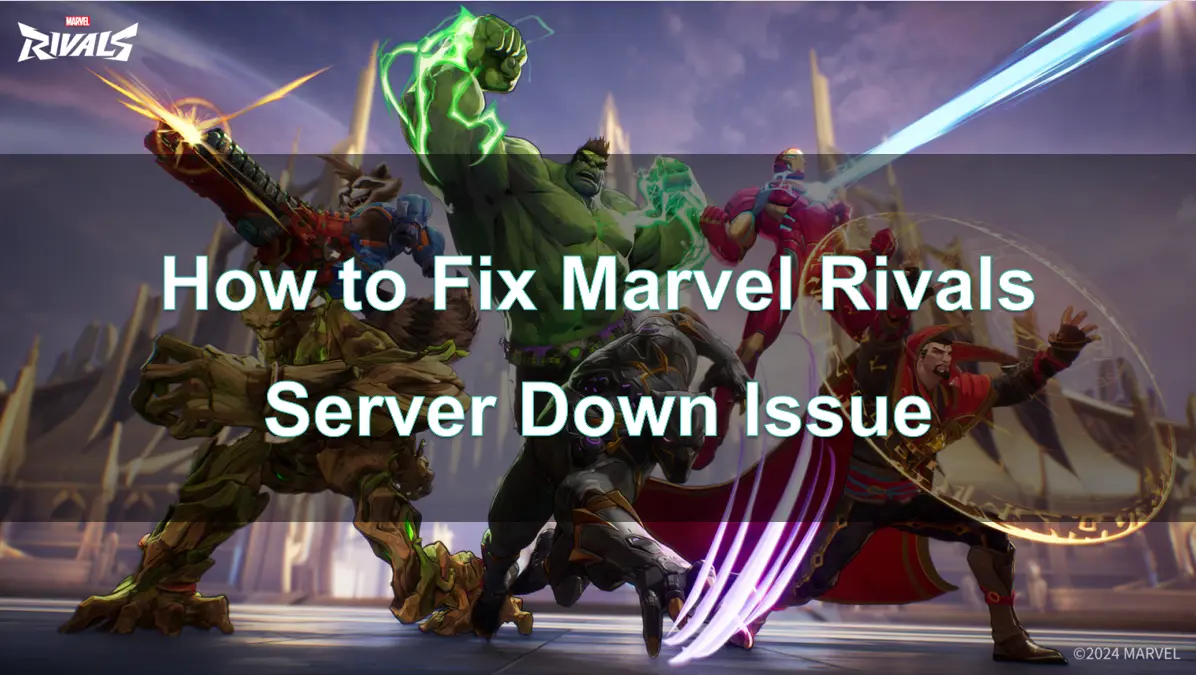In the world of online gaming, server issues can bring a game session to an abrupt halt. Marvel Rivals, being a highly popular multiplayer game, is no exception. Server downtimes can frustrate players, disrupt competitive matches, or delay progress.
This article provides a comprehensive guide to understanding and resolving server-down issues in Marvel Rivals.
Part 1: Understanding the Server Down Issue in Marvel Rivals
Part 2. How to Check Marvel Rivals Server Status?
Part 3: How to Fix Marvel Rivals Server Issues?
Part 4: How to Enhance your Marvel Rivals Gaming Experience with LagoFast
Part 1: Understanding the Server Down Issue in Marvel Rivals
1. What Does “Server Down” Mean?
When a server is down, it means that players cannot connect to the game’s servers, resulting in an inability to play online. This could manifest as login failures, disconnections, or matchmaking errors.
2. Common Causes of Server Down Issues
Several factors can contribute to server downtimes in Marvel Rivals:
- Scheduled Maintenance: Developers often take servers offline to implement updates or fix bugs.
- Server Overload: High player traffic can exceed the server's capacity, causing disruptions.
- Unexpected Outages: Hardware failures or cyberattacks like DDoS can lead to unplanned downtimes.
- Player's Network Issues: Sometimes, the issue might not be with the game servers but with your internet connection.
3. How to Identify a Server Down Issue?
You can confirm a server issue by:
- Checking the game’s official social media or website for announcements.
- Using online server status trackers.
- Testing your internet connection to rule out local issues.
Understanding these basics helps in quickly diagnosing and addressing the problem.
Part 2. How to Check Marvel Rivals Server Status?
If you’re encountering server issues in Marvel Rivals, you can check the server status by these following ways:
- Check the official Marvel Rivals social media account on X (formerly Twitter).
- Visit Marvel Rivals Discord server.
The development team updates X/Twitter and Discord with all content, including patch information, server maintenance, and other news. The news section of the official website may also contain articles and updates about the server.
Part 3: How to Fix Marvel Rivals Server Issues?
While server issues often need intervention from the game developers, there are steps players can take to minimize disruptions:
1. Check for Official Updates
Visit the Marvel Rivals official website or social media channels to verify if the server is undergoing maintenance or facing technical difficulties.。
2. Restart the Game and Device
A simple restart can resolve temporary glitches that might mimic server issues.
- Close the game completely.
- Restart your device (PC, console, or mobile).
- Relaunch the game.
3. Test and Improve Your Internet Connection
Ensure your internet connection is stable:
- Use a wired Ethernet connection for better stability.
- Reset your router to refresh your network.
- Run a speed test to check your internet’s performance.
4. Use a VPN
If the server issue is regional, using a VPN can help you connect to servers in a different region.
5. Clear Cache and Reinstall the Game
Corrupted game files can cause connectivity issues. Clearing the cache or reinstalling the game can help:
- On PC: Delete the cache folder from the game directory.
- On Consoles: Clear the system cache via the settings menu.
Part 4: How to Enhance your Marvel Rivals Gaming Experience with LagoFast
LagoFast is a top-tier game booster that can help you tackle server-related issues and optimize your overall gaming performance.
Key Features of LagoFast
- Ping Reducer: Helps establish a stable connection to the game servers.
- Server Optimization: Assists in connecting to the least congested servers for smoother gameplay.
- Real-Time Diagnostics: Monitors and resolves network issues proactively.
How to use LagoFast to optimize your Marvel Rivals gaming experience on PC:
Step 1: Click the Free Trial button to download and install LagoFast.
Step 2: Open LagoFast then click the PC button on the left and search Marvel Rivals in the search bar, click it after appearing.
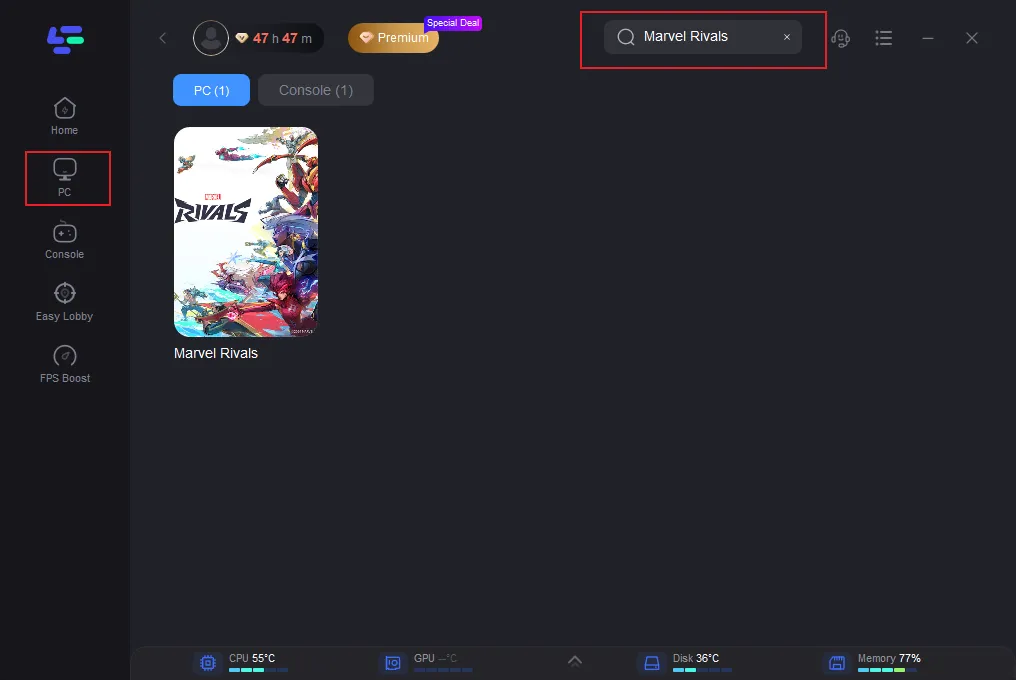
Step 3: Click on “Server” to change to a better server that improves the gaming experience, then click on “Smart Boost”.
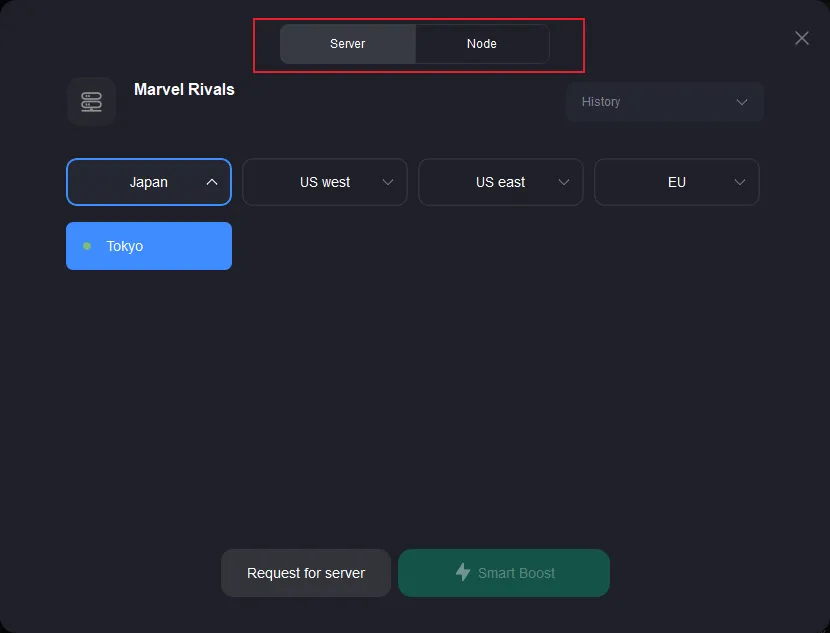
Step 4: Check the specific game ping, packet loss, and multiple path connection on the right side. Finally, click the “Start Game” to play the game.
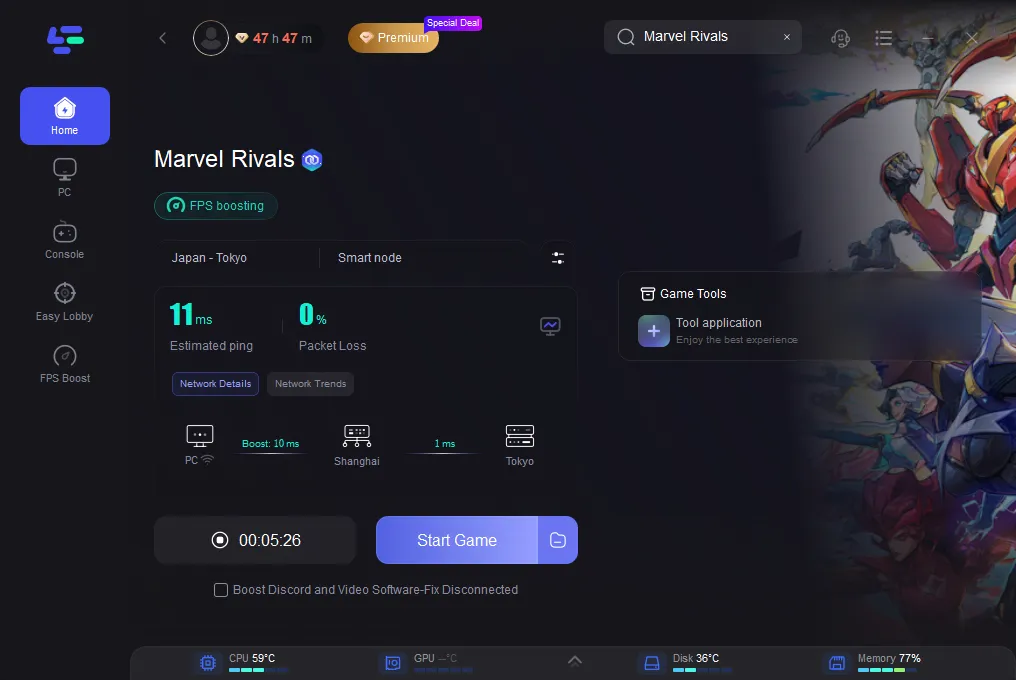
Tutorial to Use LagoFast Box to enhance your console gaming experience:
Step 1: Download the LagoFast Console App on your phone to control the LagoFast Box.

Step 2: Establish a connection between your LagoFast Box, router, and console, choosing between a wired or wireless connection.

Step 3: Launch the LagoFast Console App and boost Marvel Rivals. Once you have completed the binding process with the LagoFast Box, proceed to boost this game within the LagoFast Console App.

Part 5: FAQs
Q1: Why are Marvel Rivals servers frequently down?
Frequent downtimes may be due to high player traffic, maintenance, or unforeseen technical problems.
Q2: How long do server maintenances last in Marvel Rivals?
Typically, server maintenance lasts between a few hours to a day. The duration is often communicated by the developers beforehand.
Q3: What time do Marvel Rivals come out?
The Marvel Rivals release date is December 6, 2024.
Q4: Should I reinstall the game if the server is down?
Reinstallation should only be considered if all other troubleshooting steps fail and the issue is confirmed to be on your end.
Q5: Can I play Marvel Rivals now?
Marvel Rivals officially launches on December 6, 2024! All heroes will be unlocked & free-to-play at launch & beyond!
Conclusion
Dealing with server issues in Marvel Rivals can be frustrating, but understanding the causes and taking proactive steps can minimize downtime. From checking official updates to using tools like LagoFast, players have multiple solutions to ensure uninterrupted gaming.
With the right strategies and optimizations, you can stay in the game and enjoy the thrilling battles that Marvel Rivals offers!

Boost Your Game with LagoFast for Epic Speed
Play harder, faster. LagoFast game booster eliminates stutter and lags on PC, mobile, or Mac—win every match!
Quickly Reduce Game Lag and Ping!
Boost FPS for Smoother Gameplay!