Marvel Rivals is a Super Hero Team-Based PVP Shooter! Assemble an all-star Marvel squad, devise countless strategies by combining powers to form unique Team-Up skills and fight in destructible, ever-changing battlefields across the continually evolving Marvel universe!
However, like any FPS game, ensuring your PC can handle the game at an optimal performance level is essential. In this article, we’ll break down everything you need to know about the system requirements for Marvel Rivals, and how to optimize your gaming experience using LagoFast Game Booster.

Part 1: Release Date of Marvel Rivals
Part 2: How Big is Marvel Rivals ?
Part 3: Recommended System Requirments for Marvel Rivals
Part 4: How to Lower Your Ping in Marvel Ruvals with LagoFast
Part 1: Release Date of Marvel Rivals
Marvel Rivals is set to launch on December 6, 2024. The release date was revealed today at Opening Night Live during Gamescom 2024, along with a new gameplay trailer featuring Captain America, The Winter Soldier, and a massive Doctor Doom moving chess pieces on a cosmic scale.
Part 2: How Big is Marvel Rivals ?
Marvel Rivals download size on PC is 70GB of HD space. We recommend installing the game on an SSD to ensure the best gameplay performance. So, if you need more space or want to make an upgrade, check the best SSD for gaming or just check the latest, best prices for SSDs.Besides, Marvel Rivals will run on PC system with Windows 10 64-bit and upwards.
Besides, Marvel Rivals will run on PC system with Windows 10 64-bit and upwards.
Part 3: Recommended System Requirments for Marvel Rivals
Playing the game doesn't necessitate the best graphics card, and the Marvel Rivals system requirements indicate that achieving good performance won't be difficult. Below are the complete Marvel Rivals requirements, including both the minimum and recommended specifications.
Marvel Rivals minimum requirements
- Memory: 12 GB
- Graphics Card: NVIDIA GeForce GTX 1060 or Radeon RX 580
- CPU: Intel Core i5-6600K or Ryzen 5 1600X
- File Size: 70 GB
- OS: Windows 10 64-bit
Marvel Rivals recommended specs
- Memory: 16 GB
- Graphics Card: NVIDIA GeForce RTX 2060 SUPER or Radeon RX 5700 XT
- CPU: Intel Core i5-10400 or Ryzen 5 5600X
- File Size: 70 GB
- OS: Windows 10 64-bit
More about Sensityvity : How to Convert Your Overwatch 2 Sensitivity to Marvel Rivals
Part 4: How to Lower Your Ping in Marvel Ruvals with LagoFast
After you adjust your system settings, get ready for a hearty battle in Marvel Rivals! Of course, here we sincerely recommend you to use our product, LagoFast, to improve your FPS and the smoothness of the game, which will help you win the game more easily.In fact, LagoFast not only improves FPS, but also has many other functions to improve the gaming experience.You can start with a free trial to explore.
Follow the steps below to try our product LagoFast for free trial.
Step 1: Go to the official website of LagoFast and click on Free Trial Download.
Step 2: Before you start playing Marvel Rivals, you should search for it in LagoFast, then click the Game Boost button to explore more features.
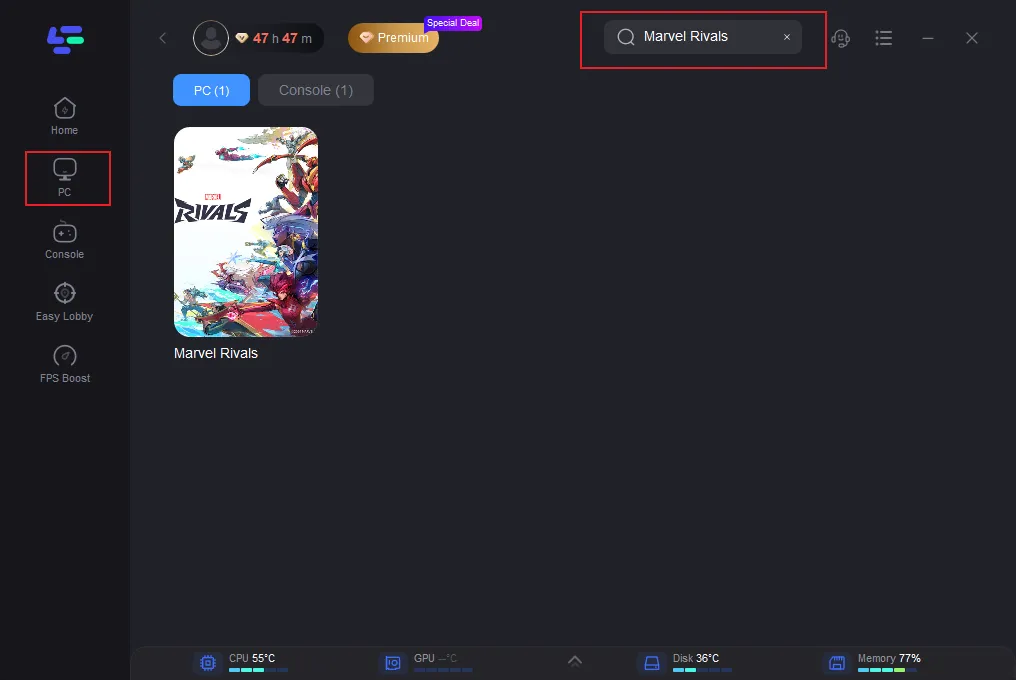
Step 3: Click on Select Server to choose the same server region with your friends, then click on the Node on the right, you can also select a connected stable Node, then Click the Smart Boost button.
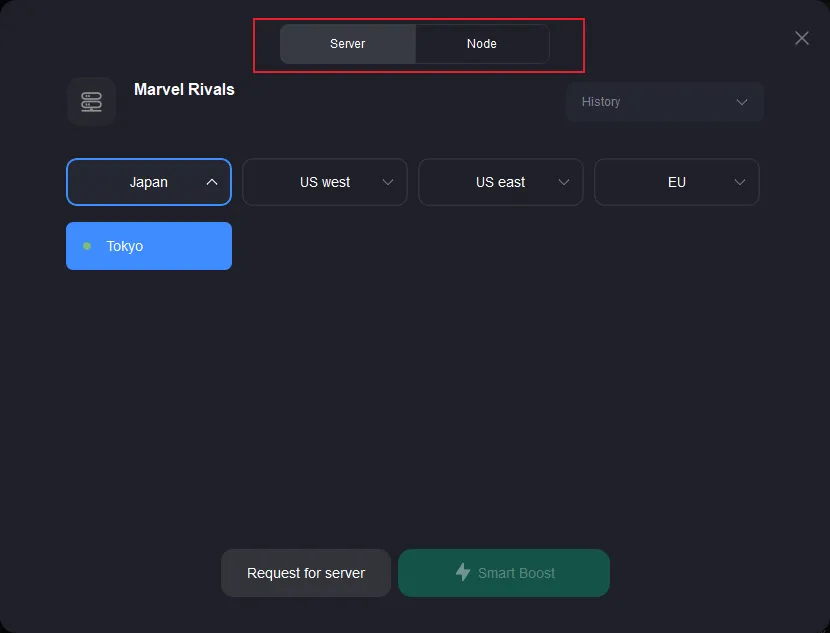
Step 4: By clicking the Smart Boost button, the specific Game ping, Packet Loss, and Network Type are presented on the right side. Finally, click the Start Game button to play Valorant.
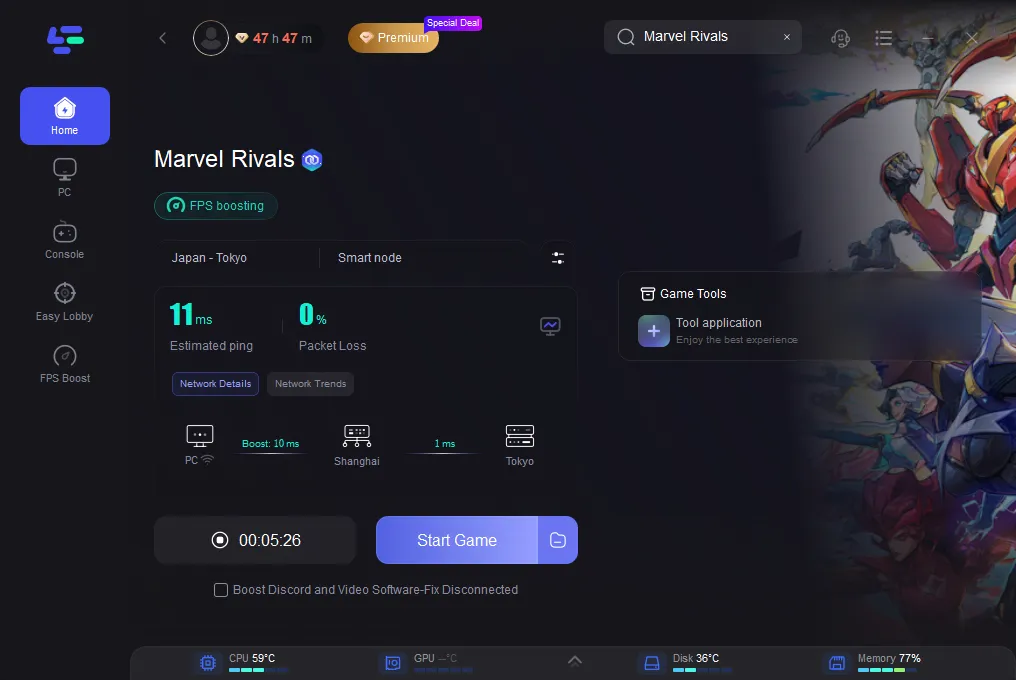
Conclusion
In general, Marvel Rivals is a game worth looking forward to. It has a strong production team and a rich background story setting, and I believe it will definitely bring a brand new gaming experience to players. Find the best stettings that suits Marvel Rivals, and then use our product LagoFast. We believe that this will definitely bring more victories and surprises to your game!

Boost Your Game with LagoFast for Epic Speed
Play harder, faster. LagoFast game booster eliminates stutter and lags on PC, mobile, or Mac—win every match!
Quickly Reduce Game Lag and Ping!
Boost FPS for Smoother Gameplay!
