Schedule 1 is an immersive open-world game that lets players build their own empire in the crime-ridden city of Hyland Point. Whether you’re manufacturing illicit goods, expanding your business, or dealing with law enforcement, the game offers an exciting co-op experience. But just how many players can join the action? In this guide, we’ll explore the maximum lobby size, how to increase it, and ways to enhance your experience with LagoFast.
Part 1: Schedule 1 Max Lobby Size Explained
Part 2: What is the Max Player Count in Schedule 1?
Part 3: Enhance Your Gaming Experience with LagoFast
Part 1: Schedule 1 Max Lobby Size Explained
The default maximum player count in Schedule 1 is four (4) players in a single online session. This means you and up to three friends can collaborate in running your business, performing tasks across the map, and evading law enforcement. Each player can operate independently, making the gameplay experience dynamic and immersive.
The game is designed to encourage teamwork while also allowing players the freedom to explore and complete objectives separately. For example, one player might focus on managing resources, another on transportation, and another on evading authorities. This level of flexibility makes Schedule 1 a great game for both casual and strategic co-op play.
While four players are the official limit, some players have attempted to bypass this restriction using mods. At present, the developers have not announced plans to expand the default player limit, but future updates or official expansions may change that.
Related article: Schedule 1: How To Drop Items
Part 2: What is the Max Player Count in Schedule 1?
The base game supports online co-op for up to four players. This feature becomes available once the full version of the game is released, as the demo is strictly single-player. Unfortunately, Schedule 1 does not support local co-op, meaning all multiplayer interactions must occur online.
Four-player co-op is designed to maintain an optimal balance between challenge and accessibility. More players could make certain in-game mechanics, such as law enforcement responses or resource management, less engaging. Keeping the player count at four ensures that teamwork remains essential without overwhelming the game’s mechanics.
However, for those looking to expand their co-op experience, modding provides a potential solution. Mods like MultiplayerPlus previously allowed players to increase the lobby size up to 20, but the mod is currently unavailable due to technical issues. Once restored, players can use modding tools like MelonLoader to install it and expand their multiplayer experience. Some players have reported success with private modded servers that allow additional players, but these methods are unofficial and may not always work reliably.
If the developers choose to introduce an official expansion for larger lobbies, it could include features such as dedicated servers, custom game modes, or specialized larger-scale missions. Until then, the four-player limit remains the standard for Schedule 1 multiplayer sessions.
Part 3: Enhance Game Experience with LagoFast
LagoFast is a game booster designed to optimize your network connection, reduce latency, and eliminate lag, providing a smoother and more enjoyable experience in Schedule 1. If you're experiencing high ping, lag spikes, or disconnections, LagoFast can help by connecting you to the most stable servers and ensuring your data is transmitted efficiently.
With intelligent routing technology, LagoFast minimizes packet loss and improves server response times. This is particularly beneficial in multiplayer games like Schedule 1, where a stable connection is crucial to coordinating with teammates, avoiding detection, and ensuring seamless gameplay.
Additionally, LagoFast offers a user-friendly interface and customizable settings, allowing you to prioritize low-latency connections. Whether you're hosting a game or joining a session, using LagoFast can make a significant difference in your gaming experience.
How to use LagoFast to Enhance Gaming Experience in Schedule I:
Step 1: Click the Free Trial button to download and install LagoFast.
Step 2: Open LagoFast, then click the PC button on the left and search for Schedule I in the search bar, click it after it appears.
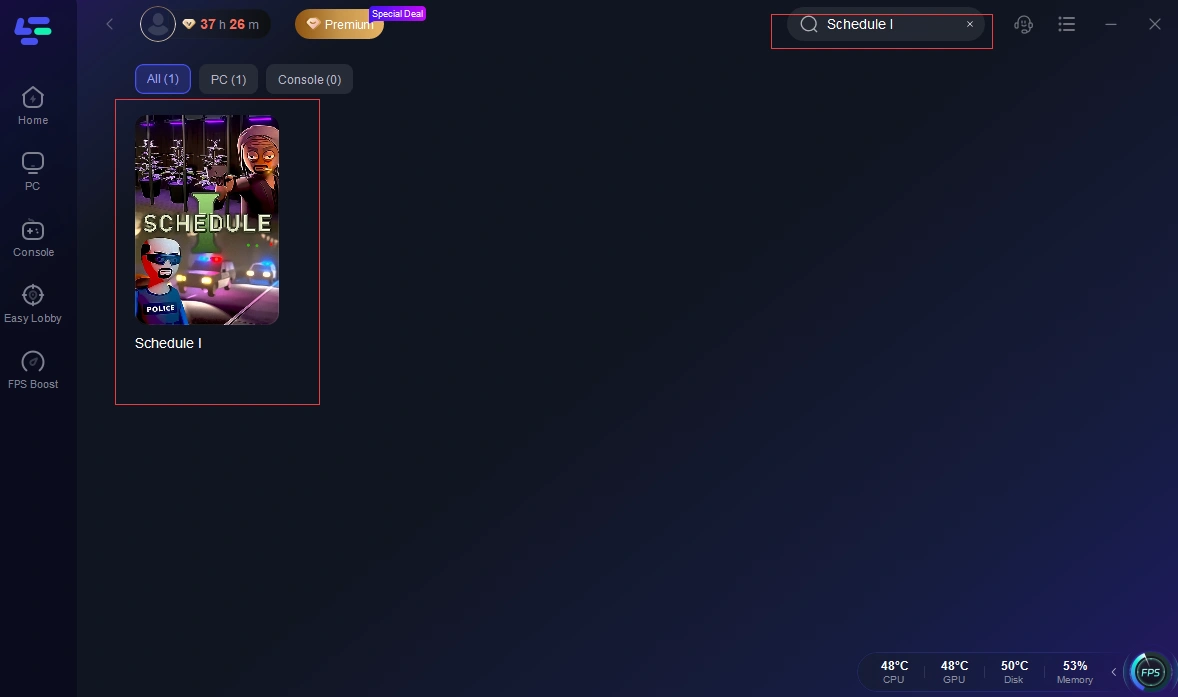
Step 3: Click on “Server” to change to a better server that ensures a smooth gaming experience, then click on “Smart Boost”.
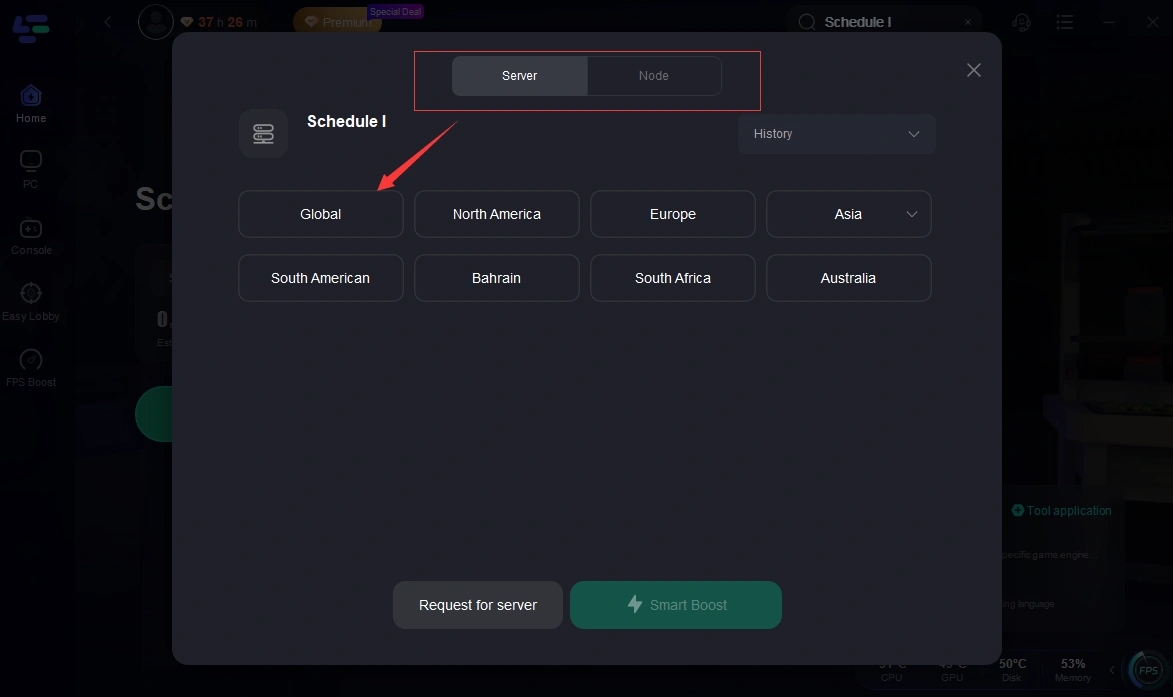
Step 4: Check the specific game ping, packet loss, and multiple path connection on the right side. Finally, click the “Start Game” to play the game.
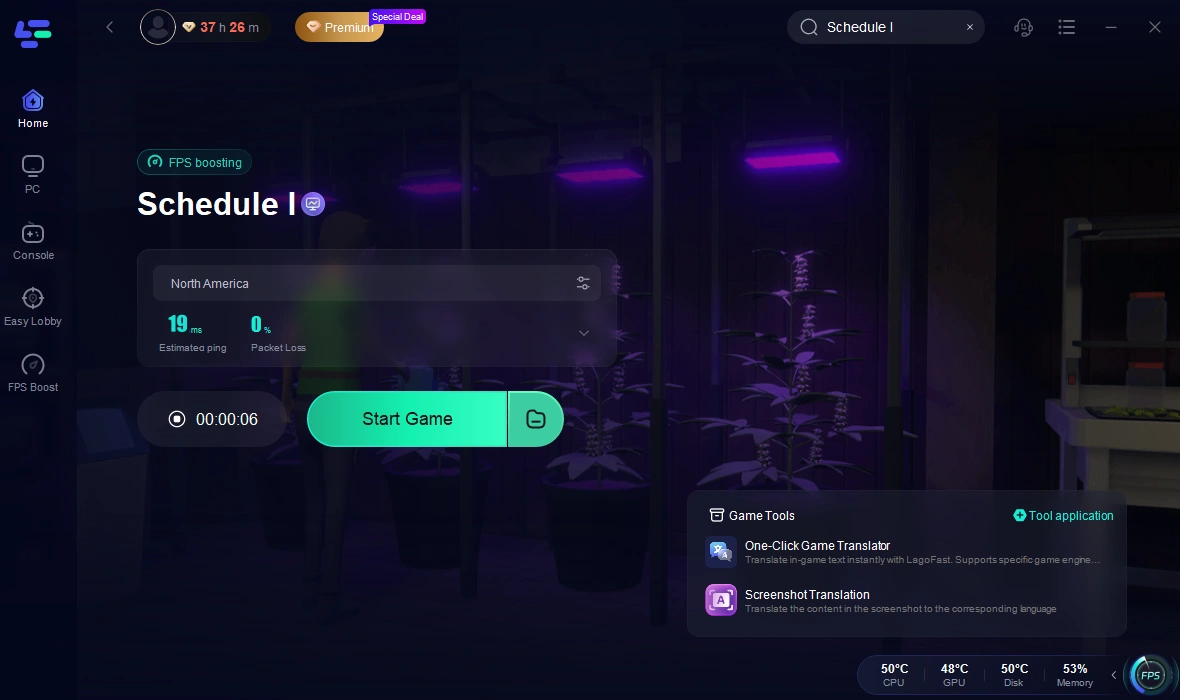
Part 4: FAQs
How many people can play Schedule 1 together?
The game supports up to four players in an online multiplayer session.
How many people are playing Schedule 1?
Recently, the number of active players of Schedule I was over 414,000 on Steam, exceeding the numbers of Kingdom Come: Deliverance II, Split Fiction, Starfield, and Monster Hunter.
Does Schedule 1 have multiplayer?
Yes, the full release of Schedule 1 includes online co-op multiplayer, allowing up to four players per session.
What is the highest concurrent player record?
Schedule 1 hit its highest concurrent player count on Steam on March 30, 2025, with 414,166 players online at once.
Conclusion
Schedule 1 is an engaging multiplayer experience that allows up to four players to build their empire together. While mods have previously enabled larger lobbies, the current official limit remains at four players. For those looking to optimize their gameplay experience, LagoFast is an excellent tool to reduce lag and improve connection stability. Whether you’re playing solo or teaming up with friends, mastering the mechanics of Schedule 1 will help you rise to the top of the underworld.

Boost Your Game with LagoFast for Epic Speed
Play harder, faster. LagoFast game booster eliminates stutter and lags on PC, mobile, or Mac—win every match!
Quickly Reduce Game Lag and Ping!
Boost FPS for Smoother Gameplay!

