Mecha BREAK, an action-packed, fast-paced game, offers an immersive gaming experience with stunning visuals and intense battles. However, many players face frustrating issues such as lag, lag spikes, stuttering/freezing, and low FPS drops that can ruin their experience. These performance issues are common, especially on PC, where system resources and network conditions can play a significant role. Fortunately, there are several methods to fix these issues and ensure smooth gameplay.
In this article, we’ll explore common causes of Mecha BREAK lag and provide practical solutions to help you overcome these problems, including using game boosters like LagoFast.

Part 1: Common Causes of Mecha BREAK Lag and Performance Issues
Part 2: How to Fix Mecha BREAK Lag, Lag Spikes, and Low FPS Drop on PC
Part 3: Use LagoFast to Achieve Lag-Free Gaming Experience
Part 1: Common Causes of Mecha BREAK Lag and Performance Issues
- System Requirements: Mecha BREAK demands a solid system to run smoothly. If your PC doesn’t meet the minimum or recommended specifications, you’re likely to experience lag, low FPS, and freezing issues.
- Network Problems: High ping or packet loss can cause in-game lag and make it difficult to enjoy a smooth experience, especially during online play.
- Outdated Drivers and Software: Running outdated graphics drivers, Windows versions, or game files can lead to performance issues like stuttering and FPS drops.
- Background Processes: Other applications running in the background can consume valuable system resources, causing your game to stutter or freeze.
- Game Settings: Playing with high graphics settings on a lower-end PC can cause performance drops. You might experience lag spikes, stuttering, or freezing as a result.
Part 2: How to Fix Mecha BREAK Lag, Lag Spikes, and Low FPS Drop on PC
1. Optimize Your System for Mecha BREAK
- Ensure that your PC meets the recommended system requirements for Mecha BREAK. Here’s what you should check:
- Processor: Make sure your CPU is powerful enough to handle the game’s demands.
- Graphics Card: A dedicated graphics card is essential for smooth visuals. Ensure your GPU drivers are up to date.
- RAM: Have at least 8GB of RAM available to handle the game’s resources efficiently.
2. Adjust Game Settings for Better Performance
Lowering the in-game graphics settings can significantly improve your FPS and reduce lag. Try the following adjustments:
- Resolution: Lower the game’s resolution for a smoother experience.
- Graphics Quality: Set the game to medium or low to reduce strain on your system.
- V-Sync: Turn off V-Sync to help eliminate lag spikes and stuttering.
3. Update Your Drivers and Game Files
Outdated drivers and game files are common culprits behind lag and stuttering issues. Make sure to:
- Update Graphics Drivers: Regularly check for updates for your graphics card and install them.
- Update Windows: Ensure your operating system is up to date with the latest patches and performance improvements.
- Check for Game Updates: Developers often release patches to fix performance issues. Always keep your game updated.
4. Close Background Processes
Running too many applications while gaming can severely affect your PC’s performance. Close unnecessary programs and processes that could be eating up CPU, RAM, or network bandwidth. You can use the Task Manager to identify and close resource-heavy tasks.
5. Upgrade Your Hardware
If you’ve tried all the above steps and still experience lag, stuttering, or low FPS, it might be time to upgrade your hardware. Consider upgrading your:
- Graphics Card: A better GPU can drastically improve performance.
- RAM: Upgrading your RAM to 16GB or more can help avoid lag issues in demanding games.
- Storage: Using an SSD instead of an HDD can speed up load times and reduce lag.
Part 3: Use LagoFast to Achieve Lag-Free Gaming Experience
One of the most effective ways to fix lag and low FPS in Mecha BREAK is by using a game booster like LagoFast. LagoFast is specifically designed to enhance your gaming experience by reducing lag, optimizing network connections, and boosting FPS. Here’s how it works:
- Reduce Lag: LagoFast optimizes your network connection by selecting the best servers and nodes, which lowers ping and minimizes lag spikes.
- Boost FPS: With LagoFast’s FPS Boost mod, you can enjoy smoother, more stable gameplay without worrying about performance drops.
- Fix Stuttering and Freezing: LagoFast addresses performance bottlenecks, helping to prevent game stuttering and freezing.
How to Use LagoFast:
Download LagoFast: Click the “Free Trial” button to get started.
Search for Mecha BREAK: Before launching the game, search for Mecha BREAK in LagoFast.
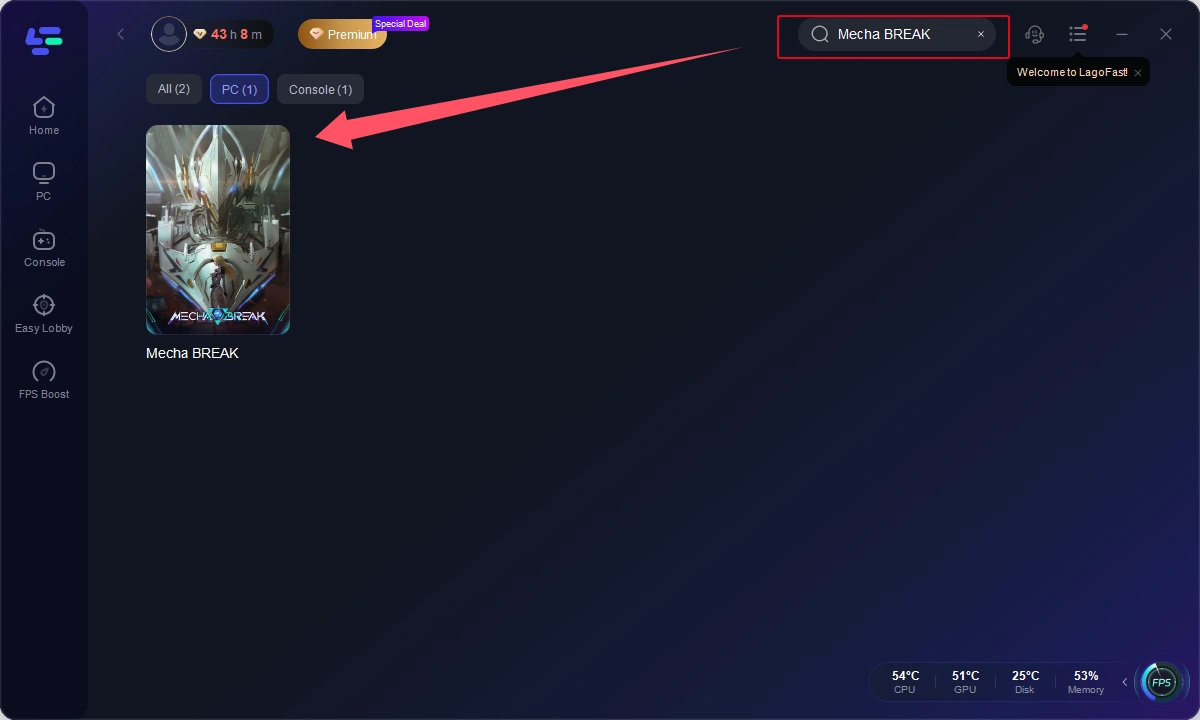
Select Server and Node: Choose stable servers and the best Node to reduce network-related lag.
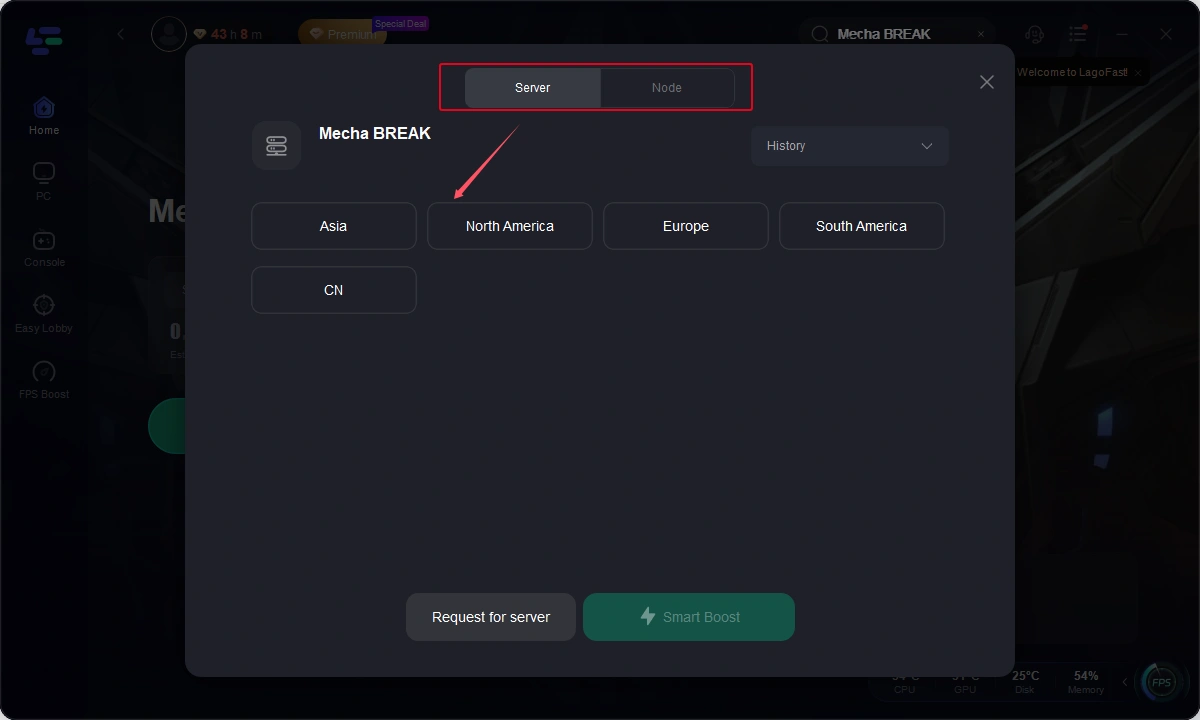
Activate Smart Boost: Click the “Smart Boost” button to monitor your ping, packet loss, and network type in real time.
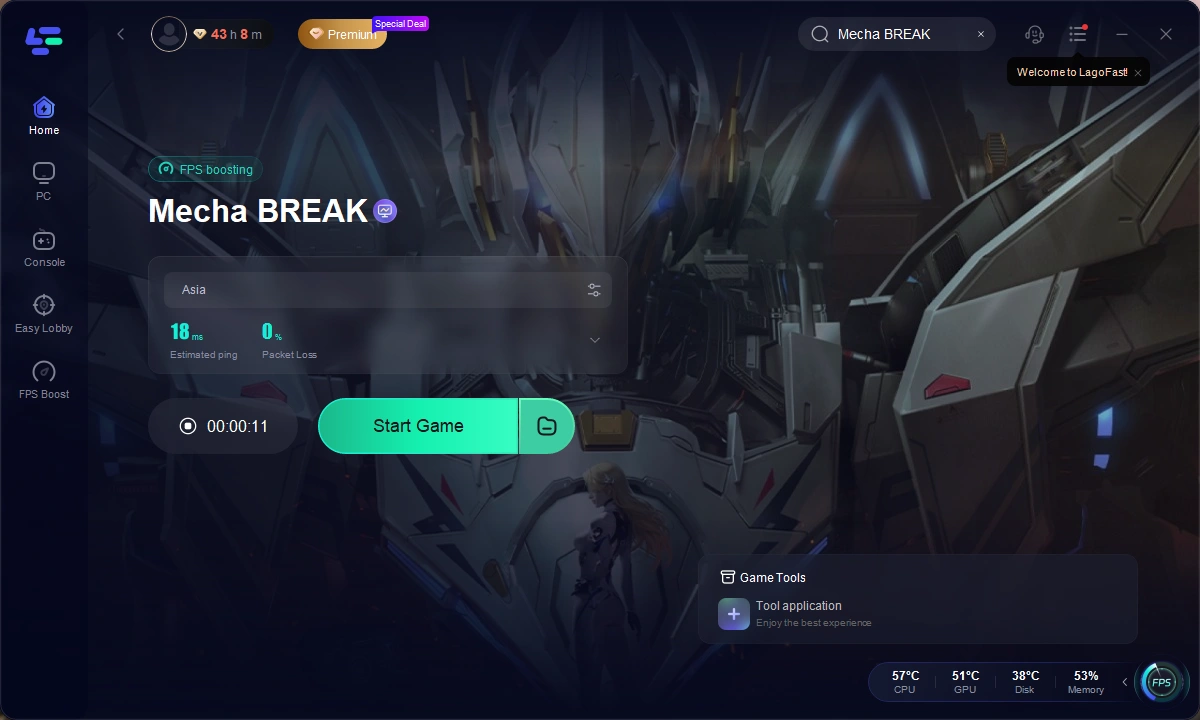
By using LagoFast, you’ll ensure that your network and game performance are optimized for the best possible experience in Mecha BREAK.
Conclusion
Experiencing lag, lag spikes, stuttering, or low FPS in Mecha BREAK can significantly hinder your gaming experience. However, by optimizing your system, adjusting game settings, updating drivers, and using a game booster like LagoFast, you can address these issues and enjoy a smoother, more responsive gameplay experience. If performance issues persist, consider upgrading your hardware to ensure your system can handle the game’s demands.

Boost Your Game with LagoFast for Epic Speed
Play harder, faster. LagoFast game booster eliminates stutter and lags on PC, mobile, or Mac—win every match!
Quickly Reduce Game Lag and Ping!
Boost FPS for Smoother Gameplay!
