Minecraft is one of the best-selling games of all time, having sold 260 million copies by the end of 2022. Minecraft has more than 100 million monthly active users worldwide, from all ages and countries. It has been translated into many languages and is popular all over the world, especially in Europe and the United States. The game has been a hit not only on PC, but also on mobile, Xbox, PlayStation, and Nintendo Switch.
But many players have experienced packet loss during the Minecraft experience. This often leads to problems with games stalling, delays, and even dropped calls. Therefore, in order to make the game experience better, the player must pay attention to this issue. The following article can offer some fixes and the best way, Lagofast.
Part 1: Why do We Encounter Packet Loss in Minecraft
Part 2: How to Cope with Minecraft Packet Loss
Part 3: Other Fixes for Minecraft Packet Loss
Why do We Encounter Packet Loss in Minecraft
Minecraft is a sandbox game developed by Swedish game developer Mojang Studios and originally released in 2009. Players are free to explore a virtual world of blocks, gather resources, craft tools, build buildings, and interact with other players. Minecraft has many different modes of play, including survival mode, creative mode, adventure mode, and observation mode. Players can choose different modes to experience different game content and gameplay.
As a popular game, some issues come with it, and Minecraft packet loss is one of them. Game packet loss refers to the game packet failure to reach the destination in the transmission process due to various reasons in the course of playing the game, resulting in game delay, lag, disconnects, and other problems. Game packets are the messages that are transmitted between the client (such as your computer) and the server while playing the game, such as your game state, movement, etc. These packets are divided into smaller packets for transmission. If one or more packets are lost during Minecraft connection issues, the game will lose packets.
Here are some of the things that can cause Minecraft packet loss:
Network delays or instability: Network delays or instability can cause packets to get lost in transit, which can lead to Minecraft packet loss.
Low network bandwidth: If the network bandwidth is low, packets can be lost in transit, leading to a situation where Minecraft can lose packets.
Server load is too high: If the server load is too high, the server will not be able to process all the packets in a timely manner, which can lead to lost Minecraft packets.
Network congestion: If the network is congested, packets can get lost in transit, which can lead to packet loss in Minecraft.
Network device failure: A network device failure can cause packets to be lost in transit, resulting in a loss of Minecraft packets.
How to Cope with Minecraft Packet Loss
To make sure we have a perfect experience, many players seek fixes for Minecraft packet loss. Here I recommend Lagofast strongly. As a professional Minecraft game booster, it does well in reducing packet loss even if reach 0 packet loss in Minecraft.
Lagofast is a game VPN designed for gaming that optimizes network connectivity, reduces latency and packet loss rates, and improves game flow. It supports Minecraft and many other games and automatically optimizes network routing to improve network stability and speed. In addition, its user interface is simple and easy to use, making it easy for players to choose fast connections. Not only that, it can automatically select the optimal route and optimize the network connection. After the acceleration, it also provides rich game statistics and data analysis capabilities to help players understand the game network. With this function, it works to test Minecraft packet loss situation in time and helps to get 0 packet loss in Minecraft.
The features of LagoFast are as follows:
- Exclusive routes over 60 countries
- Has a Pay-Per-Minute plan, an economic plan
- Pay by minute, the only one with a time charge package!
- Increase FPS while decreasing ping value
- The best answer for Minecraft ping spikes
- Simple to use, with simply one click boost
- Offer booster for 1000+ popular online games
Follow the following steps if you want to reduce packet loss in Minecraft or get 0 packet loss.
Step 1: Download LagoFast
Step 2: Type ‘Minecraft’ in the Search library and click the Minecraft button.
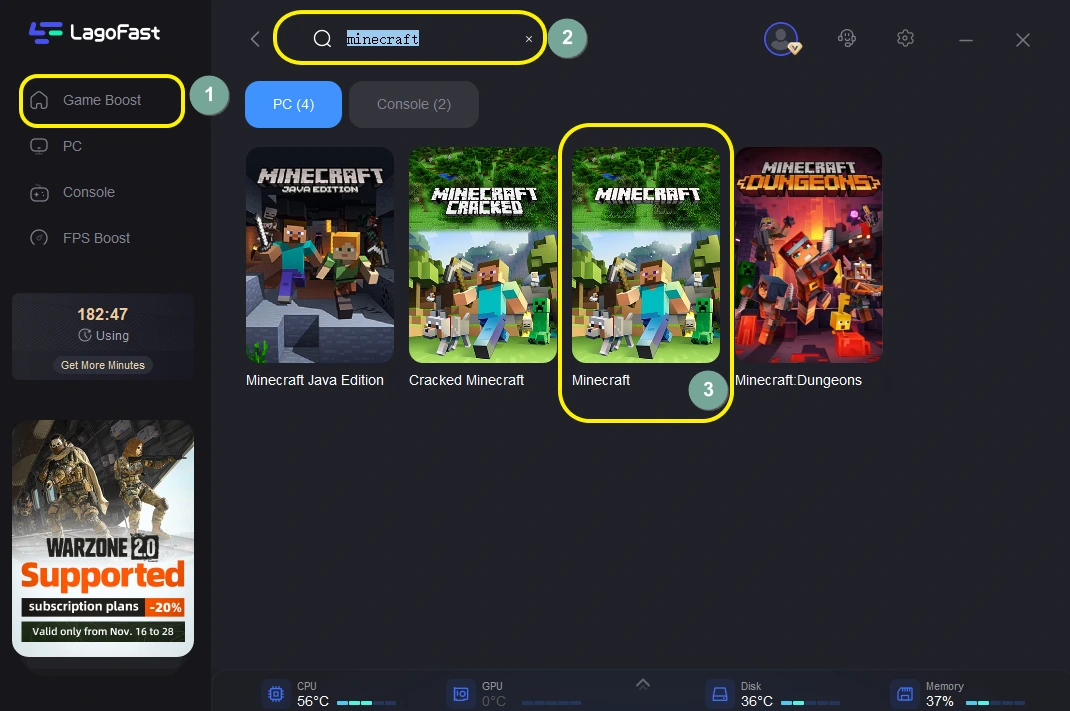
Step 3: Choose the server nearer to you. Make sure the server is it same as your game server.
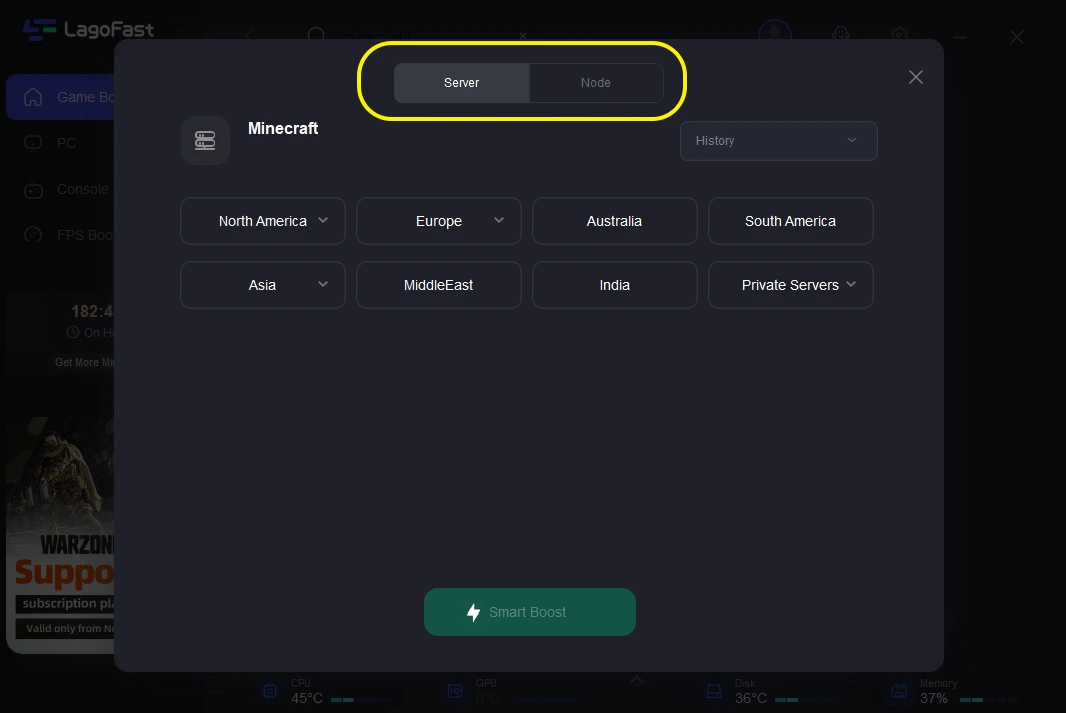
Step 4: Then you can see ping rate and status of packet loss after boosting Minecraft.
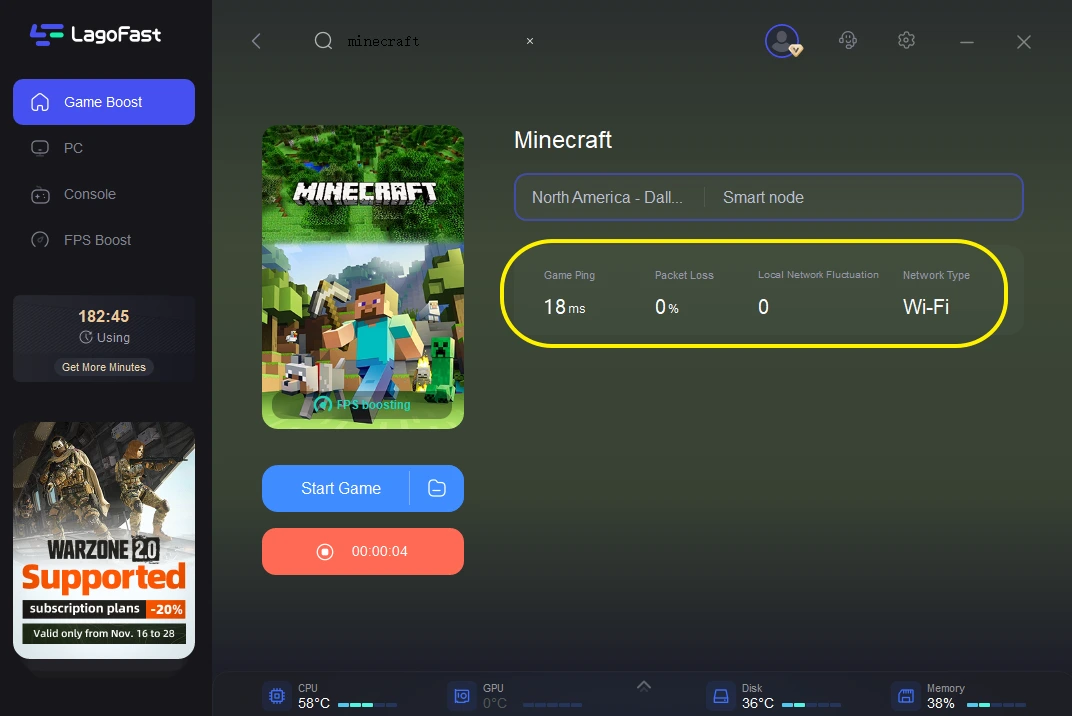
Other Fixes for Minecraft Packet Loss
In Minecraft, players are often anxious about why they got 1 packet loss, mostly due to network delays and congestion. Minecraft is an online multiplayer game that requires an Internet connection to transmit players' game data. The game data is divided into several small packets for transmission. If one or more packets are lost during transmission, the game will lose packet. In order to avoid packet loss, players can also try the following methods:
Restart games and network devices: Sometimes Minecraft packet loss is caused by problems with network devices or problems with the game program itself. Try to fix the problem by restarting your Minecraft and network devices.
Network connection check: Check whether your Minecraft network connection is stable, including network delay and bandwidth. If the network connection is faulty, reconnect the network or replace the network device.
Choose a stable server: If the game packet loss is due to the high load on the game server or an unstable network connection, try to choose a stable game server or replace the game server.
Contact game support: If all else fails, try contacting Minecraft official support for help and advice.
In general, Minecraft packet loss is caused by an unstable network connection or game server load. Lagofast is the most recommended method.

Boost Your Game with LagoFast for Epic Speed
Play harder, faster. LagoFast game booster eliminates stutter and lags on PC, mobile, or Mac—win every match!
Quickly Reduce Game Lag and Ping!
Boost FPS for Smoother Gameplay!

