Experiencing lag in Mobile Legends: Bang Bang (MLBB) can detract significantly from your gaming experience. Whether it’s delayed actions, stuttering movements, or disconnections, lag can be a frustrating obstacle to enjoying your battles and achieving victory. Fortunately, you can use LagoFast to address and resolve MLBB lag issues effectively.

Part 1: Understanding MLBB Lag Issues
Part 3: How to Use LagoFast to Reduce Lag in Mobile Legends: Bang Bang
Part 1: Understanding MLBB Lag Issues
Lag in Mobile Legends can be caused by a variety of factors ranging from network issues to insufficient device resources. Before diving into the solutions, it’s crucial to understand what might be causing your lag:
- Network Congestion: Your internet connection might be slow or unstable, especially if shared with others or during peak usage times.
- Inadequate Hardware: Older or less powerful devices may struggle to handle the game’s requirements.
- Software Conflicts: Other applications running in the background can interfere with MLBB.
- Server Overload: Playing on a distant or crowded server can increase latency.
Part 2: How to Fix MLBB Lag
Check Your Internet Connection
A stable and fast internet connection is crucial for online gaming. Here are some tips to improve your connection:
- Switch to a Wired Connection: Use an Ethernet cable instead of Wi-Fi for a more stable and faster connection.
- Close Background Apps: Ensure no other applications are using bandwidth while you play.
- Upgrade Your Internet Plan: If your current internet speed is inadequate, consider upgrading to a faster plan.
Optimize Your Device
Improving your device’s performance can reduce lag:
- Update Your Device: Keep your smartphone or tablet updated with the latest software.
- Clear Cache: Regularly clear your device’s cache to free up memory and resources.
- Adjust Game Settings: Lower the game’s graphical settings to reduce the strain on your device’s processor.
Choose the Right Server
Playing on a server geographically closer to you can significantly decrease lag:
- Server Selection: In MLBB, select a server with lower ping times, which is usually closer to your physical location.
Regularly Update the Game
Ensure that MLBB is always updated to the latest version:
- Automatic Updates: Enable automatic updates in your device’s app store settings to ensure MLBB is always up to date, incorporating the latest performance improvements and bug fixes.
Part 3: How to Use LagoFast to Reduce Lag in Mobile Legends: Bang Bang
Experiencing lag in your favorite games can be incredibly frustrating, particularly when playing competitive titles like Mobile Legends: Bang Bang (MLBB). A reliable way to enhance your gaming performance and reduce lag is by using a game booster like LagoFast. Here’s a streamlined guide on how to use LagoFast to optimize your gaming experience.
Quick Steps to Use LagoFast for Reducing Game Lag
Step 1: Visit the LagoFast website and click on the “Free Trial” button to download the application.
Step 2: Open LagoFast, and use the search function to find MLBB before you start the game.
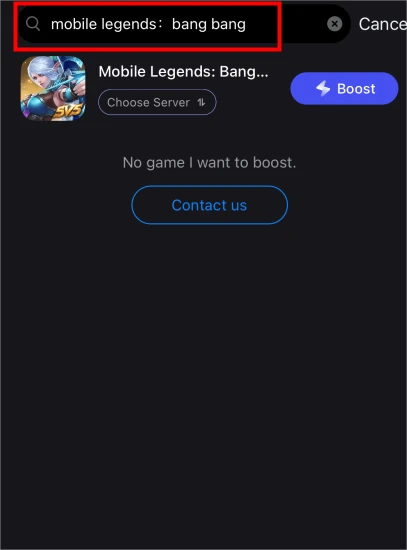
Step 3: Click on “Select Server” to pick a stable server.Select the “Node” option to choose the most optimal node for your location.
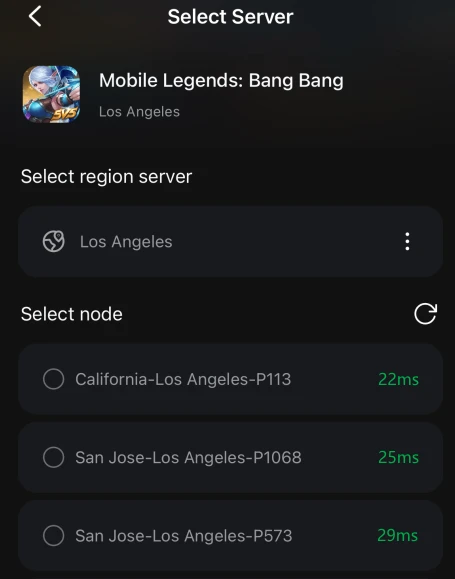
Step 4: Engage the “Smart Boost” feature to view real-time stats like game ping and packet loss, helping you monitor and adjust for the best network performance.
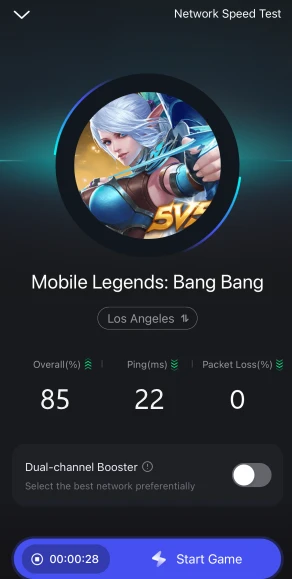
Using LagoFast can significantly improve your connection by stabilizing your network, reducing ping times, and minimizing packet loss. This not only smoothens your gameplay but also enhances your competitive edge in MLBB.
Benefits of Using LagoFast
LagoFast offers several advantages for gamers looking to enhance their online gaming experience. Here are the key benefits:
Reduced Ping and Latency: LagoFast minimizes the delay between your actions in the game and the server’s response, crucial for competitive gaming.
Stable Network Connection: It ensures your game connection remains stable, preventing disconnections and fluctuations that can impact gameplay.
Improved Packet Loss Prevention: LagoFast helps reduce the chance of data packets being lost in transmission, ensuring smoother in-game actions and interactions.
Easy Server Selection: The tool allows you to select the best server and node, optimizing your connection based on geographical proximity and server load.
Real-Time Performance Monitoring: With the Smart Boost feature, you can view real-time metrics such as ping and packet loss, allowing you to adjust settings for optimal performance as you play.
User-Friendly Interface: LagoFast is designed for easy setup and use, making it accessible for gamers who are not technically inclined.
These features combine to provide a smoother, more responsive online gaming experience, enhancing overall performance and enjoyment in games like Mobile Legends: Bang Bang.
Conclusion
Lag can be a significant hindrance to enjoying Mobile Legends: Bang Bang, but with the right strategies, you can greatly minimize its impact. By improving your internet connection, optimizing your device, utilizing game boosters like LagoFast, and selecting appropriate servers, you can ensure a smoother gaming experience. Don’t let lag be the reason for your defeat. Apply these fixes and get back to enjoying competitive gameplay in MLBB.

Boost Your Game with LagoFast for Epic Speed
Play harder, faster. LagoFast game booster eliminates stutter and lags on PC, mobile, or Mac—win every match!
Quickly Reduce Game Lag and Ping!
Boost FPS for Smoother Gameplay!
