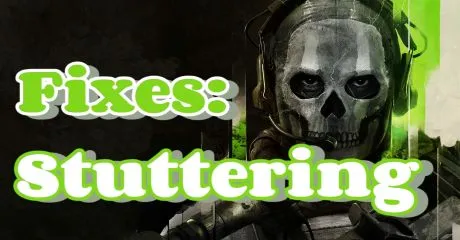Modern Warfare II significantly alters the Call of Duty gameplay across the board. Several new features have been announced, including an enhanced AI system in campaign and co-op modes, water physics and swimming mechanics, and a revamped vehicle system. Dive to the prone, mantle, and ledge hang is a new gameplay feature and movement technique, and slide canceling has been removed. Leaning out of vehicle windows, mantling onto a vehicle top, and hijacking are all new vehicle gameplay features. The Gunsmith system has been updated as well, allowing players to fine-tune certain attachments to fit their playstyles. So many Modern Warfare 2 features have whetted the appetite of players. However, during the Modern Warfare 2 beta experience, many problems plagued the players, such as Modern Warfare 2 stuttering, lag, and low FPS. Fortunately, this is a piece of cake for LagoFast, which is a game problem solver. In addition, we will also introduce you to the methods that can also solve the problem.
Part 1: LagoFast: Modern Warfare 2 Issues Solver
Part 2: 5 Effective Fixes to Modern Warfare 2 Stuttering
Part 3: What Causes Modern Warfare 2 Stuttering?
LagoFast: Modern Warfare 2 Issues Solver
On the first day that players tried Modern Warfare 2, there were many unexpected problems. Players complained about lag, stuttering, and lag in the MW2 beta. These issues can seriously affect the gameplay experience and are difficult to fix using your power. In this case, please throw the problem to LagoFast! It will quickly and effectively solve all the problems such as Modern Warfare 2 lag and stuttering! Let me explain the advantages of LagoFast: First of all, LagoFast has more than 8 years of experience in solving gaming problems using industry-leading data transfer protocols. Secondly, LagoFast's strong compatibility allows it to adapt to all kinds of tricky network conditions. It will also provide you with real-time network detection and match you with the best network node using ping values as indicators. And, it has exclusive routes in 60 countries around the world, so it's always available! Please give LagoFast a chance, I'm sure you'll love it!
Let’s see the features of LagoFast:
- The best game booster for Modern Warfare 2
- Pay per minute, more economical!
- Over 8 years in game issues fixing
- Exclusive routes all over the world
- Reduce ping while boosting FPS
Have better gameplay with only 4 steps:
Step 1: Download LagoFast.
Step 2: Type " CoD: Modern Warfare 2 " in the Search box and choose MW2 among the results.
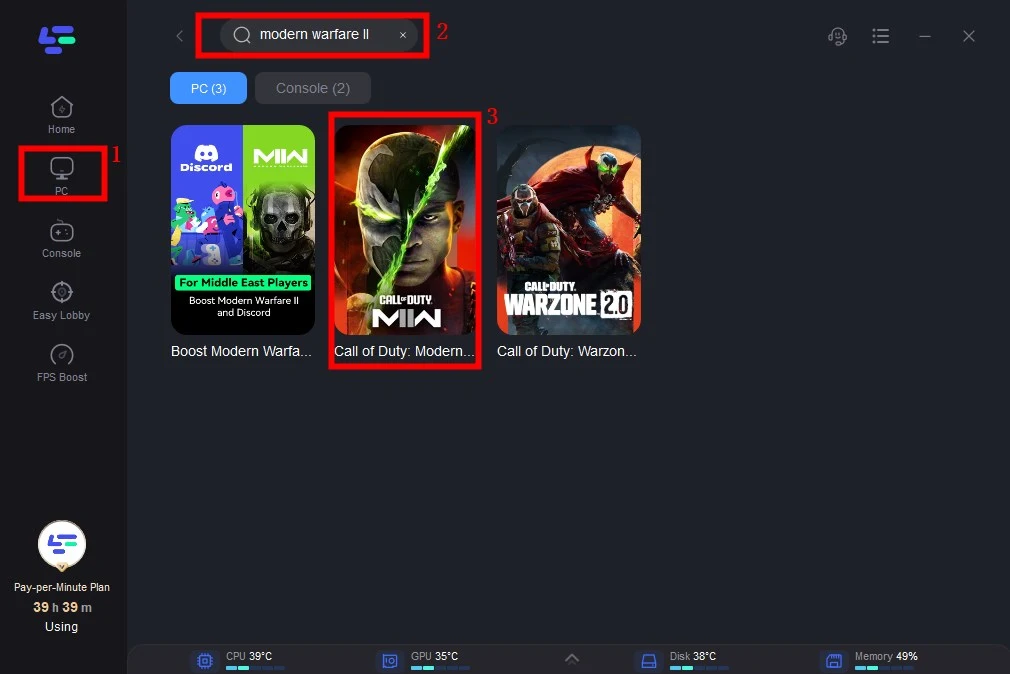
Step 3: Choose the server the same as your game.
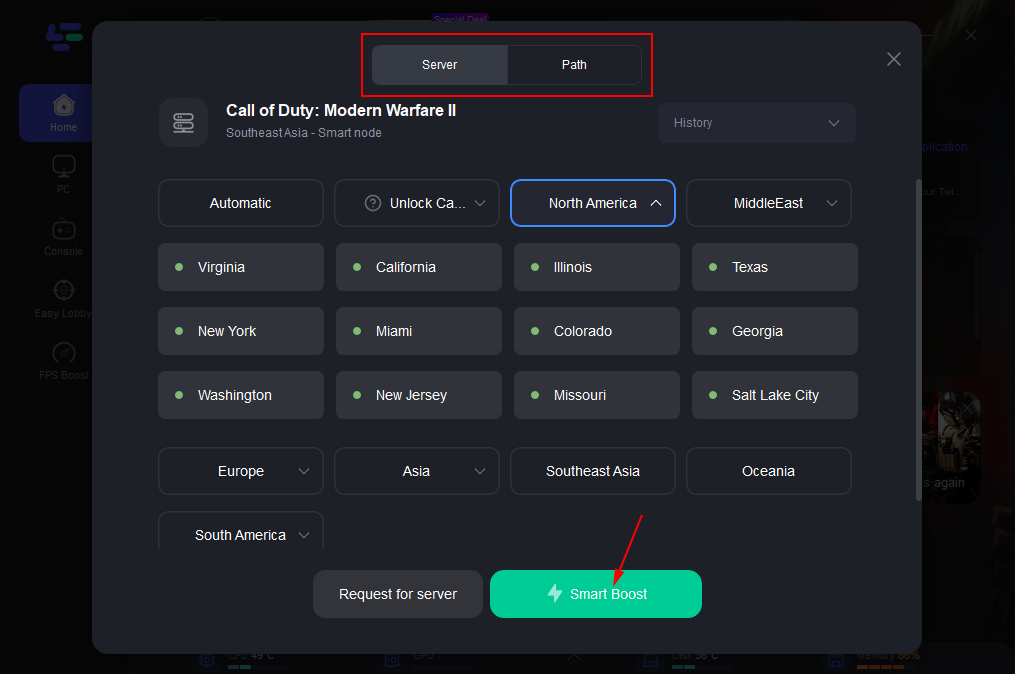
Step 4: Click the Boost button to start boosting MW2.
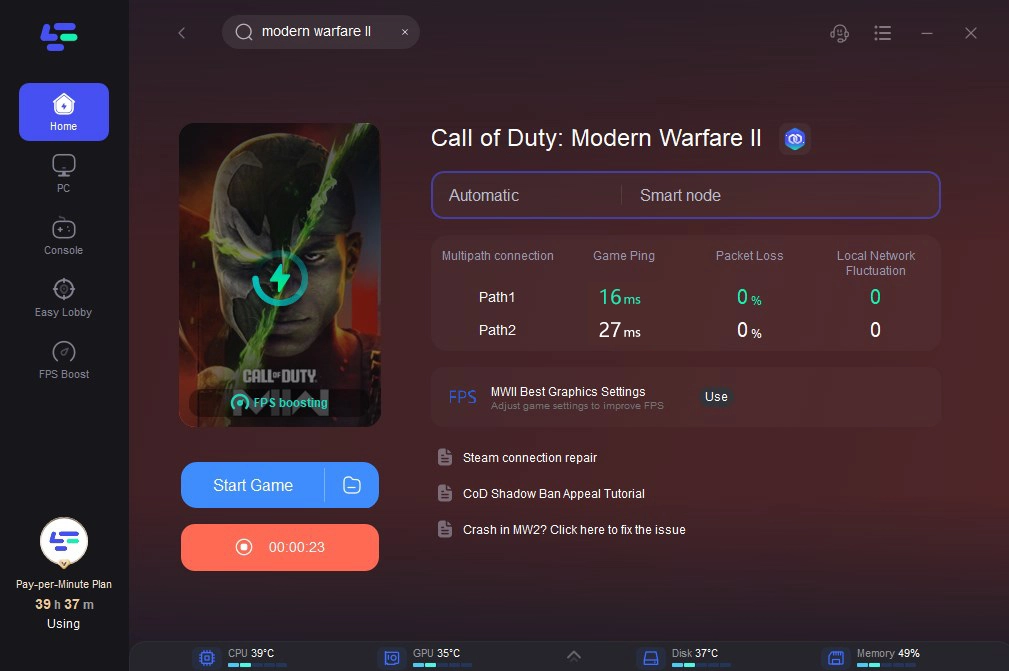
This page displays your real-time ping rate and packet loss rate, You can see the boost effect of the LagoFast.
Furthermore, you may change the FPS buttons in order to find a boost condition that best suits you. To do like this:
Step 1: Select the FPS Boost tab in the left column.

Step 2: Click on/off the settings according to you, then boost the MW2.

5 Effective Fixes to Modern Warfare 2 Stuttering
The game is still in beta, so perhaps the developers will have enough time to fix these bugs before releasing the game. That being said, let's see what you can do right now to address these issues:
- Check your PC system: When a game is released, the developers usually announce the game's minimum and recommended system requirements. The minimum system requirements are the minimum specifications that your computer must meet in order for the game to run properly. Modern Warfare 2 may only run on lower settings if your computer only meets this requirement. The game will run smoothly at high settings if the recommended system requirements are met. This allows for a more immersive gaming experience. As a result, we frequently advise players to check their computer hardware before beginning a game.

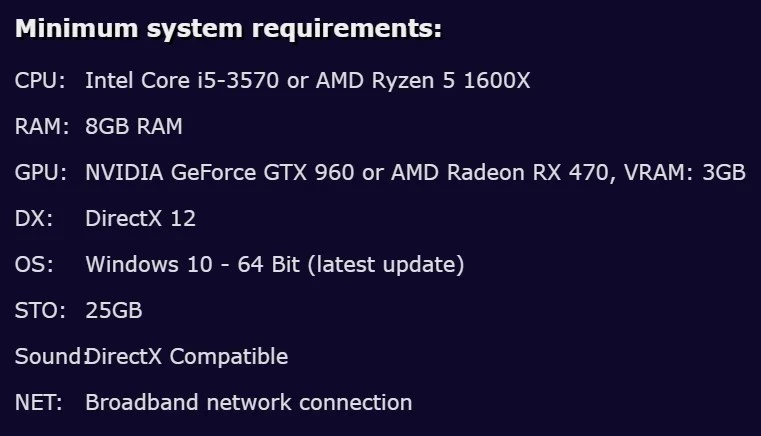
- Close background apps: In order to maintain the normal function of the computer, there are many processes running in the background. But these processes can take up the computer's running space, or memory. There are even some apps that may conflict with the game running between them. You can open Task Manager and close the non-system-level app processes before you start the game. Especially Google Chrome and chat software, tend to slow down your computer's response time.
- Whitelist Modern Warfare 2: We often install anti-virus software in our computers to protect them. But firewalls and anti-virus software may overprotect and consider MW2 as threatening software. They then monitor the game and even prevent it from functioning properly. We just need to whitelist MW2 in the firewall or anti-virus software to solve it.
- Verify the integrity of game files on Steam: Use the "Verify integrity of game files" option to ensure that no files are corrupted or missing. Because the Modern Warfare II PC beta received a major update at launch, previous data may be corrupted if you had it pre-loaded. Here's how you do it on Steam:
1. When you find Modern Warfare 2 Beta in your Steam library, right-click it.
2. Click on Properties.
3. Choose the “Local Files” tab.
4. Select "Verify game file integrity" from the menu.
5. Wait until the process is finished.
- Check for the driver updates: Many COD Modern Warfare 2 beta performance issues may be caused by outdated GPU drivers. As a result, before you begin playing the game, make sure your graphics drivers are up to date. You can download the most recent drivers using the links below, or you can search for them using the GPU software that came with your computer.
What Causes Modern Warfare 2 Stuttering?
First of all, do you know what is stuttering? Stuttering is caused by irregular delays between the graphics processing unit (GPU) and the image displayed on your screen. This is especially noticeable when gaming because it can have a significant negative impact on your experience. After this, we’ll tell you the common causes of stuttering.
- Underpowered GPU: Attempting to play a game with inadequately strong hardware is one of the most prevalent reasons for game stuttering. Always check the recommended settings and specs before purchasing a PC game. This is especially important for graphically complex games since PCs without the game developer's required components will stutter due to a lack of resources.
- RAM consumption: Another reason to properly research the system requirements for any game you want to play is to ensure that you have enough RAM. This is because playing modern triple-A (AAA) games on your PC need at least 16GB of RAM. RAM improves computer game performance by enhancing frame rates and frame timing. If your computer does not have enough RAM, it will be unable to process information quickly enough, resulting in overall poor performance and game stuttering.
- Overheating: Similarly, if your system lacks enough cooling, your computer may overheat. Running components at or beyond their rated capacity for lengthy periods creates a lot of heat, which is an unintended consequence of attempting to play on a CPU or GPU that is inadequate. You risk harming your components if your cooling system is incapable of dispersing that heat. Furthermore, if your device overheats, your game may begin to stutter and run unpredictably.


Boost Your Game with LagoFast for Epic Speed
Play harder, faster. LagoFast game booster eliminates stutter and lags on PC, mobile, or Mac—win every match!
Quickly Reduce Game Lag and Ping!
Boost FPS for Smoother Gameplay!