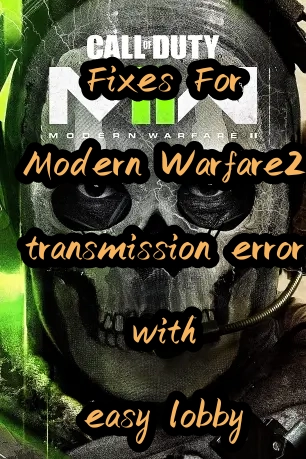Call of Duty: Call of Duty: Modern Warfare 2 is a first-person shooter (FPS) game that was created by Infinity Ward. The story of Call of Duty: Modern Warfare 2 is based on 5 years after the story of Call of Duty: Modern Warfare. Russia is once again in political turmoil. Vladimir Makarov, the brutish leader associated with the Imran Zakhaev terror group, has orchestrated a series of conspiracies that will endanger the security of the world. It is the season of heavy snowfall in the Tianshan Mountains, and the special forces must infiltrate the secret military base hidden in the mountains by the enemy in this harsh climate. After detonating a lot of explosives, the special forces who got the information must ride snowmobiles to escape the enemy's pursuit. And the danger of evil plans is approaching. When players enjoy this game, they may encounter Call of Duty: Modern Warfare 2 transmission errors and latency in Call of Duty: Modern Warfare 2. That's why I think you should choose a Call of Duty: Modern Warfare 2 game booster —— LagoFast! And this article will tell you how to avoid Call of Duty: Modern Warfare 2 transmission errors.
Part 1: What are Call of Duty: Modern Warfare 2 transmission errors?
Part 2: What can we do to solve Call of Duty: Modern Warfare 2 transmission errors?
Part 3: Why do we suffer from Call of Duty: Modern Warfare 2 transmission errors?
What are Call of Duty: Modern Warfare 2 transmission errors?
Call of Duty: Modern Warfare 2 transmission error is an issue game issue for this online game, and lots of players have complained about it. Call of Duty: Modern Warfare 2 transmission errors are described as the game user cannot connect to the server with Call of Duty: Modern Warfare 2 won’t start. This issue includes various possible situations. For example, it includes situations where game servers are crashing or stuttering. At the same time, if the player's online speed is latency, the network transmission is abnormal.
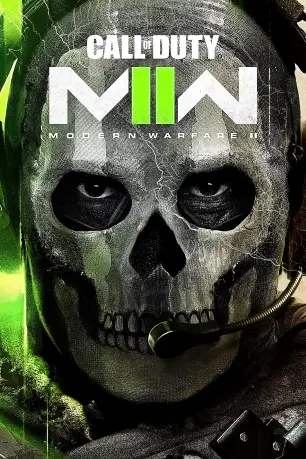
What can we do to solve Call of Duty: Modern Warfare 2 transmission errors?
Choose the professional Call of Duty: Modern Warfare 2 Booster— LagoFast!
After taking all the possible reasons for Call of Duty: Modern Warfare 2 transmission errors into consideration, you will know the importance of increasing the speed of the Internet can reduce Call of Duty: Modern Warfare 2 transmission usefully! So I will recommend this professional Call of Duty: Modern Warfare 2 booster to you. As a famous Call of Duty: Modern Warfare 2 booster, LagoFast has more than 8-year-history of providing warzone easy lobby, game latency, and transmission errors.
LagoFast With a self-developed game data transmission protocol can offer you the best gaming experience without any transmission error. LagoFast can obviously increase the player's internet speed. At the same time, LagoFast is easy to use and affordable. Even if when players can't afford the monthly subscription price, they can find a user-friendly Pay-per-Minute plan. Compared with the same-rank products, LagoFast also has the lowest monthly plan.
The features of LagoFast are as follows:
- Well-developed and professional
- Self-developed game data transmission protocol
- Offer a Warzone easy lobby
- Provide a Pay-per-Minute plan
- Lowest monthly plan compared with products
To use LagoFast:
Step 1: Download LagoFast.
Step 2: Search Call of Duty: Modern Warfare 2 in the Search Box and click it in the search result.
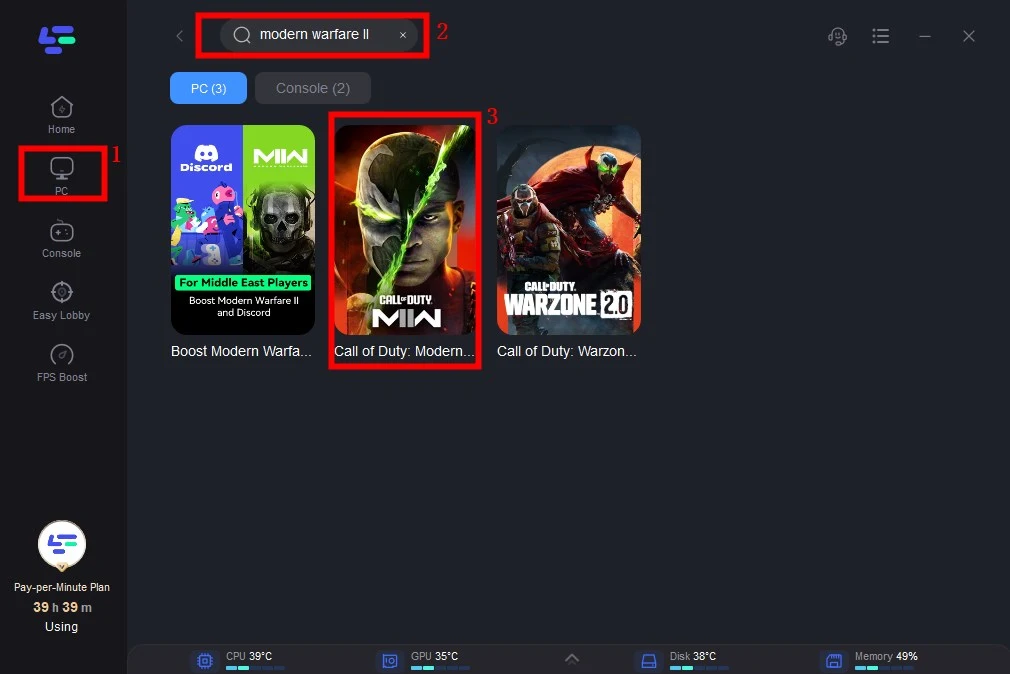
Step 3: Choose a recommended server or a server nearer to you.
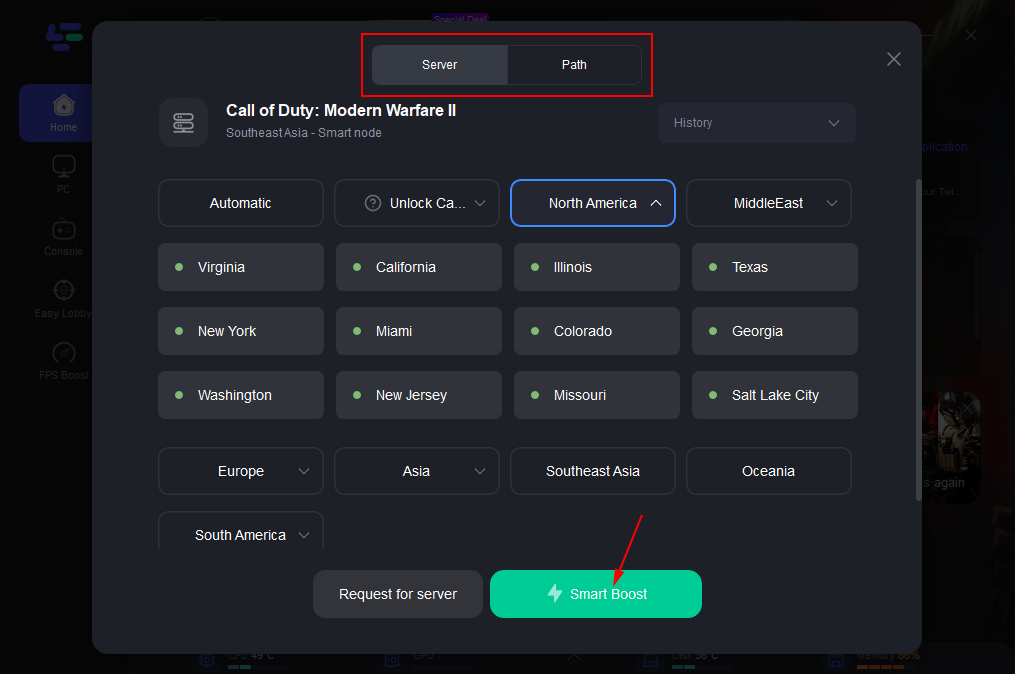
Step 4: Click on the Boost button to start boosting. After that, you can see your real-time ping and packet loss rate.
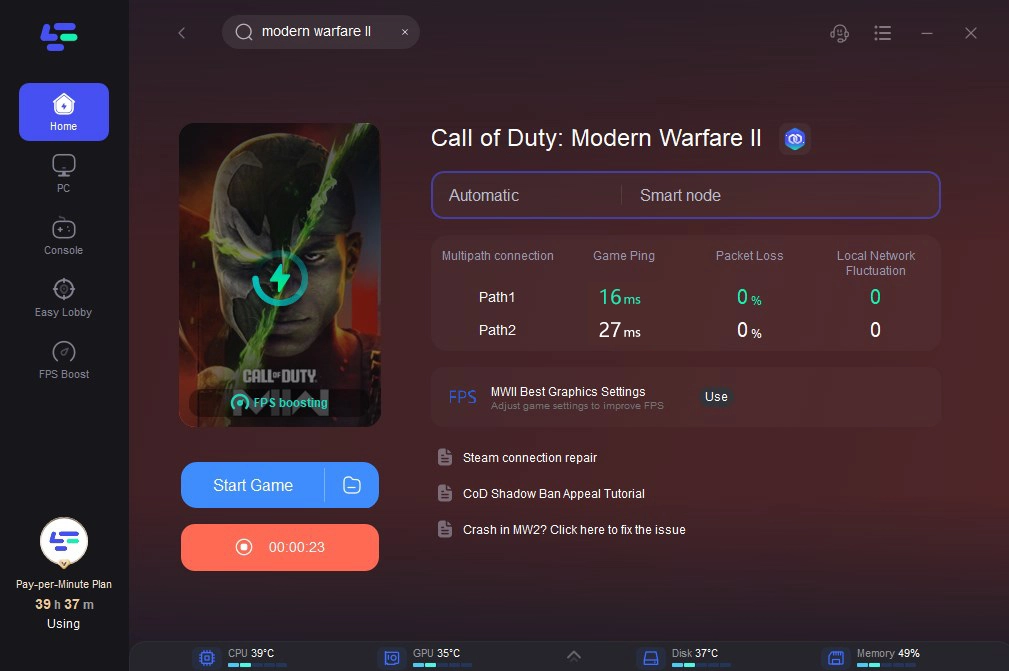
Other recommended solutions for Call of Duty: Modern Warfare 2 transmission errors
Try to know how to change Call of Duty: Modern Warfare 2 Server: Version update will cause the Call of Duty: Modern Warfare 2 server won’t start and latency. The first step when you encounter a transmission error is to check the server of Call of Duty: Modern Warfare 2. Then try to make sure whether the transmission error is caused by it. You can keep up to date with the latest news on the Activision Online Services page. If the server is off or in some maintenance state, please be patient with the latest news. Finally check for the existence of Call of Duty: Modern Warfare 2 cod bot lobbies.
- Check and improve your online speed: Expect warzone easy lobby and cod bot lobbies, if the Call of Duty: Modern Warfare 2 server is not performing issues, you had better improve your online speed.
- Change to a Wired transmission: An abnormal network transmission is one possible cause of Call of Duty: Modern Warfare 2 transmission errors. For Call of Duty: Modern Warfare 2, a wired connection is more stable compared with wireless networks. For a better gaming experience, when Call of Duty: Modern Warfare 2 won’t start, change to a wired network.
- For a Wireless transmission: Try to restart your router. Connect to the computer again after the router is turned on. Playing Call of Duty: Modern Warfare 2 and check if Call of Duty: Modern Warfare 2 starts working again.
- Restart the computer system: Restarting your computer or Console can also help do the fix. After it starts try playing Call of Duty: Modern Warfare 2 and see if you still meet Call of Duty: Modern Warfare 2 transmission errors.
- Reinstall the game: If all the solutions above do not work, you had better reinstall the game. Just uninstall it from your system then do a fresh install.
Why do we suffer from Call of Duty: Modern Warfare 2 transmission errors?
- Game version update: There are two main reasons for Call of Duty: Modern Warfare 2 transmission errors. The first reason refers to the Call of Duty: Modern Warfare 2 transmission errors is caused by the Call of Duty: Modern Warfare 2 game server. When Call of Duty: Modern Warfare 2 won’t start, they get a message: Transmission error. The login server is undergoing maintenance. If you see this message, you may want to learn how to change the server for Call of Duty: Modern Warfare 2. When the Modern Warfare developer updates the version, the server is broken down. It avoids Call of Duty: Modern Warfare 2 latency.

- Too low internet speed: When players are connecting to Call of Duty: Modern Warfare 2 at a low speed, their computers cannot connect to the game server stably. if the game does not update frequently, the player's low internet speed is the common cause of Call of Duty: Modern Warfare 2 latency and transmission error.

Boost Your Game with LagoFast for Epic Speed
Play harder, faster. LagoFast game booster eliminates stutter and lags on PC, mobile, or Mac—win every match!
Quickly Reduce Game Lag and Ping!
Boost FPS for Smoother Gameplay!