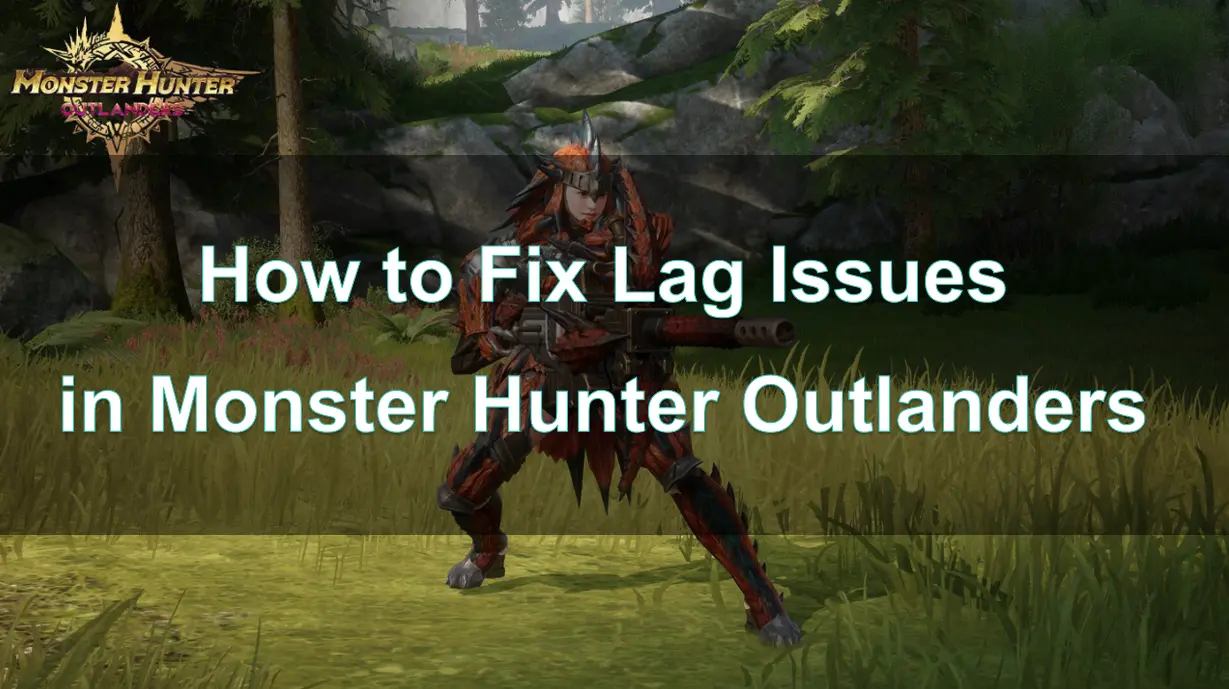Monster Hunter Outlanders is an exciting mobile game that brings the thrilling action of monster hunting to your smartphone. Players are tasked with tracking and battling massive creatures, gathering materials, and completing epic quests. However, like many mobile games, lag can be an issue that disrupts the gameplay experience. Whether it's a delay in controls, stuttering during combat, or slow-loading environments, lag can seriously affect your enjoyment and performance in Monster Hunter Outlanders.
In this article, we’ll dive deep into understanding the causes of lag in Monster Hunter Outlanders and offer solutions to fix these issues. We will also introduce LagoFast Game Booster, a powerful tool designed to enhance your mobile gaming experience by reducing lag and improving connection stability.

Part 1: Understanding Lag in Monster Hunter Outlanders
Part 2: Common Lag Issues in Monster Hunter Outlanders
Part 3: How to Fix Lag Issue in Monster Hunter Outlanders with LagoFast Game Booster
Part 4: Other Troubleshooting Methods to Fix Lag in Monster Hunter Outlanders
Part 5: FAQs About Lag in Monster Hunter Outlanders
Part 1: Understanding Lag in Monster Hunter Outlanders
Before diving into the fixes, it’s essential to understand what lag is and why it’s such a problem in Monster Hunter Outlanders. Lag in gaming refers to any delay between a player’s input and the game’s response. This could manifest as a delay in the movement of your character, input lag when attacking, or a delay in visual elements. In a fast-paced game like Monster Hunter Outlanders, lag can severely impact the gameplay, especially when precision and timing are critical in combat.
Common Causes of Lag in Mobile Games
Lag can be caused by several factors, many of which are related to the limitations of mobile gaming or the player’s connection to the game server. Some common reasons for lag in Monster Hunter Outlanders include:
- Poor Internet Connection: A slow or unstable internet connection is one of the leading causes of lag in mobile games. Whether you’re using mobile data or Wi-Fi, an inconsistent connection can lead to high ping, packet loss, and disconnections.
- High Latency: Latency is the time it takes for data to travel from your device to the game server. High latency leads to noticeable delays in your gameplay, making it harder to react quickly to in-game events.
- Server Overload: Sometimes, the lag you experience may be caused by issues on the game server itself. During peak hours, when many players are online, servers can become overloaded, leading to slower response times.
- Background Applications: Mobile devices often run multiple applications simultaneously. If you have too many apps running in the background, they can consume bandwidth and resources, leading to slower performance in Monster Hunter Outlanders.
Part 2: Common Lag Issues in Monster Hunter Outlanders
In Monster Hunter Outlanders, there are several types of lag that players commonly experience:
1. Input Lag
Symptoms: Delayed response when tapping buttons or swiping on your screen. For example, when you try to attack or dodge, your character might not respond immediately.
Cause: Input lag often happens when there’s a delay between your device registering the input and the server processing it.
2. Stuttering and Frame Drops
Symptoms: The game might freeze for a brief moment during combat or exploration. This can be particularly frustrating during high-action scenes where smooth gameplay is essential.
Cause: Low FPS (frames per second) due to your phone’s hardware limitations or the game demanding too many resources can cause stuttering and frame drops.
3. Lag Spikes
Symptoms: Sudden, sharp drops in your character’s movement speed or enemies teleporting, making it hard to track and attack them.
Cause: Lag spikes are usually caused by sudden interruptions in your network connection, such as fluctuating Wi-Fi or mobile data.
4. Connection Timeout and Disconnections
Symptoms: You may be unable to connect to the game server or get kicked out during a session.
Cause: Network instability or server-side issues can cause timeouts or disconnections. This is often the result of poor network performance or high traffic on the game’s servers.
Part 3: How to Fix Lag Issue in Monster Hunter Outlanders with LagoFast Game Booster
One of the most efficient ways to fix lag issues in Monster Hunter Outlanders is by using LagoFast Game Booster. LagoFast(LagoFast Game Booster - Get No Lag and Lower Ping) is designed to optimize your mobile connection, reduce lag, and enhance gameplay. Here's how it works:
Why LagoFast is the Best Solution for Lag in Mobile Games
- Reduces High Ping: LagoFast helps to reduce the high ping that causes delays in your gameplay by routing your connection through optimized servers closer to the game’s main servers.
- Minimizes Packet Loss: It ensures a smoother and more stable connection by reducing packet loss, which can lead to lag spikes and disconnections.
- Improves Network Stability: LagoFast provides a more stable and reliable connection, even when playing in regions with poor internet coverage.
- Automatic Optimization: LagoFast can automatically select the best network route and server, saving you time and effort while playing Monster Hunter Outlanders.
How to Use LagoFast Mobile to Optimize Monster Hunter Outlanders Gameplay:
Step 1: Search “LagoFast Mobile booster” in the App Store or Google Play., or scan the following QR codes.

Step 2. Search for your game and select the result.
Step 3. Choose the server that best suits your needs.
Step 4. Click boost, and LagoFast will display real-time data on your ping and packet loss rate.
Moreover, LagoFast supports multi platform game boost. If you encounter other game issues in the Monster Hunter series, you can try LagoFast without hesitation.
How to Boost Gameplay in Monster Hunter Outlanders PC of Emulator
Step 1: Begin by clicking the Free Trial button to download and install the LagoFast Free Trial.
Step 2: After launching the LagoFast, find LDPlayer in the game list.
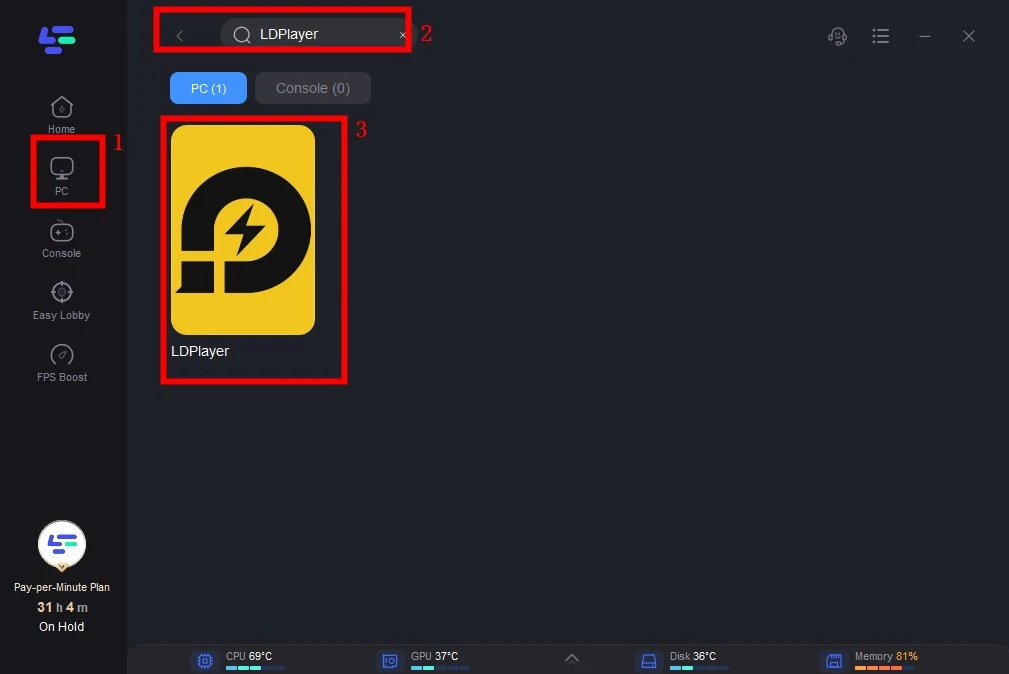
Step 3: Pick a server that is closest to your location or offers the lowest latency for optimal performance.
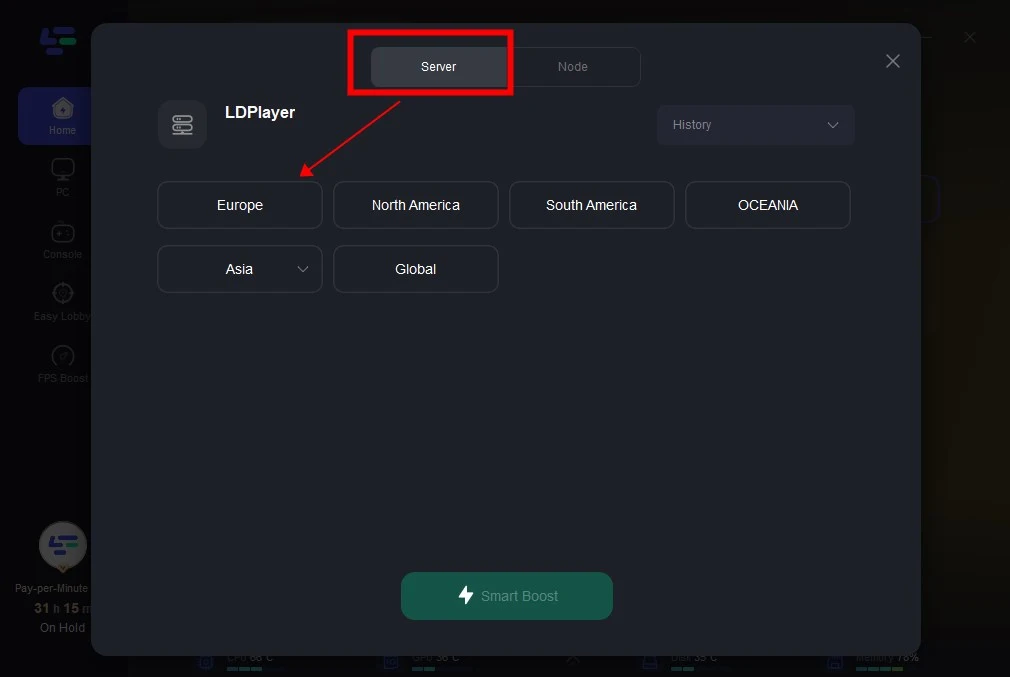
Step 4: Once LagoFast has finished optimizing your network, click the “Start Game” to play the game.

Part 4: Other Troubleshooting Methods to Fix Lag in Monster Hunter Outlanders
If you're still experiencing lag even after using LagoFast, there are other methods you can try to fix lag issues in Monster Hunter Outlanders:
- Switch to a Stable Wi-Fi Network
If you're using mobile data, consider switching to a stable Wi-Fi network. Wi-Fi generally provides more consistent speeds compared to mobile data.
Ensure that your Wi-Fi router is close to your device to minimize interference and connection drops. - Close Background Apps
Close any unnecessary apps that are running in the background. Apps that use a lot of data, like streaming services, can slow down your mobile connection and affect your gaming performance. - Lower In-Game Graphics Settings
If your phone is struggling to maintain a smooth frame rate, try lowering the in-game graphics settings. Reducing settings like texture quality, shadows, and anti-aliasing can improve performance. - Free Up Storage Space
Having too many files on your device can slow down performance. Try clearing unnecessary data or deleting apps you no longer use to free up storage space for smoother gameplay. - Check for Game and System Updates
Ensure that both the game and your phone’s system software are up-to-date. Updates often contain optimizations and bug fixes that improve performance and stability.
Part 5: FAQs About Lag in Monster Hunter Outlanders
Q1: What causes lag in Monster Hunter Outlanders?
A1: Lag can be caused by several factors, including poor internet connection, high ping, low FPS, or background apps consuming resources. Network instability and server-side issues can also lead to lag.
Q2: How can LagoFast improve my gaming experience?
A2: LagoFast optimizes your connection by reducing ping, minimizing packet loss, and providing a more stable network. This results in smoother gameplay with fewer lag spikes and delays.
Q3: How do I know if my lag is caused by server issues?
A3: If you are experiencing widespread lag issues, it could be due to server-side problems. Check the official Monster Hunter Outlanders server status on their website or social media channels for updates.
Q4: Does lowering the in-game graphics settings reduce lag?
A4: Yes, lowering the graphics settings can reduce the load on your device, leading to improved FPS and smoother gameplay.
Conclusion
Lag in Monster Hunter Outlanders can disrupt your experience, especially in a fast-paced game where timing is key. However, by understanding the common causes of lag and applying effective solutions, such as using LagoFast Game Booster, you can greatly enhance your gameplay. From reducing high ping to minimizing packet loss, LagoFast ensures a stable connection for uninterrupted fun. By also implementing other troubleshooting methods like closing background apps or lowering your graphics settings, you can enjoy a smoother and more enjoyable monster-hunting adventure.
Don’t let lag hold you back—optimize your mobile gaming experience and immerse yourself fully in the world of Monster Hunter Outlanders!

Boost Your Game with LagoFast for Epic Speed
Play harder, faster. LagoFast game booster eliminates stutter and lags on PC, mobile, or Mac—win every match!
Quickly Reduce Game Lag and Ping!
Boost FPS for Smoother Gameplay!