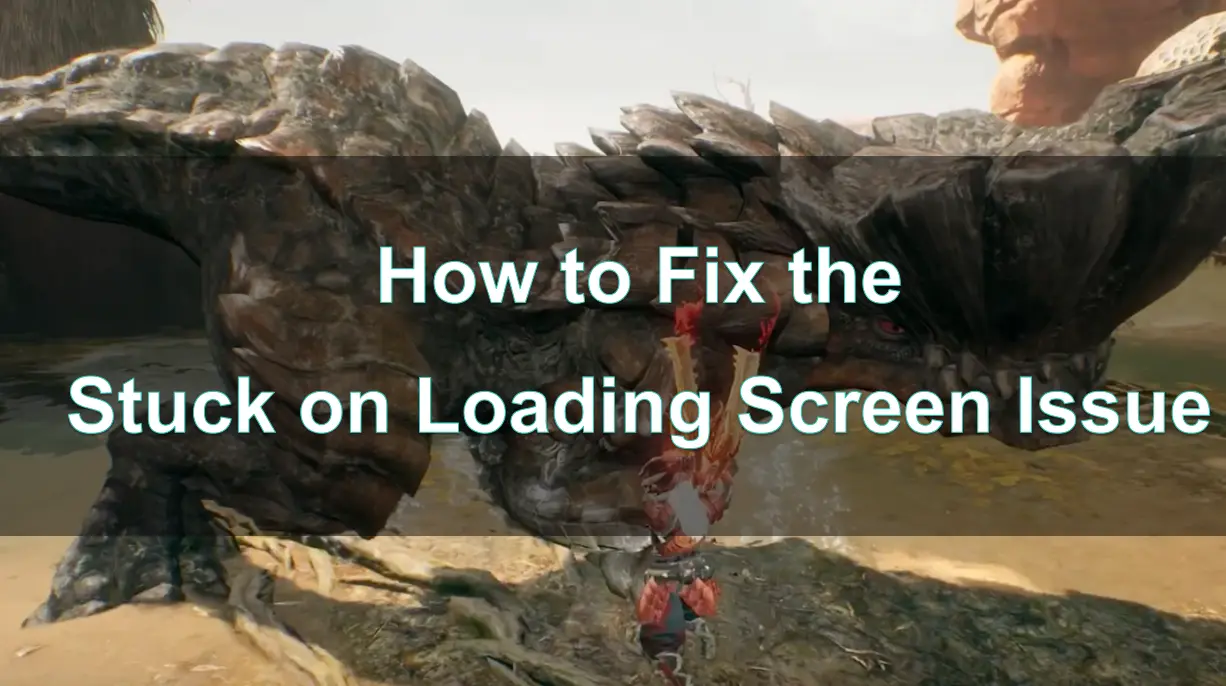Monster Hunter Outlanders has captured the attention of mobile gamers worldwide with its captivating gameplay and thrilling monster-hunting adventures. However, like many mobile games, it’s not without its technical issues. One frustrating issue that many players encounter is getting stuck on the loading screen, unable to get into the game. This can be incredibly frustrating, especially when you’re eager to dive into your next hunt.
In this article, we’ll explore why this issue occurs, how you can fix it, and how you can improve your gaming experience with LagoFast Game Booster. Let’s get started by understanding what might be causing the loading screen issue in Monster Hunter Outlanders.
Hot Related: How to Fix Lag Issues in Monster Hunter Outlanders

Part 1: Understanding the Loading Screen Issue in Monster Hunter Outlanders
Part 2: Why is Monster Hunter Outlanders Not Loading?
Part 3: How to Fix Monster Hunter Outlanders Stuck on Loading Screen with LagoFast Game Booster
Part 4: Other Troubleshooting Methods to Fix Stuck on Loading Screen in Monster Hunter Outlanders
Part 5: FAQs About Monster Hunter Outlanders Loading Issues
Part 1: Understanding the Loading Screen Issue in Monster Hunter Outlanders
The loading screen issue in Monster Hunter Outlanders refers to the situation where the game gets stuck at the loading screen, preventing players from entering the main game world. You might see the game loading, but it never progresses past the initial screen, or it takes much longer than expected.
This problem can occur for a variety of reasons, ranging from server-side issues to local device problems. While loading times are common in online mobile games, prolonged loading can become frustrating and even hinder your gameplay. It’s important to know what causes this issue so you can effectively troubleshoot and resolve it.
Why Loading Screens Can Freeze:
- Server Overload: During high traffic periods, the game’s servers may become overloaded, leading to extended loading times or failure to load.
- Network Issues: A slow or unstable internet connection can also result in prolonged loading times, as the game struggles to establish a stable connection to the server.
- App Crashes or Bugs: A bug in the game’s code or a crash during the launch process can leave the game stuck on the loading screen.
- Device Performance: Sometimes, your mobile device may be too slow or overloaded to run the game properly, especially if it’s running many background processes.
Part 2: Why is Monster Hunter Outlanders Not Loading?
The reasons behind Monster Hunter Outlanders being stuck on the loading screen can vary, but here are the most common culprits:
- Slow or Unstable Internet Connection
A poor internet connection is the most frequent cause of loading screen delays. Whether you're on Wi-Fi or mobile data, an unstable or slow connection can prevent the game from loading properly.
If your device experiences network interruptions, the game might not be able to communicate effectively with the server, causing a loading hang-up. - Game Server Issues
The game’s servers may experience temporary outages or maintenance, which can cause loading issues for many players at once. This is often indicated by the game’s official social media accounts or support pages.
Server-side problems like a DDoS attack, server overload, or maintenance can prevent the game from starting. - App or System Bugs
Bugs within the game’s software or your mobile system might prevent the game from loading properly. These issues could occur after a game update, during the installation of new content, or after a recent system update on your mobile device. - Device Performance Limitations
Older mobile devices or phones with insufficient RAM or storage might have trouble running Monster Hunter Outlanders effectively, causing loading delays.
Background apps consuming system resources can also impact the game’s ability to load properly, leading to stuck loading screens.
Part 3: How to Fix Monster Hunter Outlanders Stuck on Loading Screen with LagoFast Game Booster
If you're encountering the loading screen issue in Monster Hunter Outlanders, one of the quickest solutions is to use LagoFast Game Booster.
LagoFast is designed to optimize your internet connection, reduce lag, and improve your gaming experience. Here's how you can use it to fix the loading screen issue:
Why LagoFast Can Help?
LagoFast is a network optimization tool that works by routing your connection through faster, more stable servers. This reduces loading times, minimizes lag, and ensures a smoother gaming experience.
How to Use LagoFast Mobile to Optimize Monster Hunter Outlanders Gameplay:
Step 1: Search “LagoFast Mobile booster” in the App Store or Google Play., or scan the following QR codes.

Step 2. Once the app is installed, search for Monster Hunter Outlanders in the app, and select it from the list.
Step 3. Select the server that provides the best performance based on your location. This will help ensure the lowest latency and best connection.
Step 4. Click boost, and LagoFast will display real-time data on your ping and packet loss rate.
LagoFast also supports a wide range of platforms, so if you encounter other issues while playing Monster Hunter Outlanders or any other games in the series, LagoFast is a versatile tool that can help you with those as well.
How to Boost Gameplay in Monster Hunter Outlanders PC of Emulator
Step 1: Begin by clicking the Free Trial button to download and install the LagoFast Free Trial.
Step 2: After launching the LagoFast, find LDPlayer in the game list.
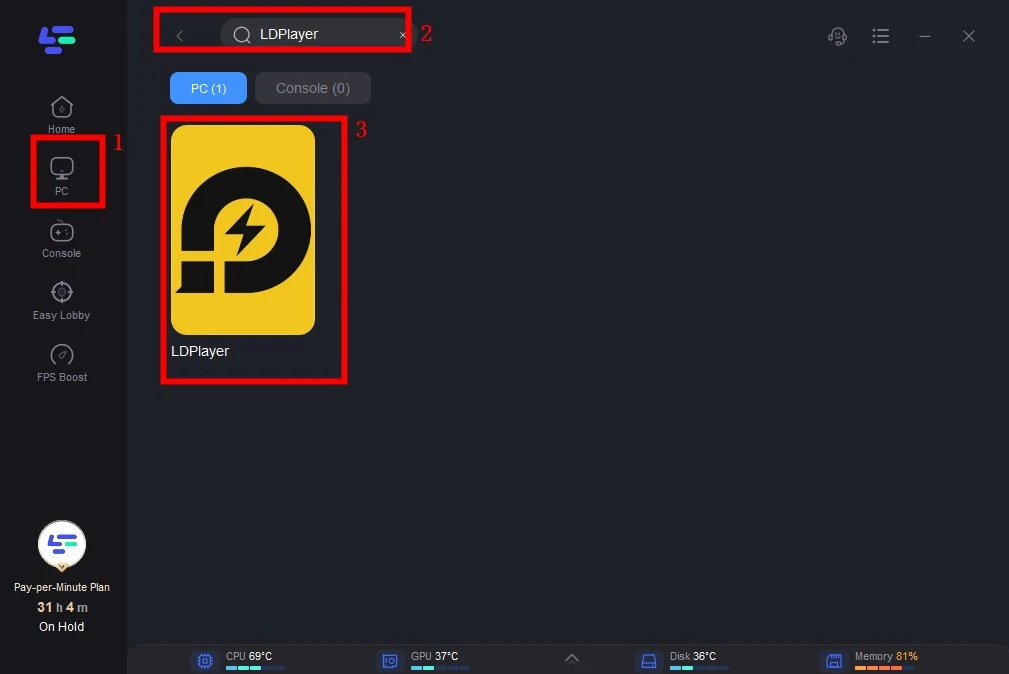
Step 3: Select a server that is closest to your location or offers the lowest latency for the best performance.
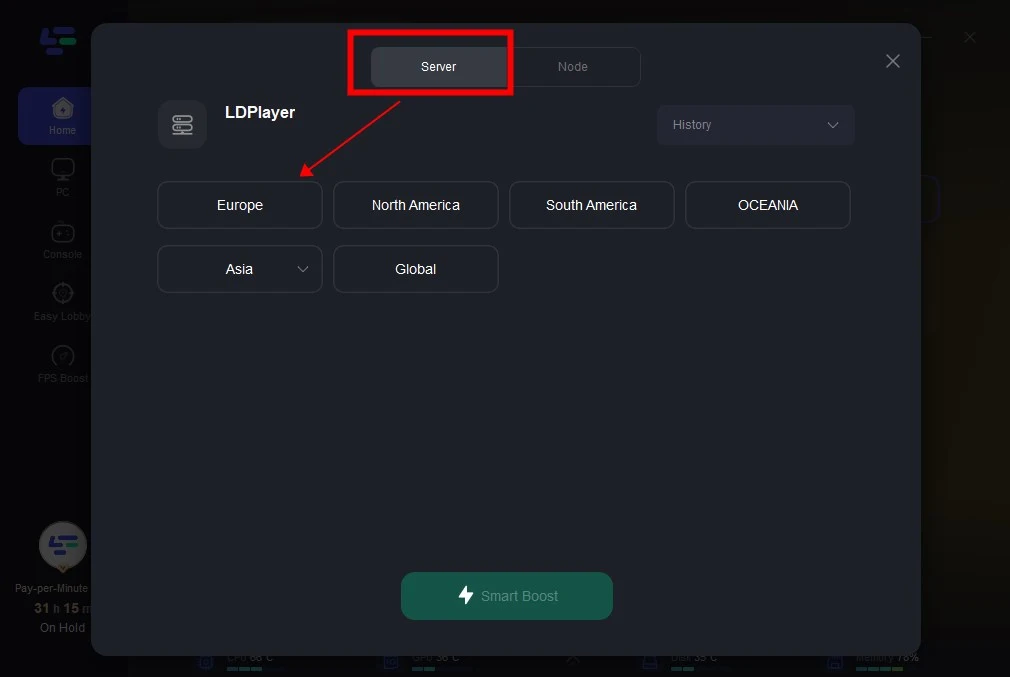
Step 4: Once LagoFast has finished optimizing your network, click the “Start Game” to play the game.

With LagoFast, not only can you fix the loading screen issue in Monster Hunter Outlanders, but you can also reduce lag and enhance the overall performance of your game. Try it out today and experience the difference!
Part 4: Other Troubleshooting Methods to Fix Stuck on Loading Screen in Monster Hunter Outlanders
While LagoFast is a great tool to enhance your network connection, there are additional troubleshooting methods you can try to resolve the loading screen issue in Monster Hunter Outlanders.
- Check the Server Status
Before diving into more complex solutions, always check the game’s server status to see if there are any ongoing server issues. Developers often announce maintenance or downtime on social media, game forums, or the official website. If the server is down, you’ll need to wait until it's back up. - Restart the Game and Device
Sometimes, a simple restart of the game or your mobile device can resolve stuck loading screens.
Close the game completely (swipe it out from the task manager), restart your device, and relaunch the game to see if the issue persists. - Improve Your Network Connection
Switch to a more stable Wi-Fi connection, or if you're already on Wi-Fi, ensure your router is functioning properly.
Avoid using mobile data if possible, as it may cause unstable connections.
If your connection is slow, consider using a different network or moving closer to your router. - Clear Cache and Data
Over time, your game’s cache and data might become corrupted. Try clearing the cache of the Monster Hunter Outlanders app in your device’s settings. If that doesn’t work, you can try clearing the data, though you may need to re-enter your login information. - Update the Game and Device Software
Ensure both Monster Hunter Outlanders and your mobile device’s operating system are up to date. Developers often release patches and bug fixes that address common issues, including loading problems. - Free Up Device Storage and Resources
If your device is low on storage space, this can affect its ability to load games smoothly. Try deleting unnecessary apps or files and make sure there’s enough free space on your phone.
Close any background apps that may be consuming CPU and memory resources, freeing up your device for optimal game performance.
Part 5: FAQs About Monster Hunter Outlanders Loading Issues
Q1: Why does Monster Hunter Outlanders get stuck on the loading screen?
A1: The issue can be caused by several factors, including slow or unstable internet connections, server-side issues, bugs in the game or app, or performance limitations of your mobile device.
Q2: How do I check if the Monster Hunter Outlanders server is down?
A2: You can check the game’s official social media accounts, forums, or the official website for server status updates. The developers will often announce server maintenance or issues there.
Q3: What should I do if my device is not powerful enough to run Monster Hunter Outlanders?
A3: Consider lowering in-game graphics settings to improve performance or try closing background apps. If your device is too old or underpowered, you may need to upgrade to a newer model to get the best experience.
Q4: How can I prevent loading screen issues in the future?
A4: To prevent future loading issues, maintain a stable internet connection, keep your game and device software updated, and use tools like LagoFast to optimize your connection.
Conclusion
Getting stuck on the loading screen in Monster Hunter Outlanders is a frustrating experience, but by understanding the causes and applying the right troubleshooting methods, you can quickly resolve the issue. Tools like LagoFast Game Booster can optimize your connection and speed up loading times, ensuring a smoother gameplay experience.
By combining this tool with other fixes like checking server status, restarting your device, and optimizing your network, you can enjoy uninterrupted gameplay and dive into the exciting world of monster hunting without any delays. Happy hunting!

Boost Your Game with LagoFast for Epic Speed
Play harder, faster. LagoFast game booster eliminates stutter and lags on PC, mobile, or Mac—win every match!
Quickly Reduce Game Lag and Ping!
Boost FPS for Smoother Gameplay!